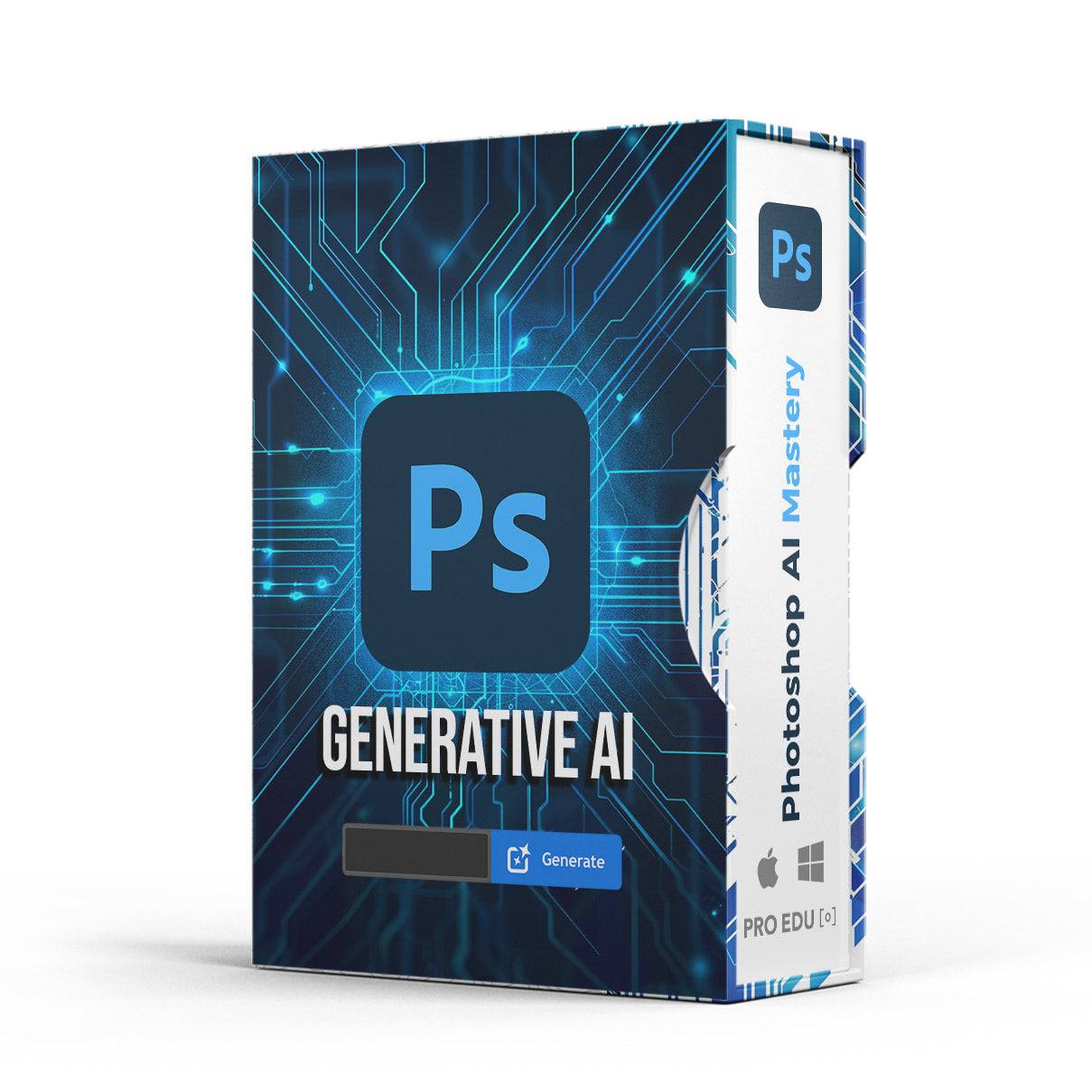The New Photoshop Generative AI Worfklow is Revolutionizing Digital Art
The latest advancements in generative AI have made their way into Photoshop, revolutionizing how we approach digital creativity. Photoshop's new generative AI features bring unparalleled control and creativity to users, ensuring that ideation and creation are more closely linked than ever before. This enhancement includes the new Text to Image feature and the improved Generative Fill experience, both powered by Adobe Firefly Image 3 Model.
Our journey into mastering Photoshop's generative AI capabilities can be significantly boosted by resources like the PRO EDU Photoshop blog, which offers advanced techniques and tutorials. These tools will help us elevate our photo editing skills and fully utilize Adobe’s new AI features. Moreover, the latest Generative Fill and Generate Image capabilities integrate seamlessly with our workflows, cutting down the time spent from conceptualizing to actualizing creative content.
With these new features, we can explore more lifelike images and powerful creative controls, ensuring that our creative projects reach new heights. As we dive deeper into the world of generative AI with Photoshop, we can achieve a more dynamic and efficient creative process, allowing for more expressive and innovative outputs.
Key Takeaways
- Photoshop’s AI updates bring enhanced creative control.
- Adobe Firefly Image 3 Model powers new generative features.
- Resources like PRO EDU enhance our Photoshop mastery.
The Evolution of Generative AI Course in Creative Software
Generative AI in creative software has made significant advances over the past few years. Our tools now bring unprecedented levels of creativity and efficiency to our projects.
Adobe's Creative Cloud has integrated these technologies seamlessly. The new Text to Image feature in Photoshop's beta app lets us create stunning visuals from text prompts. This tool is trained on licensed content such as Adobe Stock, ensuring high-quality outputs.
The Generative Fill feature, powered by the latest Firefly Image 3 Model, provides us with expanded controls to modify images with ease. This model draws from both licensed content and public domain content where copyright has expired, maintaining ethical standards in content creation.
PRO EDU has launched a new AI course, Photoshop Generative AI Mastery, to help us harness these innovative tools. We can learn advanced techniques, enabling us to push the boundaries of what's possible in digital creation.
The integration of generative AI in our software is transforming how we approach design, art, and marketing. It allows us to experiment more freely and unlock new creative potentials while ensuring the content remains of high quality.
With these advances, our workflow becomes more efficient, and our creative possibilities are virtually limitless. This marks a new chapter in the evolution of creative software, driven by generative AI.
An Overview of Photoshop's Generative AI Features
The next generation of generative AI in Photoshop brings numerous advancements to users. Let's explore these features.
Generative Fill: A standout tool that allows us to add or remove elements in photos using text prompts. This feature is powered by the Adobe Firefly Image 3 Model, ensuring high-quality and realistic results.
Text to Image: Transform simple text prompts into vivid images. This tool offers prompt comprehension to understand complex descriptions and generate a variety of results. We can create unique visuals by merely describing what we need.
Generative Expand: This tool enables us to enlarge an image beyond its original borders seamlessly. It's particularly useful when we need to adjust the aspect ratio or add more context to a composition.
Reference Image: For even more customized content generation, the Reference Image feature helps us guide the AI with specific styles or objects, refining the final output to match our exact vision.
Improved Control: Photoshop's generative AI features now provide expanded controls, allowing for finer adjustments and more precise modifications. This improvement lets us fine-tune the generated content to meet our exact needs.
For those looking to master these tools, the Photoshop Generative AI Mastery course is a great resource. This course covers everything from the basics to advanced techniques, helping us enhance our editing skills.
These features and resources empower us to bring our creative ideas to life more efficiently and effectively.
Deep Dive: Adobe Firefly Image Generation
Adobe Firefly brings advanced generative AI capabilities to image creation. With this tool, we can now generate high quality images using just text prompts. This makes it easier for creatives to visualize and bring their ideas to life.
The new Firefly Image 3 Model, included in Photoshop (beta), offers improved control. Features like Text to Image, Generative Fill, and Generative Expand allow for richer, more lifelike images. We can craft detailed and customized visuals without complex techniques.
With the latest updates, the AI can handle more complex prompts. Creators can imagine any scene, describe it with words, and watch it materialize. This flexibility helps us focus more on creativity and less on technical skills.
PRO EDU recently launched a new course titled Photoshop Generative AI Mastery. This course covers in-depth techniques to harness the power of generative AI in Photoshop, particularly focusing on the Firefly model. It's perfect for those who want to stay ahead in the rapidly evolving world of digital art.
Here’s a quick list of what we can achieve with Adobe Firefly:
- Generate images from detailed text prompts
- Apply realistic fills and expansions
- Enhance control over image creation
For more details, visit the Adobe Firefly website or check out the Generative AI for Creatives.
Transforming Workflows with Generative AI
Generative AI is revolutionizing how we work in Photoshop. With the new Text to Image feature, creative tasks that used to take hours can now be completed in minutes. This allows us to save time and focus more on the creative process rather than manual tasks.
Photoshop now leverages Adobe Firefly, which brings greater precision and speed to our workflows. This integration automates repetitive tasks like removing backgrounds and altering images, dramatically improving efficiency.
We've also seen how the latest Generative Fill experience, powered by the Firefly Image 3 Model, provides more control and creativity. It allows us to easily adjust and enhance images without needing advanced technical skills.
To help us master these new tools, PRO EDU offers a comprehensive course on Photoshop Generative AI Mastery. This course is designed to make us proficient in using all the new AI features, further automating tasks and enhancing our productivity.
By integrating these tools into our workflow, we can produce high-quality content faster and with greater ease. This transformation in workflow signifies a new era in creative processes, making it a must-learn for anyone looking to stay ahead in the industry.
Practical Applications: From Fonts to Photos
We're living in exciting times where the next generation of generative AI brings advanced capabilities to tools like Photoshop.
Generative Fill and Expand
With the new Generative Fill and Generative Expand features, we can easily add or remove objects from images. This makes it simple to extend backgrounds, change the scene, or remove unwanted elements with just a few clicks.
Generate 25,000 Fonts in the Cloud
The ability to generate similar fonts without leaving the application is a game-changer. Imagine having access to 25,000 fonts in the cloud, tailored to our specific needs. This capability saves time and opens a world of creative possibilities.
Practical Uses
-
Photo Editing:
- Enhance images by adding new elements.
- Remove distractions seamlessly.
-
Graphic Design:
- Create unique fonts and text styles directly in Photoshop.
- Combine generative AI with traditional tools for greater creativity.
Courses and Learning
To master these features, we can turn to resources like the new AI course from PRO EDU. Their Photoshop Generative AI Mastery course offers comprehensive training on the latest generative AI tools, ensuring we fully utilize these innovations.
The next-generation AI in Photoshop empowers us to bridge the gap between ideation and creation, transforming how we work with both fonts and photos. By integrating these tools into our workflows, we can achieve professional results more efficiently and creatively.
Harnessing AI for Creative Expression
With the next generation of generative AI in Photoshop, we can now bring our creative visions to life more easily. This AI integration allows us to generate images directly from text prompts, enabling us to explore new ideas without starting from scratch.
We now have quality precise controls to fine-tune our creations. This means not only can we generate stunning visuals, but we can also tailor them to meet our exact needs, making our designs more personalized and unique.
Adobe's new Text to Image feature in Photoshop expands our creative toolkit. We simply enter a description, and the AI generates an image that matches our vision. This feature significantly speeds up the ideation process, allowing us to focus more on refining our ideas rather than creating them from the ground up.
Key Benefits and Features
-
Text to Image:
- Enter text descriptions.
- Generate corresponding images instantly.
-
Generative Fill Experience:
- Enhanced by the latest Firefly Image 3 Model.
- More control and precision in manipulating images.
PRO EDU Course on Photoshop Generative AI Mastery
We can deepen our skills with the Photoshop Generative AI Mastery course offered by PRO EDU. This course covers everything from the basics to advanced techniques, helping us use these tools effectively. By enrolling, we can harness AI to unlock new creative potentials and improve our workflow efficiency.
By integrating these powerful tools into our design process, we are better equipped to push the boundaries of creativity and innovation.
Ethics and Responsibility in AI-Powered Design
The rise of generative AI in tools like Photoshop brings new ethical considerations.
We must focus on accountability, ensuring that AI-generated content is used responsibly. This includes avoiding the creation and spread of misleading or harmful materials. AI can easily generate visuals that seem real but are not. Therefore, it is crucial to attribute clearly to avoid misinformation.
Transparency is another key principle. We should always disclose when AI has been used in our designs. This fosters trust and helps viewers understand the origins of the content.
Responsibility involves using these powerful tools in ways that respect privacy and personal data. For instance, using AI to manipulate images of individuals without consent can lead to ethical dilemmas.
The PRO EDU course on Photoshop Generative AI Mastery addresses these issues. It offers comprehensive training on using AI responsibly in design. The course covers practical techniques while emphasizing ethical implications.
To manage these challenges, it is useful to establish guidelines for AI use in our workflows. Here are some tips:
- Disclose AI usage in projects.
- Obtain proper consent when using personal data.
- Verify the authenticity of AI-generated content before sharing.
By adhering to these principles, we can harness the power of AI in Photoshop while upholding ethical standards. For more in-depth learning, exploring resources like IBM's course on Generative AI can be very beneficial.
Fostering Creativity with Generative AI
Generative AI is revolutionizing how we approach creativity. By merging ideation and creation, we gain more control and flexibility in our designs.
The new Text to Image feature in Photoshop allows us to input a description and watch it turn into a visual piece. This enables us to quickly visualize ideas that previously took hours or even days to create.
Our workflow benefits greatly from the improved Generative Fill experience powered by the latest Firefly Image 3 Model. It offers more precision, speed, and ease. This model helps us explore different variations of our ideas, broadening the scope of our creativity.
To further enhance our skills, we can take the new AI course from PRO EDU on Photoshop Generative AI Mastery. This course teaches us to harness these tools effectively, making the most of generative AI capabilities.
One of the most exciting aspects is the generation variety. We can generate similar images and explore different results, giving us a plethora of options to choose from. This diversity helps us refine our ideas and land on the best possible design.
Prompt comprehension is another vital feature. It interprets complex descriptions accurately, ensuring our inputs are translated into outputs that closely match our vision.
In essence, these advancements not only enhance our creative abilities but also streamline our workflow, making the design process more efficient and enjoyable.
Utilizing Text Prompts and Reference Images
We are excited about the new ways to utilize text prompts and reference images in Photoshop’s latest update.
Text prompts allow us to create or modify images simply by typing a description. Need to add a mountain to your scene? Just type it in. The AI understands the prompt and generates the desired element within the image. This feature, powered by Adobe's Firefly, enables quick and easy enhancements.
Using reference images can make our edits even more precise. By uploading an image as a reference, the AI can better understand what we want to achieve. This helps in maintaining consistency in style, colors, and composition. Whether it’s matching lighting or specific textures, the reference image ensures our edits are spot on.
Here’s a quick guide on how to use these features:
- Select an object or area: Use any selection tool in Photoshop.
- Activate Generative Fill: Click the Generative Fill button in the Contextual Task Bar.
- Enter a prompt: Describe the scene or object you need.
- Use a reference image: Upload a reference to guide the AI in generating content.
We can also explore PRO EDU's new AI course, Photoshop Generative AI Mastery, which dives deep into these features. This course is designed to help us master these tools, making our workflows more efficient and creative.
Embracing these AI advancements in Photoshop means we can bring our creative visions to life with greater ease and precision.
Frequently Asked Questions
In this section, we explore common questions about the next generation of generative AI in Photoshop. We'll cover access, capabilities, availability, and system requirements.
How can I access Generative AI features in the latest version of Photoshop?
To access the new Generative AI features, you need to download the Photoshop (beta) app. These features include Generative Fill and Generative Expand, enhancing your ability to create and edit images with simple text prompts.
What are the capabilities of the new Generative Fill feature in Photoshop?
The new Generative Fill feature allows you to create richer, more life-like images that closely match your prompts. You can upload reference images for even more customized results, making the creation process more intuitive and flexible.
Is the Generative AI technology in Photoshop available for all users or only for Adobe Creative Cloud subscribers?
Generative AI features are exclusively available to Adobe Creative Cloud subscribers. Subscribers can access these features directly in the Photoshop desktop (beta) app, leveraging tools like Generative Fill and Generative Expand for more creative control.
Can I download a version of Photoshop with Generative AI features for free?
Currently, the Generative AI features in Photoshop are available through the Photoshop (beta) app with an Adobe Creative Cloud subscription. There is no free version that includes these advanced features.
What are the system requirements for running Photoshop's next-generation Generative AI?
To run Photoshop’s next-generation Generative AI, you need a compatible operating system and sufficient hardware. This includes updated versions of Windows or macOS, a fast processor, ample RAM, and a compatible GPU for optimal performance.
In what ways can Adobe Firefly be integrated with Photoshop's generative AI tools?
Adobe Firefly can be integrated with Photoshop’s generative AI tools to supercharge your creative process. By using Firefly, you can prompt Photoshop with natural language to create extraordinary images using the Generative Fill feature directly in the desktop app.
Additionally, we are excited to announce a new course from PRO EDU, titled "Photoshop Generative AI Mastery." This course aims to help you master the latest generative AI tools in Photoshop, offering expert guidance and hands-on practice.