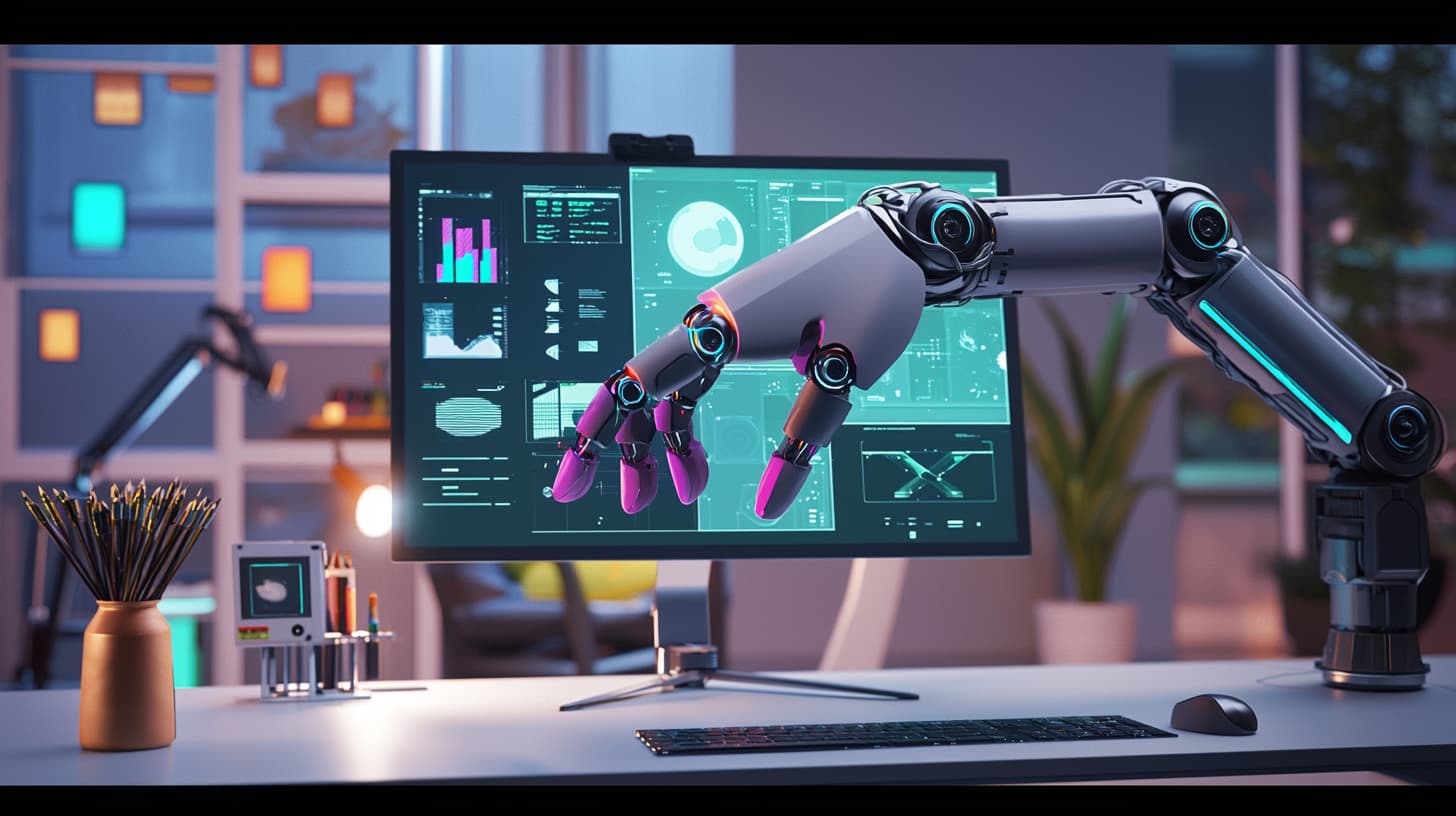AI tools are revolutionizing the design industry by automating repetitive tasks and enhancing creativity. These cutting-edge technologies are transforming workflows, allowing designers to focus on higher-level creative work. AI-powered tools can analyze data, generate design elements, and optimize layouts, significantly reducing the time spent on mundane tasks.
We're witnessing a surge in AI applications for graphic and UI design. From automatically resizing assets to suggesting color schemes, these tools are streamlining processes that once consumed hours of a designer's time. AI design tools are becoming indispensable for boosting productivity and pushing the boundaries of creative possibilities.
As AI continues to evolve, we can expect even more sophisticated tools that seamlessly integrate into existing design software. These advancements will not only improve efficiency but also open up new avenues for personalization and real-time collaboration in digital design projects.
Key Takeaways
- AI tools automate repetitive design tasks, freeing up time for creative work
- Machine learning algorithms enhance productivity by generating and optimizing design elements
- The integration of AI in design processes is leading to more personalized and efficient digital experiences
Exploring AI in the Design Process
AI and machine learning are transforming how designers work by automating repetitive tasks and enhancing creative capabilities. These technologies streamline workflows and boost efficiency across various design stages.
AI Design Tools for Enhanced Productivity
AI design tools are revolutionizing the way we approach creative projects. We now have access to powerful software that can generate initial concepts, refine layouts, and even produce pixel-perfect designs. For example, AI-powered platforms can quickly create multiple logo variations based on a few input parameters.
These tools excel at handling time-consuming tasks like image editing and asset resizing. Runway ML allows us to remove background noise from images effortlessly. This frees up our time to focus on strategic decision-making and creative direction.
Optimizing the Design Workflow with AI
We can significantly improve our design process by integrating AI at various stages. Machine learning algorithms can analyze user data and identify patterns, informing our design decisions with valuable insights. This data-driven approach helps us create more effective and user-centric designs.
AI also excels at automating repetitive tasks in our workflow. From converting low-fidelity sketches into high-fidelity mockups to generating color palettes, AI tools handle mundane tasks quickly and accurately. This allows us to allocate more time to complex problem-solving and creative exploration.
By leveraging AI in our design process, we can work more efficiently and produce higher-quality results. The combination of human creativity and machine intelligence is opening up new possibilities in the field of design.
Automating Repetitive Tasks in Graphic and UI Design
AI tools are revolutionizing how designers approach repetitive tasks in graphic and UI/UX design. These innovations streamline workflows and enhance creativity by handling time-consuming processes.
Leveraging AI for UI/UX Design Enhancements
We can now use AI to automate various aspects of UI/UX design. Design assistants powered by AI help generate layout suggestions, create wireframes, and produce prototypes based on user requirements. This automation saves considerable time in the initial design phases.
AI tools can analyze user behavior and provide data-driven insights for design improvements. We can use these insights to automatically adjust UI elements, optimize user flows, and personalize experiences. Some AI platforms even offer pre-built checklists for common design tasks, ensuring consistency across projects.
For responsive design, AI can automatically adapt layouts to different screen sizes and devices. This eliminates the need for manual adjustments, allowing designers to focus on more creative aspects of their work.
AI-Enabled Solutions for Graphic Design
In graphic design, AI tools are transforming how we approach repetitive tasks. These technologies assist designers in various ways, from automating image editing to generating design variations.
AI-powered platforms can now automatically resize and crop images for different social media platforms, saving hours of manual work. Some tools use machine learning to suggest color palettes and typography combinations that align with brand guidelines.
We're seeing AI being used to automate logo design processes, offering multiple variations based on input parameters. This speeds up the initial conceptualization phase significantly.
For repetitive tasks like image retouching, AI tools can apply consistent edits across large batches of photos. This ensures uniformity in style while drastically reducing the time spent on individual image adjustments.
Advancements in Creative AI Tools
Creative AI tools have revolutionized design processes, enabling unprecedented automation and innovation. These advancements are reshaping how designers approach their work and expanding creative possibilities.
Generative AI and Design Creativity
Generative AI has transformed the landscape of design creativity. Tools like Adobe Firefly and Canva now offer AI-powered features that can generate design elements with minimal input. We've seen a shift from manual creation to AI-assisted ideation and rapid prototyping.
These tools analyze vast datasets of design trends and styles to produce unique compositions. Designers can now explore countless variations in minutes, significantly speeding up the creative process.
Khroma, for instance, uses AI to suggest color palettes based on designer preferences. This level of personalization helps create harmonious and on-brand designs effortlessly.
Breakthroughs in AI-Generated Images and Art
AI-generated images and art have made remarkable strides. Platforms like DALL-E and Midjourney can create stunning visuals from text descriptions, opening up new avenues for artistic expression.
These tools use advanced algorithms to interpret and visualize complex concepts. We've seen AI-generated art exhibited in galleries and used in commercial projects, blurring the lines between human and machine creativity.
The quality of AI-generated images has improved dramatically. They now offer high resolution, realistic textures, and coherent compositions that can be indistinguishable from human-created art.
Designers are incorporating these AI-generated elements into their workflows, using them as starting points or inspiration for further refinement. This collaboration between human creativity and AI capabilities is pushing the boundaries of visual design.
AI and Personalization in Digital Design
AI-powered personalization is transforming digital design by tailoring user experiences to individual preferences and behaviors. This technology enhances engagement and improves conversion rates across various digital platforms.
Customizing User Experiences with AI Tools
AI tools are revolutionizing how we create user-centered products in digital design. These tools analyze user data to generate personalized content, layouts, and recommendations. In e-commerce, AI algorithms suggest products based on browsing history and purchase patterns.
We're seeing AI-driven personalization in website designs that adapt to user preferences in real-time. This includes adjusting color schemes, font sizes, and content placement. AI tools can also personalize email marketing campaigns, increasing open rates and click-throughs.
Interactive elements like chatbots use AI to provide tailored customer support. They learn from interactions to offer more relevant assistance over time.
The Impact of Machine Learning on Personalization
Machine learning algorithms are at the heart of advanced personalization in digital design. These algorithms continuously improve by learning from user interactions and feedback.
In content delivery, machine learning models predict which articles, videos, or products a user is most likely to engage with. This leads to more relevant recommendations and higher user satisfaction.
We're utilizing machine learning to optimize conversion rates in e-commerce. AI analyzes customer behavior to identify the most effective design elements, such as call-to-action buttons or product placement.
Predictive analytics powered by machine learning helps anticipate user needs. This allows designers to create proactive interfaces that offer solutions before users even ask for them.
Collaboration and Real-time Feedback in Design
AI tools are transforming how design teams work together and incorporate user insights. These advancements enable seamless collaboration and data-driven feedback processes.
Fostering Team Collaboration with AI
AI-driven tools enhance real-time collaboration in design workflows. We now have platforms that allow multiple designers to work simultaneously on the same project, with AI managing version control and merging changes intelligently.
These tools can suggest design elements based on team preferences and project history. This speeds up the iterative process and ensures consistency across the team's work.
AI assistants can also facilitate virtual design sprints, automatically summarizing discussions and action items. This keeps remote teams aligned and productive.
Integrating User Feedback via Predictive Analytics
We can now leverage AI to analyze user feedback more effectively. Predictive analytics tools process large volumes of user data to identify patterns and preferences.
These insights help us anticipate user needs and make data-driven design decisions. AI can generate heatmaps and user journey maps, highlighting areas for improvement in our designs.
Machine learning algorithms can simulate user interactions, providing quick feedback on usability before actual user testing. This allows us to iterate faster and create more user-centered designs.
AI tools can also analyze user sentiment from social media and customer support channels, giving us real-time feedback on our designs in the wild.
AI Tools in Content Creation and Editing
AI-powered tools are revolutionizing content creation and editing workflows. These innovative solutions enhance efficiency and creativity across various media formats.
Streamlining Video and Image Editing Workflows
AI-driven video and image editing tools are transforming the way we approach visual content creation. Adobe Creative Cloud, with its AI assistant Adobe Sensei, offers intelligent features that automate tedious tasks. We can now quickly remove backgrounds, reframe shots, and color-correct footage with minimal manual input.
Canva's AI capabilities allow us to generate custom designs and edit images effortlessly. The platform's Magic Edit feature enables seamless object removal and replacement in photos.
For video content, AI tools can automatically generate captions, trim clips, and even suggest optimal editing points based on scene analysis. This streamlines the post-production process significantly.
Enhancing Content Generation with AI Assistance
AI content generation tools are becoming indispensable for writers and marketers. These systems can produce draft articles, social media posts, and even marketing copy tailored to specific audiences.
Designs.ai offers AI-powered content creation for various formats, including text, graphics, and video. We can use it to generate brand-specific content quickly and consistently.
AI writing assistants help improve grammar, style, and tone in written content. They offer real-time suggestions and can even help with writer's block by providing topic ideas and outlines.
For SEO optimization, AI tools analyze top-ranking content and suggest improvements to help our articles perform better in search results. This data-driven approach enhances our content strategy.
Integration of AI Tools into Digital Marketing
AI tools are transforming digital marketing strategies, particularly in e-commerce. We're seeing a shift towards more efficient, data-driven approaches that enhance creativity and boost conversion rates.
Utilizing AI for Effective E-commerce Strategies
AI design tools are revolutionizing e-commerce marketing. We're leveraging these tools to create eye-catching visuals and optimize product listings. By analyzing customer behavior, AI helps us generate personalized product recommendations, increasing engagement and sales.
Color theory plays a crucial role in e-commerce design. AI-powered tools suggest optimal color palettes based on brand identity and target audience preferences. This simplified approach enhances visual appeal and improves conversion rates.
We're using AI to automate A/B testing for landing pages and email campaigns. This allows us to quickly identify the most effective designs and messaging. Machine learning algorithms analyze vast amounts of data to predict customer behavior and tailor marketing strategies accordingly.
AI chatbots are enhancing customer service in e-commerce. They provide instant responses to queries, guide customers through the sales funnel, and collect valuable feedback. This improves the overall shopping experience and increases customer satisfaction.
Emerging Trends and Future Outlook in AI for Design
AI is rapidly transforming the design landscape, bringing new possibilities and efficiencies. We're seeing exciting developments in automation, personalization, and creative assistance that are reshaping how designers work.
Anticipating Developments in AI Design Assistance
AI-powered design tools are becoming increasingly sophisticated. We expect to see more advanced algorithms that can generate entire design concepts based on simple prompts or brand guidelines.
Tools like OpenAI's ChatGPT are likely to be integrated into design software, offering real-time suggestions and feedback. This could dramatically speed up the ideation process.
Immersive 3D design is set to make significant strides. We anticipate AI will enhance the creation of realistic 3D models and environments, making them more accessible to designers without specialized 3D expertise.
AI-driven typography innovation is another trend to watch. We expect to see tools that can generate custom fonts or suggest optimal typography pairings based on brand identity and design context.
AI-enhanced character consistency in illustrations and animations is likely to improve. This could streamline the creation of cohesive visual narratives across different media.
We foresee AI playing a bigger role in design personalization. Tools like Fronty and Looka may evolve to offer even more tailored design solutions based on user preferences and behavior data.
Frequently Asked Questions
AI tools offer powerful solutions for automating repetitive design tasks. We'll explore the top options available, including free tools, and examine specific applications and implementation strategies to enhance workflow efficiency.
What are the top AI tools currently available for automating repetitive design workflows?
AI workflow automation tools like Designs AI and Adobe Sensei lead the pack in streamlining design processes. These platforms excel at tasks such as template creation, image editing, and layout generation.
We've found that Figma's AI features and Canva's Magic Studio are also popular choices. They offer intuitive interfaces and powerful automation capabilities for both professional and novice designers.
Can you list free AI tools that are capable of automating routine design operations?
Several free AI tools can automate common design tasks. Removal.AI offers background removal services at no cost for basic use.
Designs AI provides a limited free tier for creating logos and social media graphics. We've also found that Artbreeder offers free AI-powered image manipulation and generation features.
What are some examples of AI applications in automating repetitive tasks in design?
AI excels at automating mundane design tasks such as resizing images for different platforms. It can also generate color palettes based on brand guidelines.
We've seen AI tools that can automatically create variations of a design, saving time on A/B testing. Some AI applications can even convert rough sketches into polished digital designs.
How can AI be utilized effectively to streamline repetitive design processes?
To streamline design processes, we recommend integrating AI tools into existing workflows. Start by identifying the most time-consuming repetitive tasks in your design pipeline.
Next, select AI tools that specialize in those specific tasks. For example, use AI-powered data processing tools to quickly analyze user feedback and inform design decisions.
What are the differences between various AI tools designed for workflow automation?
AI workflow automation tools differ in their specializations and capabilities. Some focus on specific design tasks like logo creation or image editing, while others offer broader functionality.
We've noticed that certain tools excel in user interface design, while others are better suited for graphic design or illustration. The level of customization and integration with existing software also varies between tools.
In what ways can AI enhance efficiency when dealing with repetitive design tasks?
AI can significantly boost efficiency by handling time-consuming tasks like image processing and layout generation. This allows designers to focus on more creative aspects of their work.
We've found that AI tools can also improve consistency across designs by automatically applying brand guidelines. They can generate multiple design variations quickly, speeding up the iteration process.