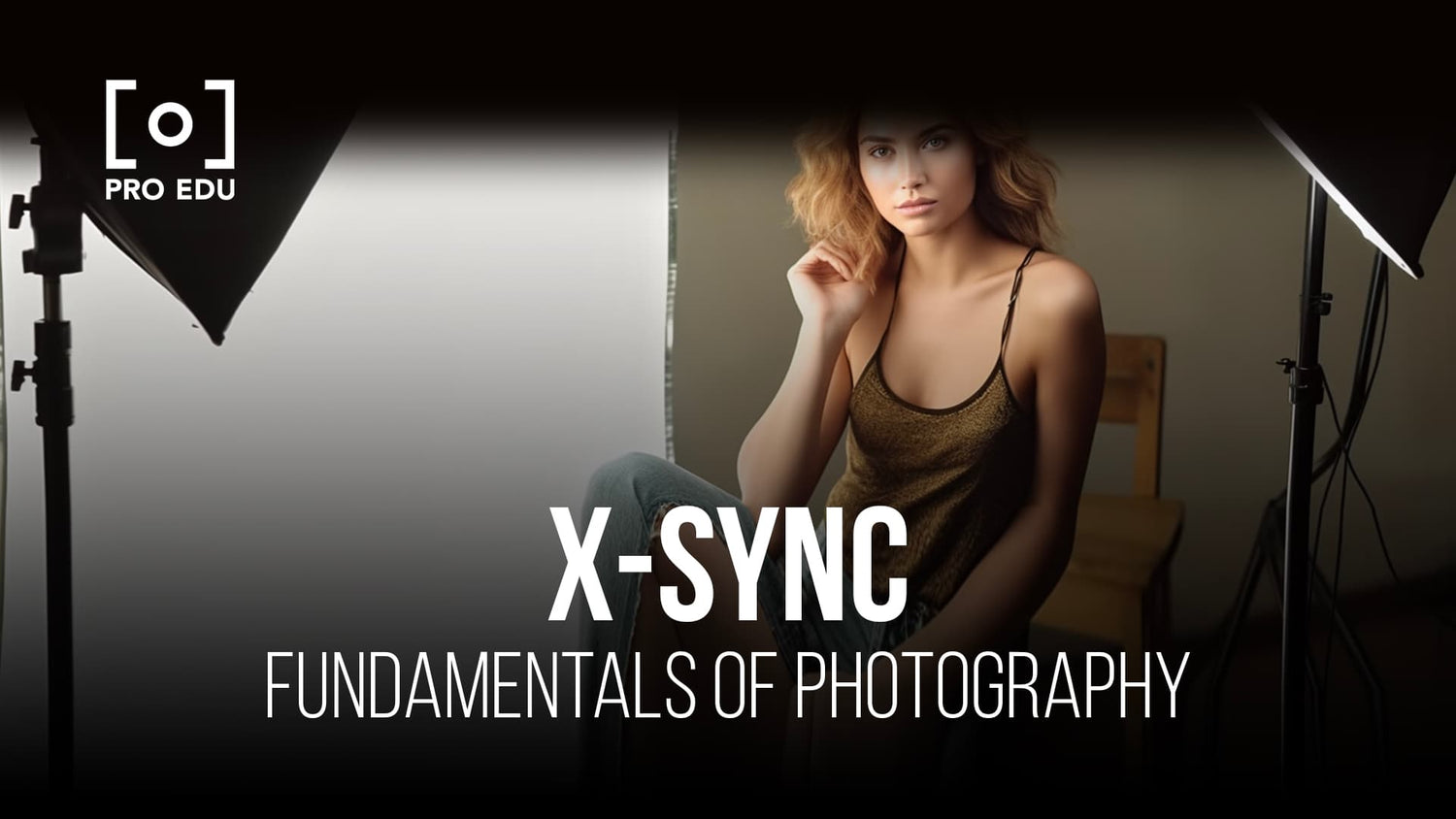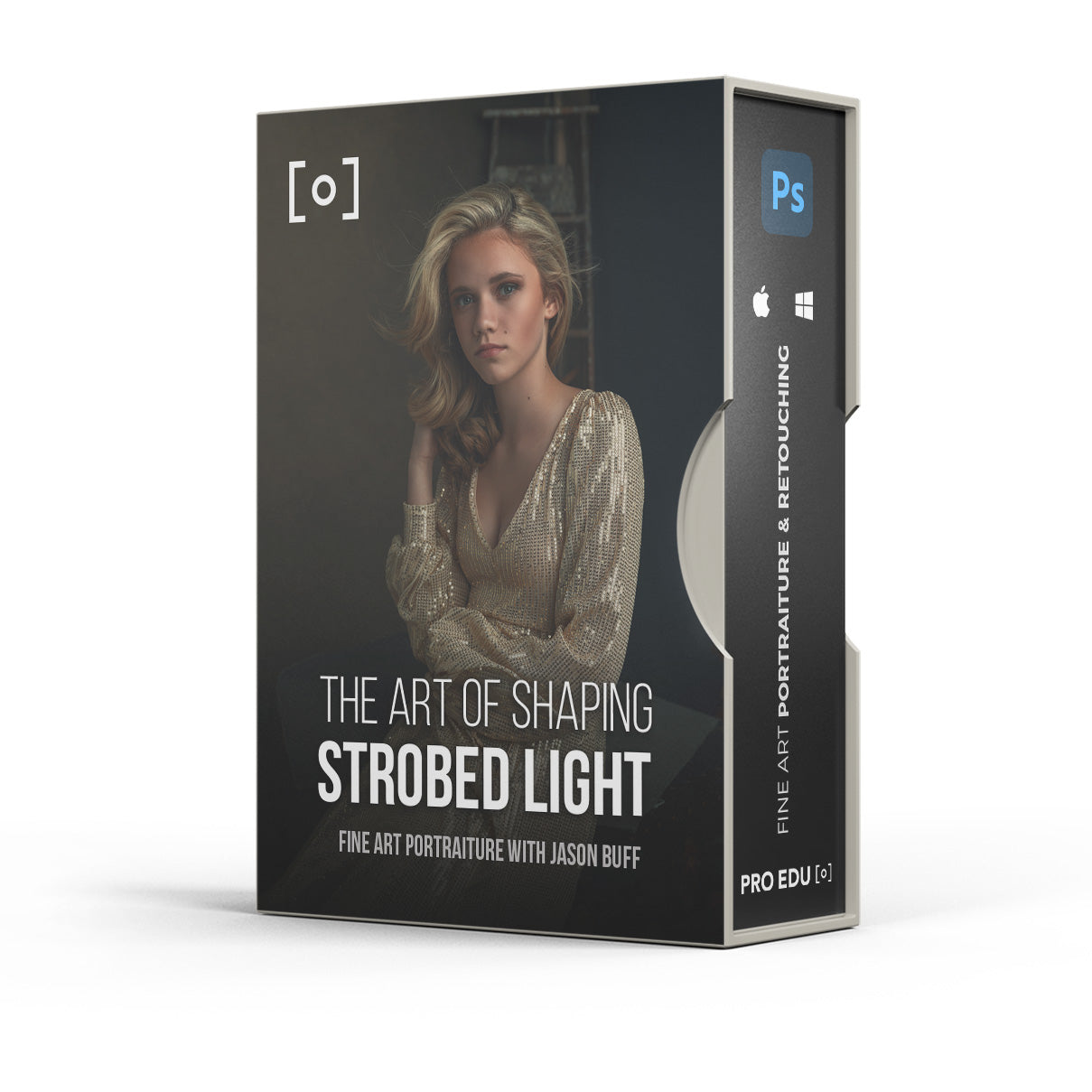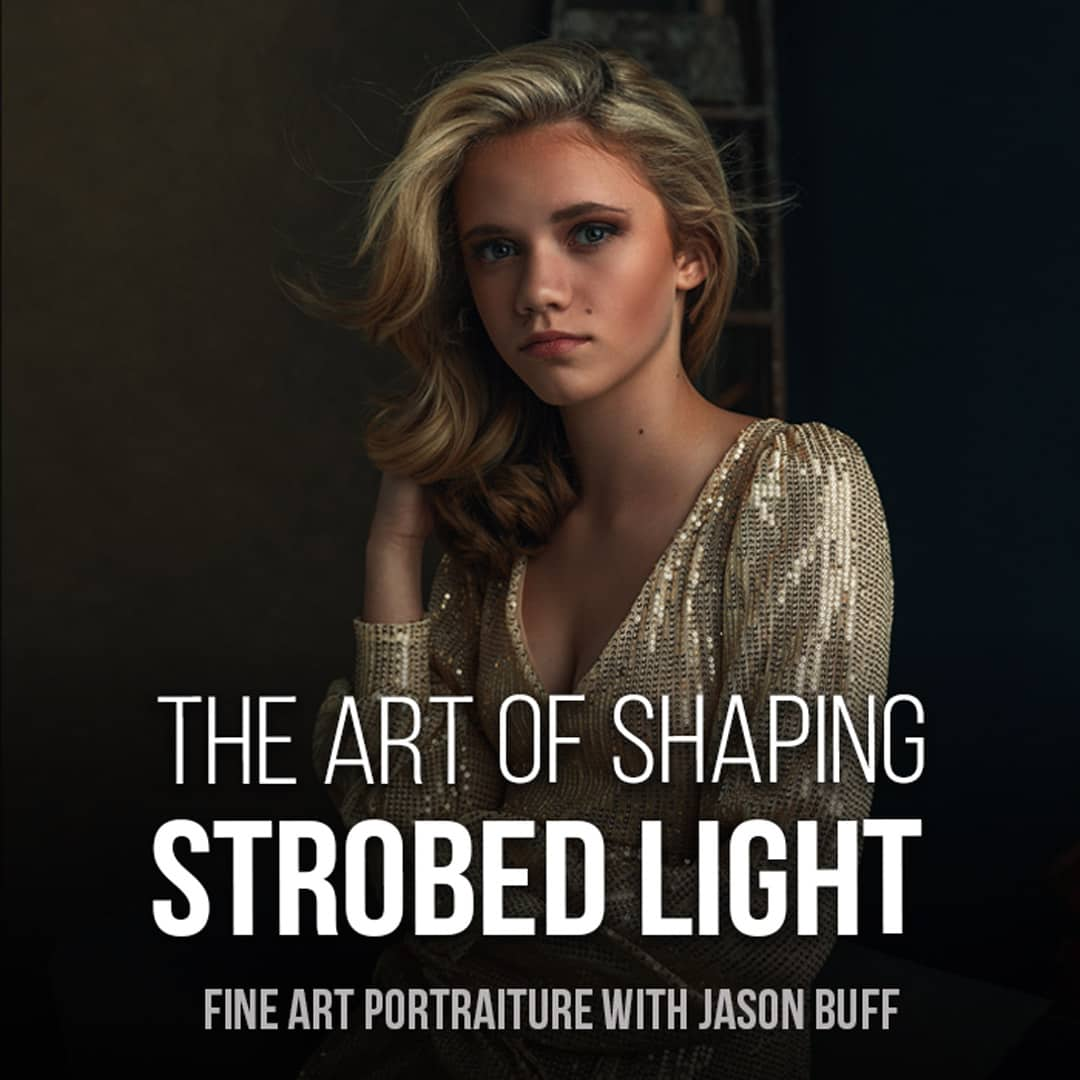X-Sync: Mastering Flash Synchronization in Photography
In photography, mastering the nuances of lighting is crucial, and flash synchronization, commonly referred to as X-Sync, is a fundamental aspect of harnessing artificial light effectively. This concept delineates the fine coordination between a camera's shutter and the burst of the flash.
Whether you’re using a DSLR or a mirrorless camera, understanding X-Sync ensures that the flash fires precisely at the moment when the camera's sensor is fully exposed to light, without any obstruction from the shutter curtains. This timing is especially pertinent in fast-paced shooting environments or when working with synchronized lighting arrangements.
Digging deeper, X-Sync is not just about having the flash fire at the right time; it also involves setting the correct flash sync speed, which is the maximum shutter speed at which your camera can still synchronize the flash with a full-frame exposure. The sync speed varies across different camera models and knowing yours is essential in avoiding the black bands in images that result from mismatched timing.
Furthermore, as photographers explore advanced techniques like high-speed sync and rear-curtain sync, an intricate understanding of X-Sync becomes even more critical, allowing them to creatively control the motion and look of their photographs.
Key Takeaways
- Understanding flash synchronization is key to effective lighting in photography.
- Correct sync speed is critical to prevent timing issues in images.
- Advanced sync techniques offer creative control over motion and appearance in photos.
Fundamentals of Flash Photography
In mastering flash photography, we must first understand the flash components and shutter mechanisms that govern how light is recorded.
Essential Flash Concepts
When we discuss flash in photography, we are primarily concerned with how it interacts with camera settings to create the desired exposure. The flash sync speed is the maximum shutter speed we can use while still allowing the entire sensor to be exposed to the flash. To achieve correct exposure, we need to balance the flash power with the ambient light, ISO, and aperture settings. Our ISO determines the sensor's sensitivity to light, aperture controls the depth of field and the amount of light entering the lens, and the shutter speed dictates the duration that the sensor is exposed to this light. By managing these elements effectively, we can maintain control over the flash exposure.
- ISO: Sensitivity to light, affects the ambient and flash exposure.
- Aperture: Regulates the amount of light and depth of field.
- Shutter Speed: Controls the duration of exposure.
Understanding Shutter Mechanisms
We employ the focal plane shutter in our cameras, which consists of two curtains: the front and the rear. At lower speeds, both curtains move simultaneously, exposing the entire sensor to light. As we increase the shutter speed, the rear curtain follows the front more closely, reducing the time light hits the sensor. Once we exceed the sync speed, not all parts of the sensor are exposed at once, leading to only a part of the image being properly illuminated by the flash.
- Focal Plane Shutter: Utilizes front and rear curtains.
- Sync Speed: Maximum speed where the whole sensor is exposed at once.
- Shutter Curtain: Works in tandem to expose the sensor to light.
By keeping these principles in mind, we ensure our photographs harness the power of flash effectively.
X-Sync: The Heartbeat of Flash Timing
Before we delve into the specifics, it's essential to understand that X-Sync is the crucial synchronizer between your camera's shutter and the flash, ensuring that the flash fires at the precise moment needed for the correct exposure.
Defining X-Sync and Its Function
X-Sync refers to a standard setting on DSLR cameras that determines the highest shutter speed with which the camera can still synchronize the flash’s discharge. The term 'X' denotes that the flash is synchronized with the shutter curtain when it is fully open. This synchronization is fundamental because it guarantees that the entire sensor is exposed to the flash's burst, capturing a well-lit image without any dark bands that can occur if the flash fires when the shutter curtains are not properly aligned.
The Impact of X-Sync on Exposure
The X-Sync speed is typically between 1/125th and 1/250th of a second, although the exact speed can vary among camera models. It's critical for photographers to set their shutter speed at or below the camera's X-Sync speed when using flash. If we exceed this speed, only part of the image might be lit by the flash, resulting in an uneven exposure. The importance of X-Sync in photography cannot be overstated, as it directly affects the balance between the flash illumination and the ambient light captured in the photo.
Advanced Flash Sync Techniques
In the realm of photography, mastering flash synchronization allows us to expand our creative potential, particularly when working with challenging lighting conditions or trying to capture movement.
Exploring High-Speed Sync (HSS)
High-Speed Sync (HSS), often known as fast sync, lets us use flash at shutter speeds faster than a camera's normal sync speed. By doing so, we can shoot with flash unit assistance even at speeds like 1/8000th of a second. This technique is invaluable when we need to fill flash to counteract harsh daylight without overexposing the image.
Delving into Rear Curtain Sync
Conversely, Rear Curtain Sync employs a slow shutter speed to capture the ambient light of a scene, firing the electronic flash just before the second curtain of the shutter begins to close. This is ideal for capturing a sense of motion, as subjects appear naturally illuminated with a trail of blur behind them, suggesting the direction they’ve moved.
Solving Common Flash Synchronization Challenges
When we explore flash photography, we often encounter hurdles such as motion blur or shutter curtain issues. Addressing these flash synchronization challenges is critical for capturing sharp images.
Dealing with Shutter Curtains and Sync Speed Limitations
The sync speed is the fastest shutter speed at which our camera's entire sensor is exposed to light at once, allowing the flash to cover the scene evenly. However, our camera's shutter curtain can move in a way that is partly closed at higher speeds, leading to limitations like a dark band across the photo. To prevent this problem, it's essential to set our shutter speed at or below the camera's sync speed, usually 1/200 sec or 1/250 sec. For bright sunlight conditions, which may require faster shutter speeds to avoid overexposure, some flashes offer a high-speed sync function. This allows us to shoot above the traditional sync speed by pulsing the flash rapidly, providing even illumination while avoiding the shutter curtain issue.
Mitigating Motion Blur and Exposure Issues
Motion blur can be a creative tool, but unwanted blur detracts from the clarity of our photos. To mitigate motion blur, using a faster shutter speed within the sync speed limit helps freeze motion. If we require a faster shutter than our sync speed allows, consider adjusting the flash power or ISO to compensate. Ensure to calibrate our flash power in accordance with the subject distance and ambient lighting conditions to maintain proper exposure. For darker environments, where motion is less likely to cause blur, we may use a lower shutter speed, enabling us to better balance the flash with the ambient light for a natural-looking exposure.
Technical Considerations and Equipment
When integrating flash into your photography, understanding the technical aspects and ensuring compatibility between your camera and flash unit is crucial. Different cameras and flashes have varying specifications that must be aligned for optimal performance.
Selecting the Right Flash Equipment
The foremost step in flash photography is to choose the right flash equipment. The flash sync speed is an essential parameter; it is the fastest shutter speed at which your camera can fire and still synchronize with the flash. Most cameras have a sync speed around 1/200 sec or 1/250 sec. Utilizing an electronic flash with a guide number that matches your needs will provide the right amount of illumination for your photos.
When working with off-camera flash, you may want to explore options such as triggers that attach to the camera's hot shoe or connection via cable. For on-camera flash, a hot shoe mounted flash is typically used. Many modern camera bodies come equipped with built-in flashes, but these may not have the power or flexibility of an external electronic flash unit.
Understanding Camera and Flash Compatibility
To ensure your flash and camera communicate effectively, compatibility is essential. Camera bodies, especially newer models with electronic shutters, may have specific requirements for synchronization. For instance, the Nikon D40 works optimally with flashes that accommodate its synchronization protocol.
Some cameras support high-speed flash synchronization, known as FP sync, allowing for shutter speeds faster than the standard sync speed. This feature is advantageous when you want to use flash in bright conditions or when seeking to achieve a shallow depth of field with wide aperture settings.
Additionally, older flash synchronization modes like M-sync and F-sync, associated with flash bulbs rather than modern xenon flash units, might still be relevant for certain vintage equipment or specialty photography.
It's crucial to ensure your photographic flash speaks the same 'language' as your camera. Compatible equipment will allow for features like TTL (Through The Lens) metering, where the camera determines the correct flash exposure, to work correctly.
By considering these technical aspects and making informed decisions on flash equipment, we lay a solid foundation for our photography, allowing us to capture well-lit images in a wide range of environments.
Frequently Asked Questions
In this section, we aim to shed light on common queries related to flash synchronization in photography, especially regarding how specific camera models handle flash sync and the technicalities involved in achieving the best exposure.
What is the maximum sync speed I can achieve with a Canon R5 using flash?
For the Canon R5, we can achieve a maximum flash sync speed of 1/200s. This ensures our flash adequately illuminates the scene without exceeding the camera's sync capacity.
How does flash sync speed affect image exposure in photography?
Flash sync speed directly influences our photo's exposure when using flash. Keeping the shutter speed at or below the camera's sync speed ensures the entire sensor is exposed when the flash fires, allowing for even lighting and preventing dark bands or underexposed sections in our images.
Can you explain the difference between flash sync speed and shutter speed?
Certainly, shutter speed determines the duration the camera's sensor is exposed to light, affecting motion blur and overall exposure. In contrast, flash sync speed is the fastest shutter speed we can use while still synchronizing the flash’s burst with the exposure, essential for correctly exposing images taken with flash.
What flash synchronization options are available on the Nikon D7500?
The Nikon D7500 offers a range of flash synchronization options, including front-curtain sync, which triggers the flash as the shutter opens, and rear-curtain sync, firing it just before the shutter closes, creating a more natural-looking motion trail in our photos.
How does the Sony a7iii handle flash synchronization, and what speeds are supported?
The Sony a7iii handles flash synchronization adeptly, with a supported sync speed of up to 1/250s. This compatibility allows us to effectively freeze motion with the flash at high speeds while still maintaining proper exposure.
How do I use an external flash with a flash sync port and cable?
To use an external flash with a flash sync port and cable, we first connect the cable to our camera’s flash sync port and then to the flash. This setup enables us to fire the flash off-camera while still maintaining synchronization, giving us greater flexibility in directing light and reducing harsh shadows in our photos.