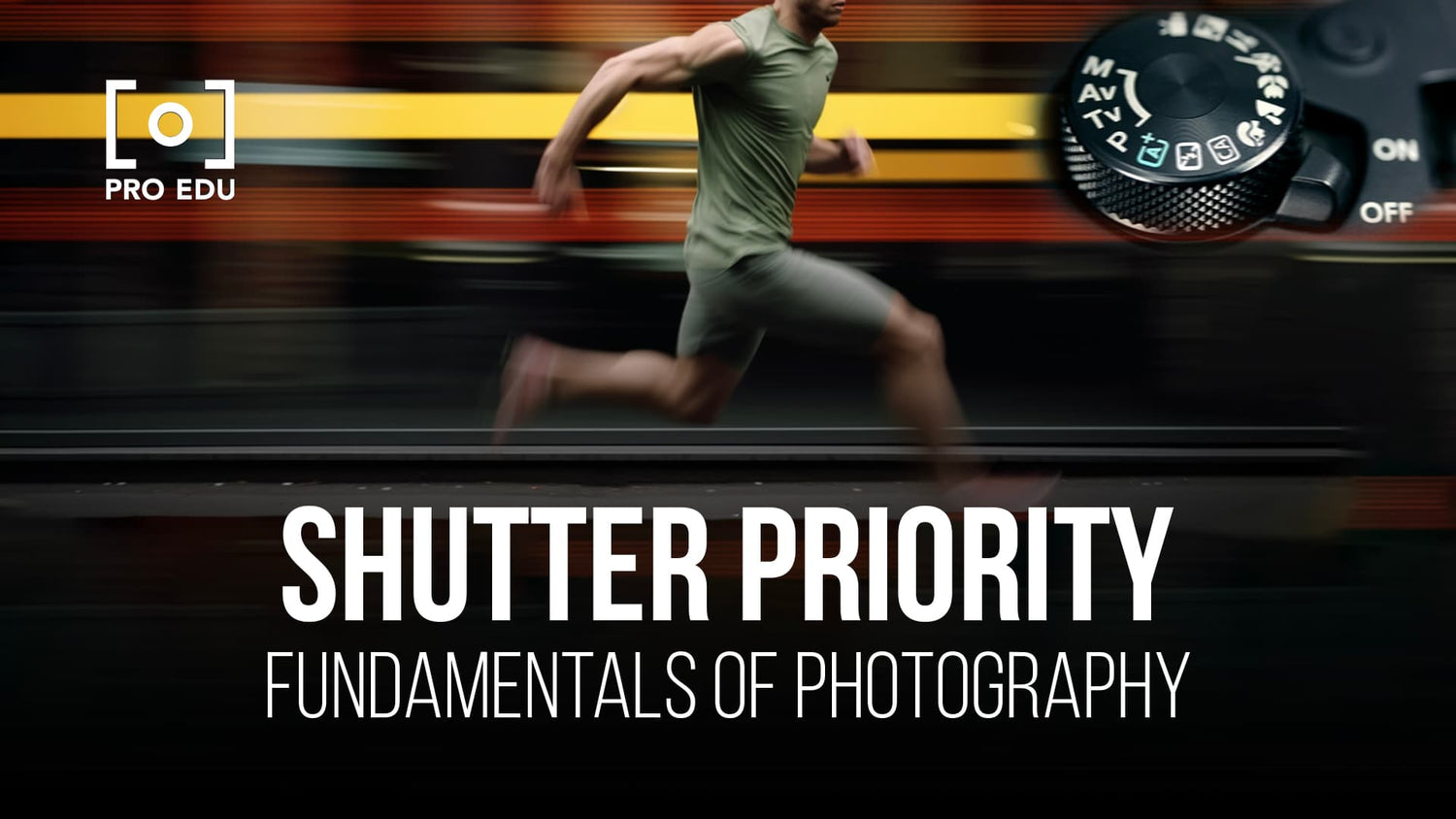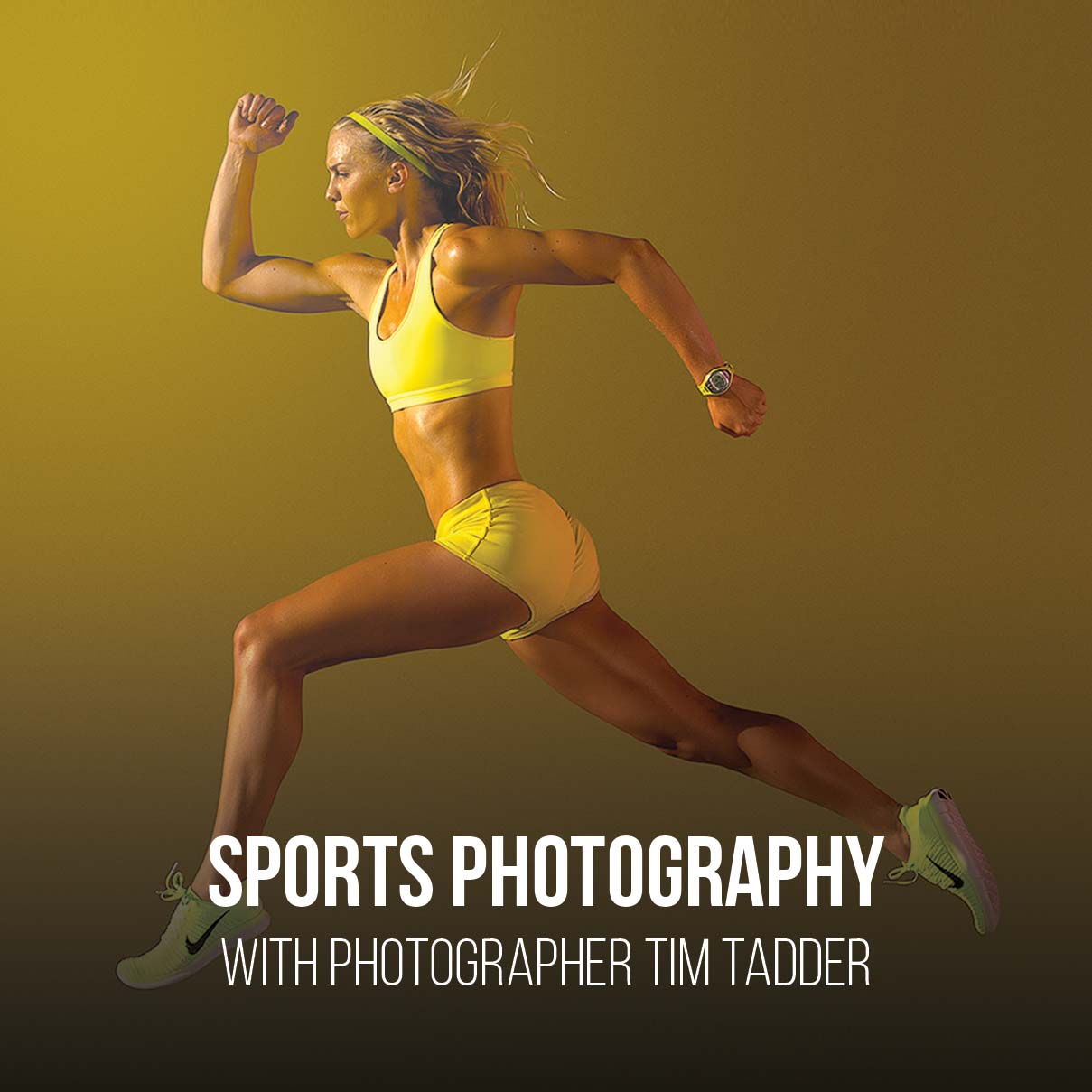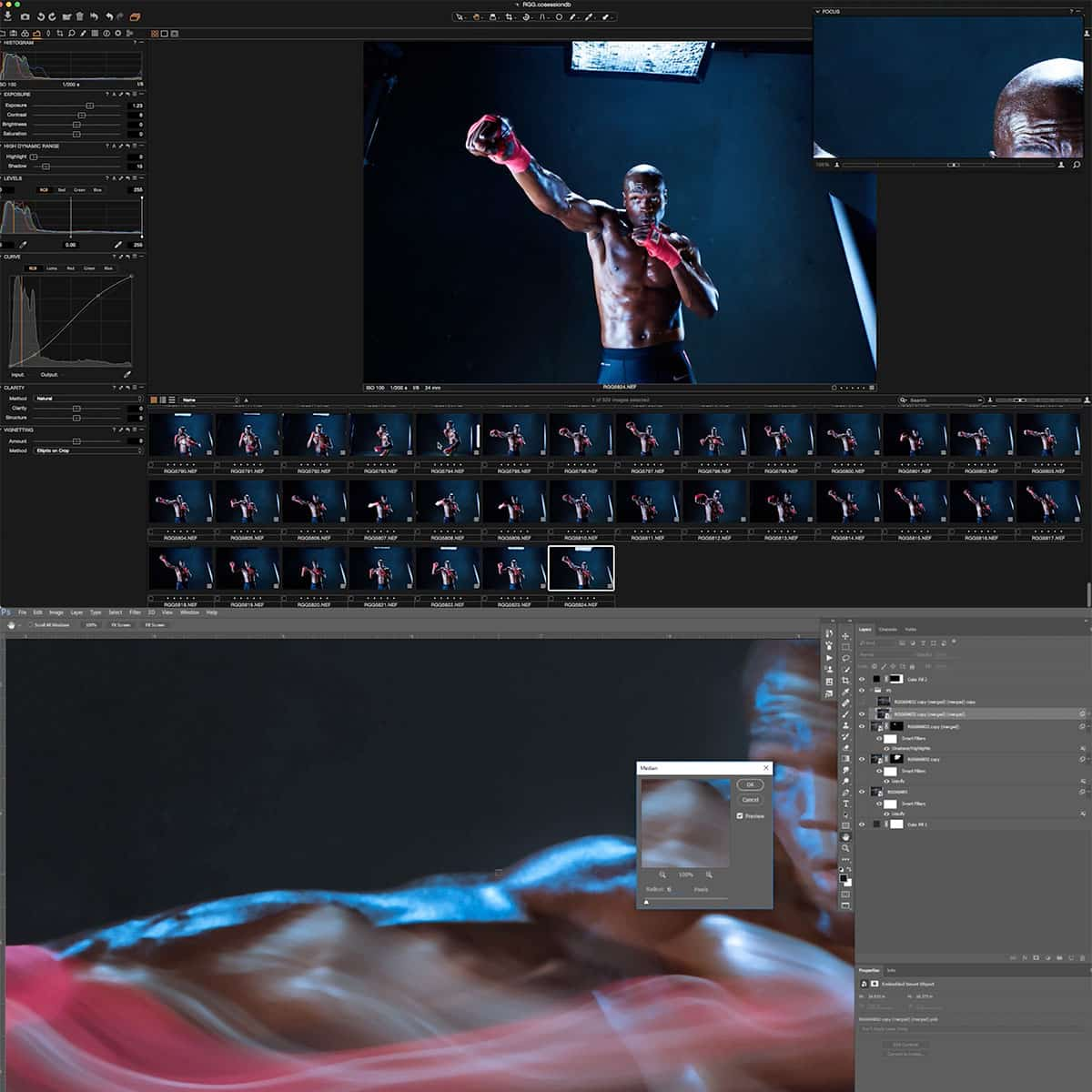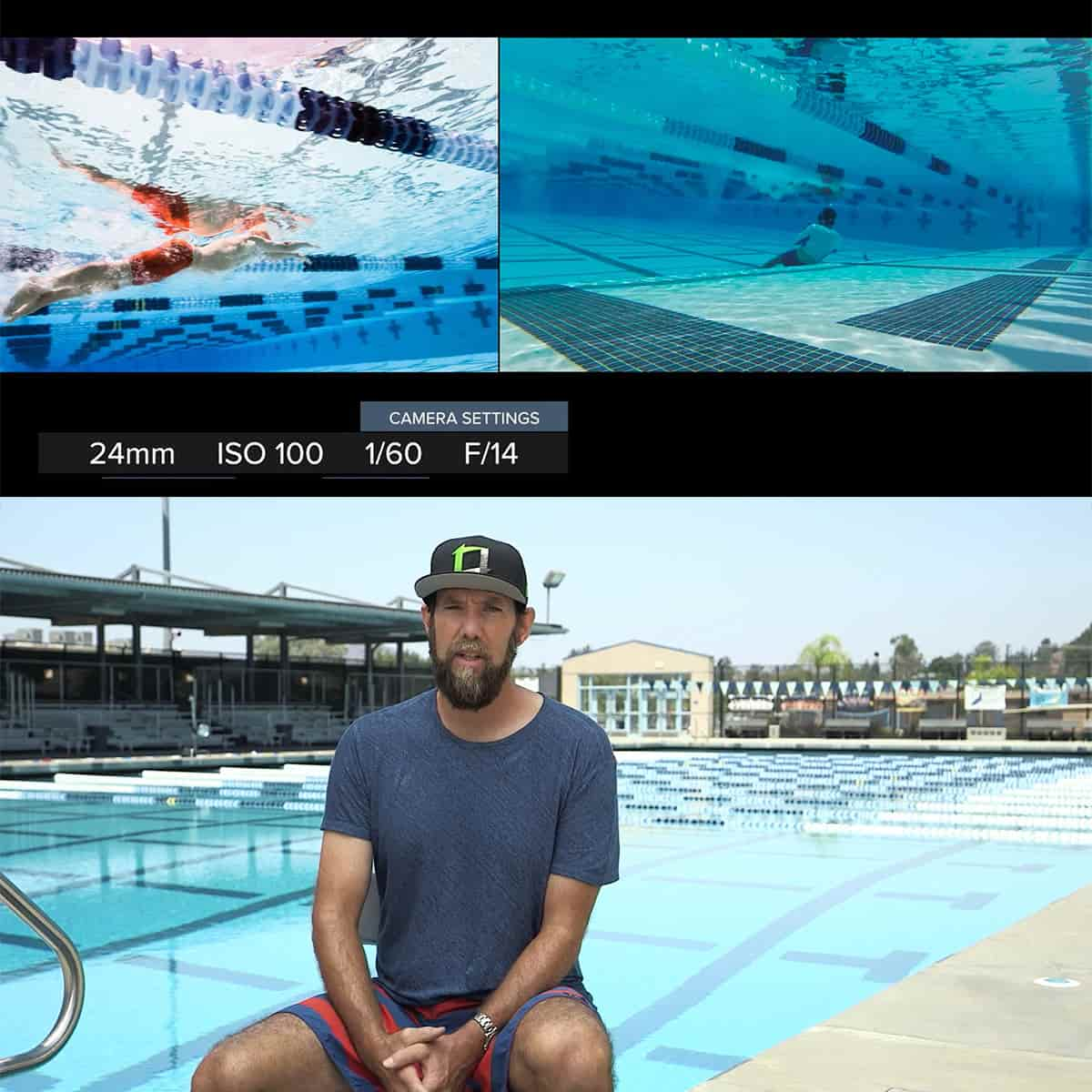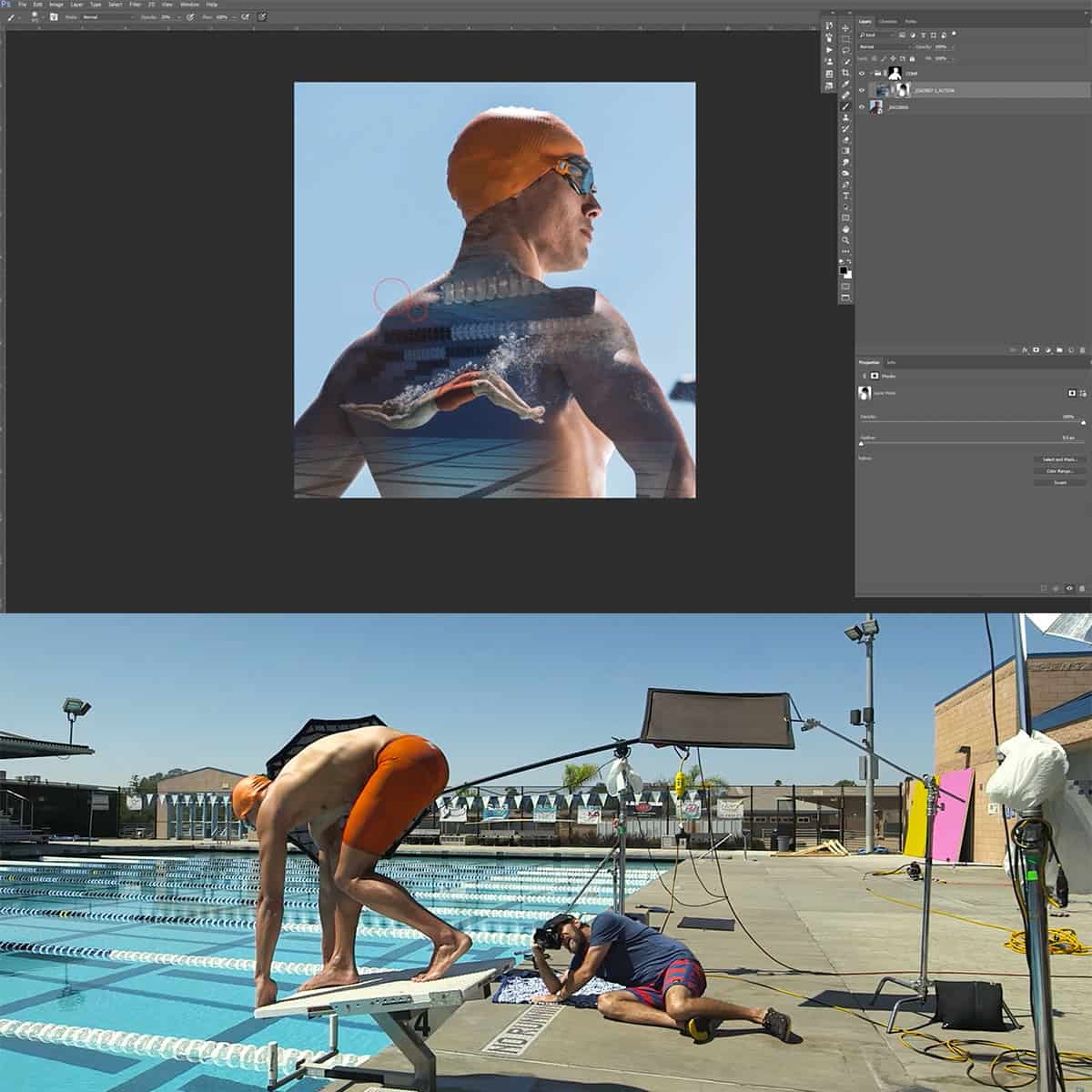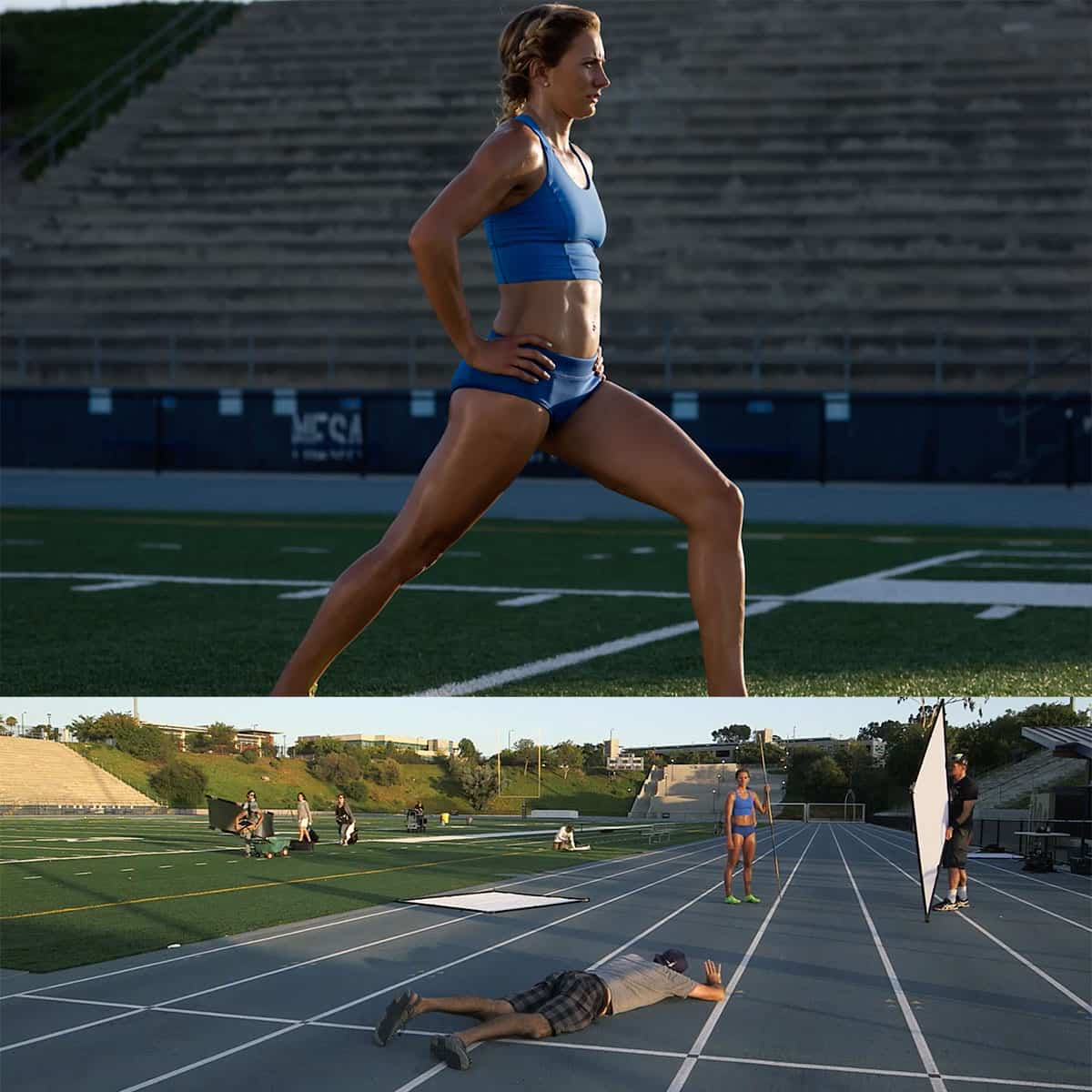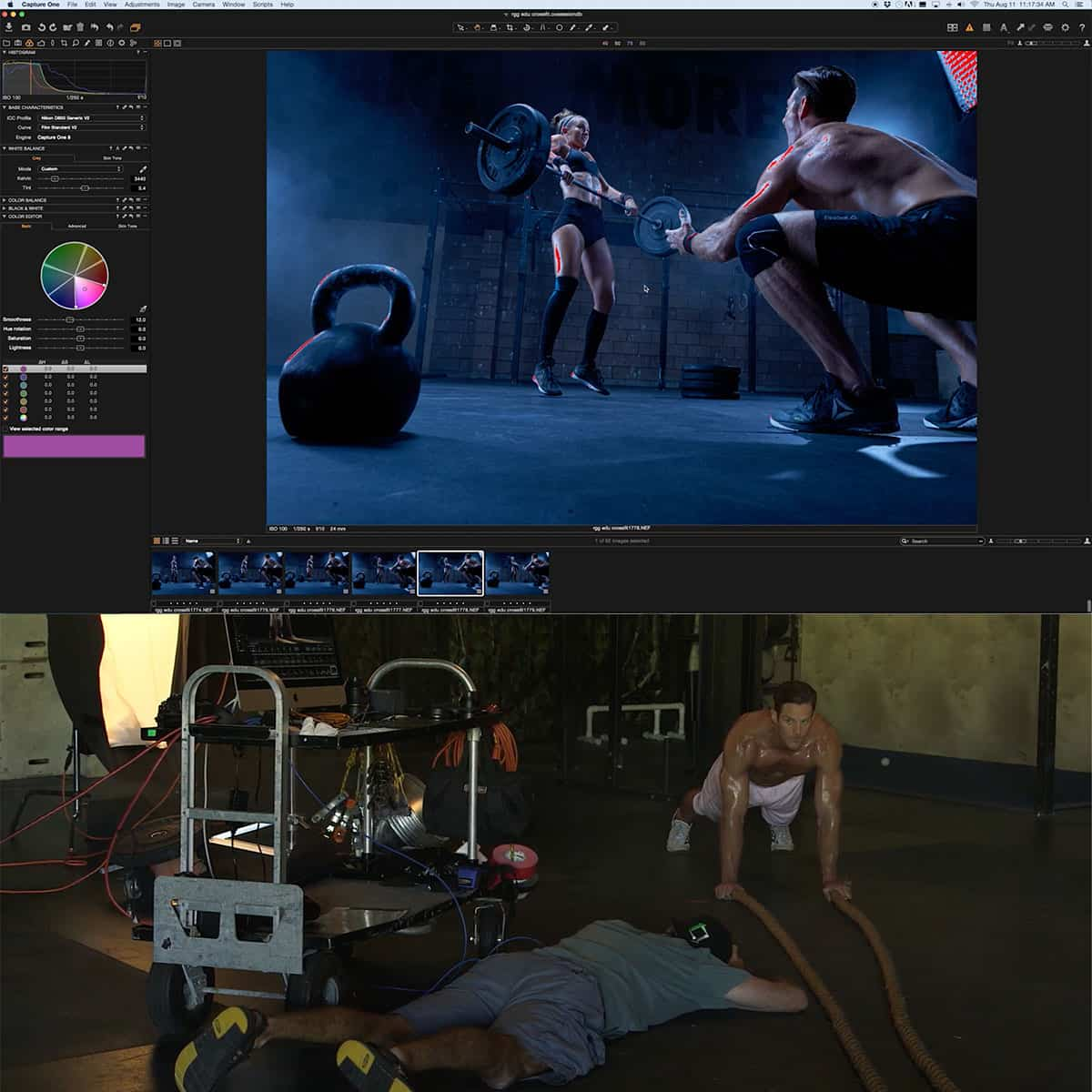Shutter Priority Mode: Mastering Motion Capture in Photography
Shutter Priority Mode is a powerful tool for photographers looking to capture motion with precision. It gives you control over the shutter speed, allowing you to freeze fast-moving subjects or create motion blur for artistic effects. As an assisted mode, it strikes the perfect balance between ease of use and creative control, making it an ideal choice for those transitioning away from Automatic or Program mode.
This mode, often indicated as 'S' or 'Tv' on your camera's dial, lets you select the shutter speed while the camera automatically adjusts the aperture and ISO settings to achieve optimal exposure. By understanding how shutter priority mode works and when to use it, you can take stunning, sharp images that convey movement and emotion with precision and clarity.
Key Takeaways
- Shutter Priority Mode allows you to control shutter speed for capturing motion while the camera adjusts aperture and ISO settings automatically.
- This mode is an ideal choice for intermediate photographers looking to gain more creative control over their images.
- Mastering Shutter Priority Mode can help you overcome limitations and enhance your creativity in various shooting scenarios.
Understanding Shutter Priority Mode
Shutter priority mode is a semi-automatic camera mode that allows you to set the shutter speed and ISO while the camera chooses the most suitable aperture. This mode is particularly useful when capturing motion with precision, allowing you to control the movement's appearance in your photographs.
The primary advantage of using shutter priority mode lies in its ability to freeze or blur motion. By setting a fast shutter speed, we can freeze action and capture sharp images. On the other hand, using a slow shutter speed allows us to create motion blur, emphasizing the sense of movement in the scene.
It's essential to consider the right shutter speed for the scenario at hand. This means finding a good balance between the speed needed to capture motion and the amount of light available. A helpful tip for choosing the perfect shutter speed is the "reciprocal rule," which states that the shutter speed should be at least the reciprocal of the lens focal length for a sharp image. For example, a 50mm lens would require a minimum shutter speed of 1/50.
Another factor to consider when using shutter priority mode is the ISO setting. The higher the ISO, the more sensitive the camera sensor is to light. This means that you can use faster shutter speeds in low light situations and still get a proper exposure. However, keep in mind that a higher ISO might introduce noise into your image, so it's essential to strike the right balance between ISO and shutter speed.
In summary, using the shutter priority mode allows us to take control of the shutter speed and ISO settings while leaving the aperture setting in the capable hands of the camera. This way, we can capture motion with precision and achieve stunning results.
Utilizing Shutter Priority for Capturing Motion
When we want to capture motion in our photographs, it's essential to understand the importance of shutter speed. Shutter Priority mode is perfect for this task, as it grants us control over the shutter speed while the camera sets the aperture automatically to ensure a well-exposed image. This mode allows us to freeze motion, create motion blur, or achieve anything in between1.
In action-packed scenes, we must choose a fast shutter speed to freeze motion and ensure sharp images. Fast shutter speeds, such as 1/500 or 1/1000 of a second, are suitable for capturing sports, wildlife, or any fast-moving subject2. On the other hand, we might want to convey a sense of motion by intentionally introducing blur in our images. For this effect, we should use slow shutter speeds like 1/15 or 1/30 of a second3.
To help you in selecting the right shutter speed for specific situations, consider the following guidelines:
- Freezing motion: Sport events, wildlife, and fast-moving subjects: 1/500 - 1/2000 sec2
- General photography: Landscapes, portraits, and stationary subjects: 1/60 - 1/125 sec
- Creating motion blur: Panning, waterfalls, and light trails: 1/15 - 1 sec or slower3
Always remember that using Shutter Priority mode involves some trial and error. Feel free to experiment with different speeds to find the perfect balance that captures motion with precision4.
Controlling Light and Achieving Balance
When capturing motion with precision using Shutter Priority Mode, it's essential to understand how light and aperture play a role in achieving balance. In Shutter Priority Mode, we set the shutter speed, and the camera automatically chooses the aperture to maintain proper exposure. This means that our main focus is on controlling light to achieve the desired effect Understanding Shutter Priority Mode.
Aperture is the opening in the lens that determines how much light enters the camera Freeze Motion with Shutter Priority Mode. A larger aperture (smaller f-number) allows more light in, resulting in a brighter image, while a smaller aperture (larger f-number) limits the light, producing a darker image. Understanding how aperture affects the image helps us create clean and balanced shots while using Shutter Priority Mode.
Another essential aspect to consider is camera shake. Faster shutter speeds can help reduce the effects of camera shake, while slower shutter speeds may result in motion blur. When using Shutter Priority Mode, be mindful of the selected shutter speed to eliminate unwanted blur. The choice of lens also plays a significant role, with longer focal lengths magnifying camera shake's impact. To minimize this, we can use a tripod or choose a lens with image stabilization for better results ExpertPhotography on Shutter Priority.
In conclusion, achieving balance in our photographs while using Shutter Priority Mode relies on understanding how light, aperture, and camera shake affect the final image. By carefully considering these elements, we can capture motion with precision and produce stunning images Imaginated on Shutter Priority Mode.
Shutter Priority versus Other Camera Modes
When talking about camera modes, Shutter Priority is often compared to modes like Manual, Aperture Priority, Automatic, and Program modes. Let's briefly examine the differences between each of these modes and how they can impact your photography.
Shutter Priority mode (Tv or S) allows you to set the shutter speed and ISO while your camera adjusts the aperture accordingly to achieve a well-exposed image. This mode is ideal for capturing motion with precision, as seen in Digital Photography School's Ultimate Guide.
On the other hand, Aperture Priority mode (Av or A) lets you control the aperture and ISO, while your camera sets the shutter speed. This mode is preferred when you want to control the depth of field in your images, as explained by Capture the Atlas.
Manual mode (M) grants you full control over shutter speed, aperture, and ISO settings. With this mode, you can fine-tune your exposure based on your creative vision and the specific circumstances, as described by SLR Lounge.
Automatic mode allows the camera to make all exposure decisions, adjusting shutter speed, aperture, and ISO settings for you. This mode is helpful for beginners just starting out in photography or when you need to quickly capture a moment without worrying about settings.
Lastly, Program mode (P) falls between Automatic and the semi-automatic modes (Shutter Priority and Aperture Priority). In Program mode, your camera selects the aperture and shutter speed settings based on the light conditions, but you can still make adjustments to ISO, white balance, and other settings. Expert Photography describes this mode as a stepping stone for photographers who want to transition from Automatic mode towards more advanced settings.
Now that we've briefly discussed these different camera modes, you can better understand how Shutter Priority mode stands out for capturing motion with precision. Experimenting with various modes will ultimately help you discover which mode suits your photography style and needs.
Overcoming Limitations and Enhancing Creativity with Shutter Priority
Shutter Priority mode provides us with the power to overcome certain limitations that can be encountered during photography. For instance, it grants us precise control over the shutter speed, allowing us to freeze motion, create motion blur, or anything in between 1. By selecting a specific shutter speed, we can achieve stunning artistic effects and open up creative possibilities.
Using Shutter Priority mode during panning shots can help us emphasize the subject's movement while blurring the background. This is accomplished by setting a slower shutter speed, keeping our camera steady, and tracking the subject as it moves. In addition, experimenting with long exposures can lead to mesmerizing photographs, as shown in night sky photography or capturing light trails from vehicles.
Finally, remember that practice is key to using Shutter Priority mode effectively. As our confidence and experience grow, we will be able to make adjustments quickly and easily, leading to more stunning and creative results.
Frequently Asked Questions
What are some techniques for capturing motion with precision in shutter priority mode?
In shutter priority mode, you can control the shutter speed to precisely capture motion, whether you want a sharp image or motion blur. For fast-moving subjects, use a faster shutter speed, such as 1/2000s. For motion blur, choose a slower shutter speed like 1/2s.
How does shutter priority mode differ from aperture priority mode?
Shutter priority mode lets you set the shutter speed and ISO, while the camera sets the aperture, helping you control motion capture. Aperture priority mode, on the other hand, lets you set the aperture and ISO, while the camera sets the shutter speed, allowing you to control depth of field.
Can you use shutter priority mode to capture video effectively?
While shutter priority mode is designed for still photography, it can be useful in capturing video with a consistent motion look. By setting an appropriate shutter speed, you can achieve a video with smooth motion or effective motion blur, depending on your desired effect.
What are some examples of using shutter priority mode for capturing movement?
Shutter priority mode is perfect for capturing sports events, wildlife, or children playing. For fast-moving subjects, use a high shutter speed to freeze the action, while for panning shots or emphasizing motion, a slower shutter speed will create a sense of movement.
Is shutter priority mode available on major camera brands like Nikon, Sony, and iPhone?
Yes, shutter priority mode is available on most major camera brands, including Nikon, Sony, and even iPhone. It is typically indicated by the letters "S" or "TV" on the camera's mode dial.
What are the advantages of using manual mode vs shutter priority mode?
Manual mode gives you full control over all settings, including shutter speed, aperture, and ISO, providing maximum creative freedom. Shutter priority mode, however, is useful for beginners or those who need quick adjustments to capture motion effectively. It offers a balance between control and ease of use, as the camera automatically sets the aperture for proper exposure.