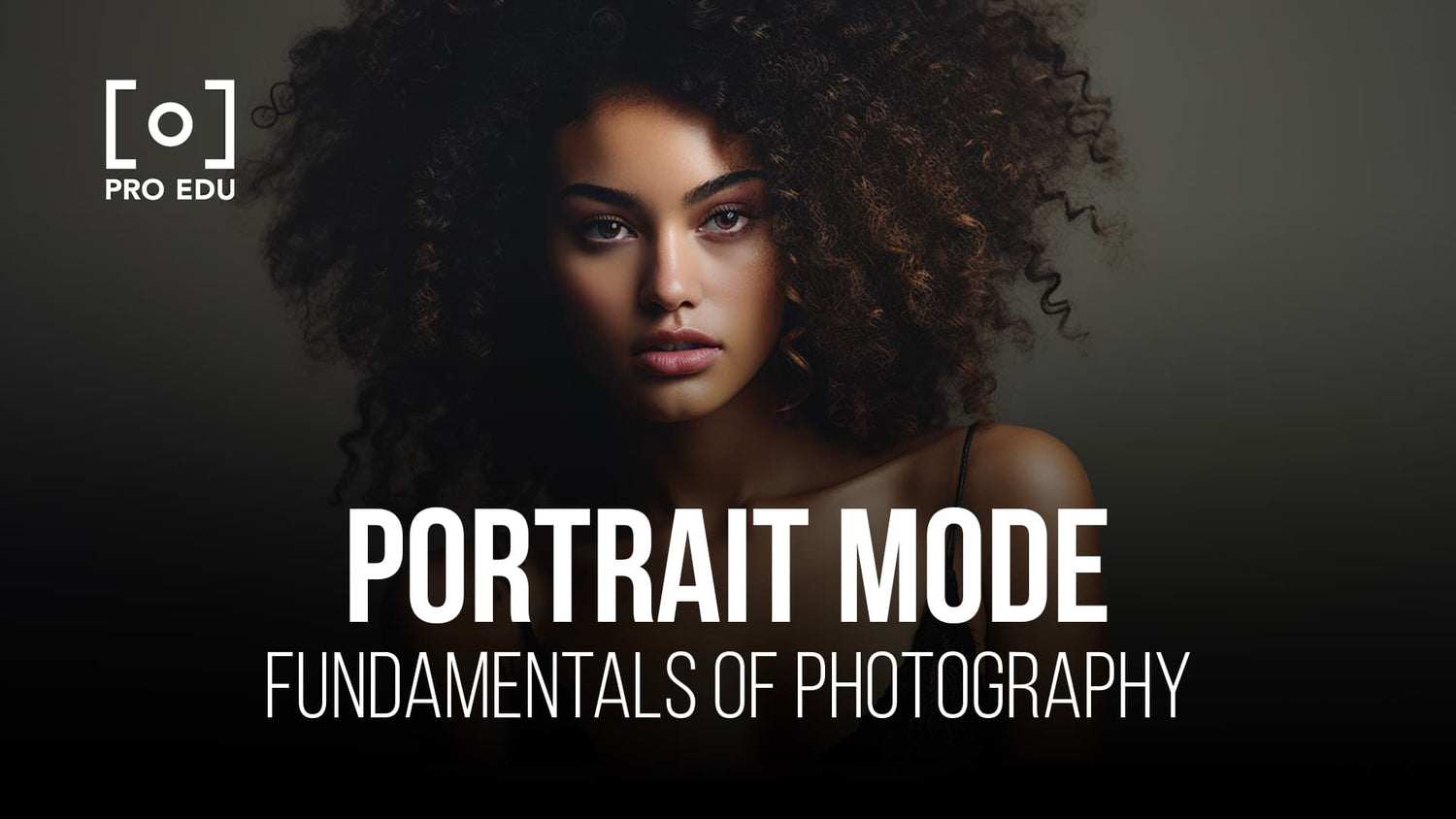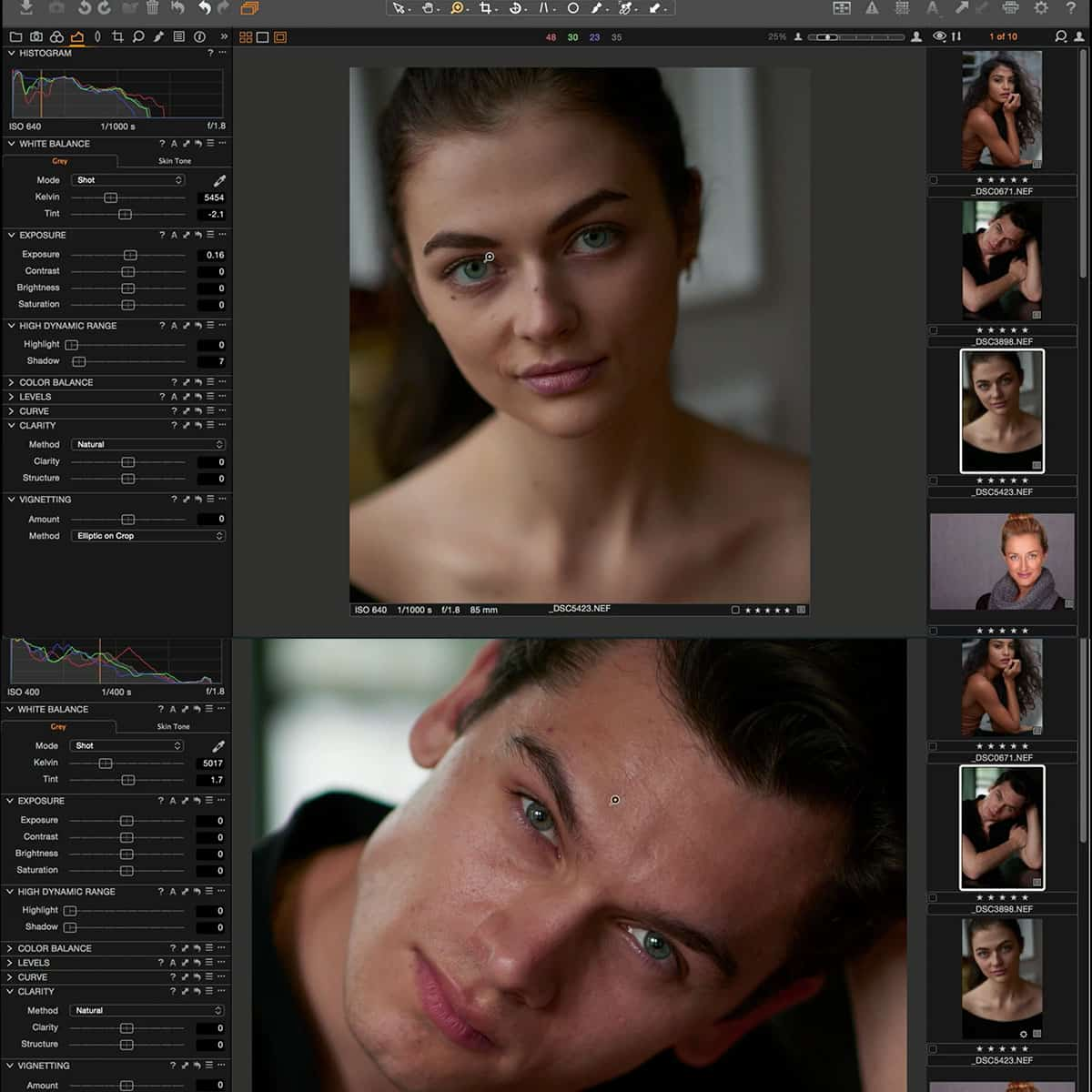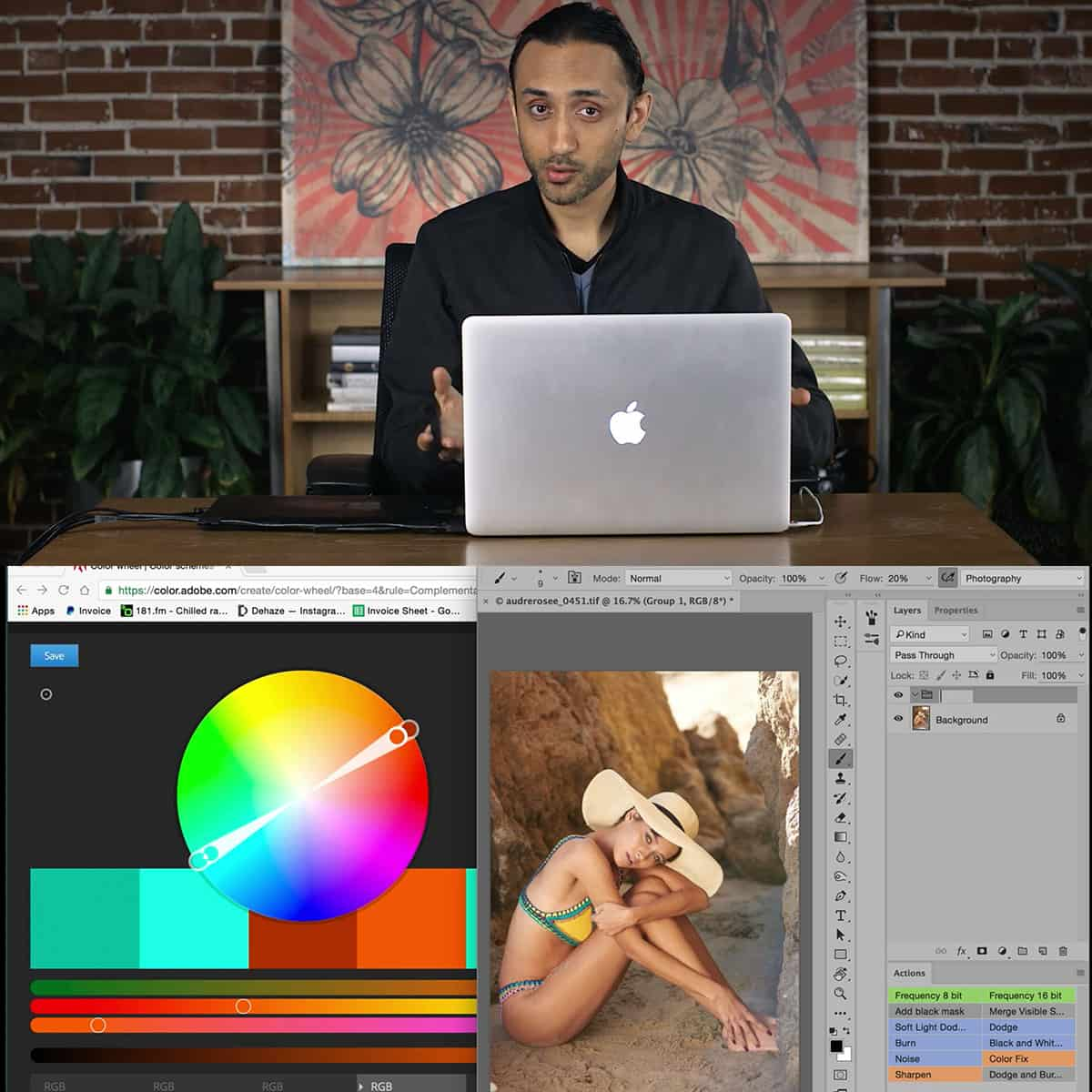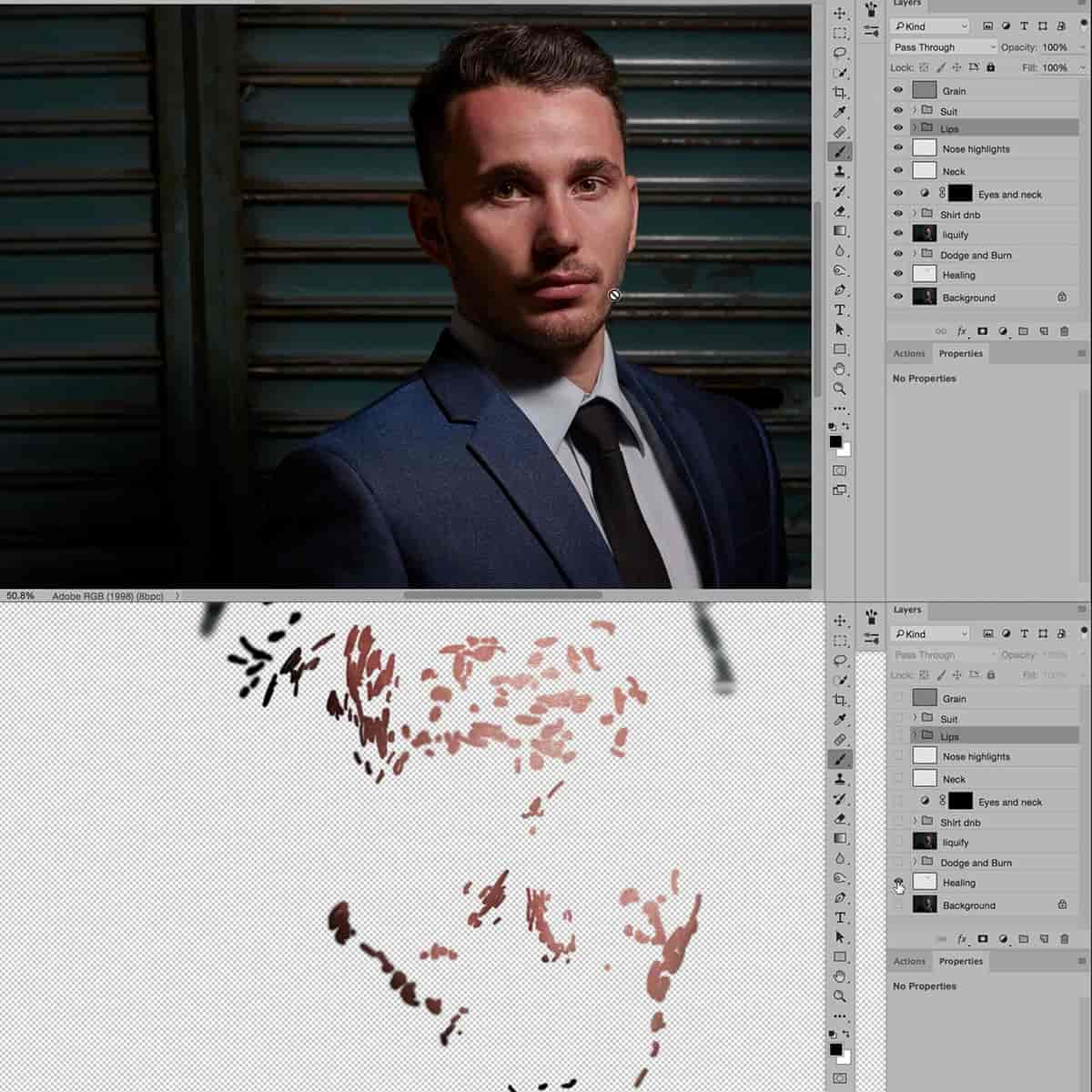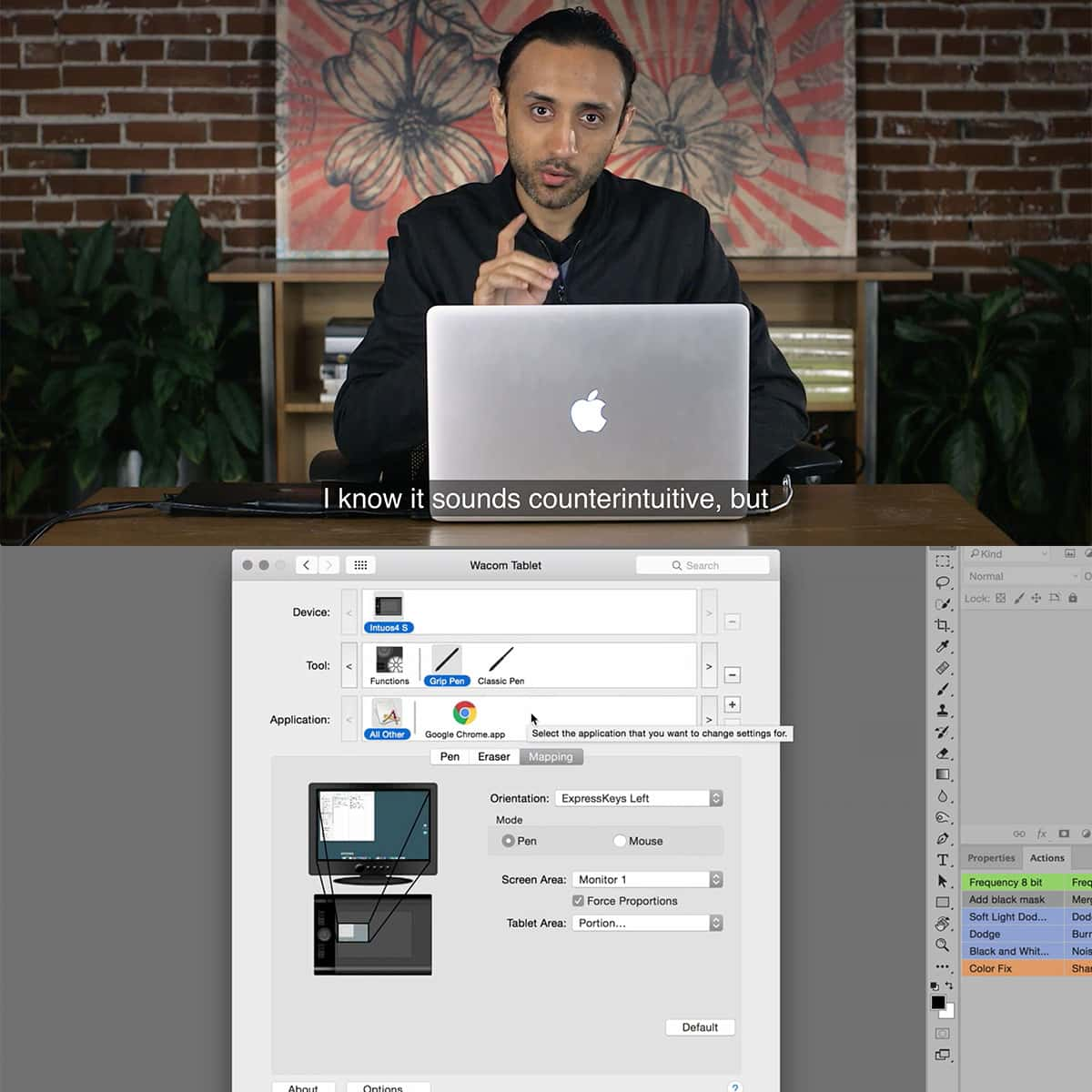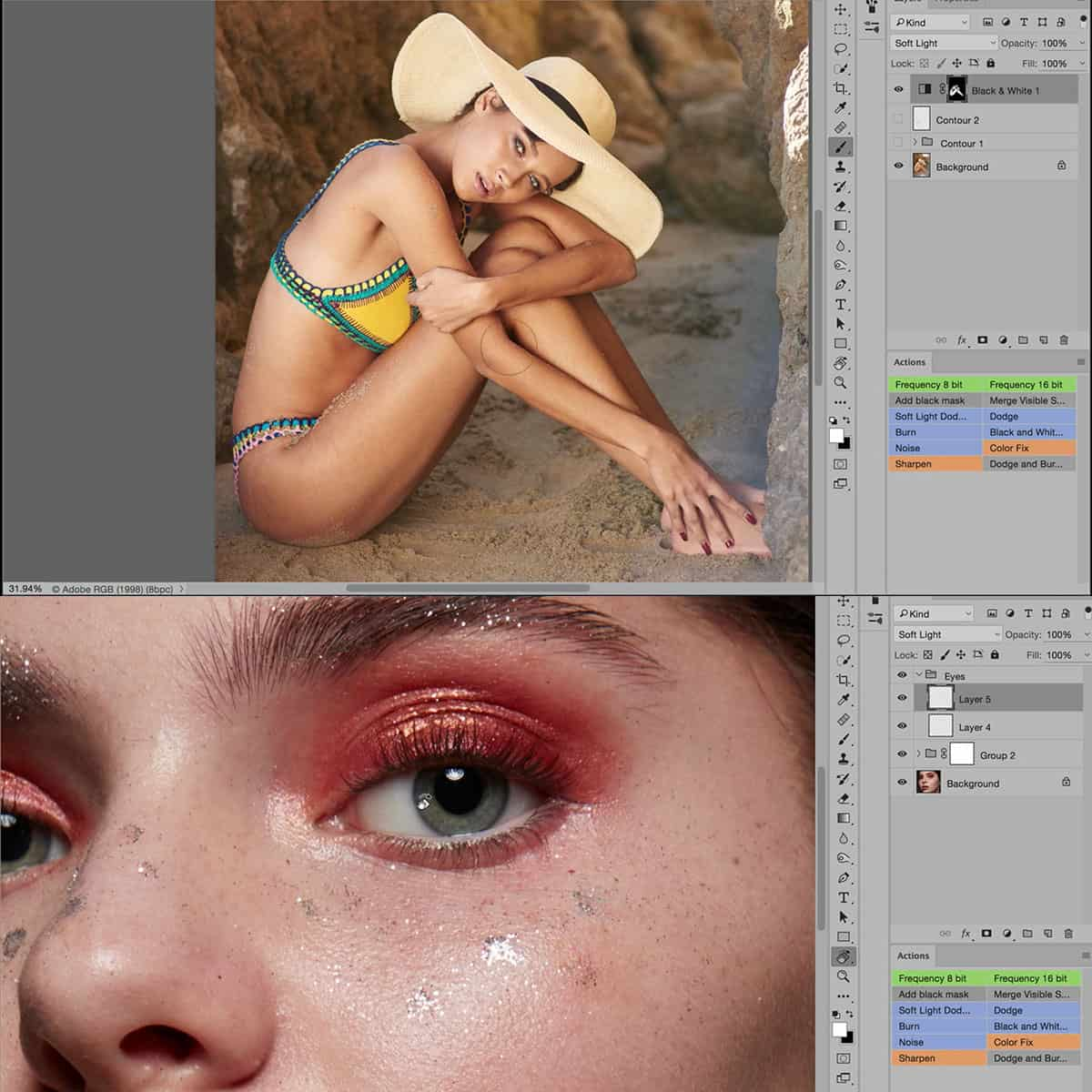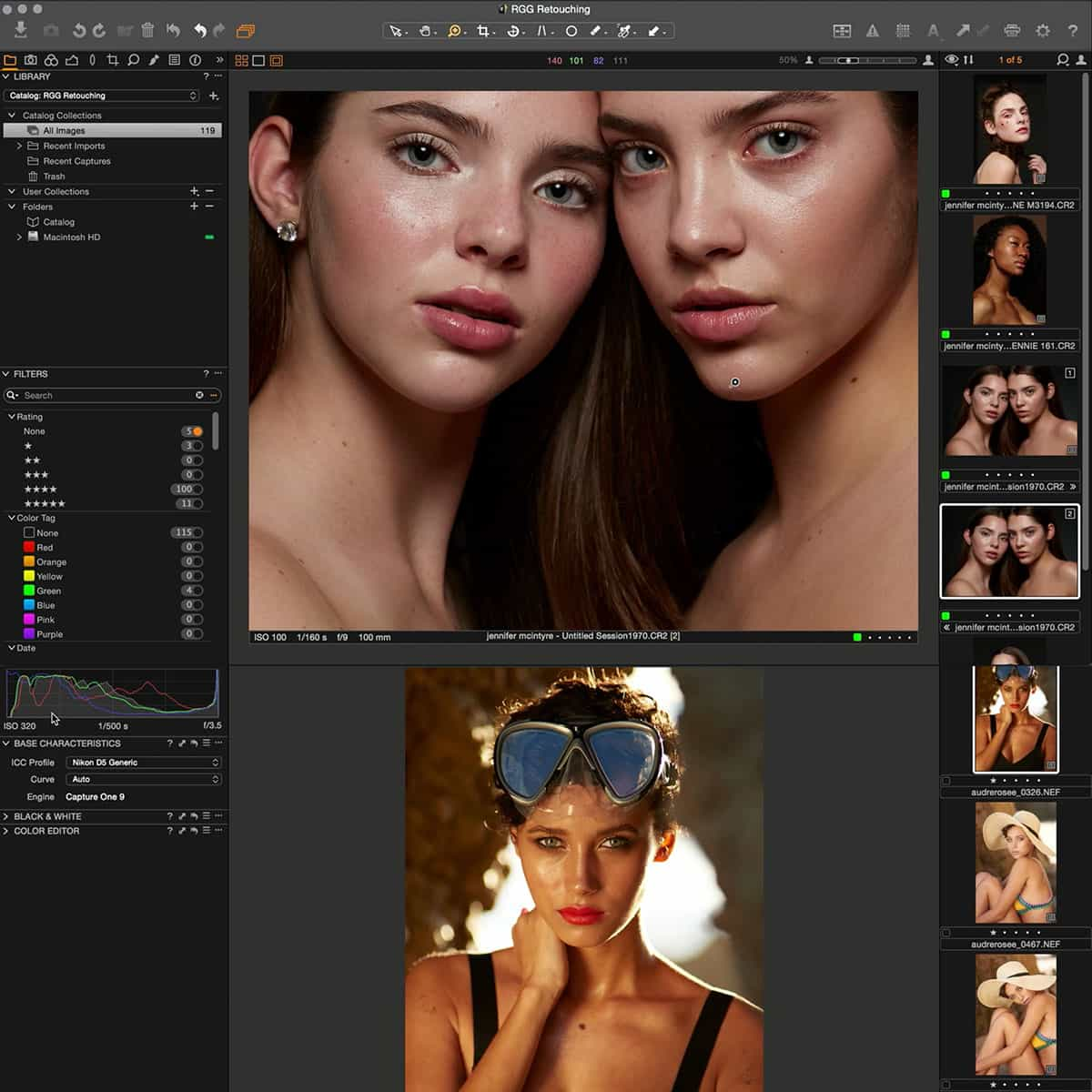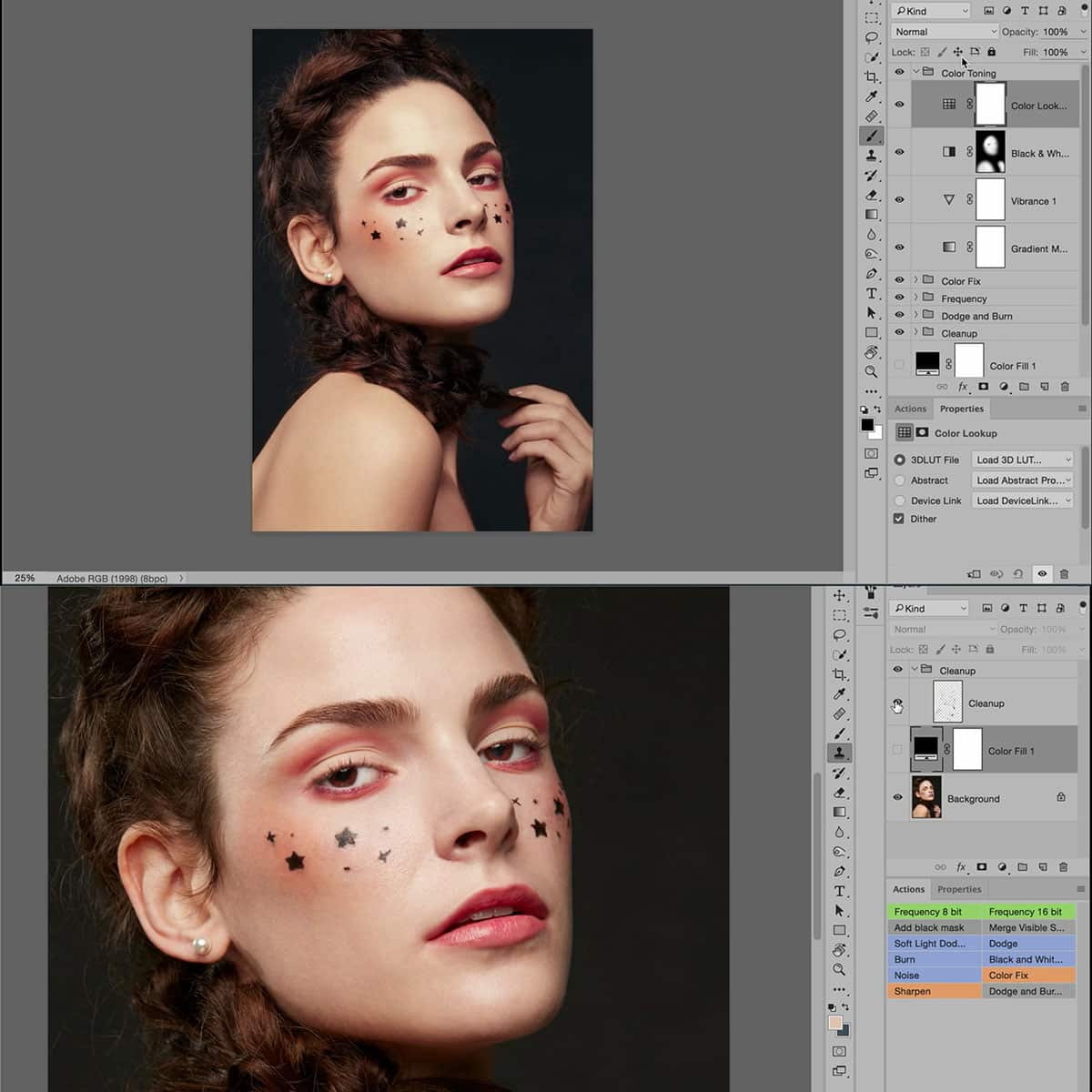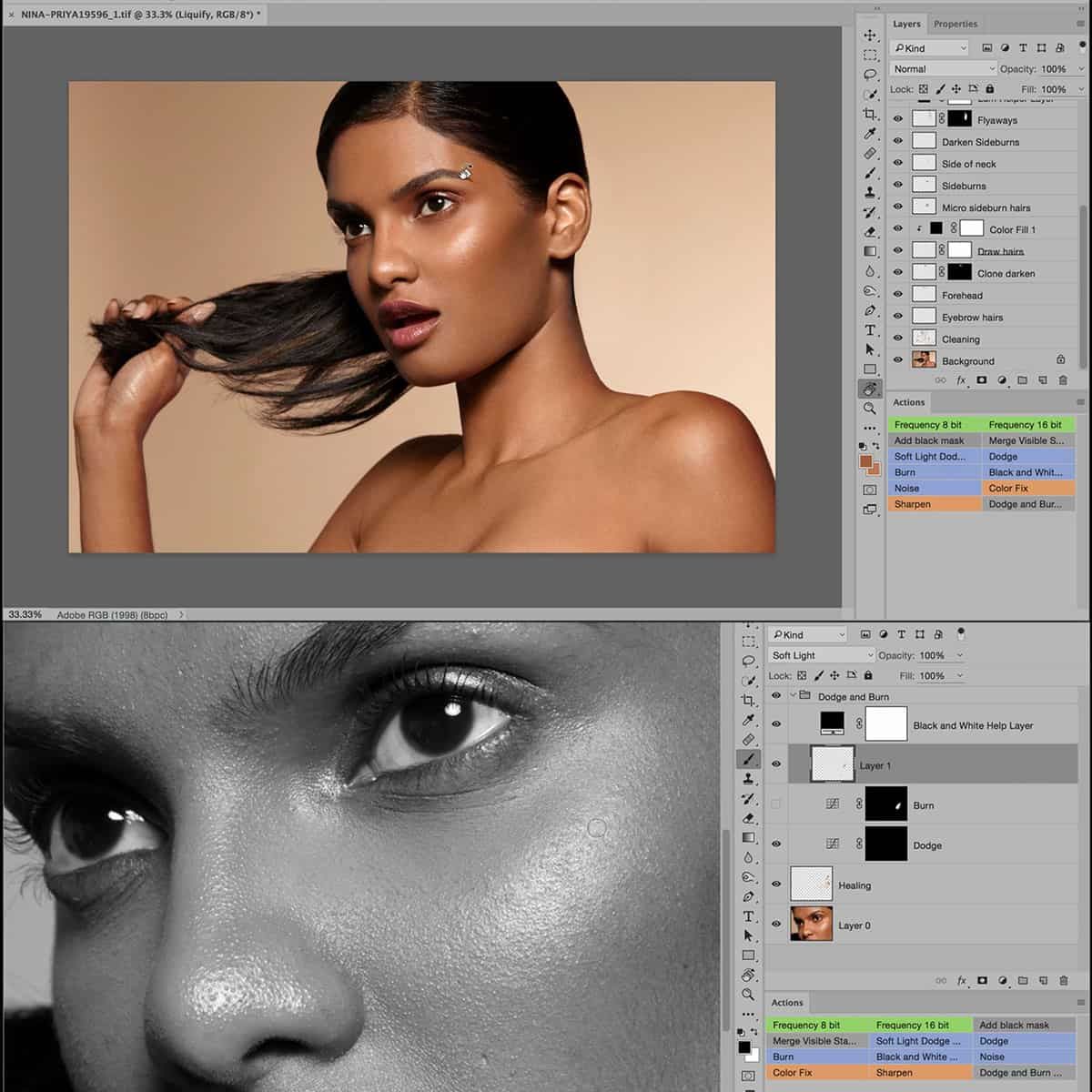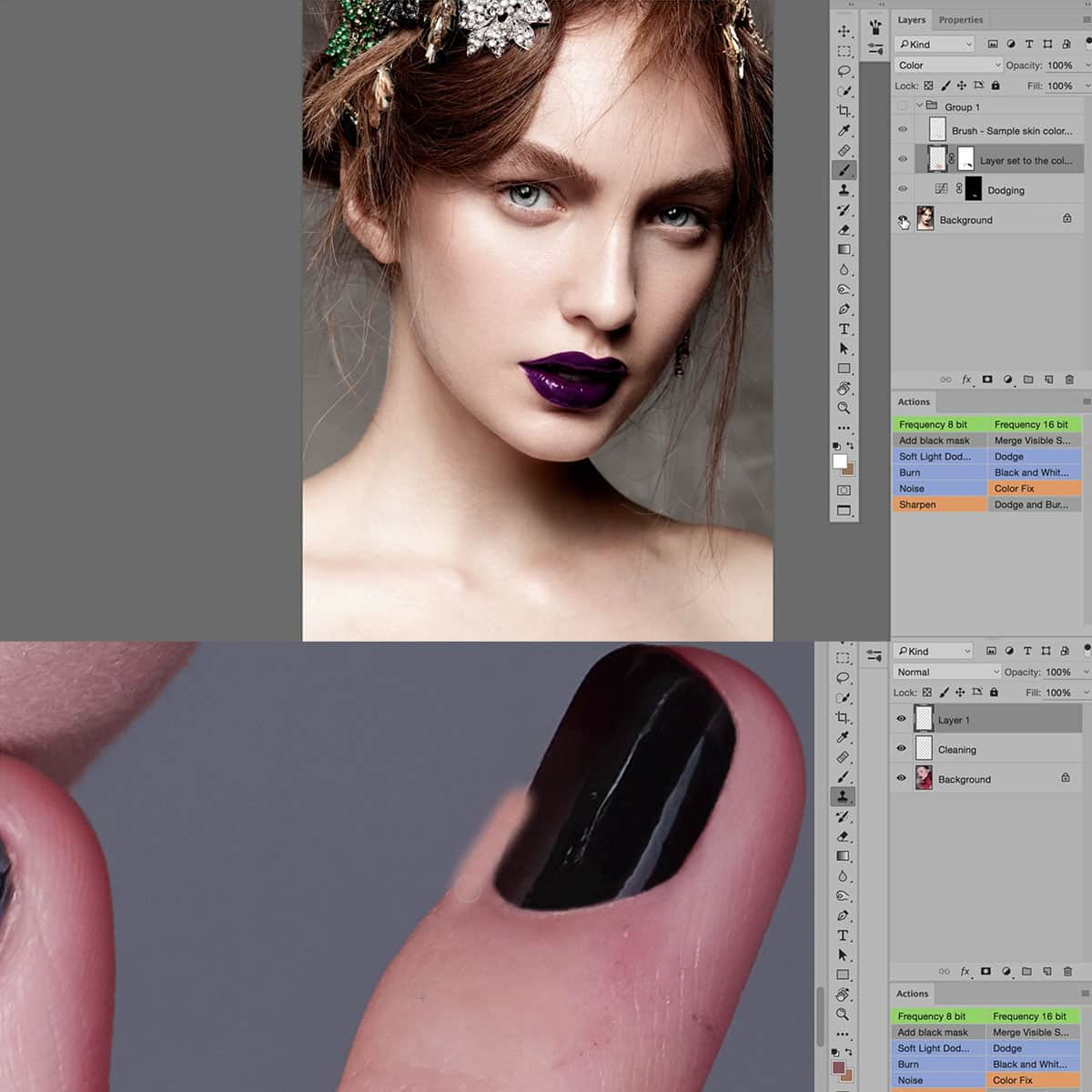Portrait Mode Photography: Mastering the Art of Striking Portraits
Portrait mode photography has gained popularity thanks to the increasing capabilities of modern cameras and smartphones. Mastering this technique allows us to capture stunning, professional-looking portraits that highlight our subjects while artistically blurring the background. By understanding the essential elements and choosing the right equipment and settings, we can create captivating images that evoke emotions and tell a story.
To excel in portrait photography, we need to pay attention to not just our camera and lens, but also our subject's pose, lighting, composition, and exposure. Having a strong grasp of these elements will enable us to produce striking portraits, whether we're shooting outdoors or in a studio.
Post-processing and retouching also play a crucial role in elevating our portraits to the next level. Skillful editing allows us to correct minor flaws, enhance colors, and refine the overall aesthetics, leaving us with an image we can be proud of. Finally, we should address any frequently asked questions that may help us further expand our knowledge and understanding of portrait mode photography.
Key Takeaways
- Mastering portrait mode photography requires an understanding of camera equipment, composition, and lighting.
- Attention to detail, from subject pose to exposure settings, can elevate portraits from ordinary to extraordinary.
- Post-processing and retouching play a key role in perfecting and polishing our final images.
Understanding the Basics of Portrait Photography
Portrait photography is all about capturing the essence of a person. To create stunning portraits, it's essential to understand some fundamental concepts. This section will cover Depth of Field, Technique, Aperture, ISO, Settings, Camera Settings, Shutter Speed, and Focal Length.
Depth of field is the area in an image that appears sharp. It's crucial in portraits as it helps separate the subject from the background. To achieve a shallow depth of field, use a wide aperture (lower f-number) and a longer focal length.
Technique plays a significant role in portrait photography, from framing to lighting. Mastering various lighting techniques is essential to enrich your subject's features. Practice different poses, angles, and expressions to convey emotions effectively.
Aperture, ISO, and Shutter Speed form the exposure triangle. Aperture relates to the size of the opening in the lens, affecting the depth of field. A wider aperture (lower f-number) allows more light and creates a shallow depth of field. ISO determines the camera's sensitivity to light. Lower ISOs produce less noise and higher quality images, while higher ISOs enable faster shutter speeds in low light. Shutter speed is the time the camera sensor is exposed to light. Faster shutter speeds can freeze motion, while slower speeds can create motion blur.
Camera settings make a difference in the outcome of your portraits. Use manual or aperture priority mode to have control over your settings. A single autofocus point can help you focus accurately on your subject. Adjusting the camera's settings for black and white or burst mode can also lead to unique and captivating portraits.
Focal length affects the perspective of an image. Longer focal lengths (85mm or more) are preferred for portrait photography because they create minimal distortion and help to separate the subject from the background. On the other hand, shorter focal lengths can introduce distortion and a less flattering perspective of the subject.
Now that you're familiar with these essential concepts, it's time to apply them to your portrait photography and develop your unique style. Remember to experiment with different techniques and settings, practice regularly, and most importantly, have fun capturing stunning portraits.
Essential Elements for Capturing Stunning Portraits
Composition and Posing
In portrait photography, the composition plays a crucial role in capturing the essence of your subject. Focus on the Rule of Thirds and creative framing techniques to enhance the subject's prominence in the frame. Posing is another vital aspect; guide your subject to strike an edge and showcase their character naturally.
Understanding Light for Portraits
Lighting significantly impacts the outcome of your portraits. We can work with both natural and artificial light sources to achieve desired results. When using natural light, make the most of sunlight and golden hour. In contrast, with artificial light, experiment with contrast and different types of light, such as strobes or reflectors.
Creating a Mood with Color and Emotion
Colors play a crucial role in evoking emotions and setting the mood in portraits. The choice of colors and background significantly affects the overall atmosphere of the image. Select colors that complement at the time of editing and have a cohesive vision in mind. Furthermore, focus on capturing genuine expressions that add depth and character to your portraits. Creating an emotional connection between the viewer and subject makes a portrait truly captivating.
Choosing the Right Equipment and Settings
Portrait Camera and Lens
When it comes to capturing stunning portraits, the choice of camera and lens greatly matters. For instance, using a portrait camera with a wide aperture allows for a shallow depth of field, producing attractive background blur in your shots. It's ideal to pair such a camera with a telephoto lens (85mm or longer), as this can help achieve flattering compression and separation between the subject and background.
Mastering Camera Settings
To create professional-looking portraits, you'll need to be well-versed in your camera's settings. Start by shooting in Manual Mode or Aperture Priority Mode, giving you greater control over the exposure and depth of field.
- Aperture: Opt for a wide aperture, such as f/1.8 or f/2.8, which not only allows more light to enter the camera but also creates a smoother background blur.
- Autofocus: Ensure your camera is set to autofocus and choose a focus point on your subject's eye for sharp, engaging portraits.
- Drive Mode: Depending on your preference, set the drive mode to either single or continuous shooting. This allows you to capture the best expression and emotion in your subject.
- ISO Setting: Keep the ISO as low as possible to minimize noise in your images. Adjust this setting according to the lighting situation, ideally staying within the range of ISO 100 to 400.
By becoming familiar with these essential settings and utilizing the right equipment, you're well on your way to capturing stunning portrait photos.
Post-processing and Retouching Techniques
In portrait photography, editing plays a crucial role in enhancing the final result. We will focus on essential post-processing and retouching techniques to create stunning portraits.
First, we need to make sure we're working with RAW files. RAW files retain more image data than JPEGs, giving us greater flexibility in editing. Next, color correction is essential for achieving accurate colors and set the right mood. It's important to adjust the white balance, contrast, and saturation.
Another aspect to consider is the sharpness and clarity of the subject's facial features. We can enhance these by using tools like the Adobe Photoshop "High Pass" filter. To minimize skin imperfections, use the "Spot Healing Brush" or "Clone Stamp" tools with a low opacity and flow.
We should also clean up any distractions in the background. Techniques like brushing with a low opacity, blur, or even using the "Content Aware Fill" option can be helpful in achieving a clean background.
Creating a sense of depth in the portrait is important as well. By subtly blurring the background, we can make the subject pop and draw viewers' attention to their expressions and features. Experimenting with different layer masks and blur types can lead to the desired level of background blur.
In conclusion, portrait mode photography can be significantly improved by using post-processing and retouching techniques. By enhancing color, details, and background blur, we can turn ordinary captures into eye-catching portraits that showcase the subject's personality and charm.
Frequently Asked Questions
What are the best camera settings for portrait photography?
When it comes to portrait photography, the ideal settings are often a balance between aperture, shutter speed, and ISO. A wide aperture (e.g., f/1.8 to f/5.6) helps create a shallow depth of field, isolating the subject from the background. Generally, a faster shutter speed (e.g., 1/200 or higher) ensures sharp images without motion blur. Regarding ISO, keep it as low as possible to minimize noise and maintain image quality.
How can I capture creative and unique portrait poses?
Encourage your subject to be natural, relaxed, and expressive. Experiment with different angles, distances, and perspectives. Consider using burst or continuous shooting modes to capture a series of shots, documenting subtle changes in motion and expression. You can also draw inspiration from magazines, movies, or other photos.
Which lenses are most suitable for portrait photography?
A popular choice for portrait photography is prime lenses with a focal length of 50mm or 85mm. These lenses offer a suitable working distance, sharpness, and pleasing background blur. However, some photographers prefer telephoto lenses (e.g., 70-200mm) as they provide more subject-background separation and flattering perspective.
What are the essential composition techniques for stunning portraits?
A strong composition can enhance the visual impact of your portraits. Use techniques, such as the rule of thirds, to create a balanced and engaging image. Additionally, framing your subject with negative space or using leading lines can help guide the viewer's eyes. Experiment with different compositions and crop your images thoughtfully during post-processing.
How can I create professional portrait photos using my iPhone?
Even without a DSLR, you can create stunning portraits using your iPhone. Utilize the built-in Portrait mode to achieve a shallow depth of field effect. Try to capture portraits in natural light, particularly near large windows or during golden hour. Additionally, use third-party apps to fine-tune your images, such as adjusting exposure, contrast, and color balance.
What are some effective tips for beginners starting with portrait photography?
As a beginner, focus on the fundamentals, including exposure, focus, and composition. Invest time in learning your camera's features and settings. Develop a rapport with your subjects to help them feel comfortable and relaxed. Don't be afraid to try new ideas, make mistakes, and continually refine your skills. Above all, practice regularly and have fun exploring your artistic vision.