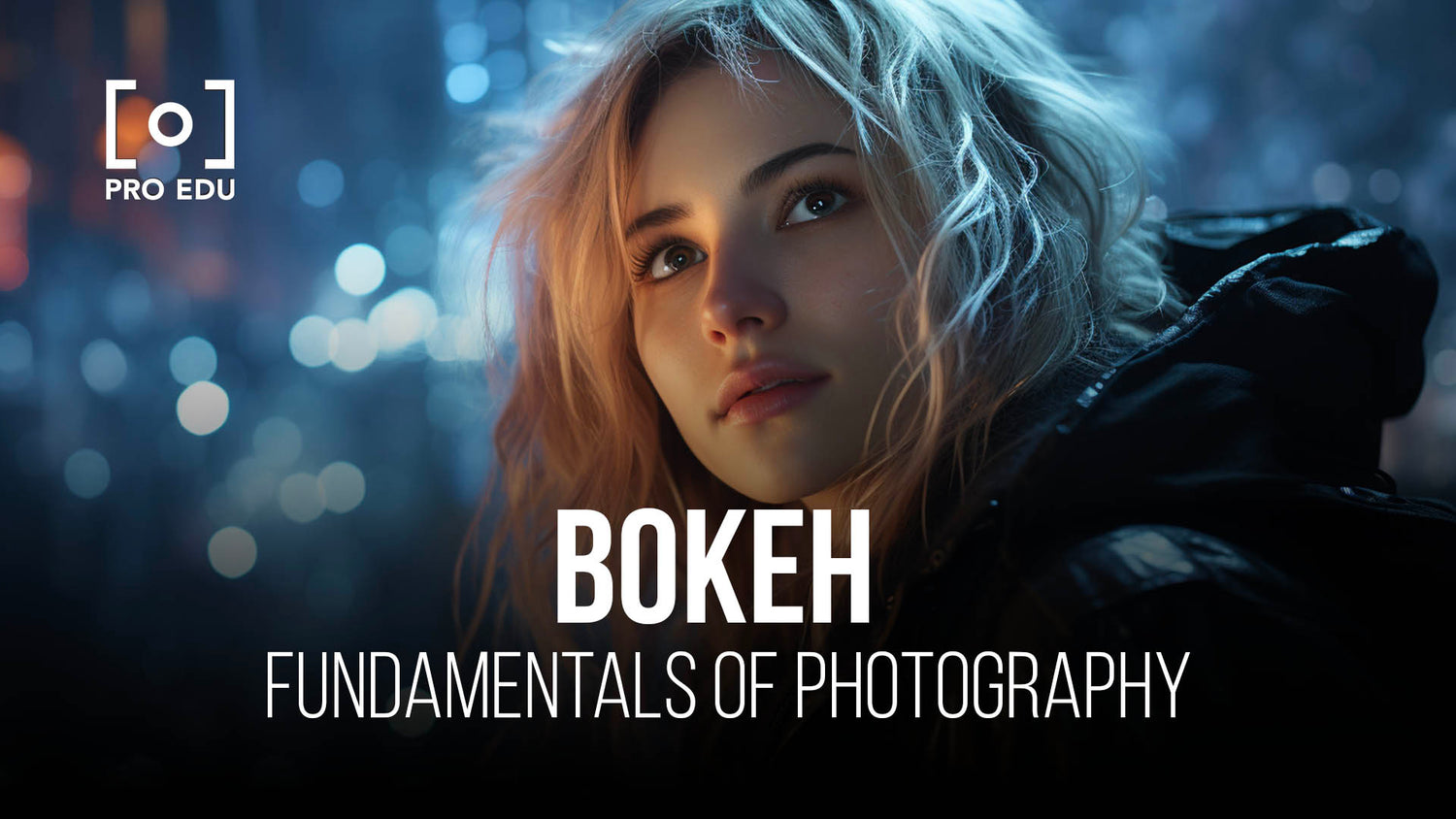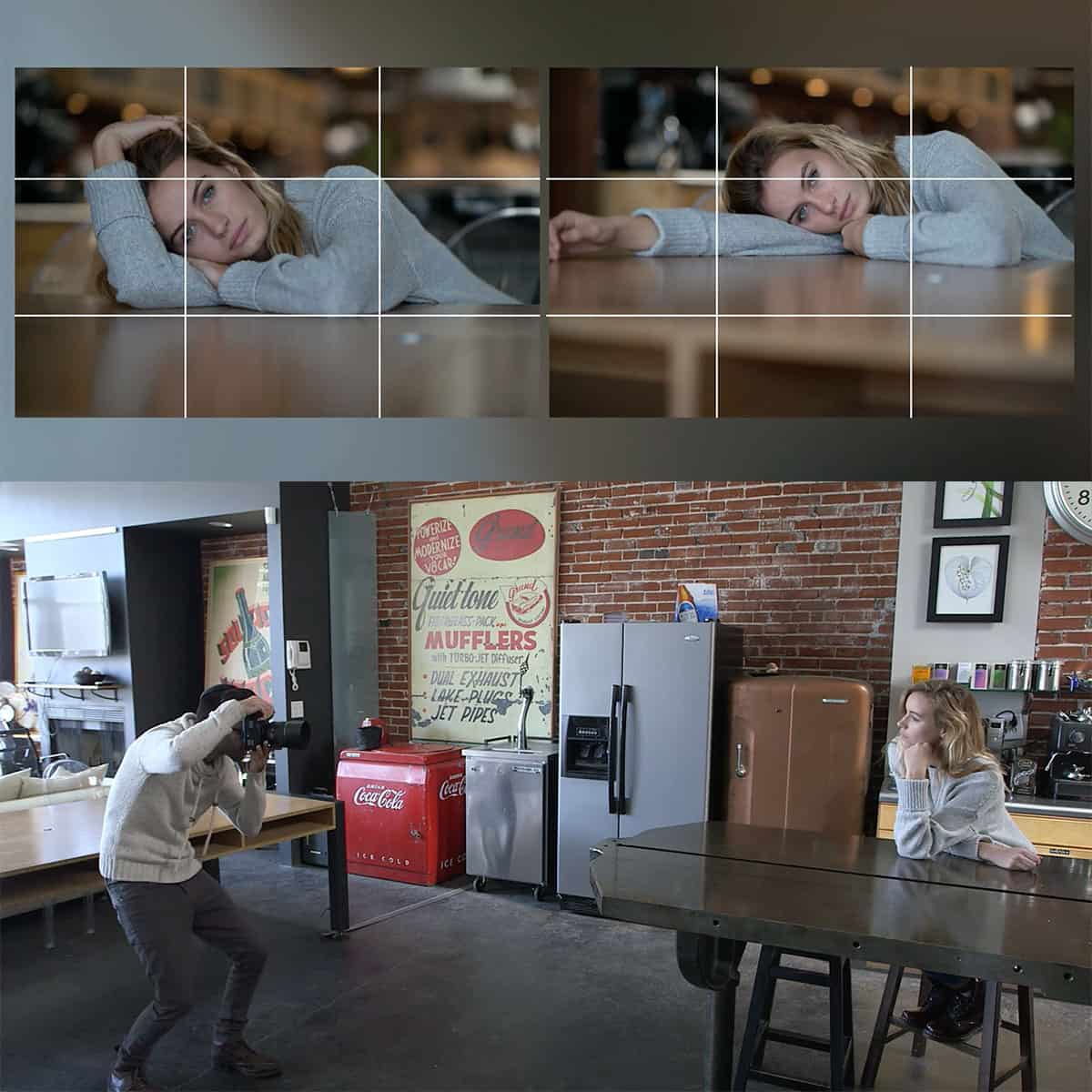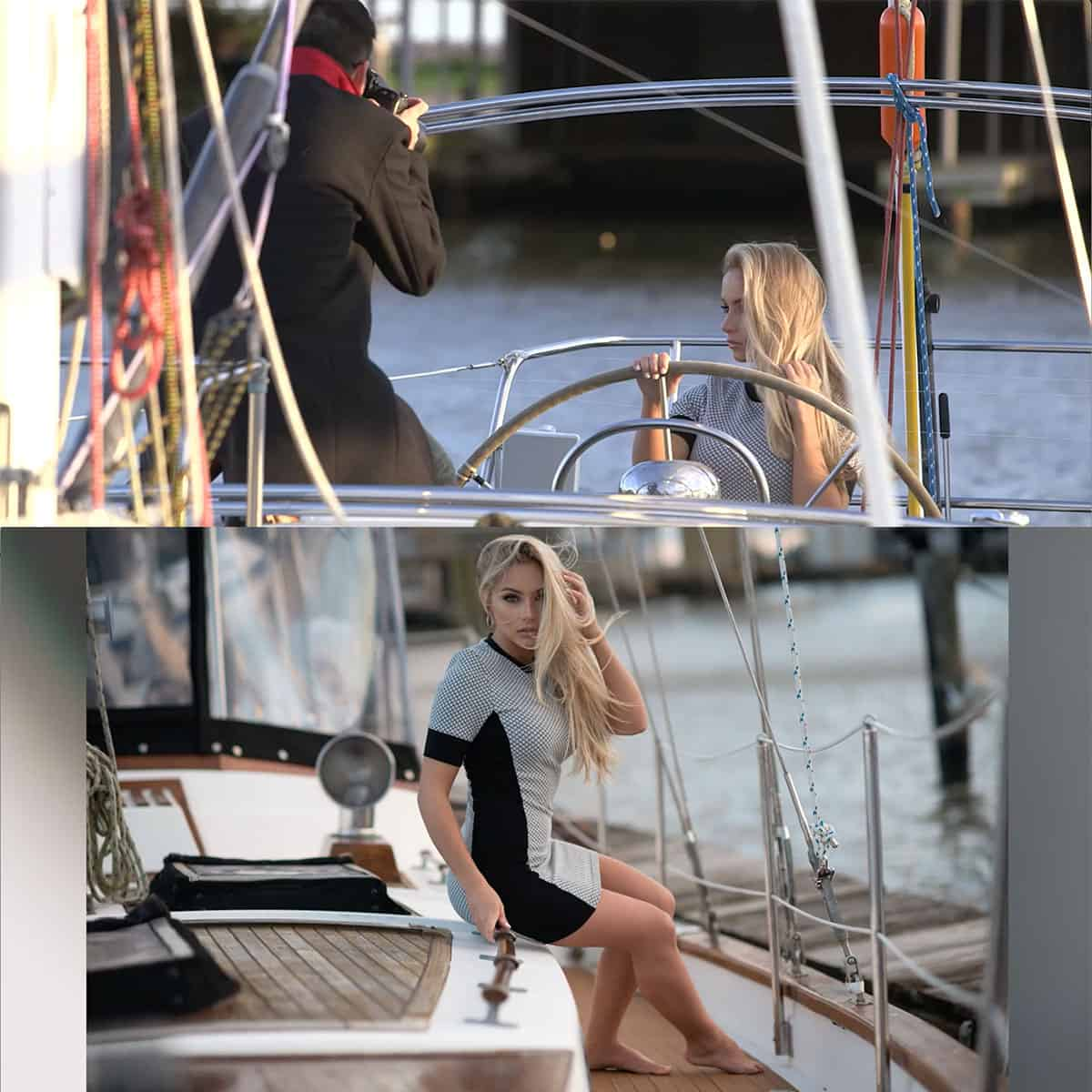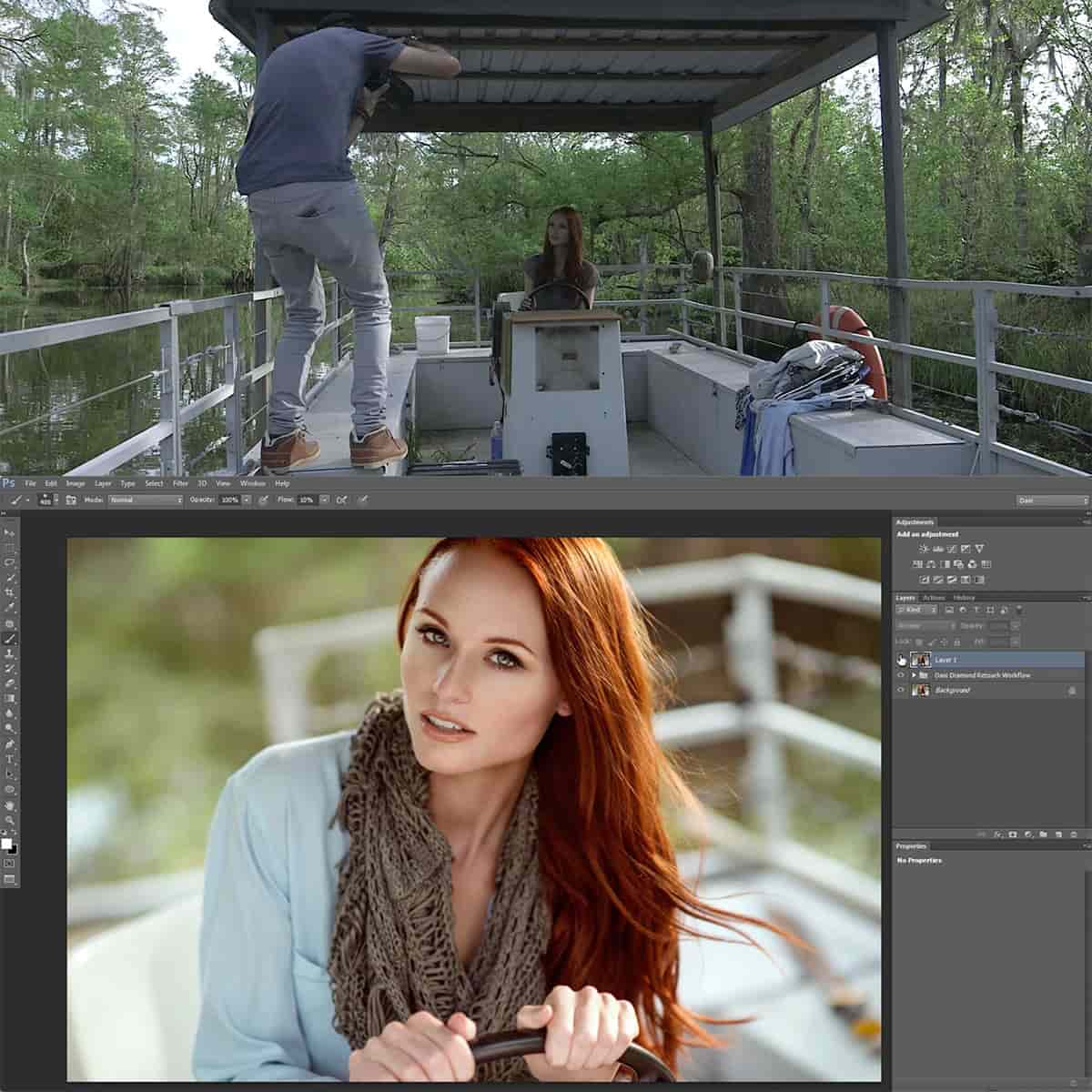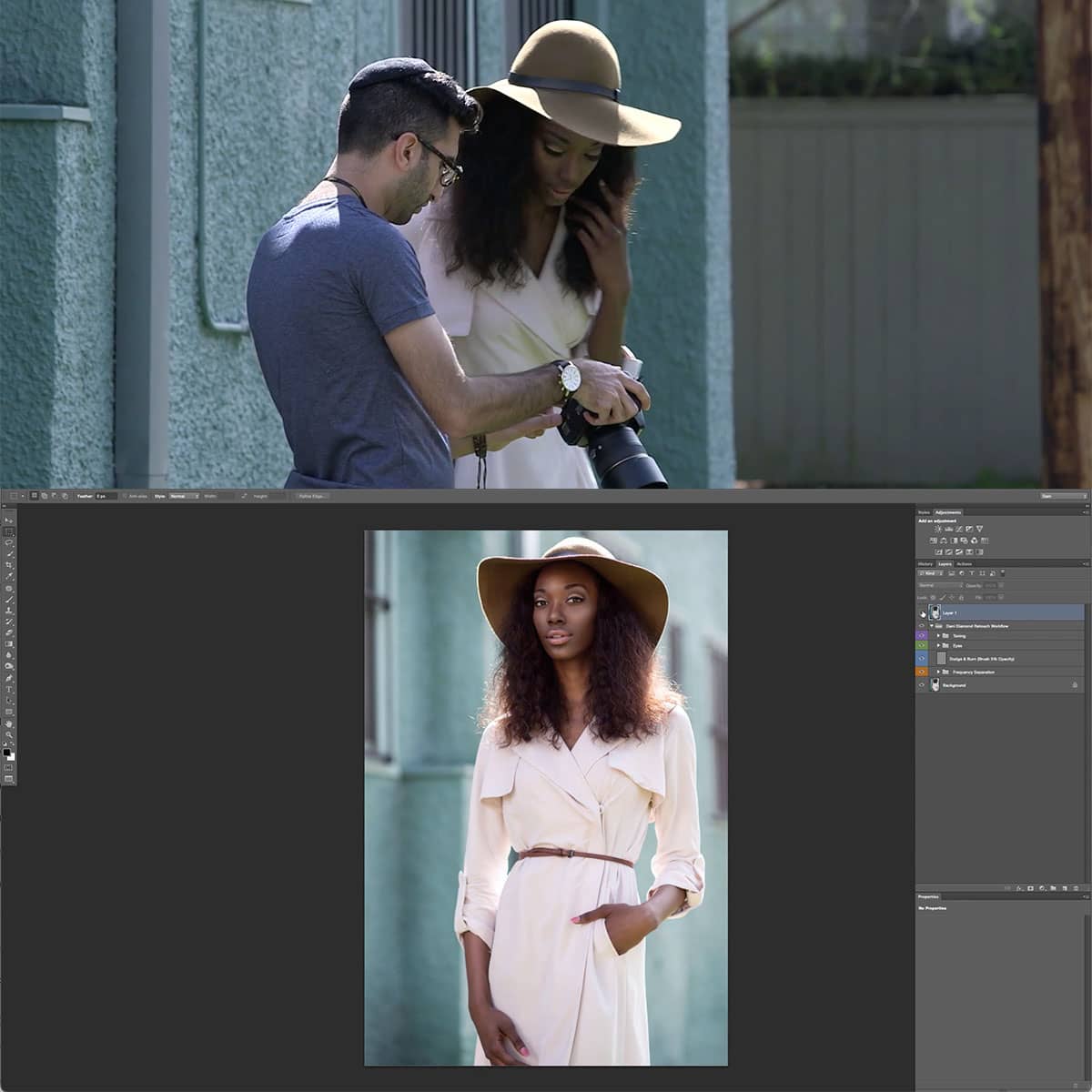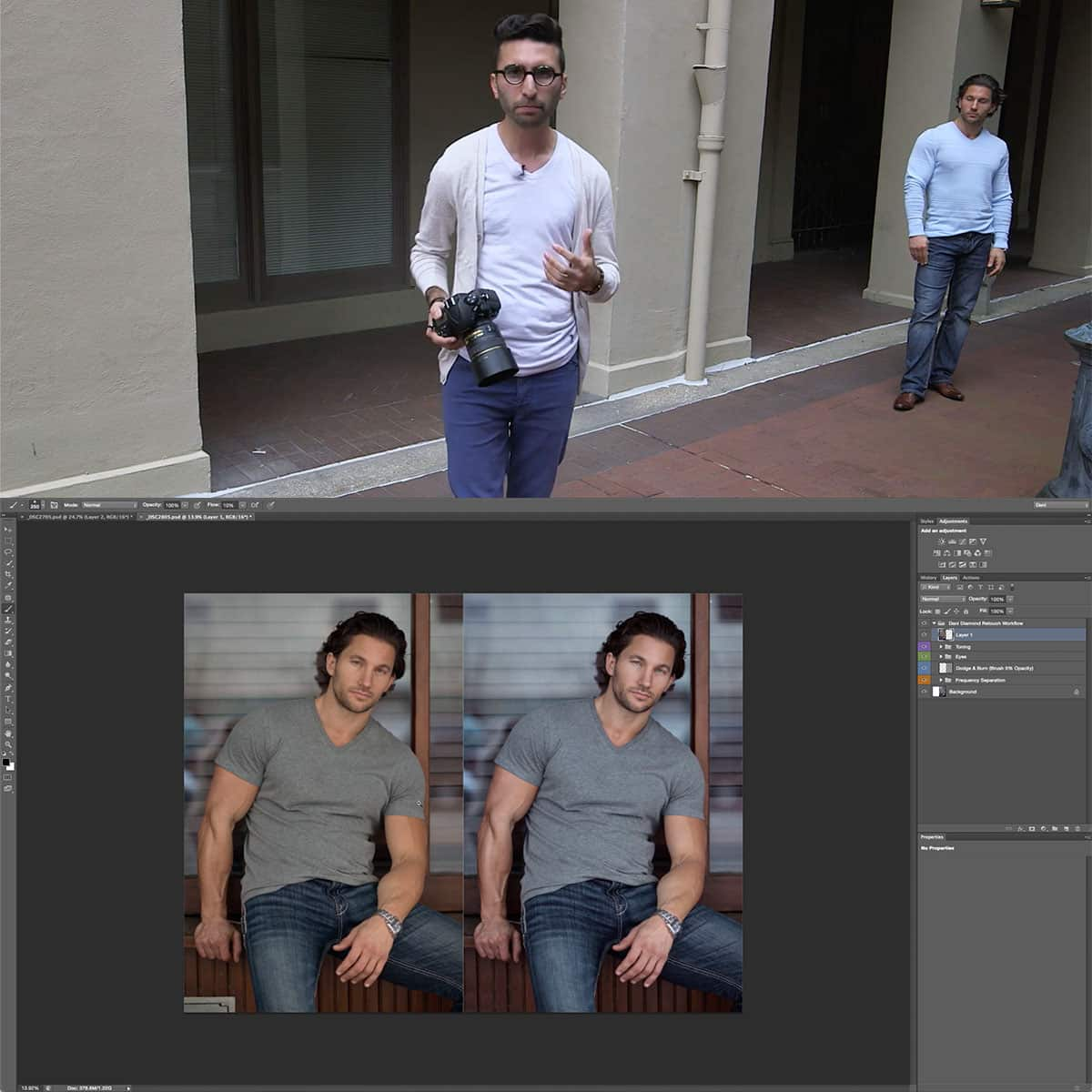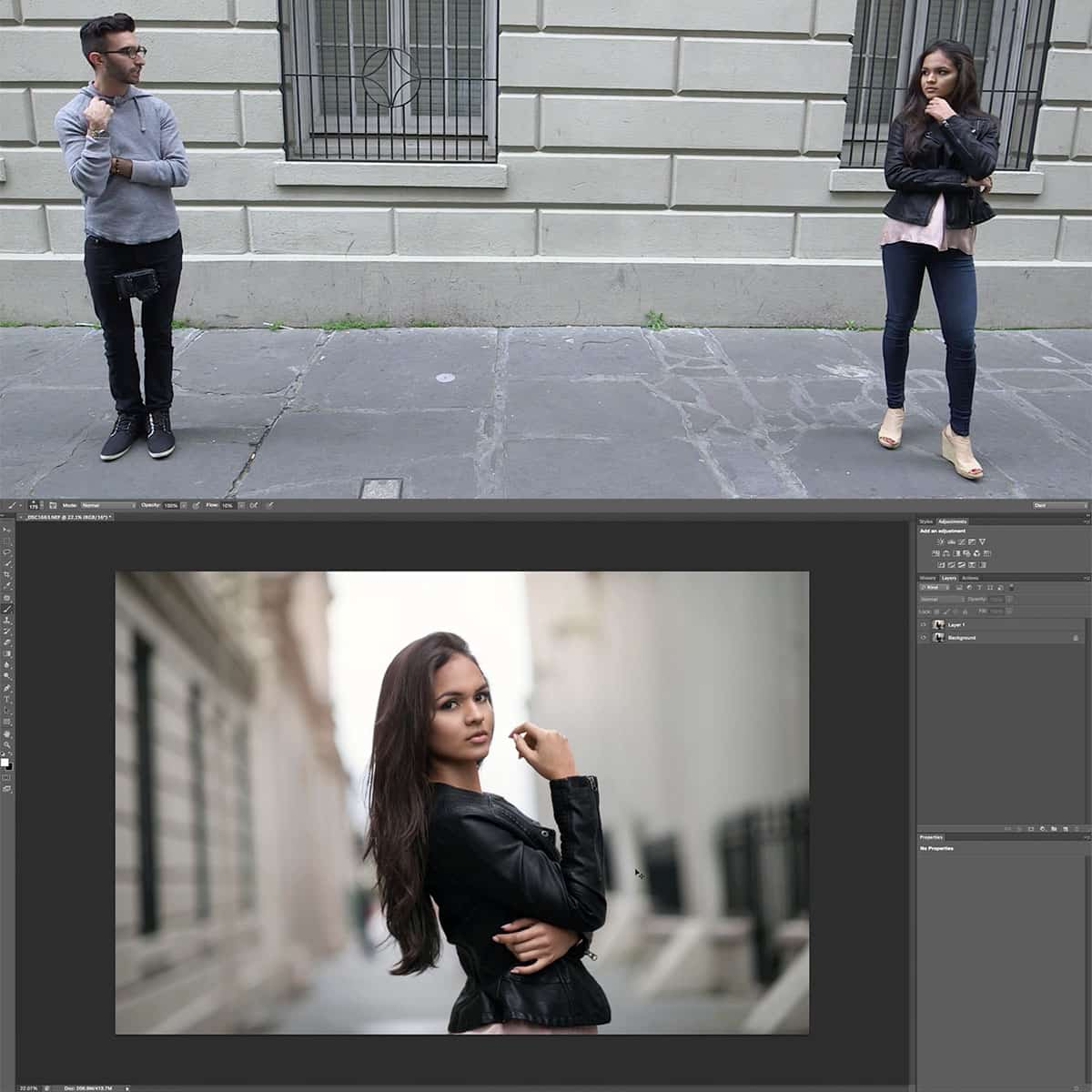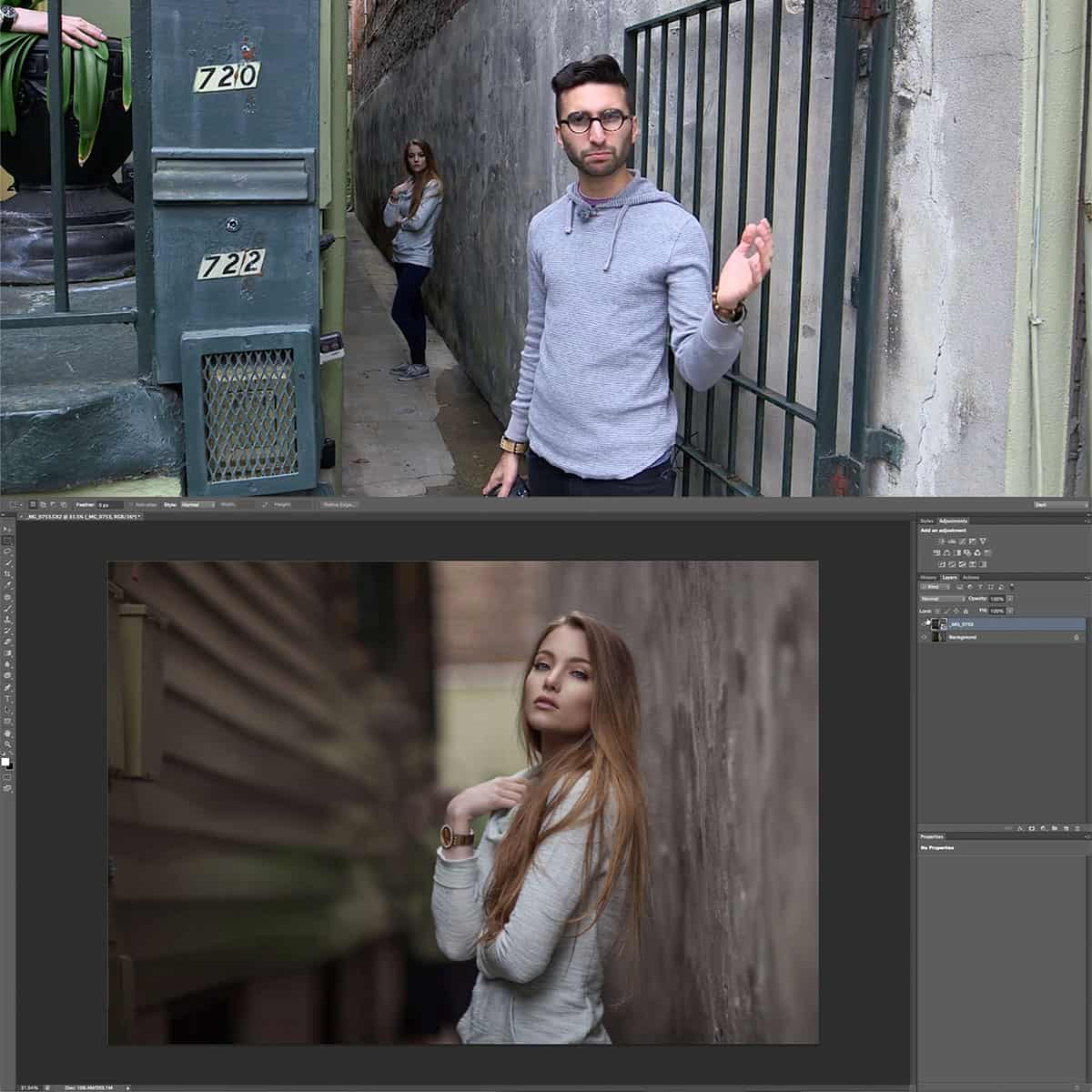Bokeh in Photography: Mastering Artful Backgrounds Effortlessly
Bokeh is a popular and aesthetically pleasing photography technique that originates from the Japanese word "boke," meaning blur or haze. This effect creates a soft, out-of-focus background that highlights the subject, giving the image depth and a professional-looking touch.
Understanding bokeh involves using the right equipment, choosing the ideal aperture settings, and carefully positioning the subject to create the desired background blur. As a versatile technique, bokeh can be incorporated in various types of photography, such as portraits, nature, and urban scenes.
Key Takeaways
- Bokeh effect enhances the depth and focus of a photo's subject while creating a visually pleasing background.
- The right equipment and camera settings are crucial for achieving beautiful bokeh in photography.
- Expanding your knowledge of bokeh can improve the overall quality and aesthetics of your images.
Understanding Bokeh
The 'Bokeh' Terminology
Bokeh is the visual quality of the out-of-focus areas in a photograph, typically the background. Originating from the Japanese word "boke," which translates to "blur" or "haze," it's used to describe the aesthetic qualities of the background blur in an image. Good bokeh is perceived to have a smooth, creamy appearance, with soft circles of light and no harsh edges. It is a key element in achieving pleasing background blur.
Impact of Aperture on Bokeh
Aperture is one of the essential factors in creating bokeh. A lens with a wide aperture, indicated by a smaller f-number (e.g., f/1.8), can produce a shallow depth of field. This shallow depth of field results in a more significant separation between the subject and the blurred background. Conversely, a narrower aperture with a higher f-number (e.g., f/16) will create a deeper depth of field and less background blur.
Focal Length and Depth of Field
Another factor affecting bokeh is the focal length of the lens. Longer focal lengths tend to produce a shallower depth of field, making it easier to create the desired bokeh effect. For example, using an 85mm lens at a wide aperture will more effectively isolate the subject from the background than a 35mm lens at the same aperture. Additionally, the distance between the subject and the background also plays a role; more space between them will enhance the bokeh.
Choosing the Right Equipment
Using Prime Lenses
When aiming to create beautiful bokeh backgrounds, it's essential to invest in the right equipment. One of the best options is to use prime lenses with wide apertures, such as f/1.8 or f/1.4. These lenses produce creamy, out-of-focus backgrounds that emphasize the subject and add a dreamy quality to your photographs.
Zoom Lenses vs. Prime Lenses
While zoom lenses can also achieve bokeh effects, they may not be as effective as prime lenses in achieving the desired depth of field and background blur. Prime lenses typically have larger aperture capabilities, allowing more light to enter the camera and creating a shallower depth of field. This results in more significant background blur, which is key to achieving beautiful bokeh.
On the other hand, zoom lenses tend to have a variable aperture depending on the focal length, which can make it challenging to maintain a consistent bokeh effect throughout the image-range. Although zoom lenses offer versatility, using a high-quality prime lens, such as a 50mm lens, often leads to more stunning bokeh results.
Full-Frame Camera for Better Bokeh
In addition to lenses, the camera itself plays a crucial role in capturing the perfect bokeh. A full-frame camera is an ideal option for producing enhanced bokeh effects. Full-frame cameras have more significant sensors than their crop sensor counterparts. This larger sensor size enables them to capture more light and create a shallower depth of field, ultimately enhancing the bokeh effect.
In conclusion, choosing the right equipment, such as fast prime lenses and a full-frame camera, is essential in creating captivating bokeh backgrounds. These investments will enable you to achieve those dreamy, out-of-focus backdrops that truly elevate your photography.
Photographing for Bokeh
Focusing on the Subject
When capturing images with bokeh, it's essential to focus on the subject. This will make the subject sharp and crisp while producing a beautiful, blurred background. We recommend using a lens with a wide aperture, such as f/1.8 or f/2.8, which will help create a shallow depth of field.
Manipulating the Distance Between Subject and Background
To achieve the desired bokeh effect, it's crucial to manipulate the distance between the subject and the background. We should increase the distance between the subject and the background to make the background more out of focus, resulting in a smooth, pleasing bokeh.
Leveraging Light and Contrast
Proper lighting and contrast play a significant role in capturing photographs with stunning bokeh. Position the subject in front of points of light to create soft, merging circles of light. Ensure there is a sufficient contrast between the subject and background, enhancing the clarity of the subject against the blurred background.
Bokeh in Different Types of Photography
Bokeh in Portraits
When capturing portraits, creating a bokeh effect can make a significant impact on the image's depth and aesthetic. By using a wide aperture setting (such as f/1.8 or f/2.8), we can achieve a beautiful blurred background that isolates the subject and draws attention to their features.
In addition, using a longer focal length (such as an 85mm or 135mm lens) can enhance the bokeh effect and add a professional touch to our portraits. Soft background blur will be more noticeable and appealing when we combine the right lens with the proper camera settings.
Wildlife Photography with Bokeh
For wildlife photography, bokeh serves as an excellent tool to highlight the subject and emphasize its natural environment. By using a telephoto lens with a wide aperture, we can separate the animal from its background, creating a sense of depth and intimacy with the subject.
Adequate distance between the wildlife subject and the background, as well as closer proximity to the subject from our shooting standpoint, are essential factors in creating effective background blur. This technique allows us to showcase the animal's details and behaviors without any distractions from the surroundings.
Nature and Bokeh
In nature photography, bokeh adds an artistic touch and helps communicate a sense of depth, calmness, and serenity. Working with a wide aperture and a macro lens can create lovely background blur, drawing attention to our subject, whether it's a delicate flower or a unique insect.
Experimenting with different light sources, such as sunlight filtering through trees or using backlighting techniques, can enhance the bokeh effect and create an ethereal, dream-like quality in our nature photographs. By taking advantage of these techniques and being mindful of our camera settings, we can master the art of bokeh in various types of photography.
Manipulating Bokeh in Post-Processing
When working with bokeh in photography, sometimes certain adjustments may be necessary during post-processing. Tools such as Lightroom can help us enhance the bokeh effect or emulate it in the shots that lack a sufficient depth of field.
In Lightroom, we can make use of radial filters to create a bokeh background. By applying a radial filter around our subject and decreasing the sharpness of the areas outside, we'll generate a more pronounced bokeh effect. Adjusting contrast, vibrance, and saturation can also help in achieving the desired bokeh aesthetic.
Basic steps for enhancing bokeh in Lightroom:
- Select the Radial Filter tool
- Draw a circle around the subject
- Adjust Clarity, Sharpness and Dehaze sliders to soften the background
- Tweak Vibrance, Saturation, and Contrast for desired results
Bear in mind that while post-processing can enhance or emulate bokeh to some extent, it may not always yield the same results as capturing it in-camera. Experimenting with lens selection, aperture settings and focal lengths before taking the shot will result in more authentic and pleasing bokeh effects. However, by knowing these techniques, we can make the most of our images in a variety of situations.
Frequently Asked Questions
What settings are ideal for achieving bokeh in photographs?
To achieve bokeh in photographs, we recommend using a wide aperture, such as f/1.8 or f/2.8, and using a long focal length lens (85-135mm for example) source. Additionally, setting your camera to a low ISO and using a fast shutter speed will help enhance the background blur.
How does lens aperture affect bokeh?
A wide lens aperture (represented by a smaller f-number) contributes to a shallower depth of field, making it easier to create a background blur source. This means that using a wide aperture will result in more pronounced bokeh, while a narrow aperture will produce a deeper depth of field with less background blur.
What is the role of distance in creating bokeh?
Distance plays a significant role in creating bokeh. Increasing the distance between your subject and the background will help to make the background blur more prominent source. Also, positioning your subject closer to the camera while keeping the background farther away can enhance the bokeh effect.
How can bokeh be achieved using a smartphone camera?
Achieving bokeh with a smartphone camera is possible, especially with phones that have dual lenses or portrait modes source. These features typically simulate a shallow depth of field by digitally blurring the background. Some third-party apps can also help you create bokeh effects using your smartphone.
What is the difference between background blur and bokeh?
While both background blur and bokeh refer to an out-of-focus background, bokeh specifically refers to the quality of that blur, including the aesthetically pleasing shapes and colors created by the light sources within the out-of-focus area source. In other words, bokeh is a more artistic and intentional aspect of background blur.
Can filters or editing software simulate bokeh?
Yes, filters and editing software can simulate bokeh to some extent. Some software, like Adobe Photoshop, allows you to create a bokeh effect by selectively blurring the background source. However, achieving a natural and visually appealing bokeh effect through post-processing methods is not as easy as capturing it in-camera, and the results may not be as organic or authentic as true bokeh created with the right camera settings and techniques.