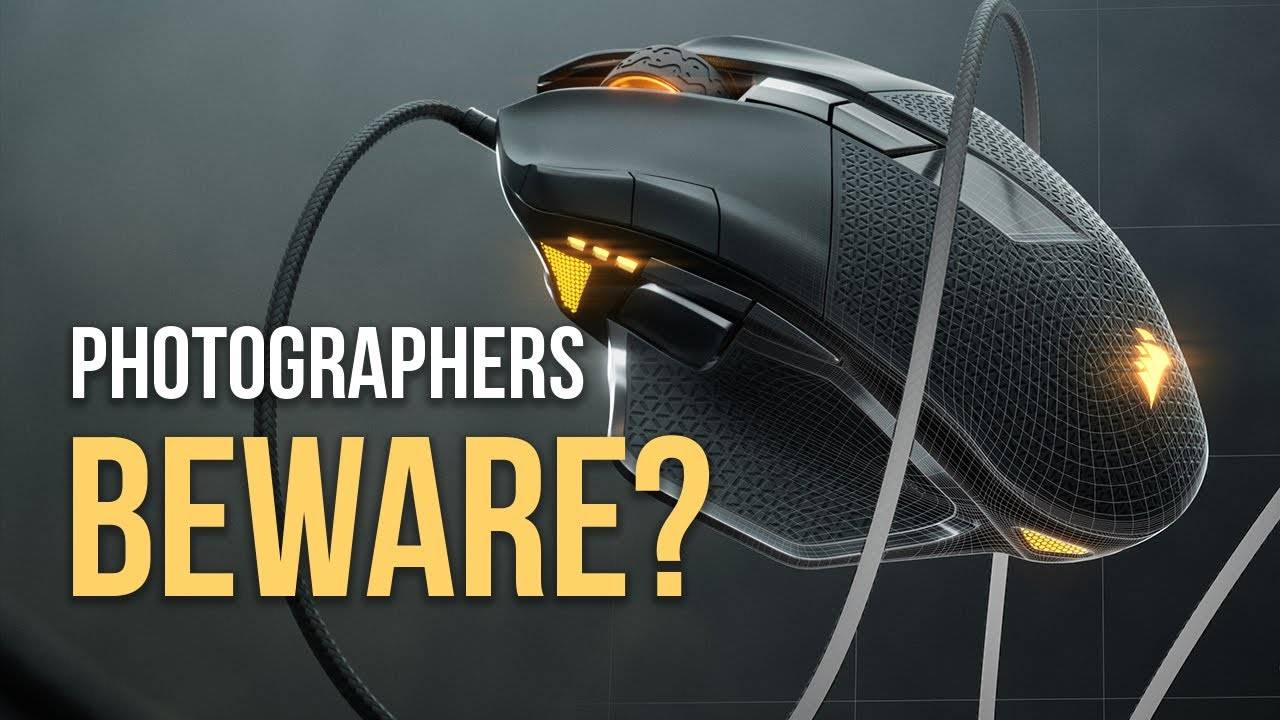ARE YOU PREPARED FOR CGI?
Is CGI a threat to photographers? Well, quite frankly, the answer is yes. In my opinion, CGI is a threat to photographers that struggle to embrace change and the evolution of the photography industry. You see, I don't by any means believe that the photography industry is dying; it's merely evolving and making complex problem solving for clients easier.
"We can choose to embrace this change and continue our growth as visual artists, or not. We've seen the remarkable evolution of motion pictures and visual effects; of course, it was only a matter of time before photography's card was pulled." - Dusty V
THE ADOPTION OF 3D HAS ALREADY BEGUN
I see a transition into computer-generated imagery in the same light as I identify the transition from film to digital photography. One can choose to embrace the change and new skill set/tools or live with the possibility of being left behind. We're at a point where photorealistic CGI is often mistaken for a photograph, which is where this "threat" comes into play. We've already seen massive shifts in the automotive photography industry, where CGI solves problems that couldn't be accomplished otherwise.
Check out the Mill's Blackbird, a fantastic tool designed to help achieve photorealistic vehicle renders and animation with ease. Currently, commercial photographers in the most peril as both still and animated product rendering increases in popularity. With big-brand companies like Ikea moving their entire catalog of product visualization to CGI, it's hard to imagine this isn't the way of the future for commercial photography.
Check out the Mill's Blackbird, seen above, which is a fantastic tool designed to help achieve photorealistic vehicle renders and animation with ease. Currently, commercial photographers in the most peril as both still and animated product rendering increases in popularity. With big-brand companies like Ikea moving their entire catalog of product visualization to CGI several years ago, it's hard to imagine this isn't the way of the future for commercial photography. Check out the video below showing the pipeline and the team that puts together the Ikea catalogue. And this was back in 2014!
WHAT IS POSSIBLE TO CREATE WITH 3D?
There are endless possibilities with CGI, literally boundless creativity, and the ability to make unlimited adjustments with just the click of a few buttons. There are no limits other than those one places on themself, or the team around them in this world of computer-generated artistry.
The use of 3D visualization is great for currently marketed products that need a refresh in compelling imagery. It is an excellent option for market-testing products that are yet to be manufactured.
HOW DO CGI BUDGETS COMPARE TO PHOTOGRAPHY
CGI can solve the difficulties that may come with product photography like assembling teams, acquiring permits, securing locations, safety precautions, product logistics, and set designers. Using 3D as a product visualization tool can dramatically cut much of the cost needed to produce photo realistic imagery without large-scale production. Yes, there are costs associated with 3d model creation, software, hardware, and resources. Nevertheless, once purchased/created, these assets can be used infinitely in creating fantastic images in future projects in minimal time. We are currently at a major turning point where the accessibility of 3D Assets and 3D knowledge is becoming far cheaper than photography, and the results can sometimes be far better.
HOW MUCH TIME DOES CGI TAKE COMPARED TO A PHOTO SHOOT?
Without the need for large teams and all it may take to set up a product shoot, you can save a lot of time with CGI product renders. There is no need to create complex physical sets and get products rigged just right, only to have art direction shift and demand a reshoot. With 3D, you're able to make many adjustments to environments, lighting, materials, and product updates on the fly or with minimal time invested when compared to photography.
This makes art direction easy and often fun. There are loads of resources for pre-made sets, props, lighting configurations, and materials available for nearly any 3D software, which expedites the creation of outstanding results. Not only that, but once a 3D model is created, it can be used to create a multitude of variations of the same product.
Whether you're rendering spotless images or slightly imperfect photoreal shots, post-production/retouching is much easier with 3D renders. There is often no longer a need for lengthy masking tasks, loads of texture cleanup, or tediously painting light. This is due to the large variety of render passes or layers that make these jobs a piece of cake. With Photoshop Actions, this post-processing can be automated as well, leading to further consistency and ease.
CONSISTENCY AND REPEATABLE RESULTS
From my experience, one of my favorite parts of the product rendering process is the ability to save libraries of scenes, lighting setups, settings, and materials on a per-client basis. This allows for consistent results and reuses of these assets with slight modifications for various projects, regardless of the time between them.