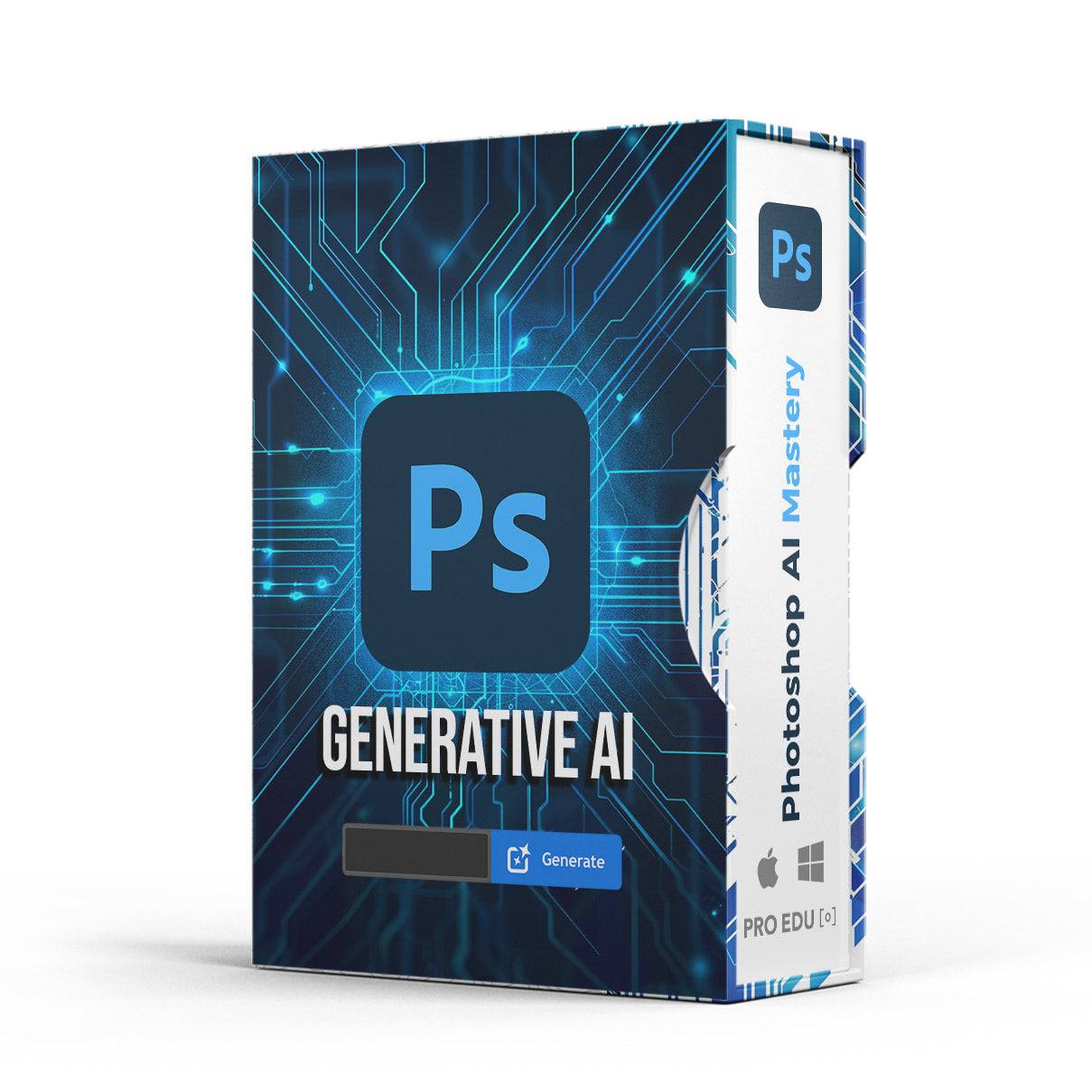Lighting Ratios: An Overview
When working with light in photography, particularly in portrait lighting, mastering lighting ratios is crucial for achieving the desired outcome. Lighting ratios help us manage the contrast between the highlights and shadows on our subject, giving us greater control over the final image. For photographers aiming to create a predictable and repeatable setup, understanding these ratios is essential.
Importance of Lighting Ratios
Lighting ratios define the relationship between the main light, also known as the key light, and the fill light. The key light is the primary light source, while the fill light helps soften the shadows cast by the key light. This relationship is often expressed in a ratio format, such as 1:1, 2:1, or 4:1, which indicates the relative intensity of the lights. For example, a 4:1 ratio means the key light is four times stronger than the fill light.
Using a Light Meter
To achieve precise lighting ratios, a light meter is indispensable. We use it to measure the intensity of the light hitting different parts of our subject. This way, we can adjust the lights to achieve the desired ratio. For our purposes, a flash meter like the Sekonic L-358 works well, as it allows us to measure the light in f-stops.
Example Lighting Ratios
Here are some common lighting ratios and their characteristics:
- 1:1 Ratio: Both the key and fill light are of equal intensity. This results in flat lighting with minimal shadows, which can be useful for evenly lit images.
- 2:1 Ratio: The key light is twice as strong as the fill light, producing some shadows and creating mild contrast.
- 4:1 Ratio: The key light is four times stronger than the fill light, leading to more pronounced shadows and greater contrast. This ratio is often used in dramatic portraiture to add depth and dimension.
Practical Application
We often use a simple setup involving an octabox as the key light and a large umbrella with diffusion as the fill light. The fill light is positioned directly behind the camera to avoid additional shadows, while the key light is placed at an angle to provide modeling to the subject’s face.
Lighting Setup Example:
| Ratio | Key Light | Fill Light | Effect |
|---|---|---|---|
| 1:1 | f/11 | f/11 | Flat, even lighting |
| 2:1 | f/11 | f/8 | Mild shadows, soft contrast |
| 4:1 | f/11 | f/5.6 | Strong shadows, high contrast |
Shadows and Mood
The choice of lighting ratio significantly affects the mood and texture of the photograph. High ratios like 8:1 create deep shadows and a dramatic feel, perfect for intense and moody portraits. Lower ratios, conversely, result in softer shadows and a more balanced, natural look.
Experimenting with Ratios
Experimenting with different ratios can help us find the ideal balance for each shoot. By adjusting the power and distance of the fill light, we can manipulate the shadows and highlights to get the desired outcome. This process is especially useful in studio photography, where consistency and control are paramount.
Steps to Experiment:
- Set the Key Light: Position the key light and set it to the desired intensity.
- Measure with Light Meter: Use the light meter to measure the key light's intensity in f-stops.
- Adjust the Fill Light: Position the fill light and adjust its power until the meter reading reflects the desired ratio relative to the key light.
- Fine-Tune: Take test shots and fine-tune the light positions and intensities if needed.
Achieving Consistency
Using lighting ratios ensures consistency across different sessions and setups. Once we dial in a specific ratio, we can replicate it easily, providing predictable results. This consistency is particularly beneficial for portrait photographers who need to maintain a uniform look across a series of images.
Key and Fill Light Modifiers
Using light modifiers like softboxes, umbrellas, and diffusers helps control the quality of light. Softboxes, for example, produce soft, even light that’s great for minimizing harsh shadows, while umbrellas can spread light over a larger area, providing a more diffuse illumination.
Contrast and Drama
Higher lighting ratios result in greater contrast, adding drama and depth to the image. This is often desirable in black and white photography, where the interplay of light and shadow is a key element. We can use these higher ratios to emphasize textures and create a three-dimensional effect.
Light Falloff and Depth
Understanding light falloff is essential when working with lighting ratios. Light intensity decreases as the distance from the source increases. By measuring the light at various distances, we can visualize how the light behaves and adjust accordingly to maintain the desired ratio.
Practical Example with Ratios
When creating a portrait with significant depth, we might start with:
- Key Light: Positioned at an angle to the subject’s face, set to f/11.
- Fill Light: Placed near the camera, set to a lower intensity to achieve our target ratio (e.g., f/5.6 for a 4:1 ratio).
Taking test shots and reviewing them helps us determine if adjustments are needed. If the shadows are too dark, we might increase the fill light's intensity slightly or move it closer.
Visualizing Ratios
It’s helpful to visualize lighting ratios by observing how different setups affect the highlights and shadows on the subject’s face. This approach gives us a reference point and helps in planning the lighting setup for future shoots.
Tools and Techniques
Using additional tools like reflectors can help modify light and achieve the desired ratio without adding more lights. Reflectors can bounce light back onto the subject, filling in shadows without the need for an extra light source.
Studio Lighting Consistency
In a studio environment, maintaining consistent lighting ratios is crucial for professional results. By meticulously measuring and adjusting the lights, we can achieve uniformity across multiple sessions, ensuring that each portrait in a series has the same lighting characteristics.
Ratios and Post-Processing
While ratios help achieve the desired look during the shoot, post-processing can fine-tune the final image. Adjusting the contrast, brightness, and shadow details in editing software provides further control over the image’s mood and appearance.
Post-Processing Tip:
- Histogram: Use the histogram to ensure that there’s a good range of tones in the image, with no loss of detail in the highlights or shadows.
- Shadow Slider: Adjust the shadow slider to retrieve details in the dark areas without affecting the overall contrast too much.
Conclusion
Lighting ratios provide a logical framework for understanding and controlling light in photography. By mastering these ratios, we can achieve the desired contrast, mood, and depth in our images, ensuring consistent and professional results every time we step into the studio.