


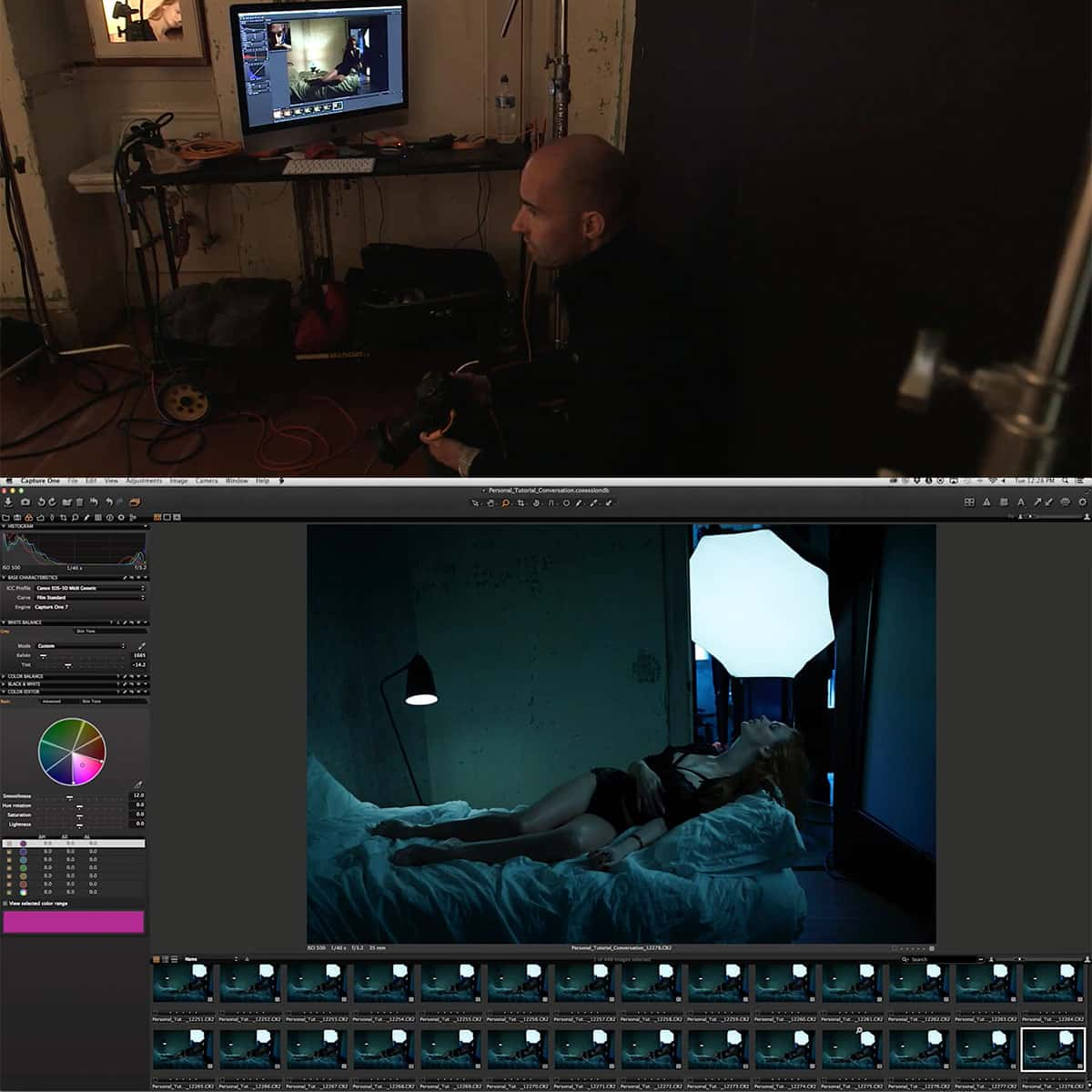

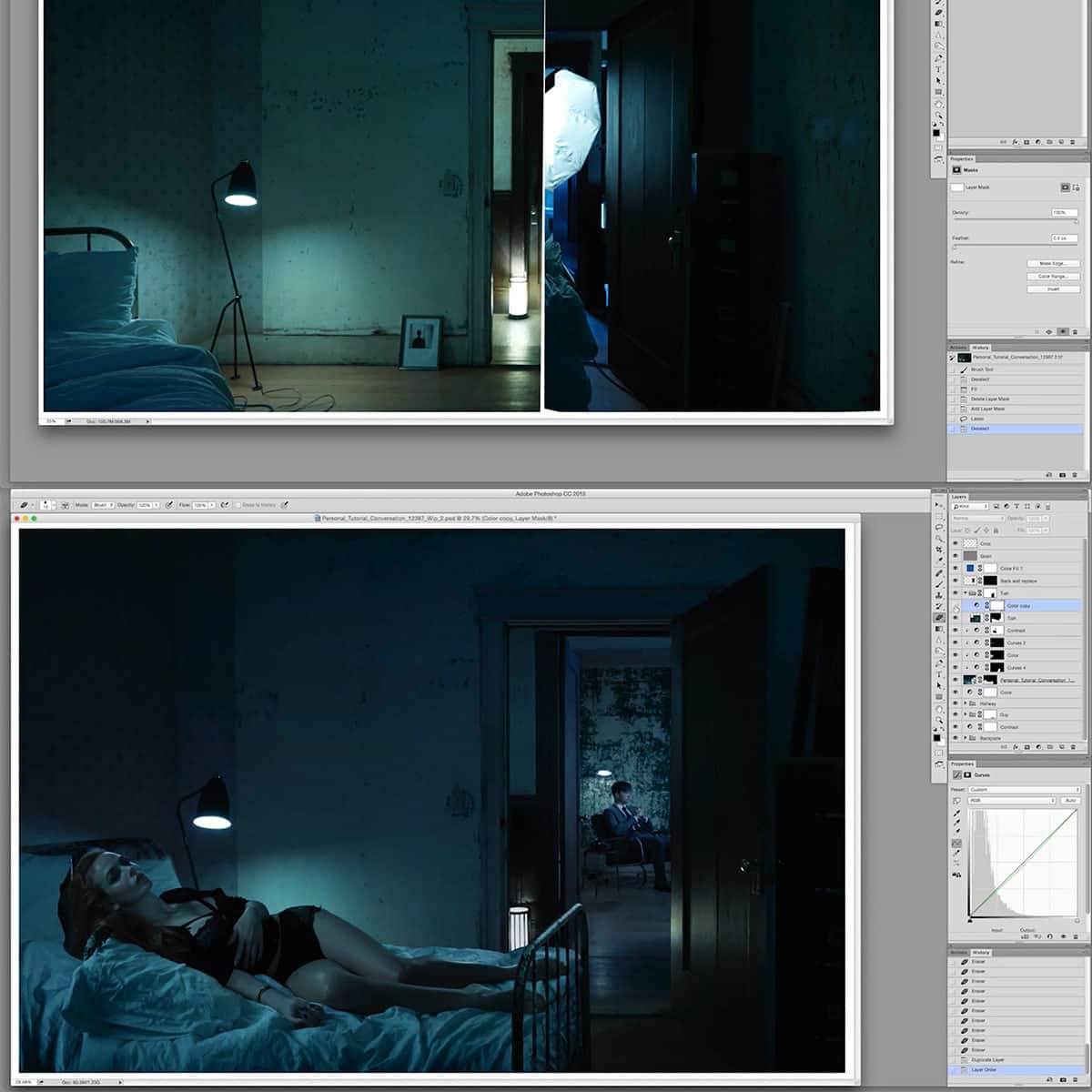

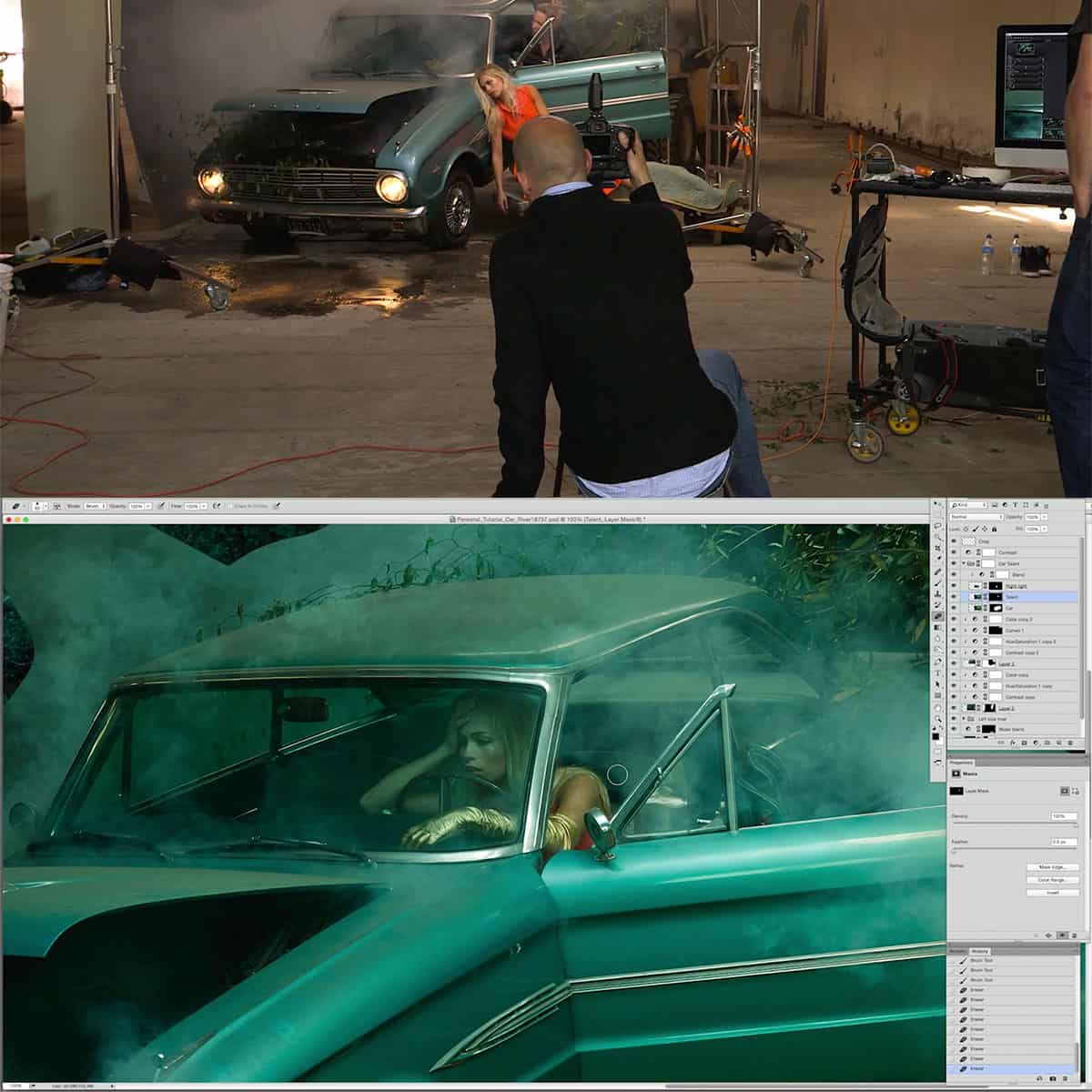
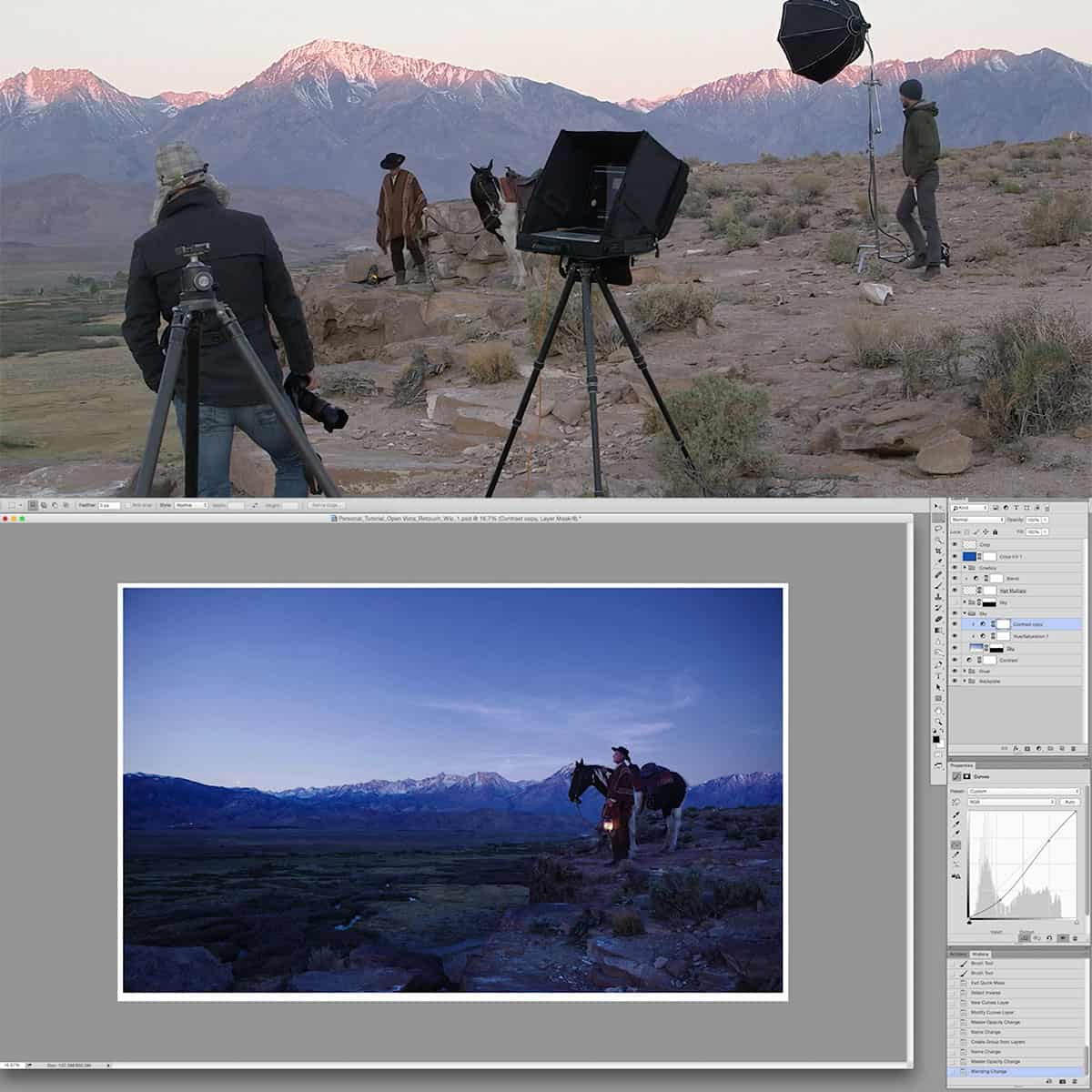

Composite Photography & Retouching for Advertising
Composite photography is a process that takes multiple images and blends them together to create a final image. This can be done for a variety of reasons, such as to make it look like the person or object is in a different location, or to fix errors that were made during the shoot. Erik Almas is a professional photographer who has spent years mastering this technique. In this tutorial, he will show you how to create composite images from start to finish, using his own photos as examples. You'll learn about color theory, composition, and post-processing techniques that will help you create beautiful and realistic composite images.
Composite Photography & Retouching for Advertising is included with hundreds of products and courses in our Unlimited PRO PLAN membership, learn more here.

What's Included In
Composite Photography & Retouching for Advertising
Once you purchase this course, you can sign in and download all videos and assets.
STREAM + DOWNLOAD HERE50
25.0
Yes
Yes
Yes
Desktop, iOS App, Android, AppleTV, ROKU, Amazon Fire Stick
Yes
Yes, Sign up here.
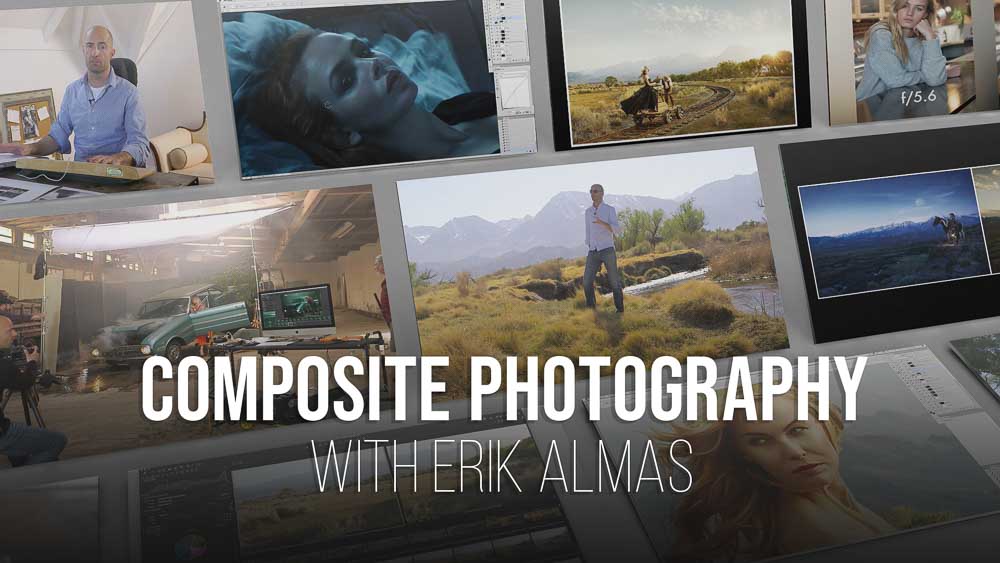

LEARN THE WHY AND THE HOW
Erik Almas created this tutorial on how to create composite images in Adobe Photoshop to show you all the steps involved in creating a photo that looks like it was shot in two different locations. You'll learn about color theory and composition so that your final image has the perfect tone for your project.

LEARN FROM A MASTER OF THEIR CRAFT
Welcome to an immersive learning experience built around composite photography with renowned commercial photographer Erik Almås. This 25-hour course focuses on the essentials of creating composite images, understanding practical color theory, and learning the hidden secrets of a constructing a strong composition.
LEARN THE SECRETS FROM ONE OF THE WORLD'S BEST
Do you want to learn how to create stunning composite images? Composite photography is a process that takes multiple images and blends them together to create a final image. This can be done for a variety of reasons, such as to make it look like the person or object is in a different location, or to fix errors that were made during the shoot. Erik Almas is a professional photographer who has spent years mastering this technique. In this tutorial, he will show you how to create composite images from start to finish, using his own photos as examples. You'll learn about color theory, composition, and post-processing techniques that will help you create beautiful imagery every time! With over 20 hours of video content and several composites created throughout the tutorial so you can follow along with your own photos if desired! By the end of this course not only will you have learned everything there is know about creating amazing composites but also have 5 completed compositions ready for use in your portfolio or client work! So what are you waiting for? Enroll now and let's get started on creating some awesome imagery today!

Before

After
I'm a big fan of Erik Almas. His infinite creativity, compared with his good explanations are a great way to get into more as just a simple picture.
Learning a lot from the class. Don't think twice if you're on the fence. It's a masterpiece of advertising photography knowledge from one of the absolute bests in the world at it.
Get to know your new instructor
ABOUT Erik Almas
Erik Almas grew up in Trondheim, Norway and attended the Academy of Art University in San Francisco. Following his education, Erik spent years developing his style and finding a voice while assisting Master photographer, Jim Erickson. Today, Erik travels 200+ days a year creating images for some of the largest brands in the world. He is widely recognized as one of the top photographers working in the commercial industry.
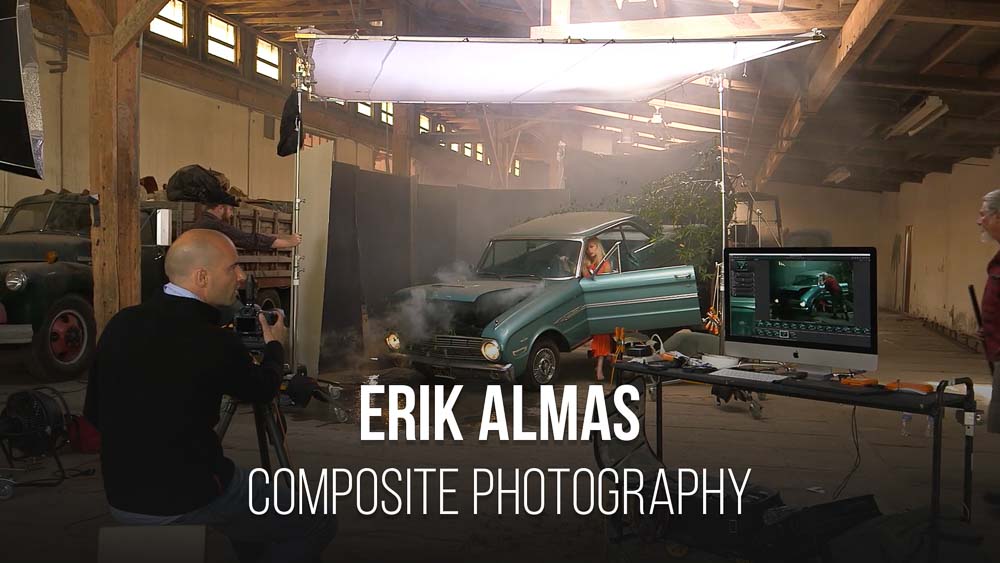



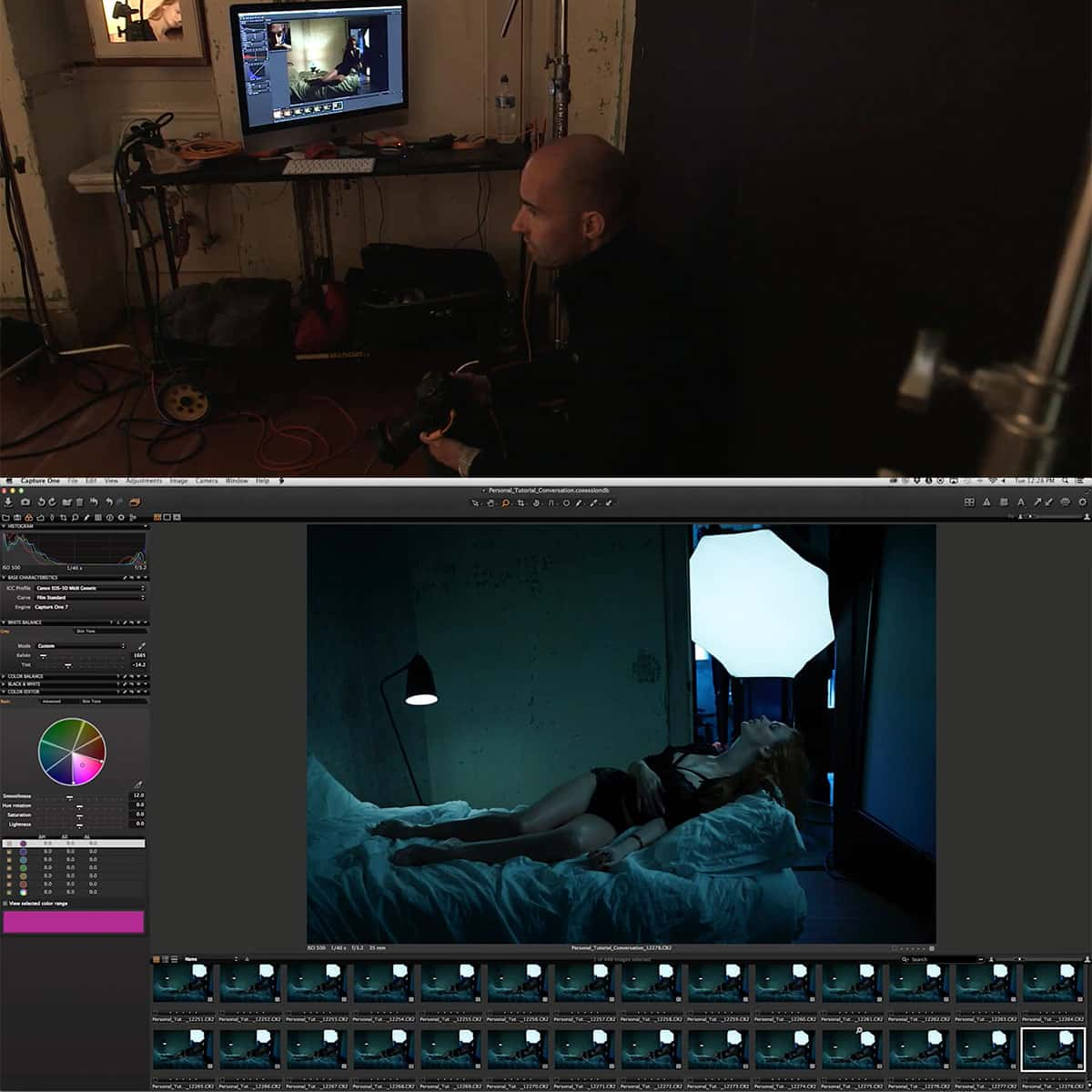

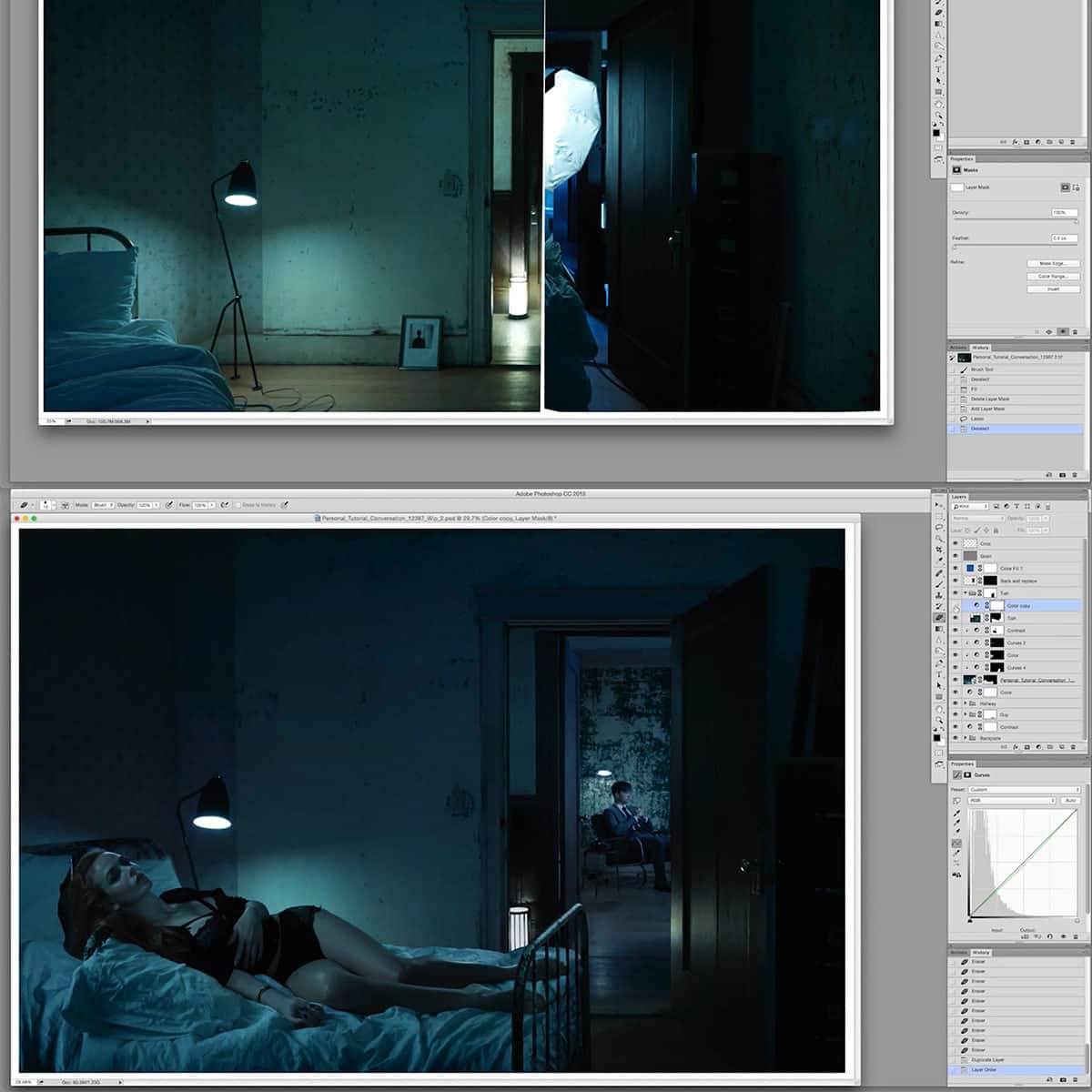

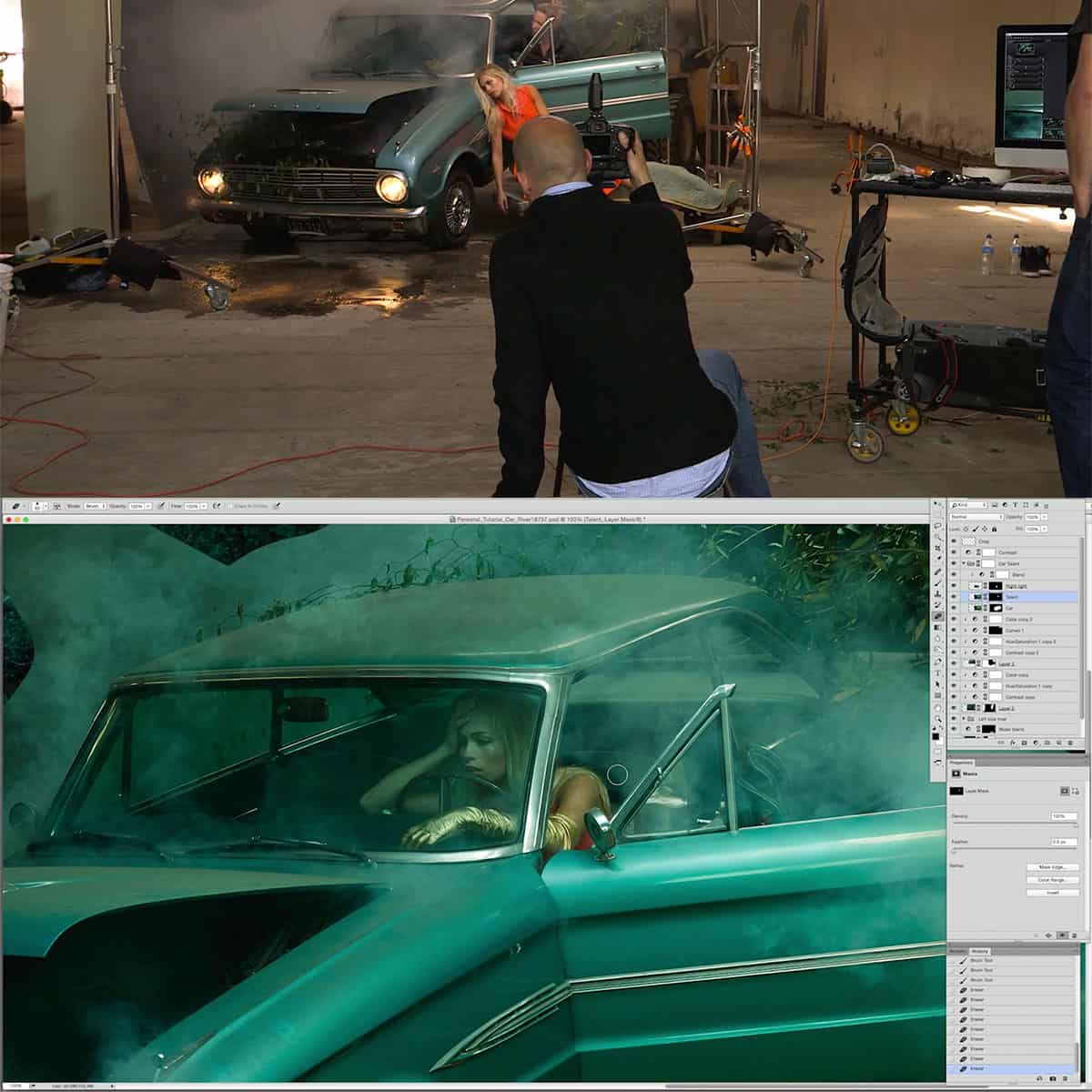
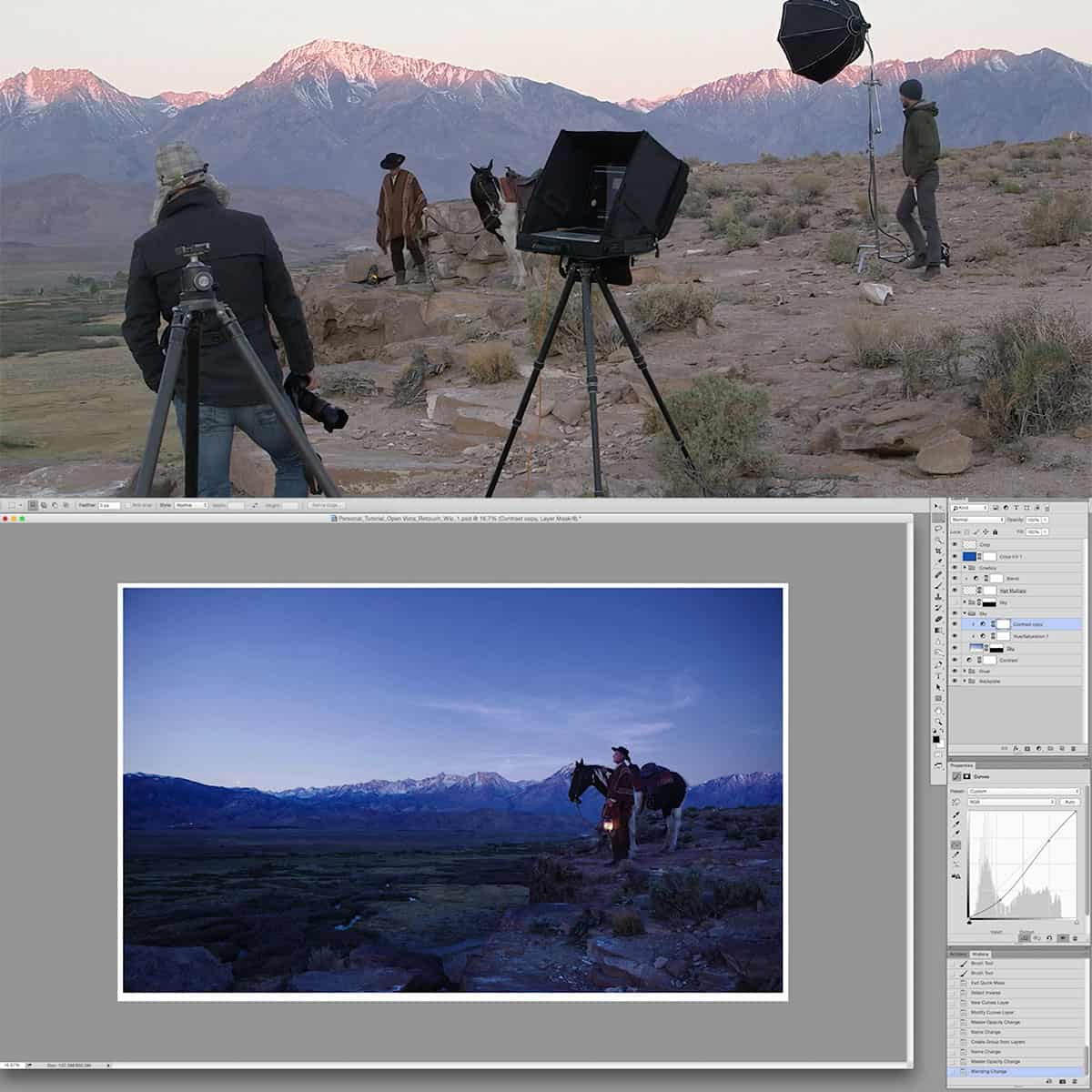

Composite Photography & Retouching for Advertising
When you sign up for the Unlimited PRO PLAN you will get Composite Photography & Retouching for Advertising and 80+ other courses for the entire year.
-Unlimited Access
-All Courses
-All Tools
-All Plugins
-All 3D Luts
Everything we release for 12 months after you the day you sign up is FREE for PRO PLAN members.
Get this course and every product with any PRO PLAN membership and access everything for 6, 12, or 24 months. Members save 98% versus buying courses individually. Sign up here.
Composite Photography & Retouching for Advertising FAQ
Questions about Composite Photography & Retouching for Advertising
How do I Access This Course?
Composite Photography & Retouching for Advertising is available with the Unlimited PRO PLAN membership and can be streamed and downloaded offline on our Mobile Apps on the Learn Platform.
Where Do I Log In To View?
After you become a member of the PRO PLAN, this will become available to stream, download offline, and view in your PRO EDU Learn Account HERE.
Where can I download Apps to view this?
You can download free apps for your mobile devices and TV's on Apple tvOS, iOS, iPad OS, ROKU, Amazon Fire TV, and Google Play for Android.
Are English Closed Captions Included?
No.
Are Spanish Subtitles Included?
No





