
Creating Surreal Landscapes with AI-Assisted Tools: A Guide to Digital Dreamscapes
Discover how AI revolutionizes digital art creation with tools that transform text prompts into mesmerizing surreal landscapes. Unleash your creativity effortlessly!

The Future of Portrait Photography: AI Innovations Reshaping Visual Artistry
Discover how artificial intelligence is revolutionizing portrait photography, enabling stunning creations with ease while raising questions about digital artistry's authenticity. Explore the future...

The Role of AI in Enhancing Visual Storytelling: Revolutionizing Content Creation
Discover how AI is revolutionizing visual storytelling by creating personalized and immersive content experiences. Explore its creative, efficient, and ethical impacts.

Building a Sustainable Photography Business: Long-Term Strategies for Financial Stability and Growth
Discover strategies to build a sustainable photography business that thrives amidst industry changes and economic fluctuations. Learn how to balance creativity with profitability.

Unveil the secrets of masterful lighting with PRO EDU as you learn to transform your photography from ordinary to extraordinary. Understand essential lighting techniques to create stunning visual n...

Unlock the full potential of your visual storytelling with 3D LUTs. Dive into techniques for integrating LUTs into your workflow to achieve consistent, cinematic color grading.

Exploring the World of Commercial Retouching: PRO EDU's Techniques for Elevating Product Photography
Discover the art of commercial retouching with PRO EDU, focusing on advanced techniques for elevating product photography. Learn how to perfect images through expert-driven tutorials.

The Evolution of Photoshop: From Basic Editing to AI Integration - A Visual Revolution
Discover how Adobe Photoshop transformed from a basic image editor into a revolutionary AI-integrated tool, enhancing creative possibilities. Explore its journey and groundbreaking features in digi...

AI in Architectural Visualization: Transforming Design Processes for Enhanced Efficiency
Discover how AI is revolutionizing architectural visualization, enhancing creativity and efficiency in design processes. Explore opportunities and challenges in integrating AI into architecture.

The Influence of AI on Contemporary Art Movements: Reshaping Creative Expression in the Digital Age
Artificial intelligence is transforming contemporary art by challenging traditional notions and enhancing artistic creativity. Discover how AI is reshaping the art world in exciting and innovative ...
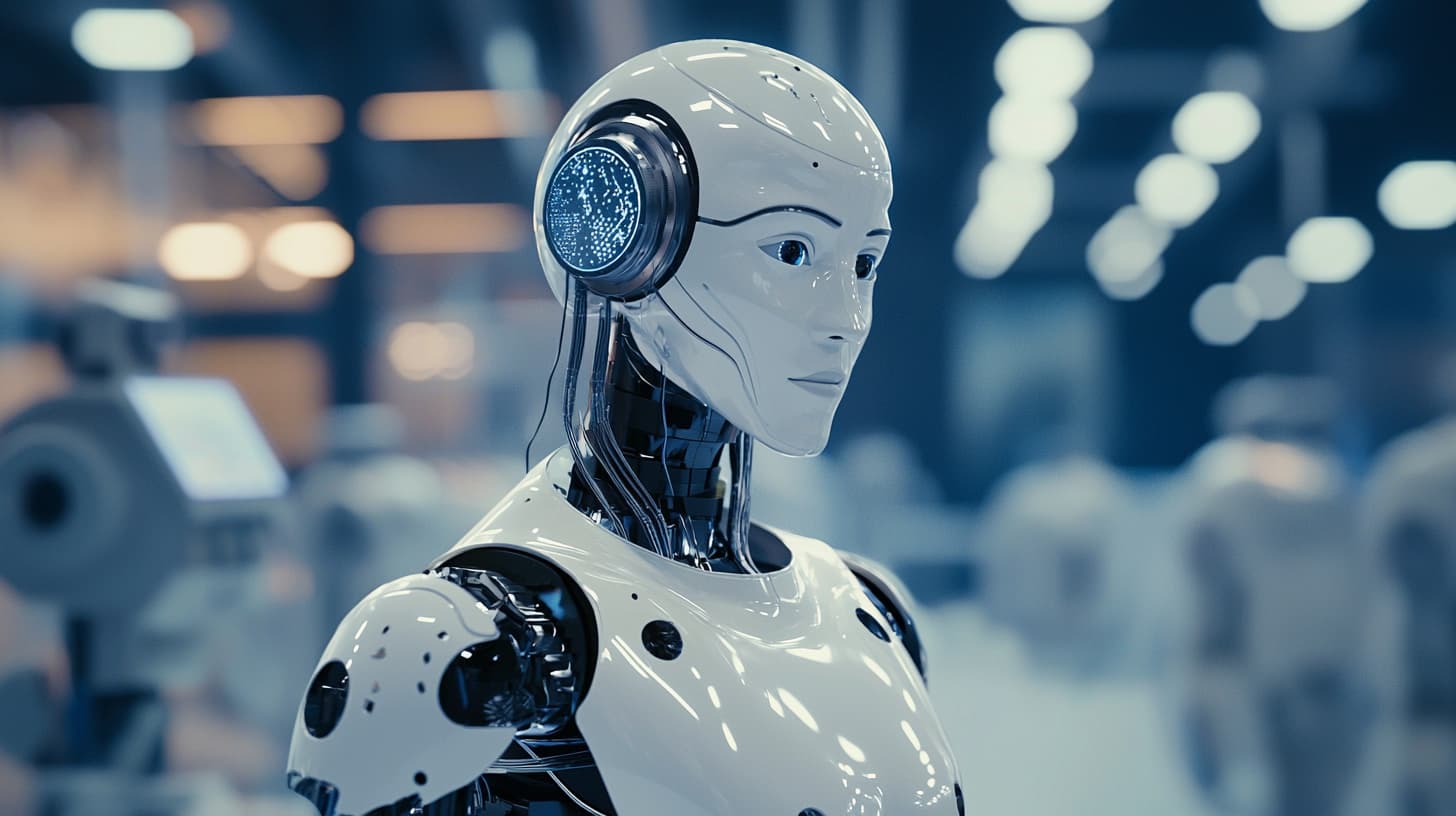
AI and the Evolution of Stock Photography: Transforming Visual Content Creation
Discover how AI is transforming stock photography by enabling unprecedented customization and creativity, reshaping business models, and raising ethical considerations. Delve into the future of vis...
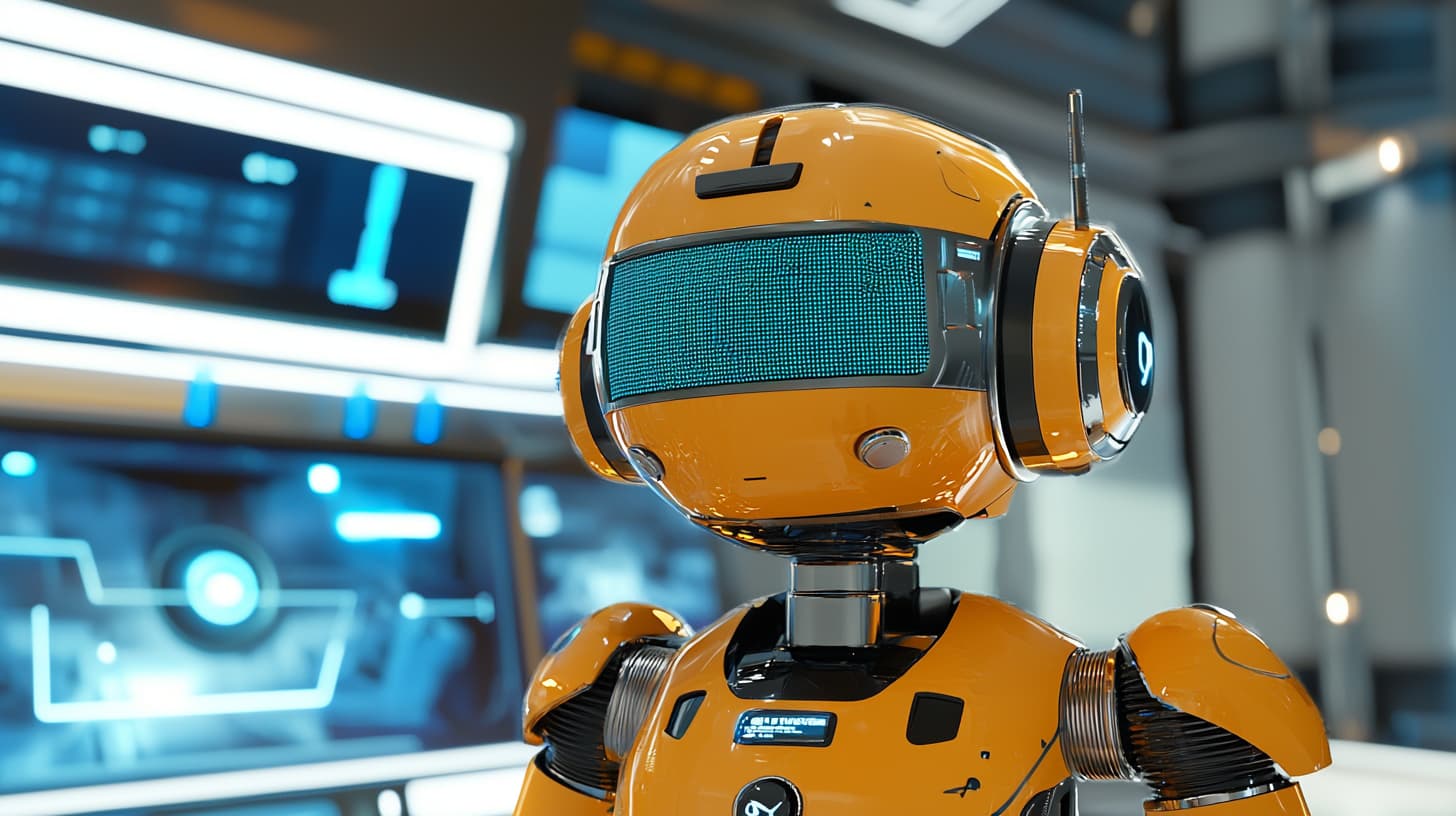
Explore how artificial intelligence reshapes visual arts by enhancing creativity and accessibility, empowering artists with disabilities to overcome challenges. Discover how AI is fostering a more ...
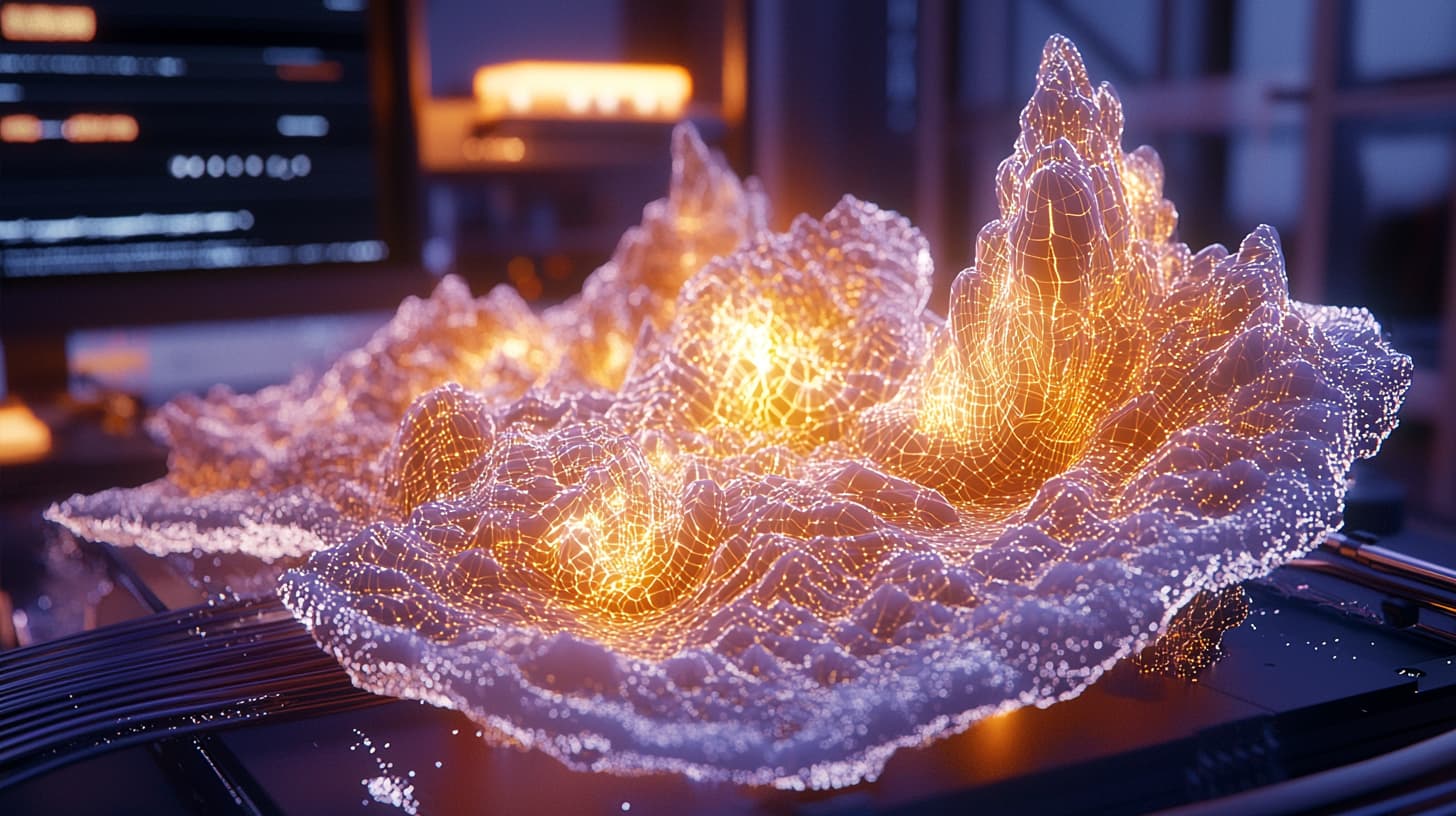
Exploring AI-Generated Textures for 3D Modeling: Revolutionizing Digital Art Creation
Discover how AI-generated textures are transforming 3D modeling by offering artists an efficient way to create realistic textures. Explore the innovative tools shaping the future of digital art cre...
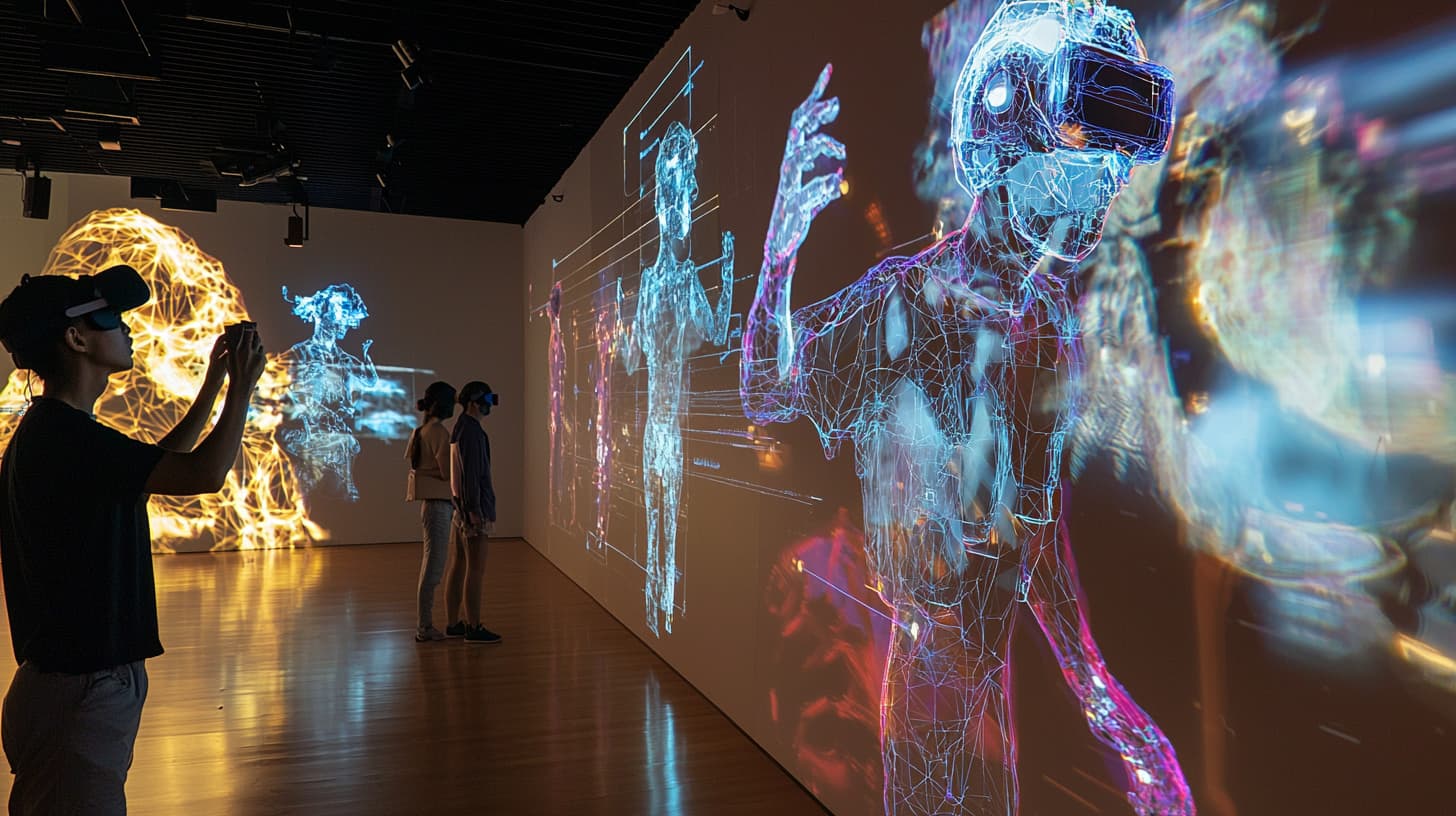
The Intersection of AI and Augmented Reality in Visual Arts: Revolutionizing Artistic Expression
Discover how the fusion of AI and augmented reality is revolutionizing visual arts, creating dynamic and immersive experiences that challenge traditional art concepts. Explore the limitless possibi...

AI in Video Editing: A New Frontier for Visual Artists Revolutionizes Post-Production Workflows
Discover how AI is transforming video editing with advanced tools and capabilities. Learn how these innovations enhance creativity and streamline post-production workflows.

Fine-Art Portraiture with Sandro Miller: A Comprehensive Guide to Mastering Artistic Photography
Discover the captivating world of fine-art portraiture through the techniques and philosophy of renowned photographer Sandro Miller. Elevate your photography by exploring his innovative approaches ...

Unlock the full potential of Photoshop with advanced techniques for professional image editing. From complex selections to color grading, elevate your digital art skills.

Photoshop Class Near Me: Unlock Professional Editing Skills
Discover the best Photoshop classes near you and unlock professional editing skills. Whether you are a beginner or looking to advance, find the right course for your needs.

Leveraging AI for Efficient Photo Culling and Selection: Streamlining Your Digital Workflow
Discover how AI-powered tools are transforming photo culling processes, boosting efficiency and creativity. Learn how leveraging these technologies can streamline your digital photography workflow.

6 Retouching Mistakes to Avoid for Flawless Images: Enhance Your Photos Like a Pro
Discover the top six retouching mistakes that can ruin your images. Learn how to use powerful editing tools to create stunning, natural-looking photos.

5 Color Grading Techniques for Stunning Visuals: Elevate Your Film's Aesthetic
Discover five color grading techniques to elevate your videos and photos, making them look like they belong in a movie theater. Perfect for editors of all levels!

8 Lighting Setups to Elevate Your Studio Photography: Pro Techniques for Stunning Images
Discover eight lighting setups to transform your studio photography. From dramatic portraits to creative product shots, elevate your work with these techniques.

7 Retouching Tips to Enhance Your Portrait Photography: Expert Techniques for Professional Results
Discover seven expert tips to enhance your portrait photography, from mastering natural light to advanced retouching techniques, for stunning results.

Discover how PRO EDU is leading the integration of photography and CGI, empowering photographers with new creative techniques to produce stunning and cost-effective visuals. Learn how this blend of...





