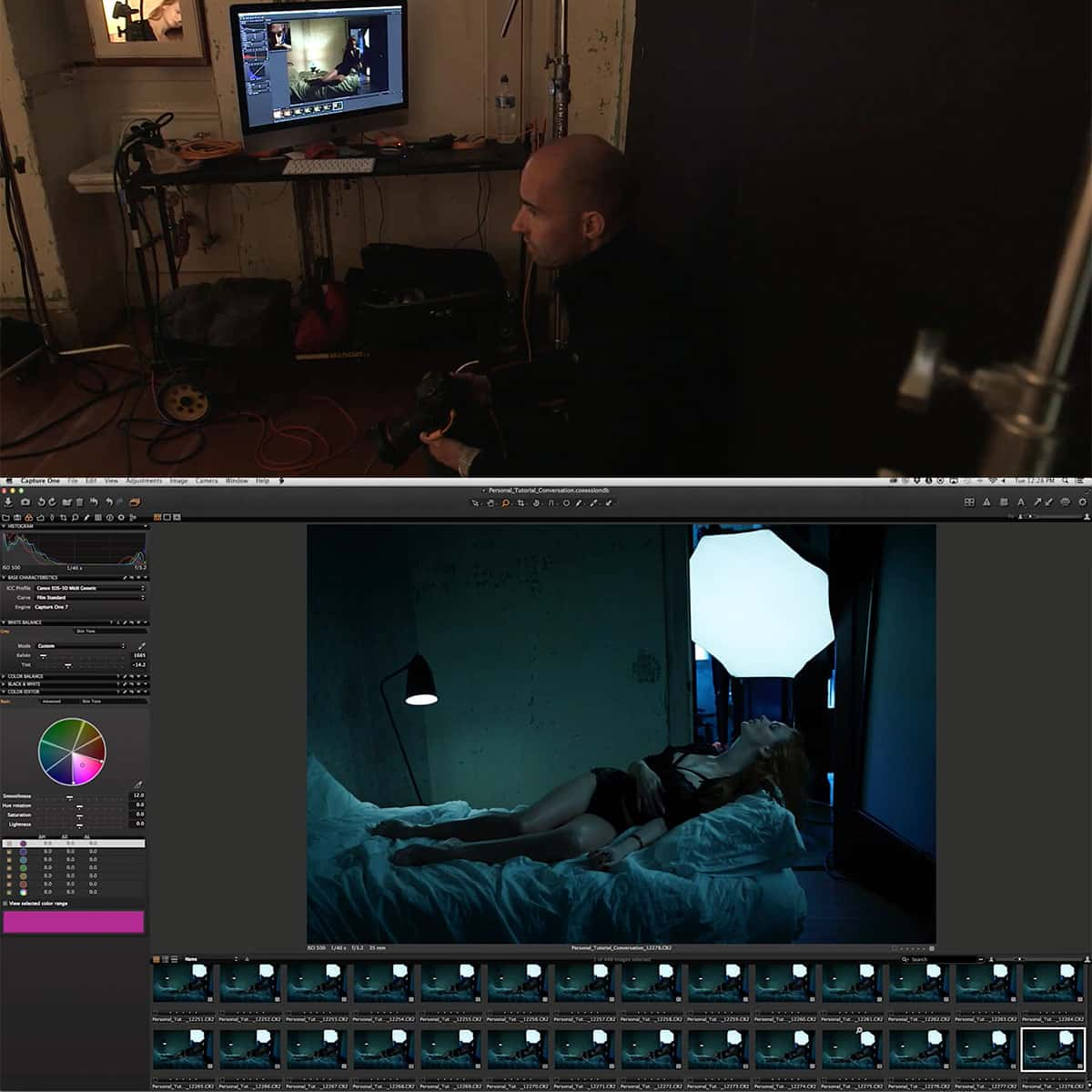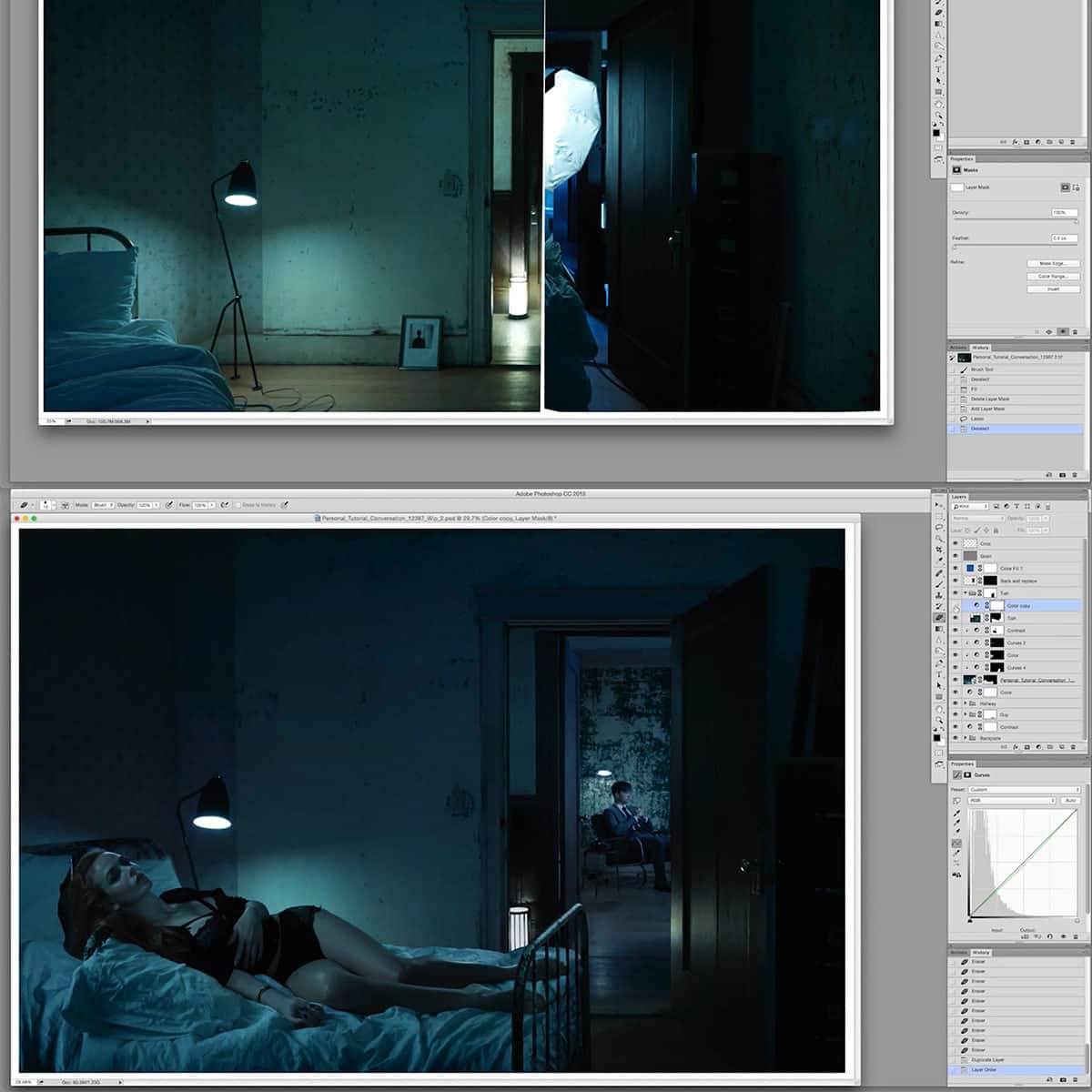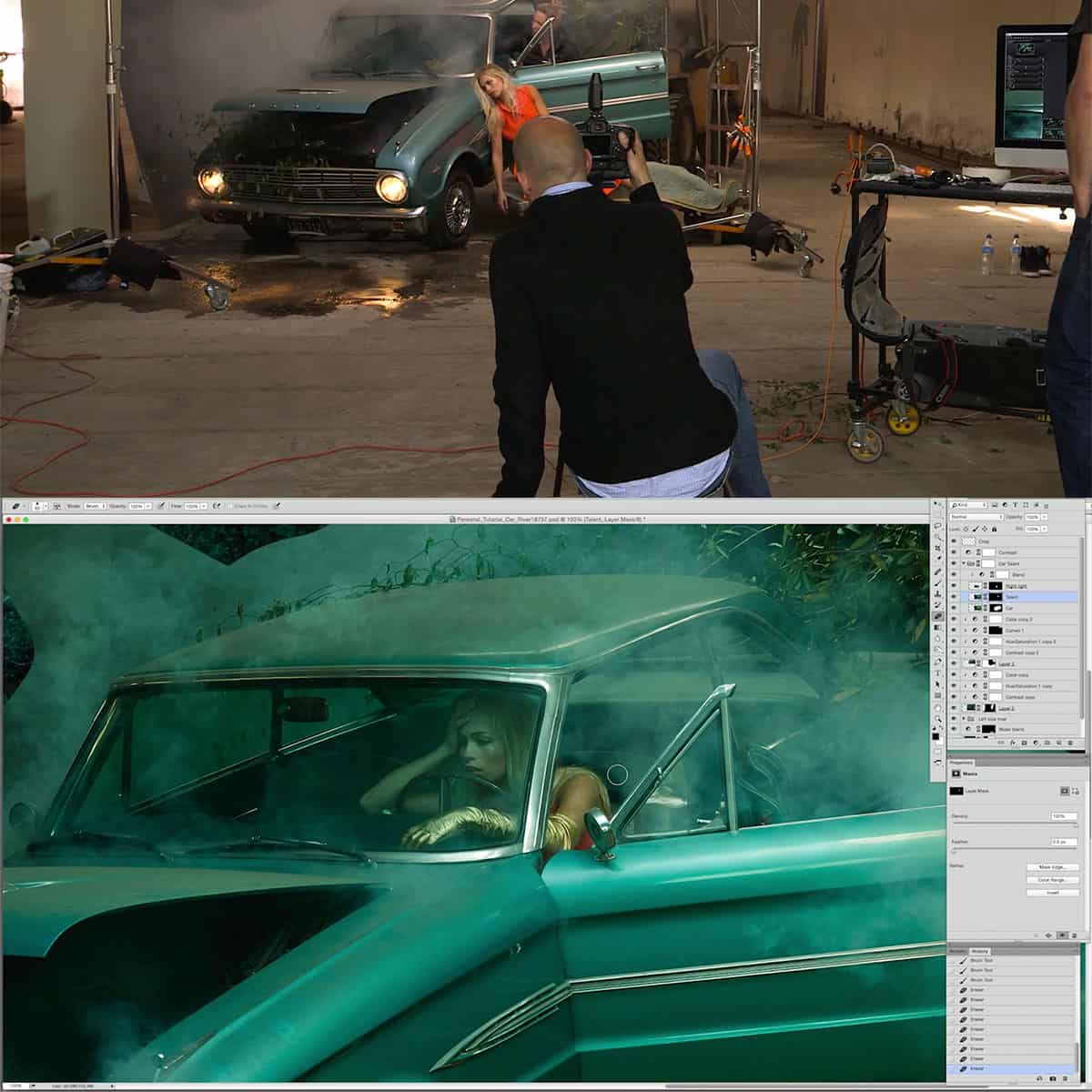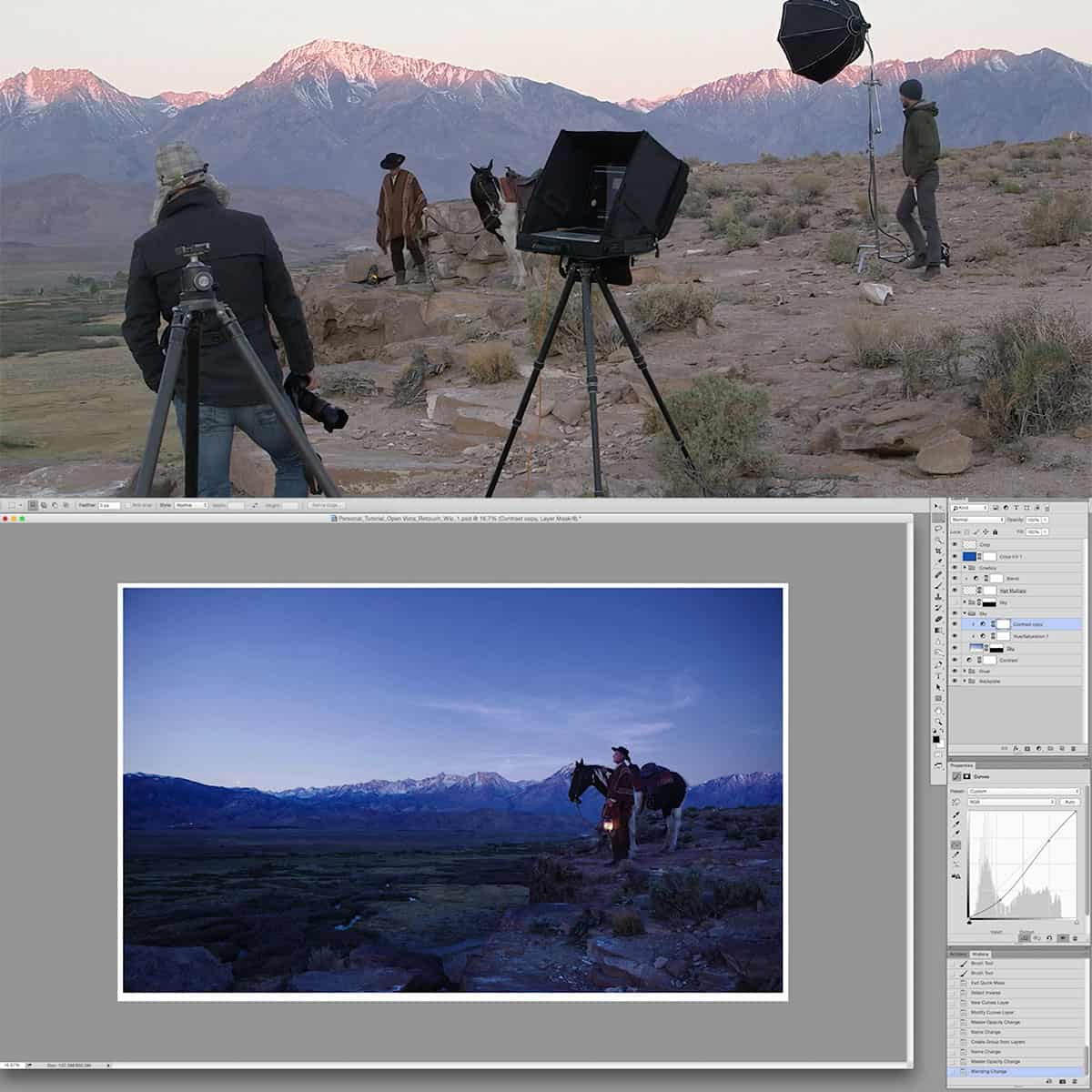Resolution in Photography: Mastering the Essential Concepts
In photography, resolution plays a crucial role in determining the level of detail and clarity that a camera can capture. This aspect of image quality is determined by the number of pixels present in an image, which are measured as megapixels. A camera with more megapixels will have a higher resolution, allowing it to capture finer details and textures within a photograph.
Understanding the basics of resolution in photography is essential for both novice and experienced photographers alike. Knowing how resolution works helps us make informed decisions about the equipment we use, and in turn, enables us to create better-quality images. Proper resolution is not only crucial for capturing an image but also for activities such as editing, printing, and displaying images.
Key Takeaways
- Resolution is essential in determining detail and clarity in photography.
- A higher number of pixels correlates with better image quality.
- Understanding resolution is important for image capture, editing, and display purposes.
Basics of Resolution
In photography, resolution is crucial for capturing clear, detailed images. It refers to the amount of detail a camera can capture and is determined by the number of pixels in an image, measured as megapixels. The more pixels, the higher the resulting image resolution.
Pixels are the smallest unit of image information, and an image is made up of thousands or millions of them. Resolution is often expressed as the width and height of an image in pixels. One way to measure resolution is in Pixels Per Inch (PPI) or Dots Per Inch (DPI). While PPI refers to the number of pixels displayed per inch on a screen, DPI typically corresponds to the number of printed dots per inch on a print. Higher PPI or DPI results in higher resolution images.
- Pixels: the smallest unit representing image information
- PPI: Pixels Per Inch
- DPI: Dots Per Inch
When discussing resolution, it's important to note the relationship between image resolution and print size. Basically, the larger the print size you want, the higher the resolution needs to be. Consequently, higher resolution images typically have larger file sizes, as they contain more image information.
With the rapid advancement in digital camera technology, most modern cameras now produce high-resolution images, making it easier than ever for photographers to capture sharp, detailed photos. To sum up, understanding the basics of resolution is crucial for producing high-quality images in digital photography.
Impact of Resolution on Photography
Resolution is a crucial aspect in digital photography and can greatly impact the quality of the images captured by a camera. A higher resolution is synonymous with better image quality due to the increased pixel count. An optimal resolution allows us to showcase our photos in different formats, like prints and digital displays, without sacrificing quality. As we delve into the world of resolution, it's important to understand some key factors.
Camera Resolution affects the detail and clarity of a photograph, and it's determined by the camera sensor size and pixel count. Digital camera sensors have millions of tiny light-sensitive receptors called pixels, which help to store detailed information about the photo. For instance, a 22-megapixel camera will have higher resolution than a 12-megapixel one, resulting in more detailed images.
Sensor size plays a critical role in determining the resolution and overall quality of a camera. Larger sensors offer better low-light performance and produce shallower depth of field, which helps in achieving artistic photos with a higher degree of control. A common rule of thumb in digital photography is that a bigger sensor tends to provide better quality images.
In photography, shutter speed is an essential parameter that affects the final outcome of a digital image. A faster shutter speed helps in freezing motion and reducing the effects of camera shake. However, it is worth noting that a higher resolution image will be more sensitive to motion blur, especially when captured at slower shutter speeds. This is why a steady hand or a tripod is advisable for achieving sharp images, particularly when working with high-resolution cameras.
Lastly, focus plays a crucial role in producing clear and sharp images, particularly when paired with a high-resolution camera. Proper focusing ensures that the camera captures the intended subject and its details. A low-quality focus can result in blurry or out-of-focus images, rendering the benefits of high-resolution photography pointless.
As photographers, it's vital for us to understand the various factors that impact the resolution of our images, including camera resolution, sensor size, shutter speed, and focus. By mastering these components, we can ensure that our photos are the best they can possibly be, regardless of the format they are intended for.
Resolution and Image Quality
When it comes to photography, resolution plays a significant role in determining image quality. In essence, resolution refers to the amount of detail a camera can capture, primarily measured in pixels and denoted as megapixels. A higher resolution signifies better image quality, as the camera can capture more detail. However, several other factors influence resolution and overall image quality.
Lens sharpness is one such factor that affects resolution. A sharp lens allows us to capture more detail by providing better focus on the subject. On the other hand, camera shake can introduce blur into the image, negatively impacting the resolution. It's essential to consider both factors when taking photographs to achieve optimal resolution.
Another aspect of resolution is Pixels Per Inch (PPI). PPI represents the number of pixels present in a given area and contributes to the sharpness of the image when viewed or printed at various sizes. Higher PPI values generally deliver clearer images. You can read more about this in Understanding Resolution in Digital Photography.
When using digital cameras, especially DSLR cameras, we need to consider digital sensor size and quality. A larger sensor can accommodate more pixels, ultimately allowing for improved image resolution. Furthermore, understanding MTF charts (Modulation Transfer Function) can help us evaluate a lens's performance when it comes to resolution and contrast.
In certain scenarios, a high-resolution camera may cause moiré patterns. Moiré occurs when fine patterns in the scene interact with the camera's sensor grid, leading to a false pattern in the final image. Although not ideal, moiré can be reduced in post-processing or by using cameras with adequate anti-aliasing filters.
In conclusion, resolution is a crucial aspect of image quality in photography. By understanding the factors that influence resolution – such as pixels, PPI, lens sharpness, camera shake, moiré, MTF charts, digital sensors, and DSLR cameras – we can better strive towards achieving stunning photographs with exceptional clarity and detail.
Printing and Displaying High Resolution Images
When working with high-resolution images, it's essential to understand how image size impacts the final output when printing or displaying photos. The quality of these images typically relies on the pixels per inch (PPI) value, which determines the level of detail and sharpness. In general, a higher PPI results in a more detailed image, while a lower one may lead to a pixelated appearance.
An important factor to consider when printing high-resolution images is the final print size. We recommend printing images at around 300 PPI for optimum results. To calculate the potential print size, simply divide the image dimensions (width and height) by the desired PPI value. For example, a 12.1 MP resolution image with dimensions of 4,256 x 2,832 would yield a print size of approximately 14.19 x 9.44 inches when printed at 300 PPI.
Storage is another crucial aspect to consider when dealing with high-resolution images, as they typically require more space compared to their lower-resolution counterparts. This is due to the increased amount of image data that defines these detailed photos. It's essential to have ample storage for organizing and accessing your high-resolution images.
Lastly, the type of paper you choose for printing can greatly influence the final appearance of your high-resolution images. Different papers have specific textures and finishes, which can impact the image's sharpness, colors, and overall aesthetic. Experimenting with various papers may help you achieve the desired effect for your high-resolution prints.
Handling Low and High Resolution Issues
When dealing with resolution in photography, it's essential to understand factors that might impact it. Two primary concerns are focus and diffraction. Focus can help maximally sharp images, while diffraction is an optical effect that can limit resolution as the aperture gets smaller.
The pixel count of a camera plays a crucial role in determining the level of resolution. A higher pixel count results in higher resolution images, allowing for larger prints and more detailed images. On the other hand, low-resolution images might be limiting, especially when heavy cropping is needed, which results in a loss of resolution and smaller images.
The effectiveness of a camera's sensor is influenced by its pixel size. Larger pixels tend to capture more light, resulting in better image quality and reduced noise levels. However, the downside is that larger pixels often lead to less compact sensors and larger cameras.
Noise is another severe issue photographers face, which can become more pronounced as ISO levels increase. In low-light situations, a higher ISO is necessary, but it often leads to noise in the image. Balancing ISO with other camera settings is crucial for managing noise levels and maintaining image quality.
To sum it up, achieving the ideal balance between high resolution, minimal noise, and optimal focus is key for capturing the best possible images. Keep these factors in mind, and explore your equipment's settings to get a firm grasp on managing resolution issues in your photography.
Frequently Asked Questions
What factors influence image resolution?
There are several factors that influence image resolution, including camera sensor size, lens quality, and aperture settings. The type of camera you use also affects the resolution; for example, DSLRs and mirrorless cameras generally produce higher resolution images than smartphones or compact cameras.
How does sensor size affect resolution?
Sensor size plays a significant role in image resolution. Larger sensors are able to capture more detail and produce higher resolution images, as they have more pixels and a greater surface area for collecting light. This ultimately leads to better image quality and clarity, as seen in resolution in photography.
What is the difference between optical and digital resolution?
Optical resolution refers to the camera's ability to capture detail using the lens and sensor, while digital resolution pertains to the image's quality after processing and displaying on various devices. Optical resolution is generally more important for obtaining high-quality images, as digital resolution can be manipulated through software.
How does pixel count relate to resolution?
Pixel count, or the number of pixels in an image, directly impacts the resolution of the photograph. The higher the pixel count, the more detail and clarity can be seen in the image. A high pixel count alone, however, does not guarantee a high-resolution image; other factors, such as sensor size and lens quality, also influence the final output.
What is the impact of DPI on print quality?
DPI (dots per inch) is a measure of an image's resolution when printed. Higher DPI values result in better print quality, as more dots are used to reproduce the image, leading to finer detail and sharper images. It is important to ensure that the DPI of the original image is suitable for the size of the print you intend to produce.
How can I enhance the resolution of existing photos?
Enhancing the resolution of existing photos can be challenging, as increasing the number of pixels often leads to pixelation or a loss of detail. It is possible to improve an image's resolution using specialized software, but the results might not be as good as capturing a high-resolution image in the first place. It's essential to start with the best resolution possible when photographing to maximize image quality.