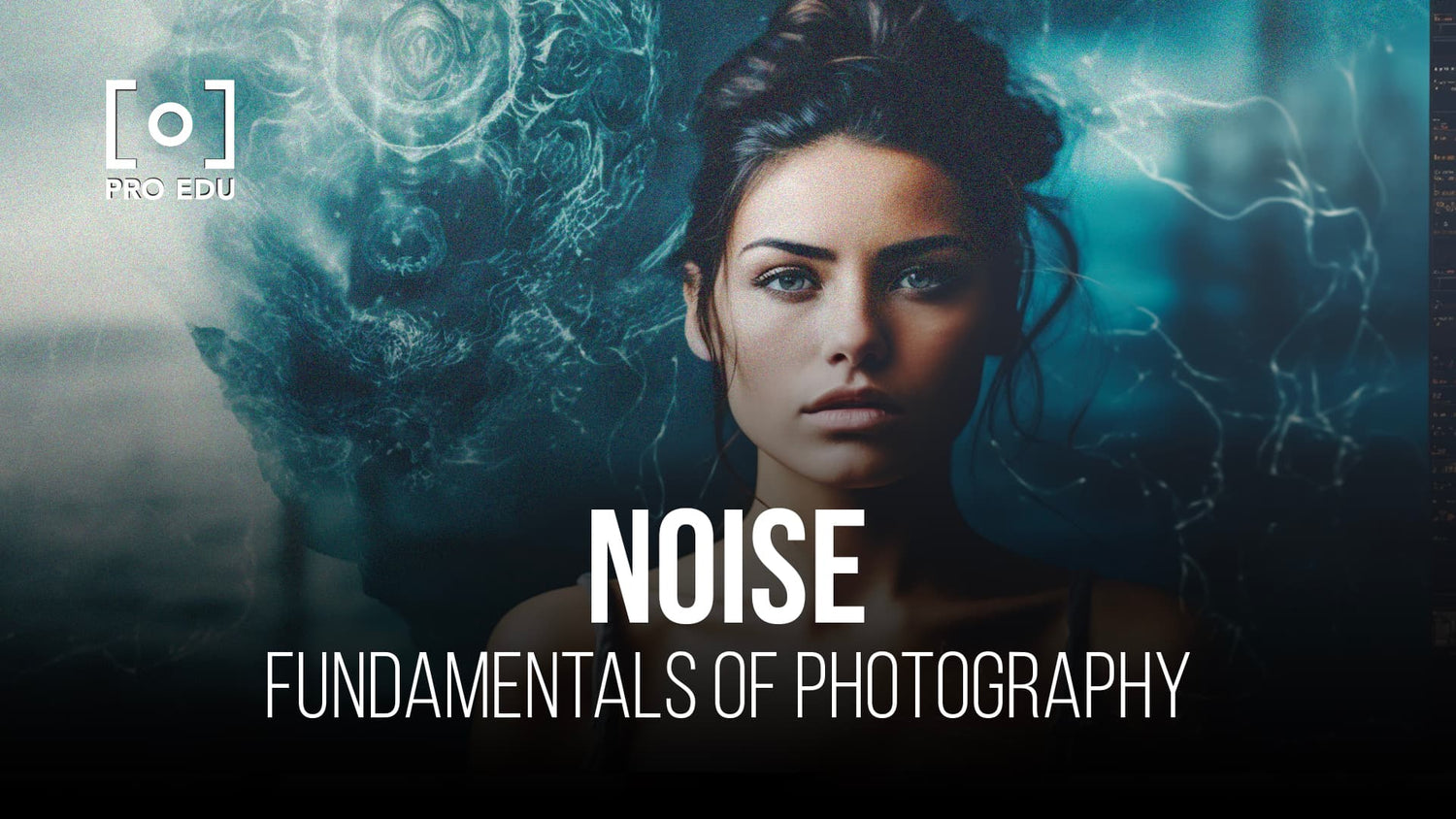Noise in Digital Photography: Effective Techniques for Minimizing Its Impact
Noise in digital photography is a common problem that affects the quality of images captured by photographers. It appears as speckles or splotches and is the result of the camera sensor's electronic signal being disturbed by factors such as low light, high ISO settings, or the camera's electronic components. Understanding the causes of noise and knowing how to manage it is essential for capturing high-quality images.
There are different types of noise in digital photography, such as luminance noise and color noise, which can be caused by various factors like the camera's sensor size, ISO settings, and lighting conditions. To manage noise, photographers can use various techniques and equipment, including adjusting ISO settings, camera stabilization, and employing noise reduction software during post-processing.
Key Takeaways
- Noise in photography affects image quality and is caused by various factors, such as low light, high ISO, and electronic interference.
- Proper techniques, camera settings, and lighting conditions can help manage noise while capturing images.
- Noise reduction can also be achieved through post-processing and using specially designed equipment to minimize its effects.
Understanding Noise in Digital Photography
Types of Noise
In digital photography, noise refers to the random speckles or grain that can be seen in photographs, especially in low light conditions or when using high ISO settings. There are two main types of noise that can affect the quality of your images: luminance noise and color noise.
Luminance noise appears as a pattern of random, monochrome speckles across an image. This type of noise is typically more acceptable as it resembles film grain and can sometimes add texture to the photograph. On the other hand, color noise consists of randomly colored pixels that can be more visually distracting.
To better understand and manage noise in digital photography, it is essential to be familiar with factors contributing to its appearance. One of the primary factors is the camera's sensor size. Smaller sensors tend to pick up less light, leading to increased noise when using higher ISO settings. In contrast, larger sensors are more capable of handling low light situations, allowing for a higher ISO with less visible grain.
Another factor to consider is the ISO setting.ISO has a direct impact on the amount of noise in your photographs. Lower ISO settings lead to images with less noise, while higher ISO settings can result in increased noise. Balancing the appropriate ISO setting with the available light conditions will help you minimize noise in your images.
By understanding the types of noise and contributing factors, we can better manage and reduce noise in our digital photography. Various noise reduction techniques and software can help in minimizing noise while preserving image details.
Managing Noise: Photography Techniques and Conditions
Camera Settings and Techniques
To manage noise effectively, it's crucial to understand the role of ISO settings. The higher the ISO, the more sensitive the camera sensor is to light. However, this increased sensitivity also results in more digital noise. In low light conditions, we might feel compelled to use a high ISO, but it's often better to balance ISO with aperture and shutter speed for optimal results.
Aperture controls the amount of light that enters the camera by adjusting the size of the opening in the lens. A wider aperture (e.g., f/1.8) lets in more light, which can help minimize noise when shooting in less-than-ideal lighting conditions. On the other hand, shutter speed determines how long the camera sensor is exposed to light, with slower speeds allowing for more light, but potentially introducing blur due to camera or subject movement.
Optimal Lighting and Exposure Times
Proper exposure is key in managing noise in digital photography, as underexposing images often results in the need for more post-processing, which may introduce additional noise. Ideally, we want to achieve a proper exposure so that very little post-processing is needed. To do this, we can experiment with different exposure settings until we find the right balance of ISO, aperture, and shutter speed.
Here are some tips for optimal lighting and exposure times:
- Avoid shooting in extreme low light conditions, as they tend to result in more noise. If possible, artificially add light to the scene or shoot during times with better natural light.
- When in low light situations, consider using a tripod or other stabilizing devices to allow for slower shutter speeds without introducing blur.
- Experiment with exposure settings to find the best balance for your particular conditions and equipment, keeping in mind that underexposing your images may require more noise-inducing adjustments in post-processing.
By following these tips and guidelines, we can minimize digital noise in our photographs while maintaining high-quality images for both professional and personal use.
Post-Processing for Noise Reduction
Utilizing Lightroom and Photoshop
We suggest starting noise reduction in post-processing by using popular software like Adobe Lightroom and Adobe Photoshop. In Lightroom, the Noise Reduction panel within the Develop module allows adjusting Luminance and Color sliders, which can reduce noise effectively. Similarly, Photoshop has the Reduce Noise filter, found under the Filter > Noise menu, to manage noise in your digital photography.
Further fine-tuning can be achieved by using layer masks and adjustment layers in Photoshop, allowing stronger noise reduction in certain areas while preserving details in others. Techniques like Smart Objects can also be employed for a non-destructive workflow, giving more control over noise reduction adjustments.
Noise Reduction Software
Apart from Lightroom and Photoshop, there are dedicated noise reduction software and plugins offering more specialized tools and presets for effectively managing noise in digital photography. It's essential, though, to try multiple solutions to find the one that best suits your needs and image processing workflow.
Well-known noise reduction software includes Topaz DeNoise AI, DxO PhotoLab, and DxO PureRAW. These applications often use advanced algorithms and artificial intelligence to selectively reduce noise without sacrificing image quality.
To summarize, understanding and managing noise in digital photography involves both in-camera techniques and post-processing methods. By using software like Lightroom, Photoshop, or dedicated noise reduction applications, we can significantly reduce noise and enhance the quality of our images.
Equipment for Combatting Noise
Choosing the Right Camera and Lens
To effectively combat noise in digital photography, it's essential to select the right camera and lens. Cameras with larger sensors tend to perform better in low-light situations, resulting in less noise at higher ISO settings. For example, full-frame cameras are known to have better low-light performance than cameras with smaller sensors, such as APS-C or Micro Four Thirds systems.
When choosing a lens, consider options with wider apertures (lower f-numbers) to allow more light to enter the camera, which can help reduce noise. Additionally, lenses with image stabilization can further aid in capturing sharper images in low-light conditions, minimizing the need to increase ISO settings.
Utilizing a Tripod and Remote Shutter Release
Using a tripod and a remote shutter release can significantly help manage noise in digital photography. A tripod provides stability and enables longer exposures without camera shake. This allows you to use lower ISO settings and longer shutter speeds, reducing the need for higher ISOs that generate noise.
A remote shutter release prevents camera shake when pressing the shutter button, ensuring a sharp image even at longer exposure times. There are wired, wireless, and smartphone app options for remote shutter releases which can cater to various shooting styles and preferences.
By employing the right equipment and techniques, we can manage noise in digital photography and capture high-quality images with minimal disturbance.
Effects and Consequences of Noise in Photography
Impact on Image Quality and Details
Noise in digital photography can significantly affect the image quality. When noise is present, it can lead to a loss of detail in the captured images, making them appear less sharp and defined. High levels of noise also increase the graininess in images, which can be particularly noticeable in low-light conditions.
In addition to graininess, noise can create unwanted artifacts in the image. These imperfections can manifest as unnatural and inconsistent color patterns, as well as the distortion of finer image details. These issues can make it more challenging for photographers to achieve the desired aesthetic and overall impact in their work.
To minimize the negative effects of noise, it is important for photographers to understand the causes of digital image noise and how to manage them. By doing so, we can produce cleaner and more visually appealing images, even in challenging lighting conditions.
When addressing noise, we may use a combination of camera settings, post-processing techniques, and even specialized hardware. With a solid understanding of the negative impact of noise in photography, we can better refine our skills and deliver high-quality images, even in the face of these challenges.
Frequently Asked Questions
What are the main causes of noise in digital photography?
There are various factors that contribute to noise in digital photography, such as low light conditions, high ISO settings, long exposure times, and the heat generated by the camera sensor during the shot. Each of these factors can affect the overall image quality and produce unwanted artifacts like speckles or grain.
How can various types of image noise be identified?
There are two main types of noise: luminance noise and color noise. Luminance noise results in a grainy appearance and mostly affects darker areas of an image. On the other hand, color noise appears as random color speckles across the image and is often more visible in uniformly colored areas.
What techniques can be employed to reduce noise in digital photos?
To decrease noise in digital photos, photographers can utilize techniques such as shooting at a lower ISO setting, using a tripod for long exposures, and applying in-camera noise reduction features. Also, choosing the right camera sensor and image processing technology can help mitigate noise generation.
How does ISO sensitivity impact the level of noise in an image?
Higher ISO settings boost the sensitivity of the camera sensor, which allows for better low-light performance. However, increased ISO sensitivity can also amplify the noise and grain in an image. Reducing the ISO setting can help to decrease the noise levels, but may require longer exposure times or larger apertures.
What role do camera sensors and image processing play in noise generation?
The camera sensor captures light and converts it into an electrical signal, which the image processor then interprets. Noise can be generated if the sensor fails to accurately capture the information, resulting in an incorrect interpretation by the image processor. Additionally, intense usage of the sensor can cause it to heat up, generating random information and ultimately more noise.
How can post-processing software be utilized to manage digital noise?
Post-processing software like Adobe Lightroom and Photoshop can help address noise issues in digital photos by offering noise reduction tools that target both luminance and color noise. These tools can be manually adjusted to find a balance between reducing noise and preserving image detail. Additionally, some specialized noise reduction plugins and software are available to further improve the noise management process.