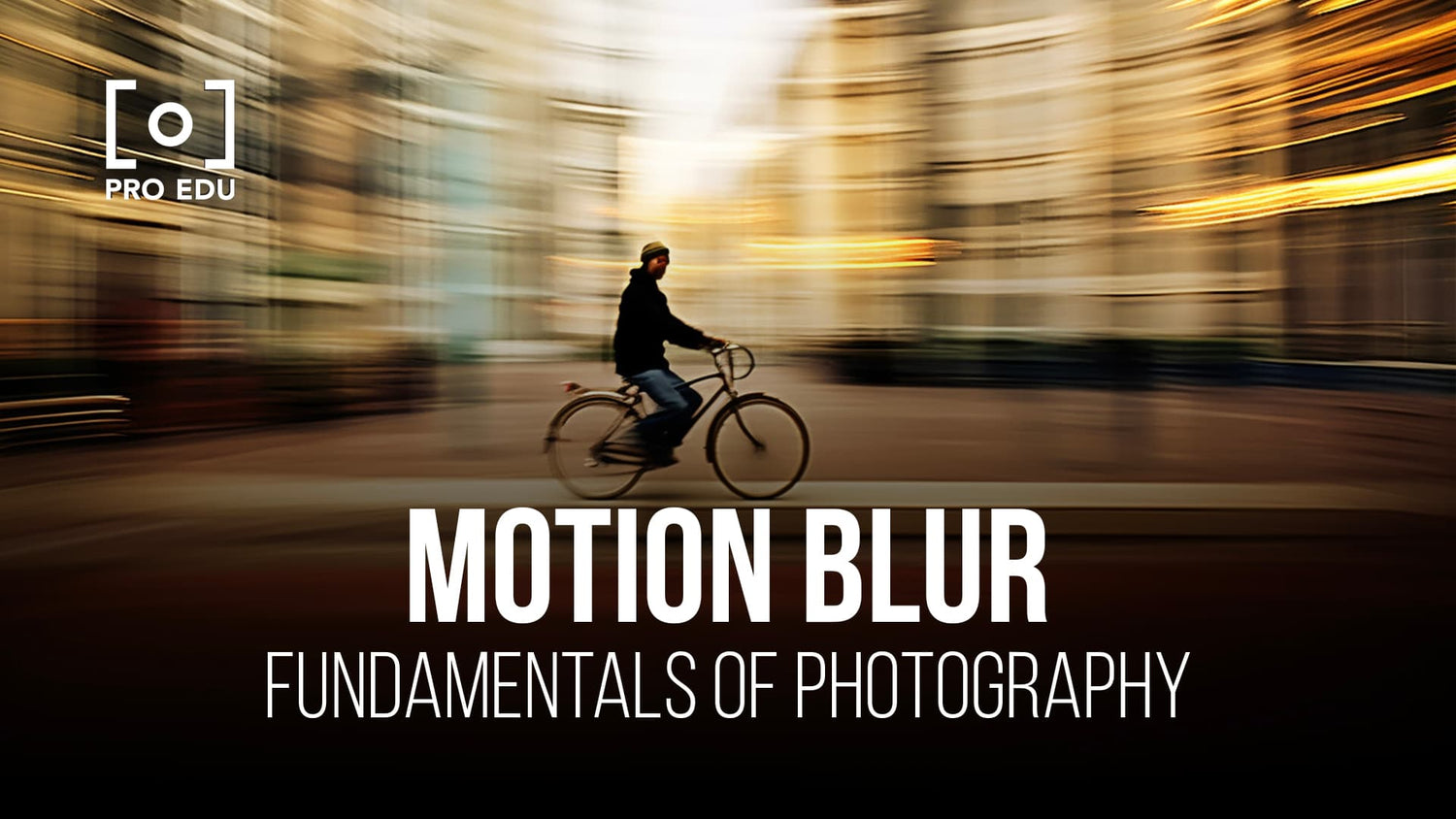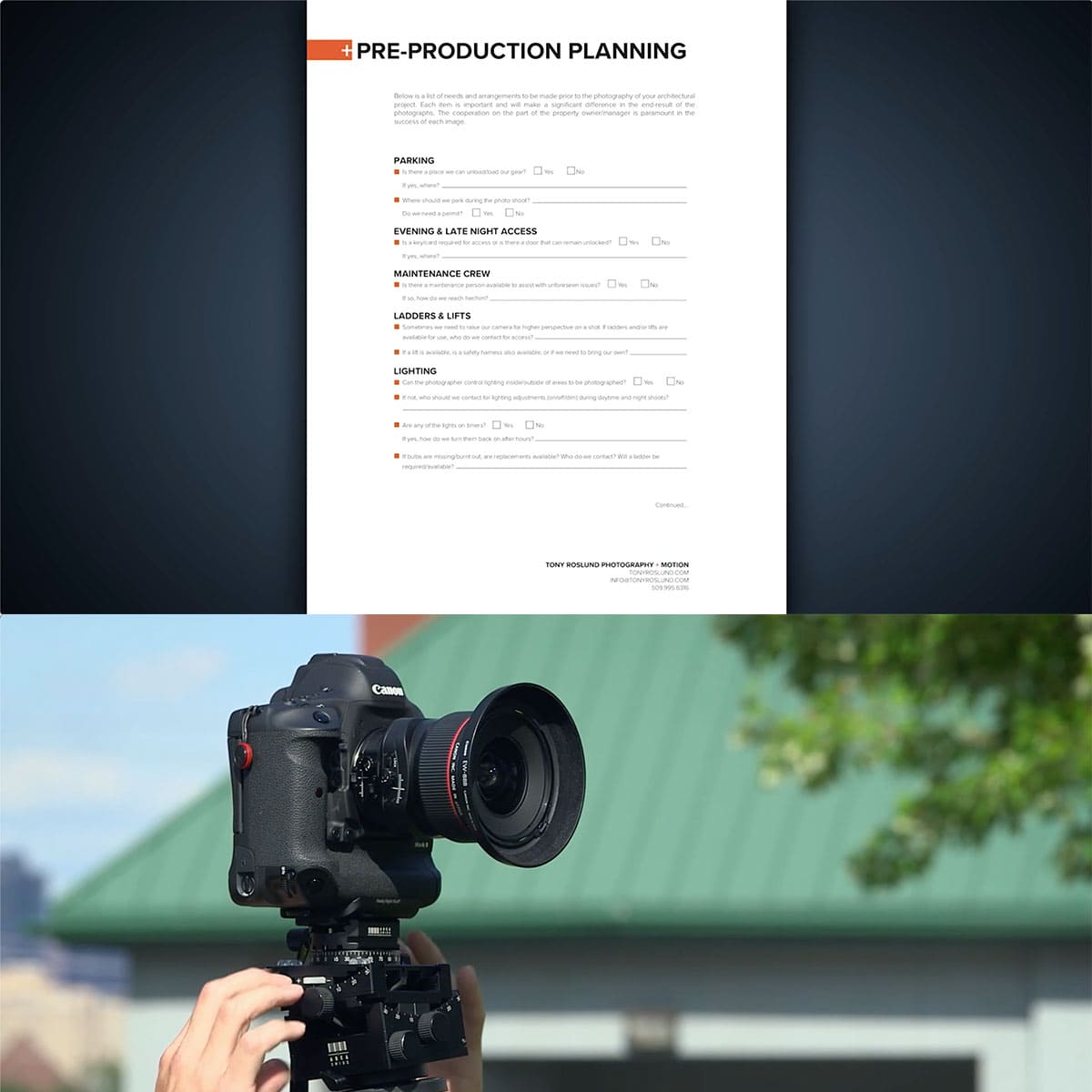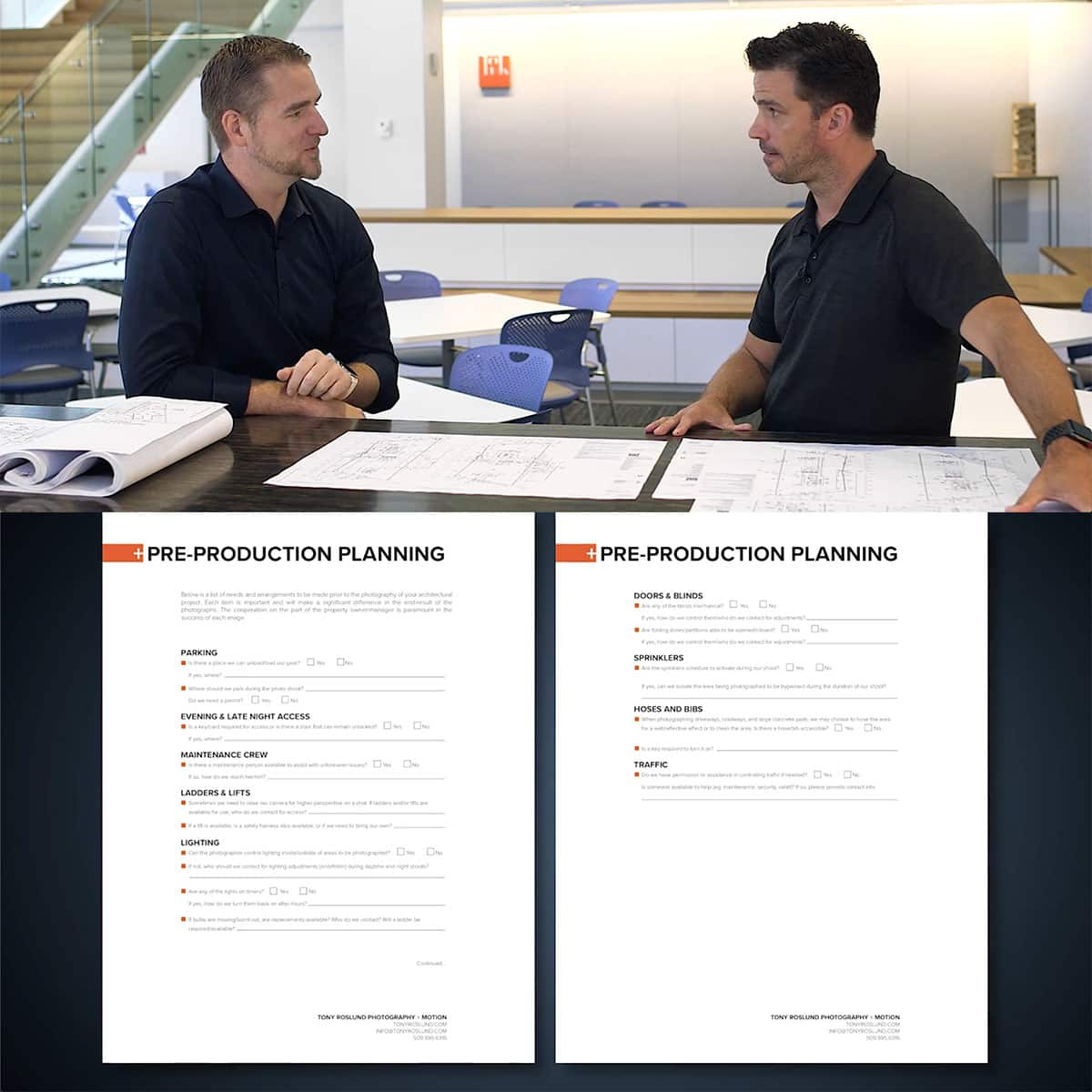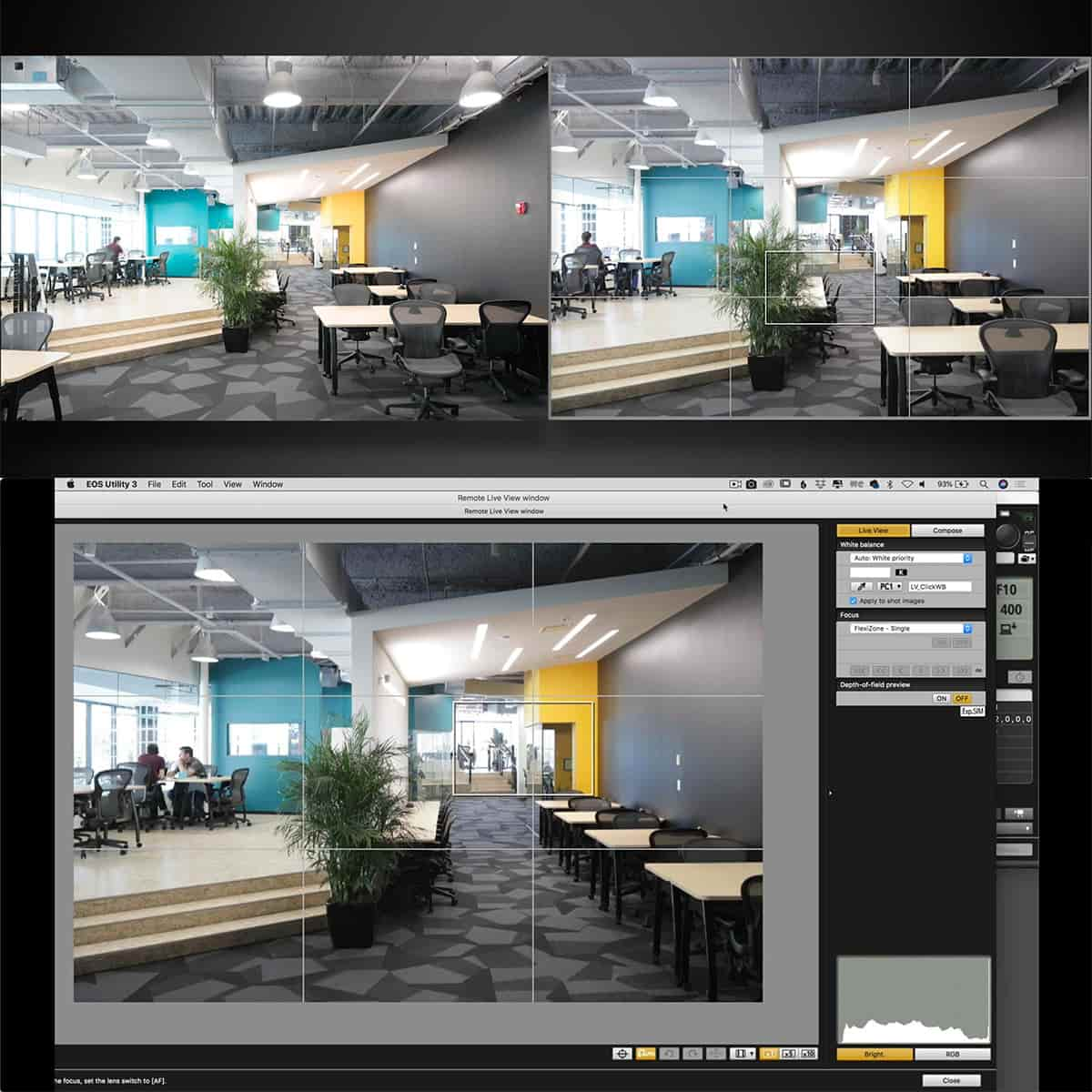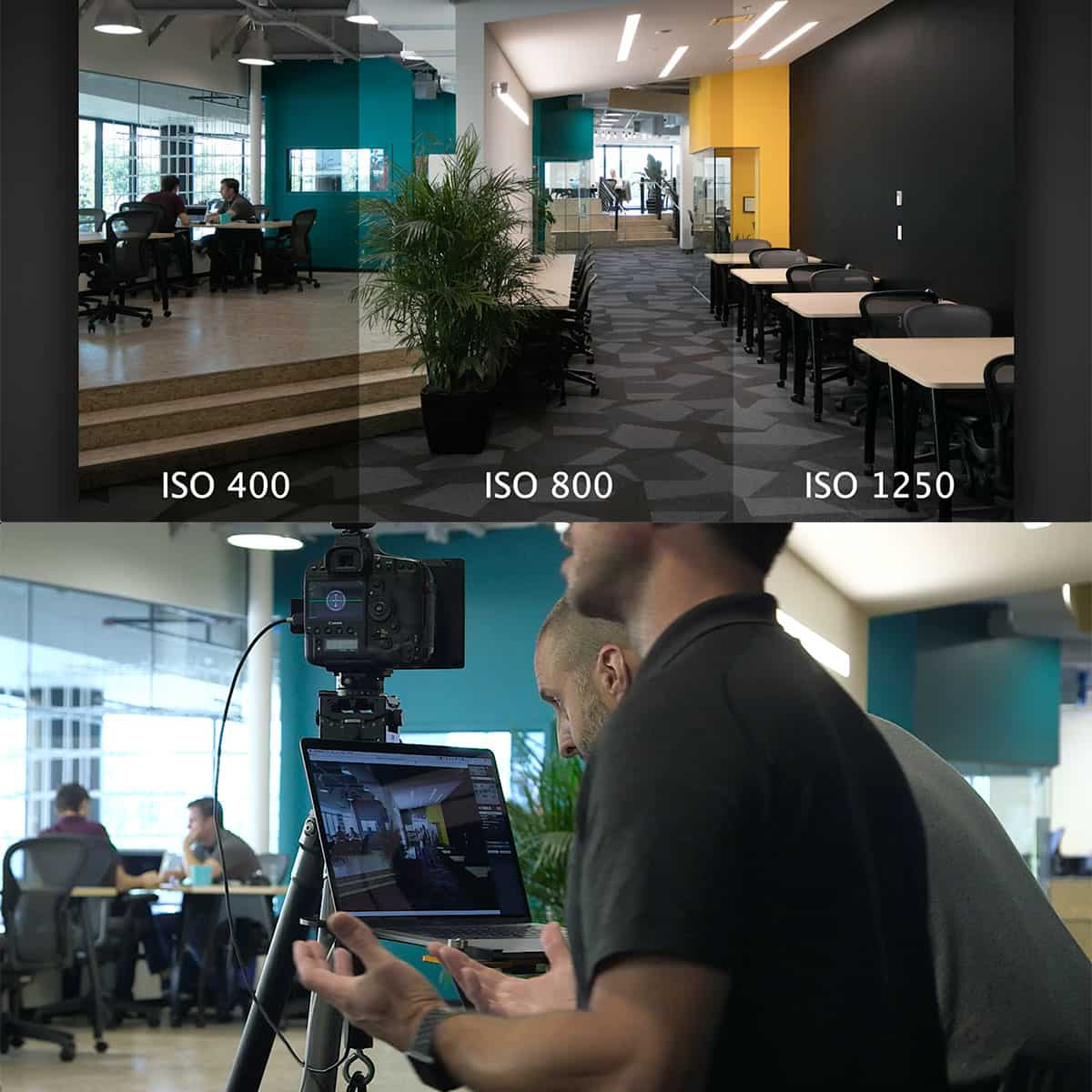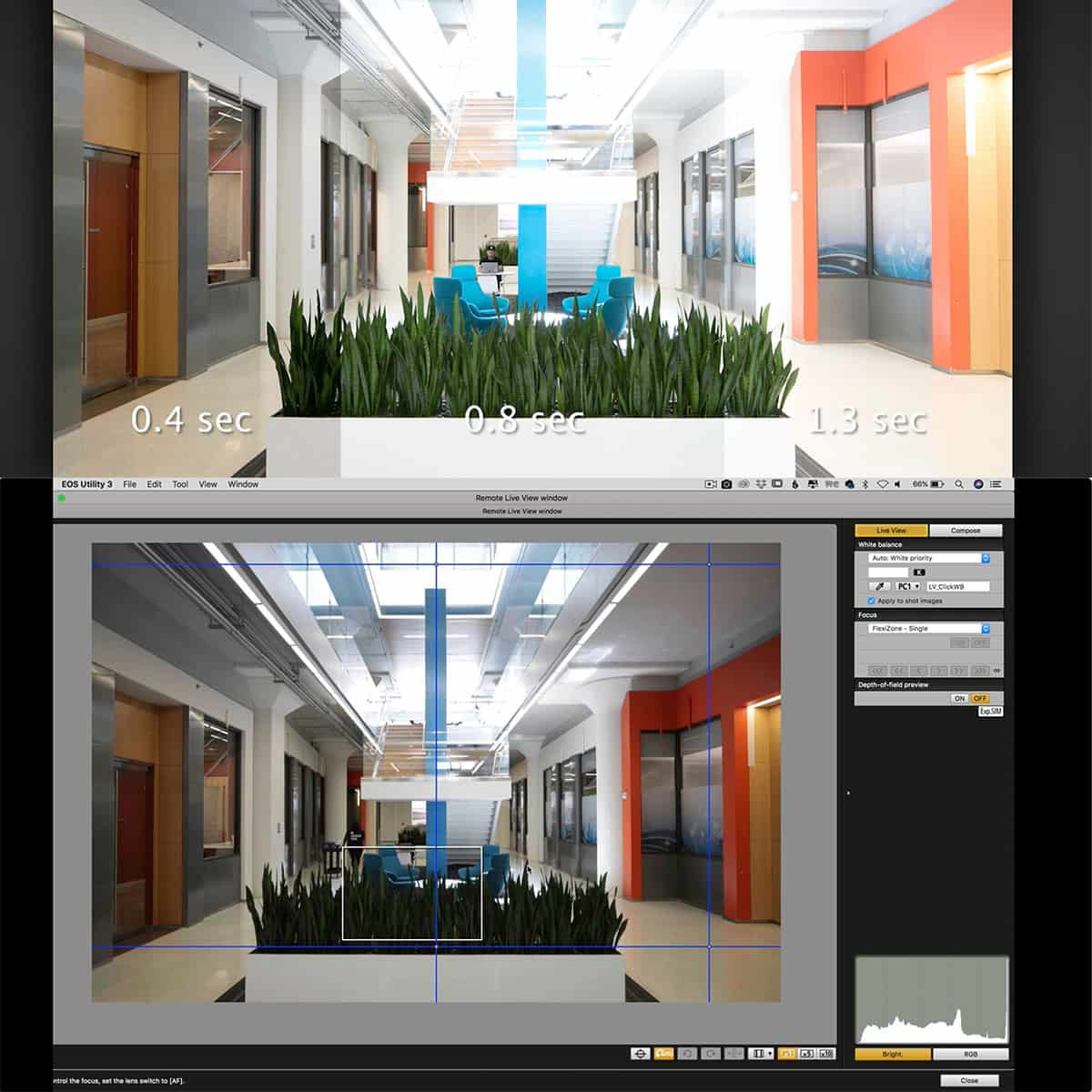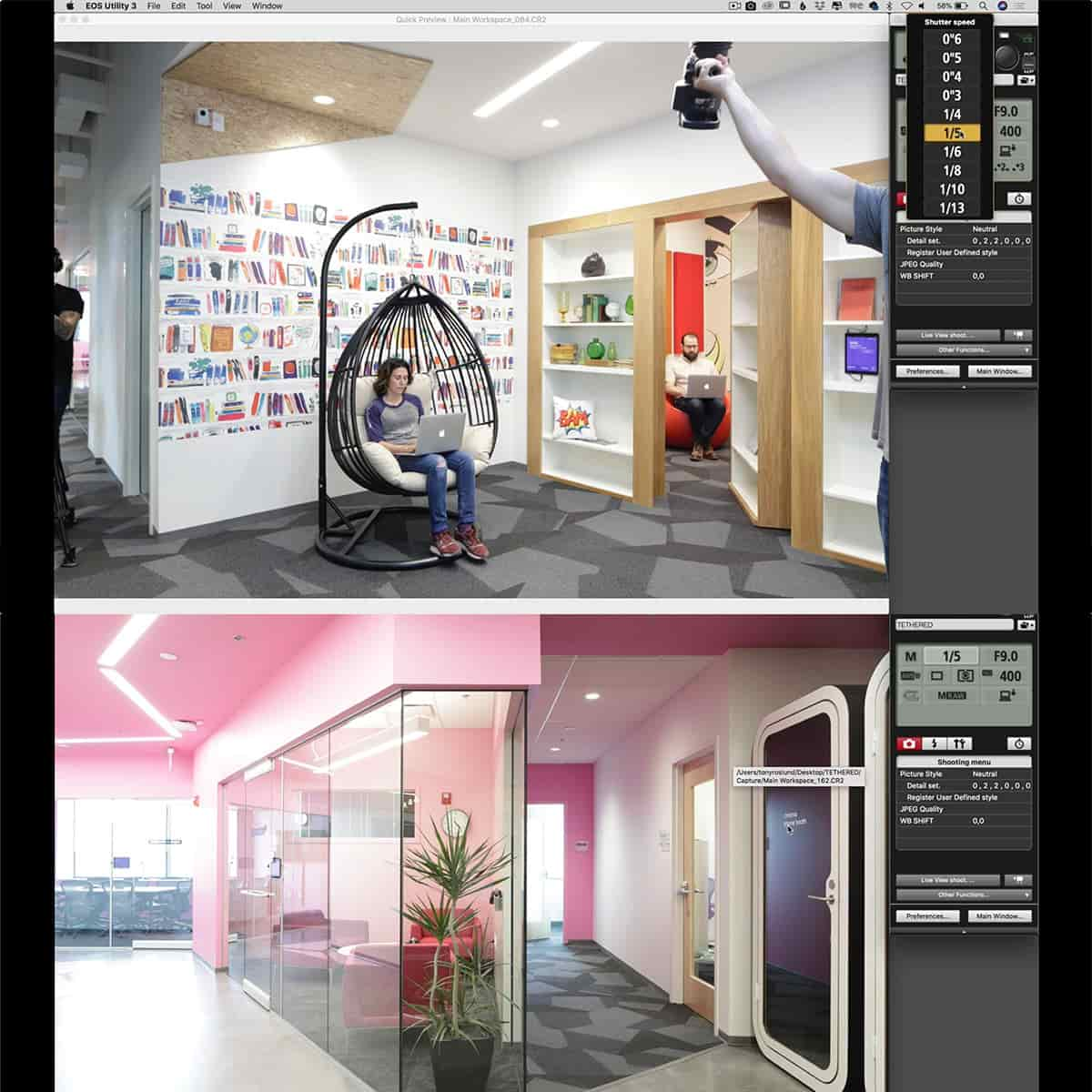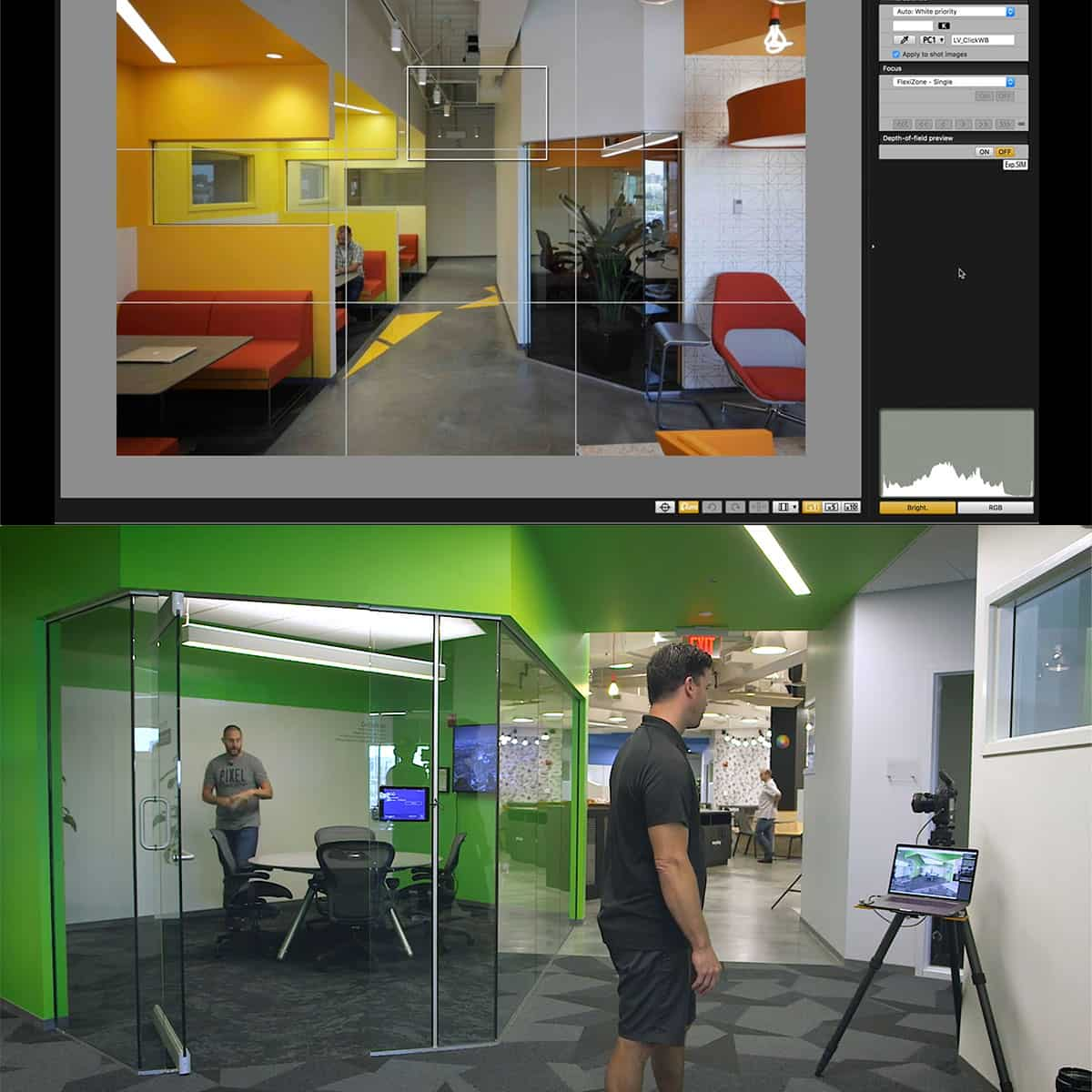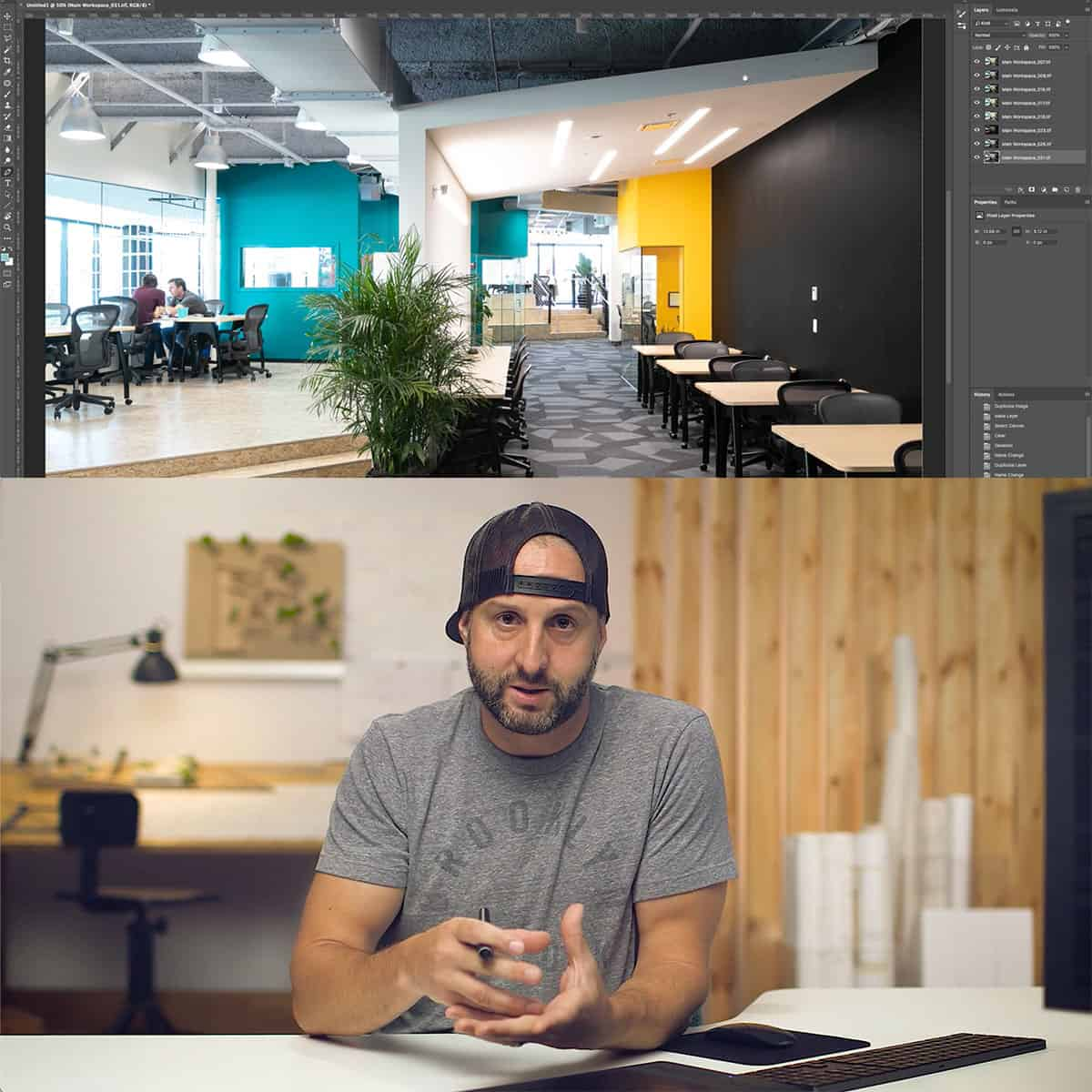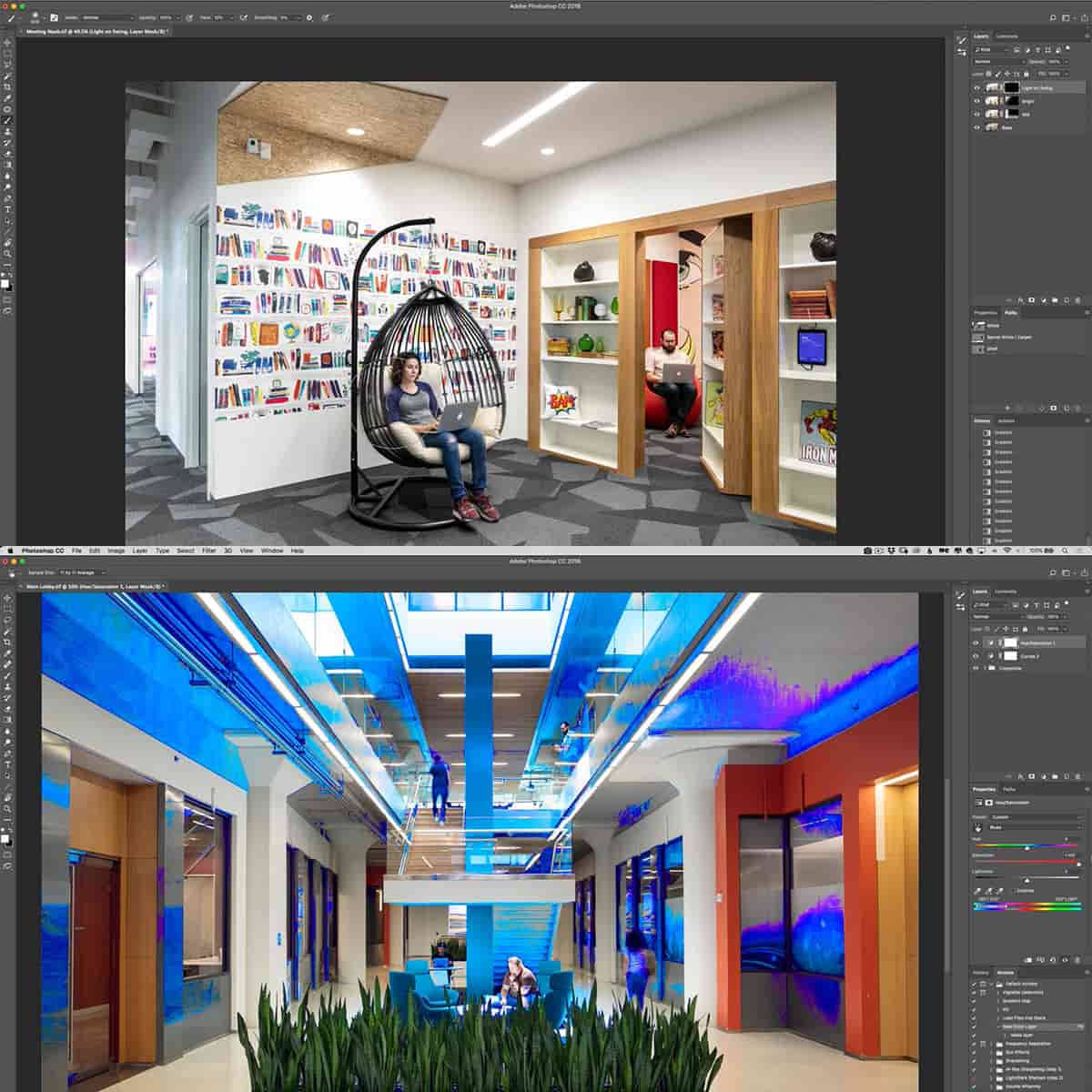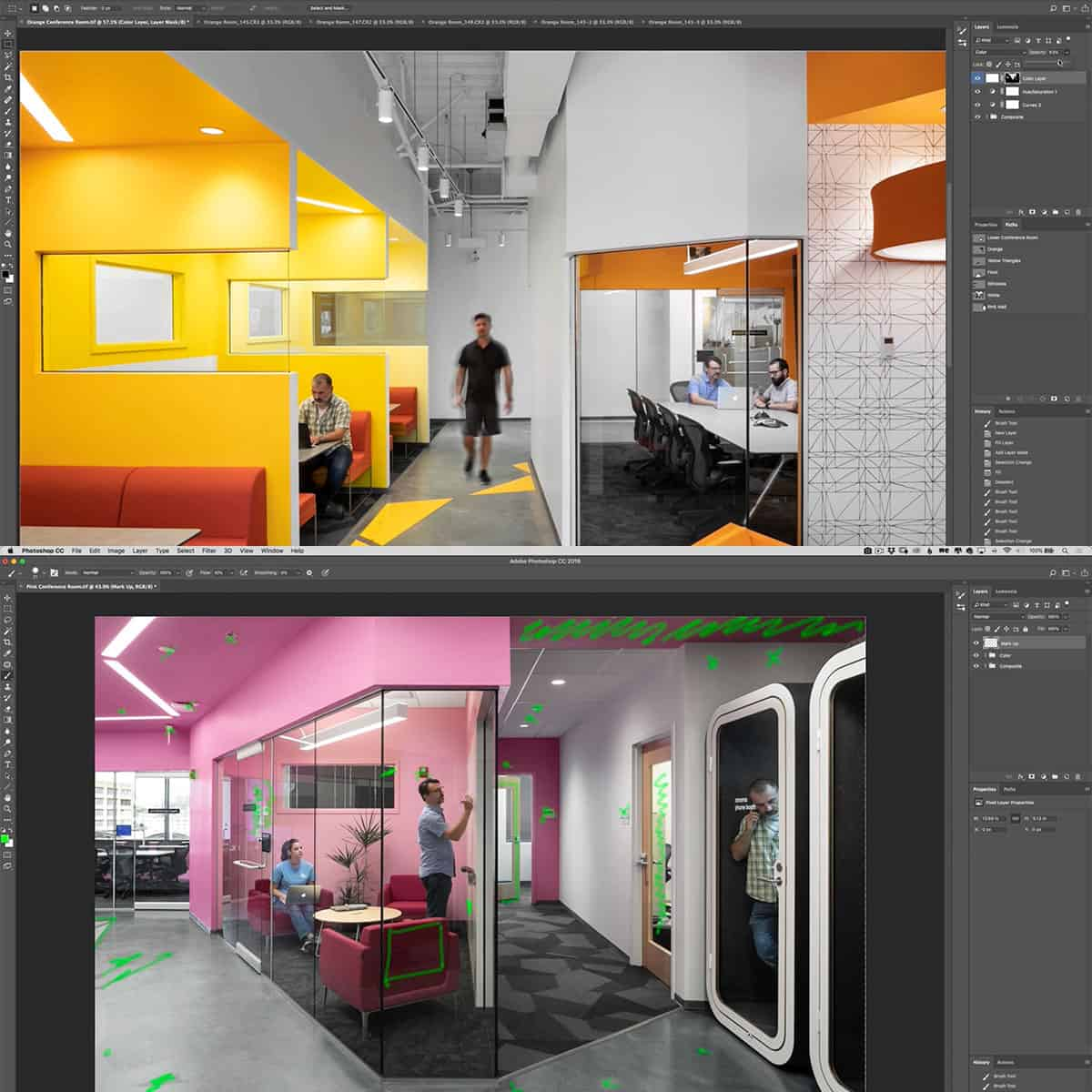Motion Blur in Photography: Mastering Artistic Movement Capture
Motion blur in photography is an artistic technique that embraces the streaking effect created by capturing movement. It can occur when the subject of a photograph is moving, or when the camera itself is in motion during the exposure. This unique approach can help communicate a sense of speed, action, and the passage of time, adding an element of dynamism to your images.
There are several techniques and camera settings that can be used to achieve motion blur, such as panning, long exposures, and proper use of shutter speed. Mastering these methods requires practice, experimentation, and a solid understanding of your camera gear. Post-production is also an integral part of creating compelling motion blur images, as adjustments can be made to enhance and fine-tune the final result.
Key Takeaways
- Motion blur adds dynamism and portrays movement in photography
- Use various techniques and camera settings to achieve the desired effect
- Post-production is important for enhancing and fine-tuning motion blur images
Understanding Motion Blur in Photography
Key Concepts
Motion blur in photography is the streaking effect seen in an image that is a result of movement. It can occur when either the subject or the camera is in motion during image capture. By embracing this blur, photographers can create a sense of action and movement in their photos[^1^].
Different techniques are employed to achieve motion blur, including slow shutter speed, panning, and zooming. These techniques effectively produce effects that the human eye cannot see, capturing unique and dynamic images[^5^].
Different Types of Motion Blur
There are two main types of motion blur in photography: subject blur and camera blur. Subject blur is caused by fast-moving subjects in the scene, while camera blur is caused by the camera being in motion during exposure[^2^].
- Subject blur: This type of motion blur is commonly used to convey movement in subjects such as animals, people, or vehicles[^3^]. A slower shutter speed is typically applied to intentionally capture the blur in the moving subject[^1^].
- Camera blur: This refers to the motion blur that occurs when the camera is not held still during image capture. Panning and zooming techniques can be deliberately used to introduce camera motion blur, adding artistic flare to the photograph[^2^].
By understanding and mastering these different types of motion blur, photographers can creatively capture movement, resulting in dynamic and appealing images.
Techniques to Achieve Motion Blur
Panning
Panning is an effective technique for capturing movement in your photos. It involves following the movement of your subject horizontally with your camera, while using a slow shutter speed. This allows you to keep the subject relatively sharp while blurring the background. A tripod can be helpful to ensure steady panning and avoid camera shake.
Shutter Speed Manipulation
One of the key aspects of motion blur photography is mastering the manipulation of shutter speed. By setting your camera to Shutter Priority mode, you gain control over the shutter speed, allowing you to adjust it according to your creative vision[^1^]. Slow shutter speeds create more motion blur, while faster shutter speeds freeze the action. In this context, experimenting with different shutter speeds is crucial to capture the desired effect.
Long Exposure Shots
Long exposure shots are another way to create stunning motion blur effects in your photography. By using a neutral density (ND) filter, you can reduce the amount of light entering your camera, enabling you to use longer shutter speeds without overexposing your images. Tripods are essential for long exposure shots to prevent camera shake and ensure sharpness where you want it. There are three main styles of long exposure photography: standard long exposure, panning, and zoom bursting[^2^]. Each technique uses a long exposure time to capture movement, resulting in unique and artistic photos.
Camera Settings and Gear for Motion Blur Photography
Camera and Lens Selection
When capturing motion blur, selecting the right camera and lens is crucial. For the best results, we recommend choosing a camera with manual mode and using a versatile lens with a variable focal length. This will allow us to adjust the settings to create the desired level of motion blur.
In addition, it could be helpful to have a camera with a built-in image stabilization system or use a lens that features image stabilization. These features can help eliminate unwanted camera shake and ensure sharp results in some portions of the image while maintaining the intended motion blur effect.
Choosing the Right Settings
To effectively capture motion blur, we need to adjust several camera settings. Let's start with Shutter Priority mode. This mode gives us control over the most critical setting for motion blur: the shutter speed. Slower shutter speeds will result in more motion blur, while faster shutter speeds will freeze the action.
Aperture is another important setting to consider. To maintain a proper exposure with slower shutter speeds, it's often necessary to close down the aperture (use a higher f-stop number). This reduces the amount of light entering the camera, ensuring that the photo doesn't become overexposed.
We should also pay attention to the ISO setting. Using a lower ISO will allow us to use slower shutter speeds while minimizing noise in our images.
In some cases, we might need to use ND filters to further reduce the amount of light entering the camera. ND filters work like sunglasses for our lenses, allowing us to achieve slower shutter speeds even in bright conditions.
Finally, although Shutter Priority mode is an excellent starting point, sometimes we might want to switch to Manual mode. This gives full control over all camera settings and allows for experimentation to create unique motion blur effects in various situations.
Mastering Motion Blur Photography: Practice & Experimentation
Capturing Different Subjects
When it comes to motion blur photography, subjects like animals, people, and vehicles offer dynamic opportunities for artistic expression. We recommend trying different shutter speeds to get the desired effect. Slower shutter speeds create more pronounced motion blur, while faster ones will freeze the movement more. To better convey motion, consider using the pan technique. This involves moving your camera parallel to the subject's motion during the exposure.
Additionally, utilizing creative backgrounds can enhance your motion blur photography. Capturing subjects during the golden hour will bathe your scene in warm, soft light, which can create interesting contrasts with motion blur. At night, you can capture light trails from moving vehicles, resulting in more captivating images.
Troubleshooting Common Issues
As with any photography technique, practice and experimentation are key to mastering motion blur. One common problem encountered is overexposing your images. To counteract this, use narrower apertures or lower ISO settings. Also, using a neutral density filter can help reduce light entering the camera, preventing overexposure.
Another issue you may face is getting blurred subjects when you want them to be sharp while maintaining motion blur in the background. In such cases, consider using a flash to freeze the main subject. However, remember that trial and error is a crucial part of the learning process.
Here are some tips to help you effectively navigate these challenges:
- Shoot in manual mode to have full control over shutter speed, aperture, and ISO.
- Use a tripod or rails for stability during long exposures.
- Opt for a continuous focus mode to track moving subjects.
- Keep experimenting with different combinations of settings and subjects.
By implementing these tips and embracing experimentation, we can create truly dynamic and engaging motion blur photographs.
Post-Production of Motion Blur Images
Sometimes, images captured in motion blur photography might not turn out as you expected, but don't worry! In post-production, we can enhance or add motion blur effects to improve the result. Utilizing tools like Adobe Photoshop is one way to refine our motion blur images.
Firstly, we can make use of Photoshop's motion blur filter to simulate the effect in our images. With this filter, we can control the direction and distance of the blur. It's essential to select the object you want to blur before applying the filter to get the desired outcome.
Here is a brief step-by-step guide on using Photoshop's motion blur filter:
- Open your image in Photoshop.
- Create a duplicate layer of the image.
- Select the object to blur using the Lasso or Pen tool.
- Go to Filter > Blur > Motion Blur and adjust the settings as needed.
- Click OK, then fine-tune the effect using layer masks and blending modes.
It's important to remember that moderation is crucial when applying motion blur in post-production. Adding excessive effects might create a distractingly unrealistic image. Experimenting with various settings combined with careful attention to detail, we can produce an artistically appealing result in our motion blur photography.
Frequently Asked Questions
What is the ideal shutter speed for motion blur photography?
The ideal shutter speed for motion blur photography varies depending on the subject and desired effect. Generally, slower shutter speeds like 1/30s or slower will create motion blur. Experimenting with different shutter speeds will help in understanding the amount of blur that works best for your specific scene.
What are some creative ideas to experiment with motion blur in photos?
There are several creative ideas for experimenting with motion blur, such as capturing flowing water, car light trails, panning shots of cyclists, and blurring movements of dancers. Many photographers also use motion blur to create dynamic images of animals or busy crowds. The key is to let your imagination and creativity guide you.
How can I achieve motion blur using different mobile devices, like iPhone or Samsung?
To achieve motion blur using mobile devices like iPhone or Samsung, you can use the manual mode or specific apps that allow you to control shutter speed and exposure settings. You can also keep the camera still while capturing a moving subject or move the camera along with the subject.
What are some recommended apps for adding motion blur effects to my photos?
There are several apps that can help you add motion blur effects to your photos, such as Slow Shutter Cam, Camera FV-5, and Adobe Lightroom Mobile. These apps provide various options to control shutter speed and create impressive motion blur photography using a mobile device.
Which famous photographers incorporate motion blur in their work?
Some famous photographers who incorporate motion blur in their work include Ernst Haas, Gjon Mili, and Michael Kenna. These photographers have used motion blur to capture a wide range of subjects, from dynamic images of moving subjects to creating surreal and dreamy landscapes.
What are the key techniques for capturing motion in street photography?
The key techniques for capturing motion in street photography involve using slower shutter speeds, panning the camera to follow the subject, and using a tripod for stability. By mastering these techniques, you can create captivating images that convey the energy and fluidity of street scenes. Don't be afraid to experiment and try new approaches to achieve the desired effect.