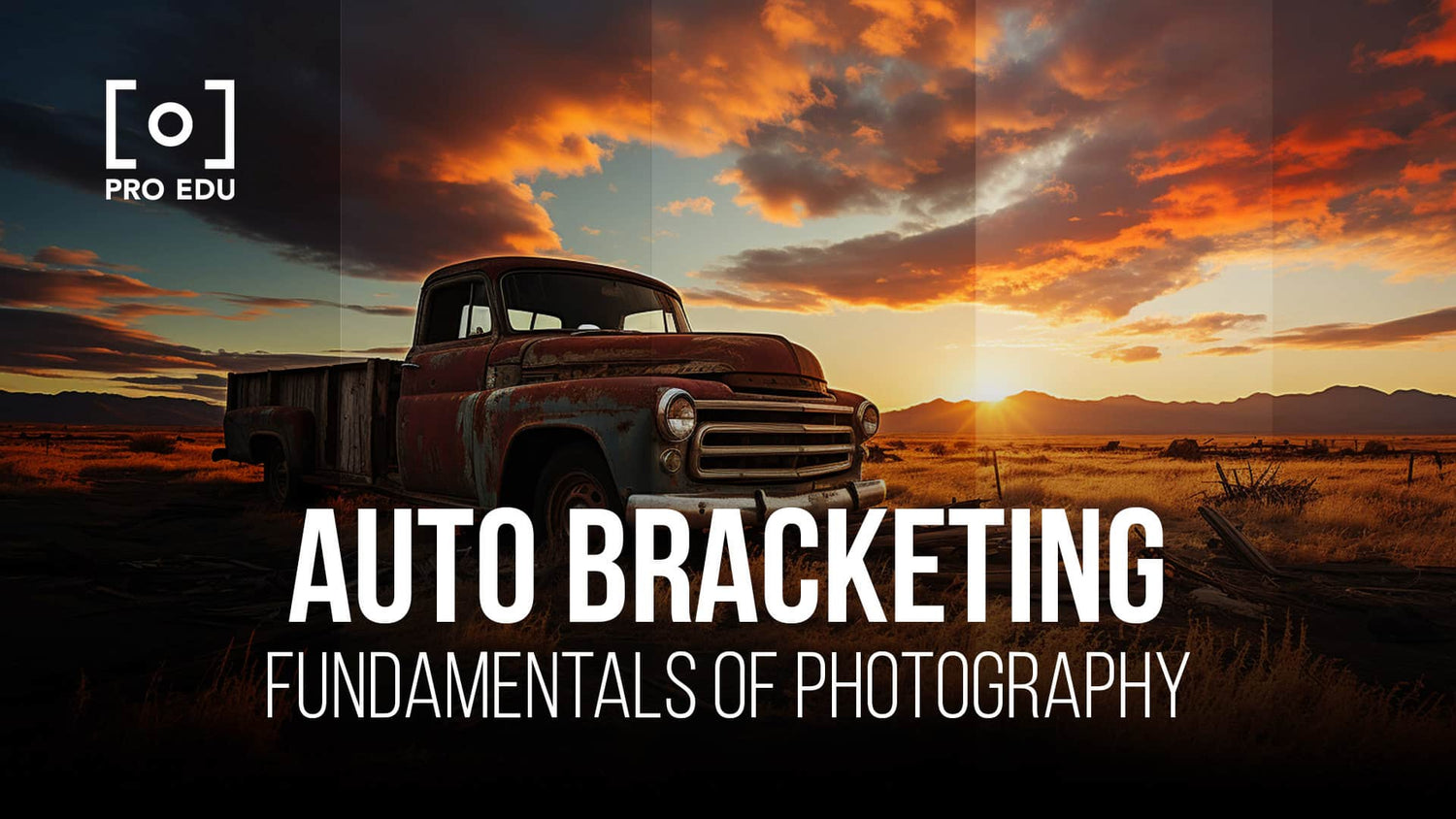Auto Bracketing in Photography: Mastering Exposure Techniques
Auto bracketing is a fundamental technique in photography that can elevate your images to new heights. As photographers, we constantly strive to capture the perfect exposure in various lighting situations. Auto bracketing, which consists of taking multiple exposures of the same scene, simplifies this process and allows us to achieve well-balanced images even in challenging conditions.
Understanding how to effectively use auto bracketing can make all the difference in the final outcome of your photos. This comprehensive guide aims to familiarize you with the concept of auto bracketing, the technicalities involved, and its application across various photography styles.
Key Takeaways
- Auto bracketing helps capture the perfect exposure in challenging lighting situations
- The technique requires understanding its technical aspects and implementation
- Auto bracketing can be applied effectively across various photography styles
Understanding Auto Bracketing
Understanding Exposure Bracketing
When working with exposure bracketing, we essentially take multiple shots with varying exposure levels. It helps us to capture details in differently lit areas of a scene, ensuring a well-balanced final image. By manually adjusting the shutter speed, aperture, or ISO, or using the automatic exposure bracketing (AEB) feature, we can easily achieve this variation in exposures.
AEB enables our camera to automatically take a series of images, adjusting the exposure settings in each. To activate this feature, we simply need to locate the bracketing mode in our camera settings and specify the exposure increment value. For example, we can set an increment of 1 EV, resulting in photos captured at -1 EV, 0 EV, and +1 EV. This helps us create a high dynamic range image by combining these exposures during post-processing.
Types of Bracketing: Flash, White Balance and Focus
Besides exposure bracketing, other types of bracketing include flash bracketing, white balance bracketing, and focus bracketing. All of these variants share the purpose of capturing multiple images with varying settings to help attain the perfect shot.
-
Flash Bracketing: In this technique, we vary the intensity of our camera's flash output between shots. It enables us to control the amount of light entering the camera and capture a range of images with varying brightness levels. This proves beneficial when dealing with challenging lighting conditions, such as strong backlight or high-contrast scenes.
-
White Balance Bracketing: We use white balance bracketing to adjust the color temperature settings between shots. This helps us fine-tune the colors in our images, ensuring accurate and natural representation. By bracketing the white balance, we can experiment with different color temperatures and select the one that looks most appealing for our final image.
-
Focus Bracketing: With focus bracketing, we adjust the focus between shots, allowing us to achieve a sharp image across all areas of the scene. This method is particularly useful in macro photography, where a shallow depth of field can result in crucial parts of the image being out of focus. By combining these focus-bracketed shots in post-processing, we create an image with increased depth of field, ensuring all elements are sharp and in focus.
Working with Auto Bracketing
Camera Settings for Auto Bracketing
To start using auto bracketing, we need to first enable it in our camera settings. Most modern digital cameras have an AEB (Automatic Exposure Bracketing) setting that allows us to take multiple shots at different exposures with just one click of the shutter. This can save time and make it easier to get the shots we need for HDR photography [1]. It's important to also set our camera mode to Aperture Priority mode (Av or A), as it will enable us to maintain a consistent depth of field while the camera adjusts the shutter speed for each bracketed shot automatically.
Addressing Lighting and Environment Challenges
Auto bracketing is particularly useful when we work with tricky lighting situations, such as sunsets or environments with high contrast between bright and dark areas. By taking multiple shots with varying exposures, we're able to capture more details in both the overexposed and underexposed parts of the scene [2]. To ensure the best results, use a tripod to keep our camera steady and make sure the brackets align perfectly when we combine them later.
- Underexposed shot (faster shutter speed): To capture details in the highlights
- Normal exposure (metered by the camera): For a balanced overall exposure
- Overexposed shot (slower shutter speed): To retain details in the shadows
Making Most of Auto Exposure Bracketing
Here are some tips to make the best use of auto exposure bracketing in our photography:
- Choose the appropriate AEB setting: The number of stops between bracketed shots will depend on the dynamic range of the scene. A setting of +/- 1 or 2 stops should suffice for most natural light situations [3].
- Experiment with continuous shooting mode: This can help us capture bracketed shots more quickly, reducing the chances of subject movement or changes in lighting affecting our final image.
- Learn to blend exposures using post-processing techniques: Mastering HDR processing software allows us to seamlessly combine the bracketed shots into a final image with a dynamic range closer to what our eyes can perceive.
With these tips in mind, we can leverage the benefits of auto exposure bracketing to address challenging lighting situations, ultimately improving the quality and depth of our photography.
Technicalities of Auto Bracketing
Dealing with ISO, White Balance and Metering
When using auto bracketing, it is essential to understand how ISO, white balance, and metering interact with each other. ISO determines the sensitivity of our camera sensor to light. A higher ISO value results in a brighter exposure, but can also introduce digital noise in the image.
White balance is responsible for ensuring the colors in our images are accurate. It compensates for different sources of light that contribute to color temperature variations. Metering is how our camera measures the amount of light to calculate the optimal exposure settings.
Understanding Depth of Field, Dynamic Range and Digital Noise
Depth of field refers to the area in a photograph that appears in focus. By adjusting our camera's aperture, we can control the depth of field and the overall aesthetic of the image. When working with bracketed exposures, we must consider that all aspects should have a consistent depth of field to ensure an even blend during post-processing.
Dynamic range is the difference between the darkest and lightest parts of a scene captured by our camera. Auto bracketing is particularly helpful when dealing with a high dynamic range, as it allows us to capture multiple images at varying exposure levels that we can later combine in post-processing.
Digital noise often occurs when shooting at higher ISO levels. It becomes more noticeable when using DSLR cameras rather than mirrorless options. To reduce digital noise, we should strive to use the lowest ISO setting that still maintains a proper exposure for our image. In some cases, we may need to shoot in RAW format to have more control during post-processing.
Lastly, in the post-processing stage, tools like Adobe Lightroom can be essential in merging the bracketed images and creating a final photograph with a balance of exposure, color, and dynamic range.
Using Auto Bracketing in Different Photography Styles
As landscape photographers, we often encounter scenes with a wide dynamic range. Auto bracketing helps us capture these scenes with multiple exposures, making it easier to create stunning high dynamic range (HDR) images. We recommend using auto-bracketing mode for efficiency, as it allows us to take several shots at different exposure levels with a single shutter click.
Focus stacking, widely used in macro photography, can also benefit from auto bracketing. When photographing small subjects or objects in nature, we may face a shallow depth of field. By taking a series of shots with different focus points using auto bracketing, we can later combine them in post-processing for a fully sharp image.
For beginners learning to use auto bracketing, we suggest starting in manual mode. This will give us full control over our camera settings, allowing us to adjust the exposure more efficiently. To capture a series of shots, switch to drive mode and utilize the self-timer to ensure minimal camera shake.
In conclusion, auto bracketing is a valuable tool that can enhance our photography skills across various styles. Whether capturing landscapes, engaging in macro photography, or exploring the wonders of nature, this technique can help us achieve the perfect series of shots for our creative vision.
Frequently Asked Questions
How does exposure bracketing work?
Exposure bracketing involves taking multiple photos of the same scene, with different exposure settings. This helps in capturing the full range of light and shadow details, which is useful in processing HDR (High-Dynamic Range) images later. It results in better photos when there is a high contrast between light and dark areas in your scene. More about exposure bracketing here.
What are the different types of bracketing techniques?
There are several types of bracketing techniques, such as exposure bracketing, focus bracketing, and white balance bracketing. Exposure bracketing deals with varying the exposure values, focus bracketing controls the depth of field, and white balance bracketing deals with color temperature and balance. Learn more about types of bracketing here.
How do I set up auto bracketing on a Canon camera?
To set up auto bracketing on a Canon camera, go to the menu and look for the Auto Exposure Bracketing (AEB) setting or an AEB icon. Adjust the exposure increment and number of brackets as needed. For most Canon cameras, you can do this by rotating the dials after pressing the appropriate button. Finally, press the shutter button to take the photos. Setup guide for Canon camera.
What is the best photo bracketing software?
Several photo bracketing software options are available to choose from, depending on your need and level of expertise. Some popular options include Adobe Photoshop, Adobe Lightroom, Photomatix Pro, and Aurora HDR. These software programs perform well in merging bracketed photos and processing HDR images. Here's a list of popular bracketing software.
When is it ideal to use bracketing in photography?
Bracketing is ideal in scenes where there's a significant range of shadows and highlights that a single photograph cannot capture. It is often used in landscape photography, sunset or sunrise shots, and interior photography. Using bracketing ensures that you get the best possible exposure when dealing with challenging lighting situations. Examples of ideal scenes for bracketing.
What is the difference between ISO bracketing and exposure bracketing?
Exposure bracketing involves taking multiple photos at varying exposure values, adjusting shutter speed, and aperture to determine the optimal exposure value. On the other hand, ISO bracketing involves taking multiple shots while varying the ISO setting, resulting in different noise levels and image details, which can be useful in certain situations. Explanation and examples of ISO bracketing.