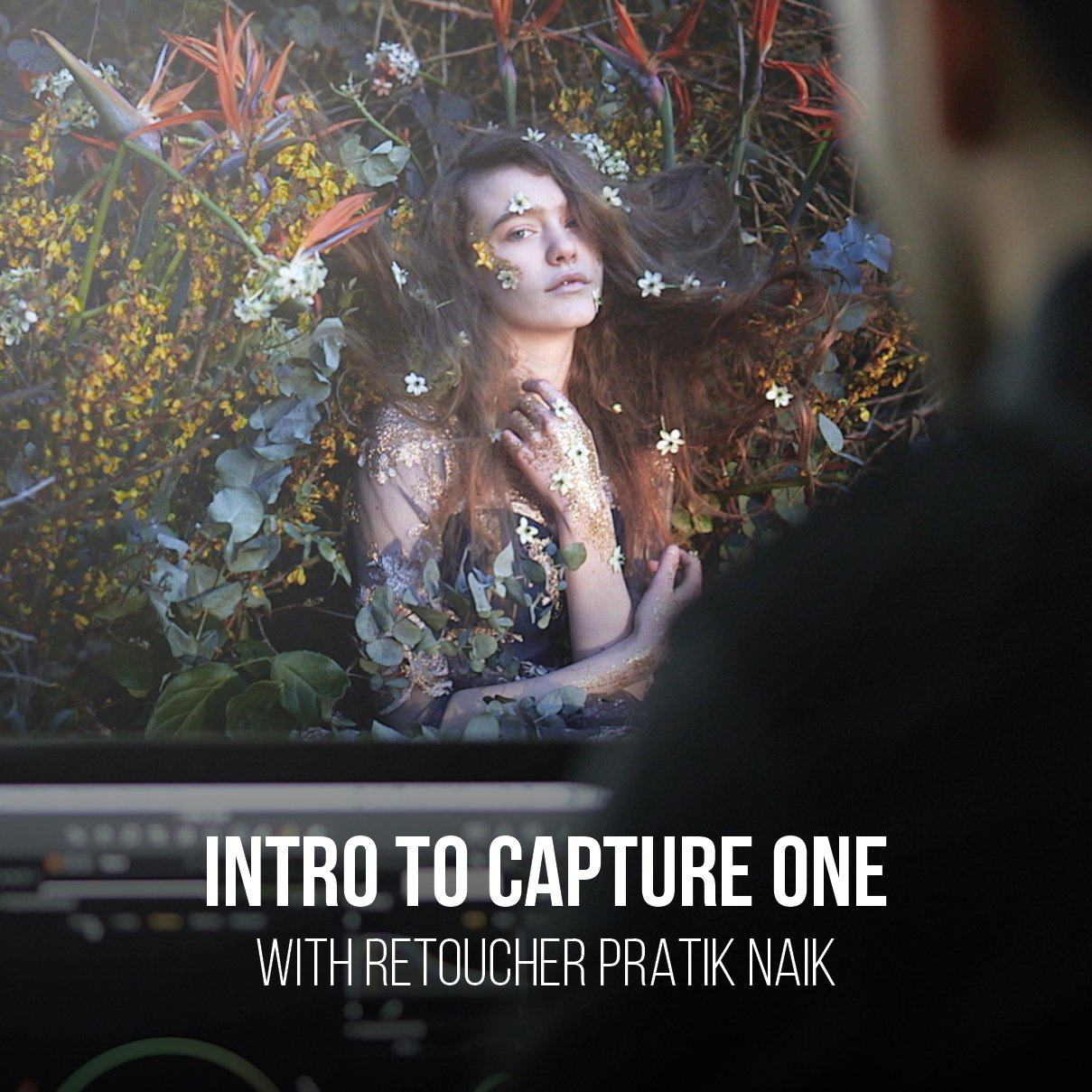
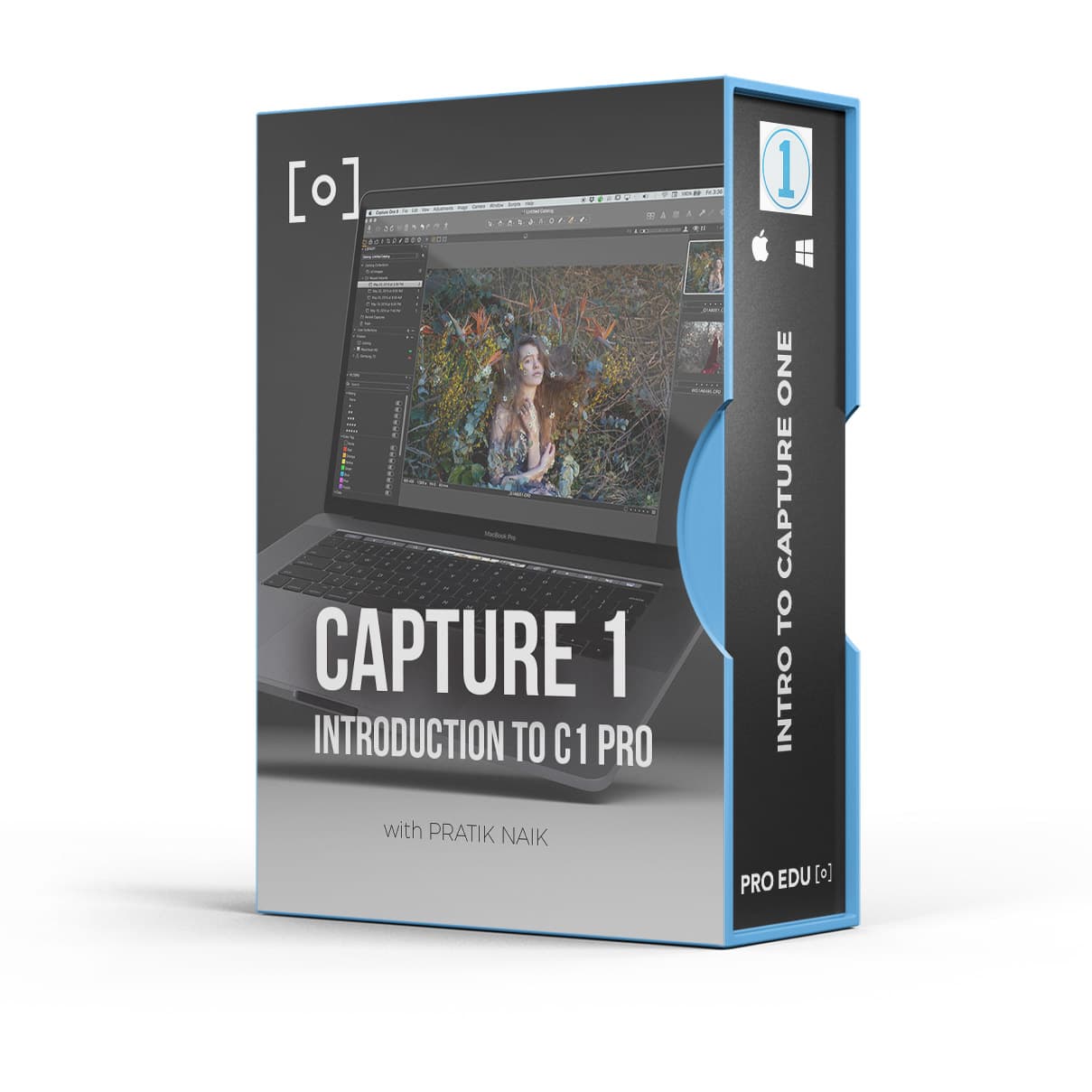
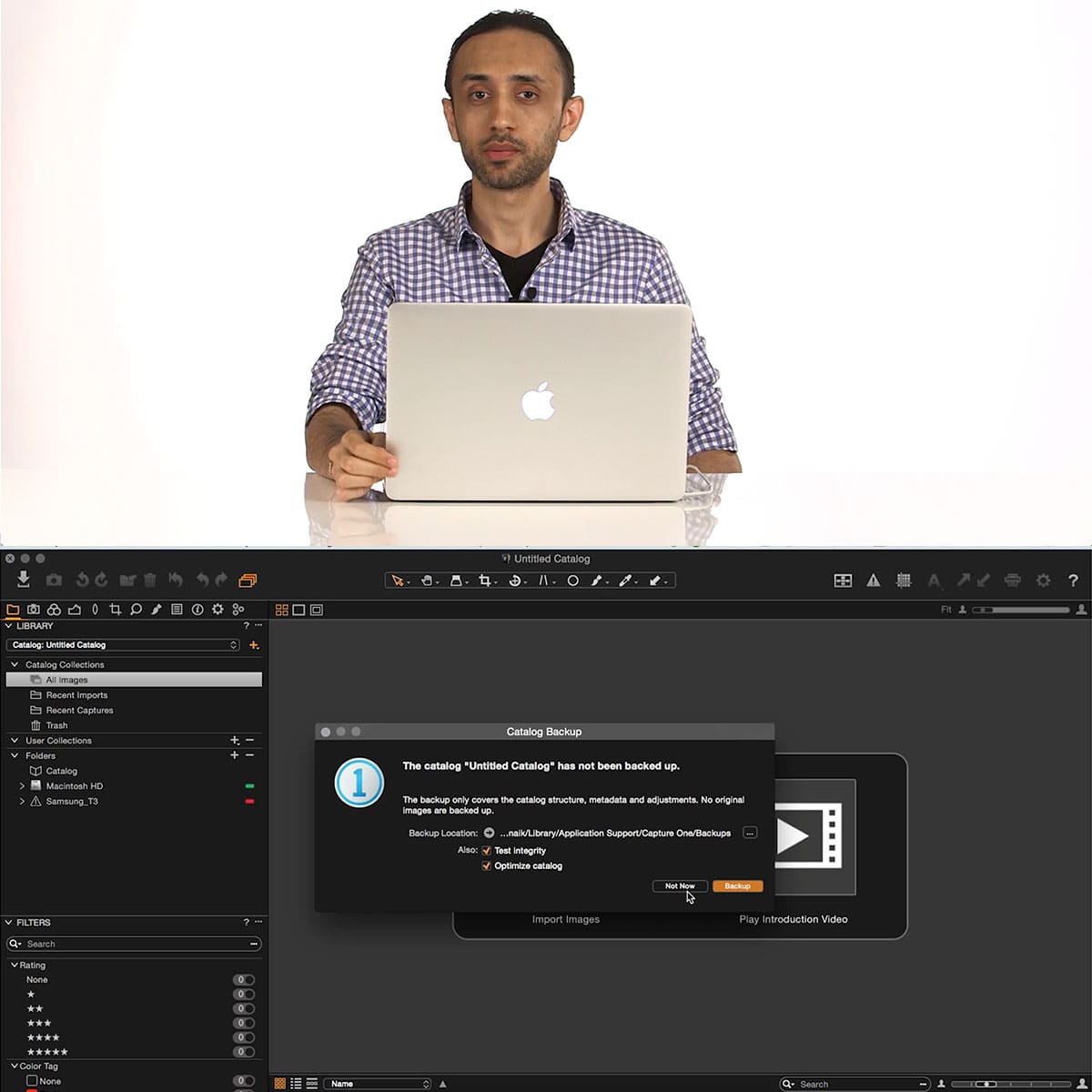
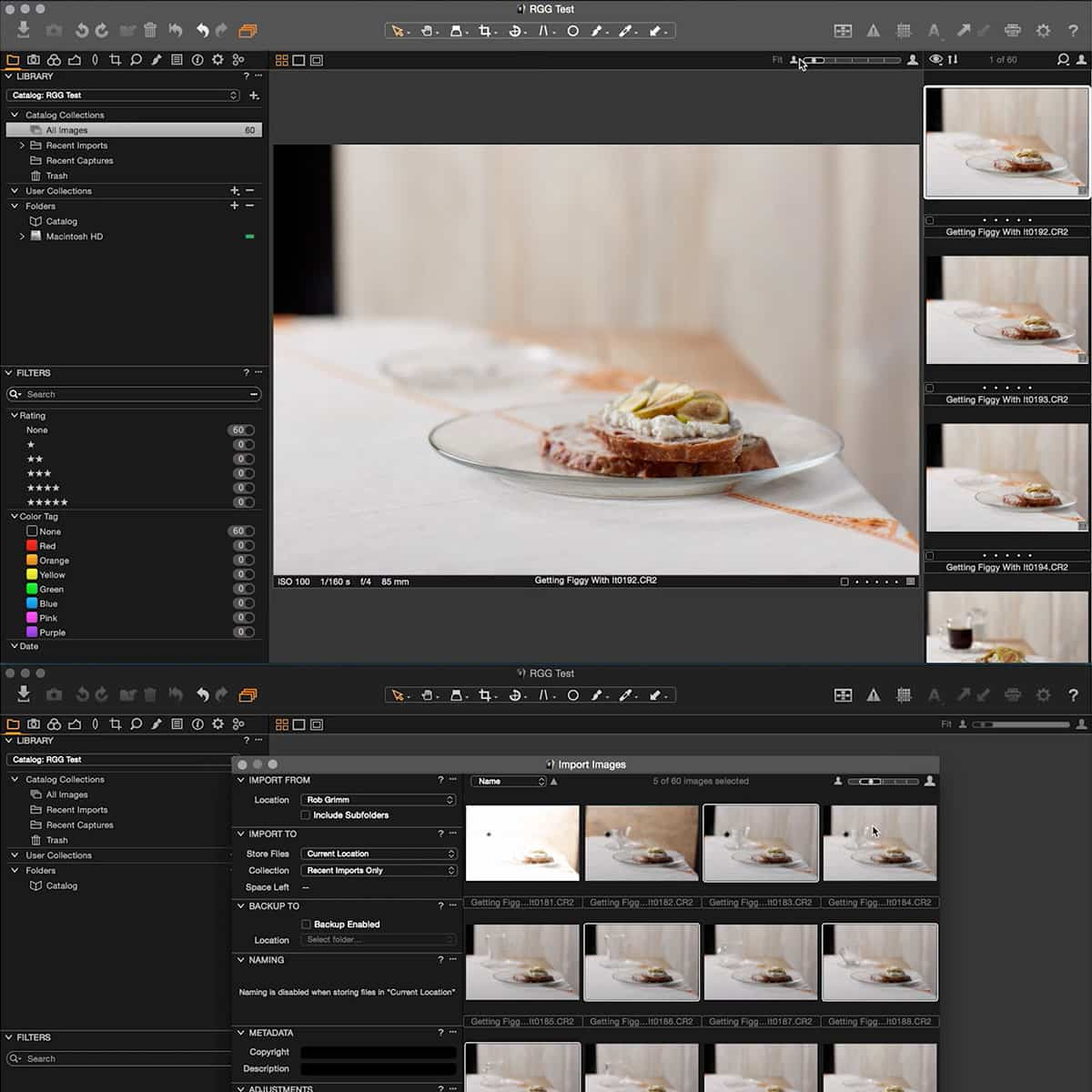
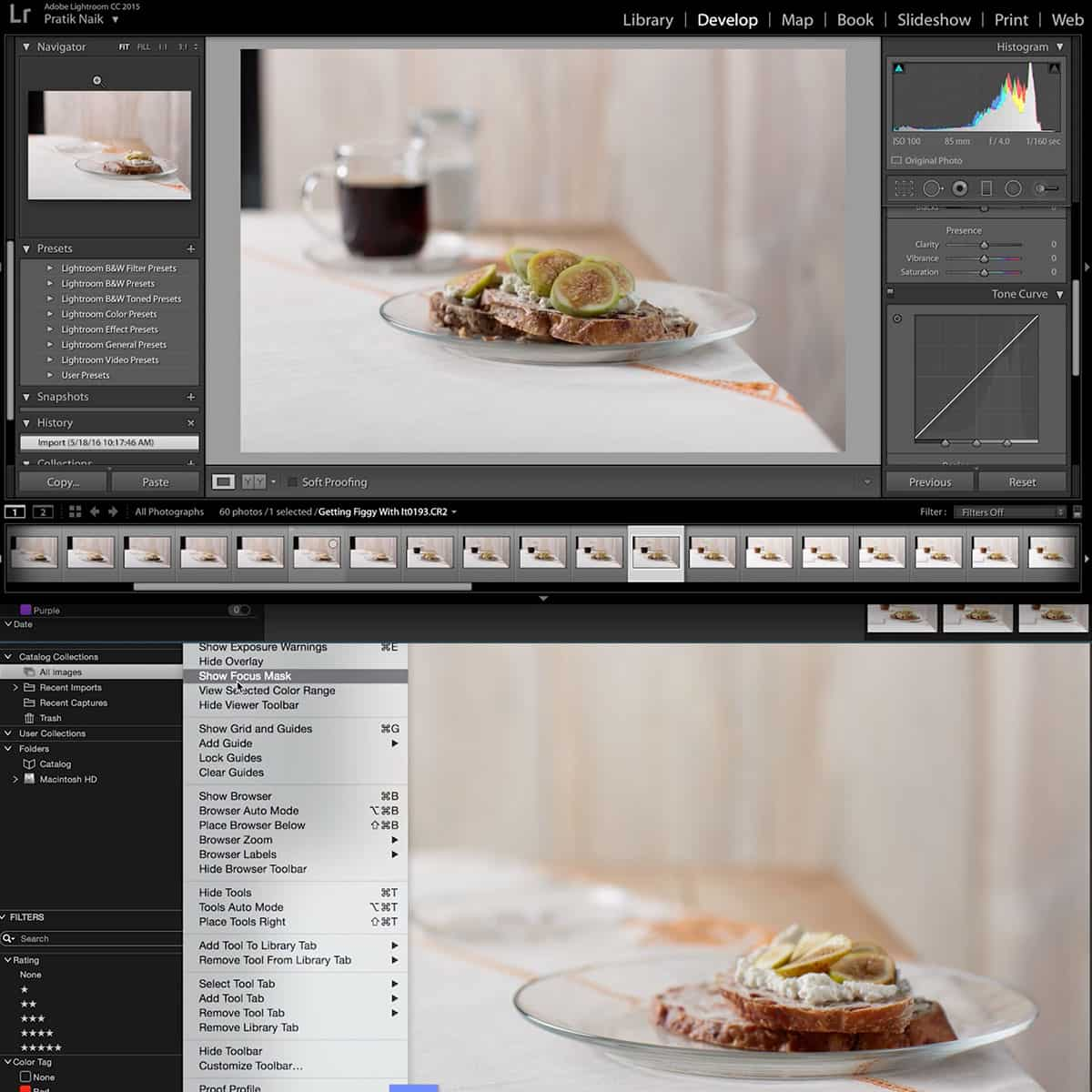

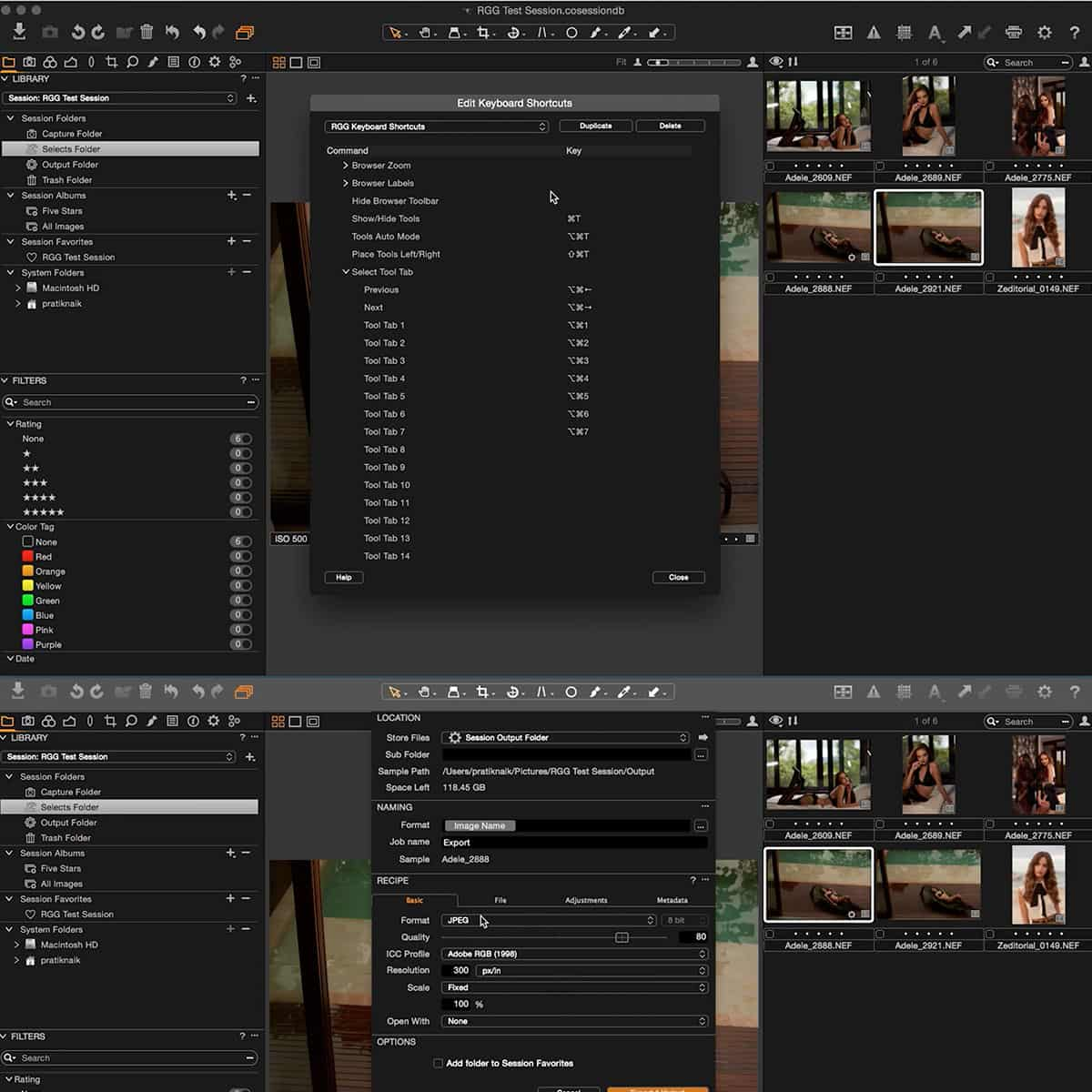
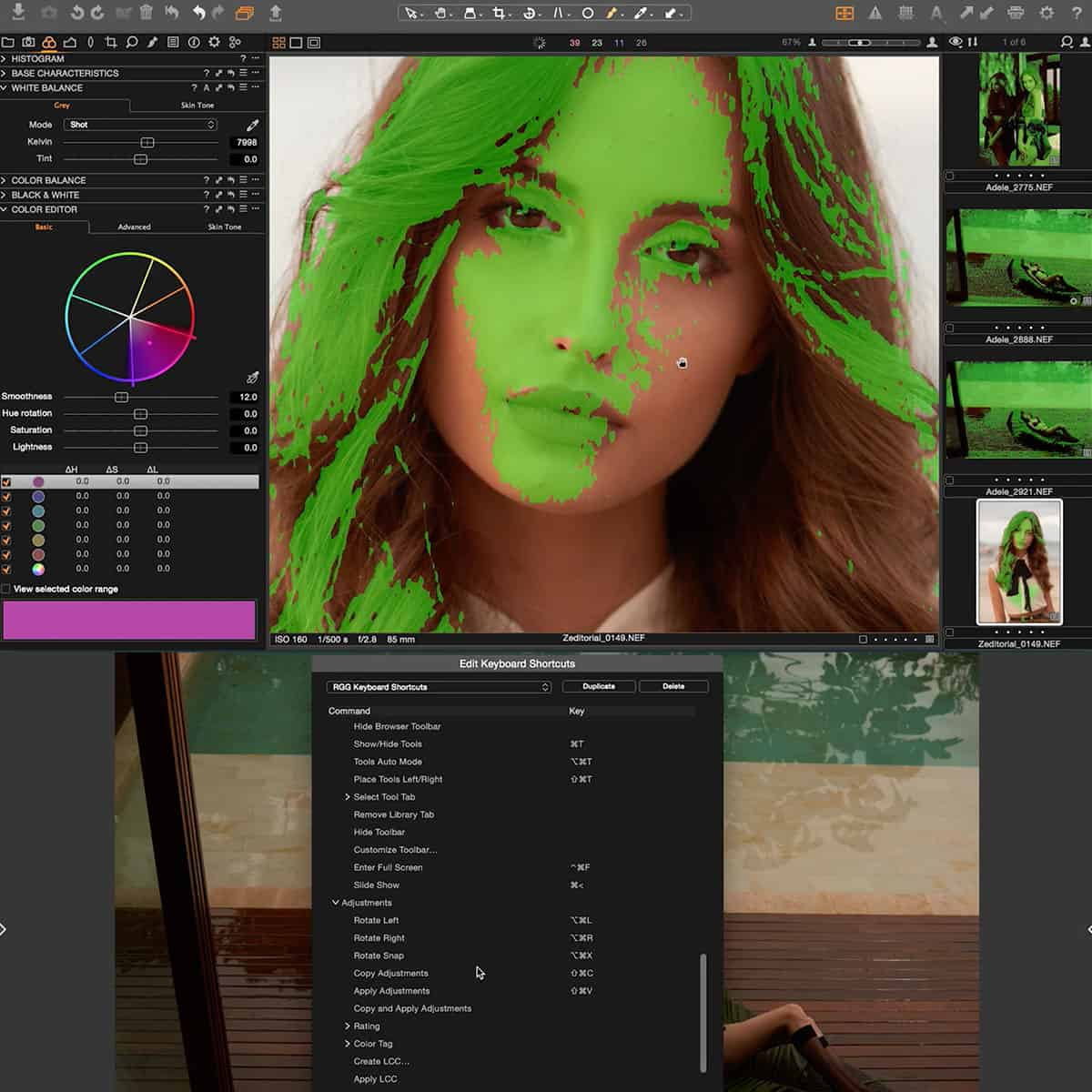
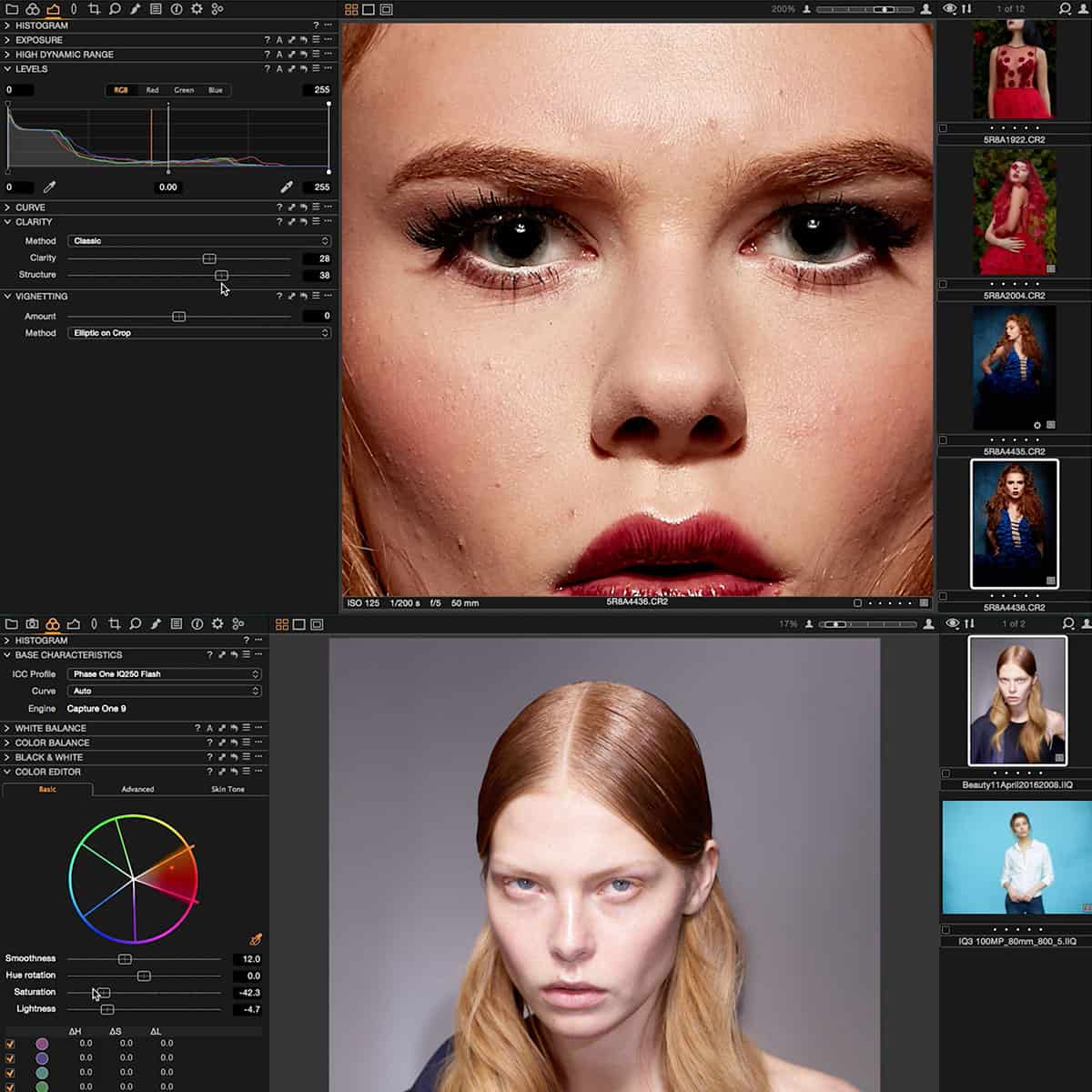

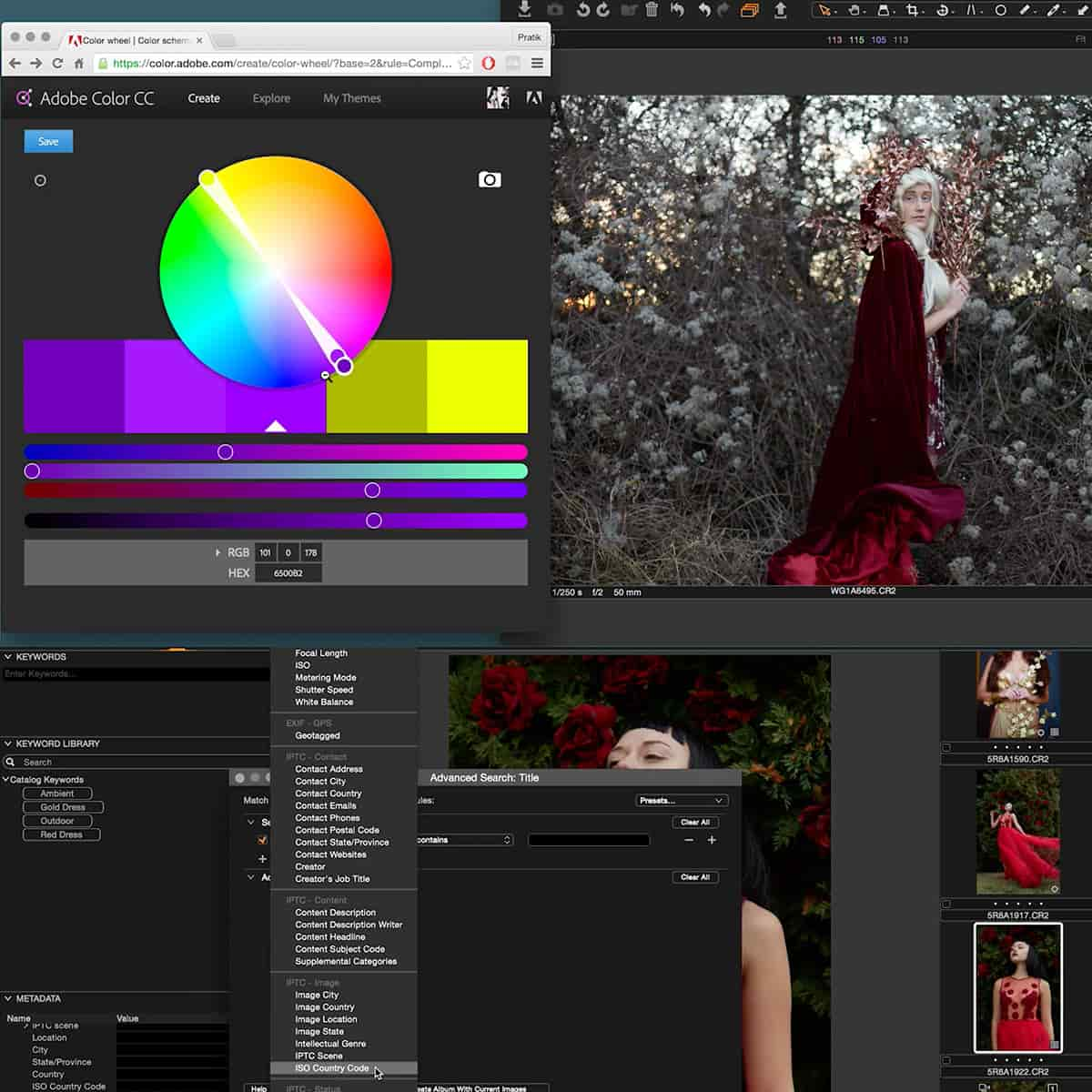
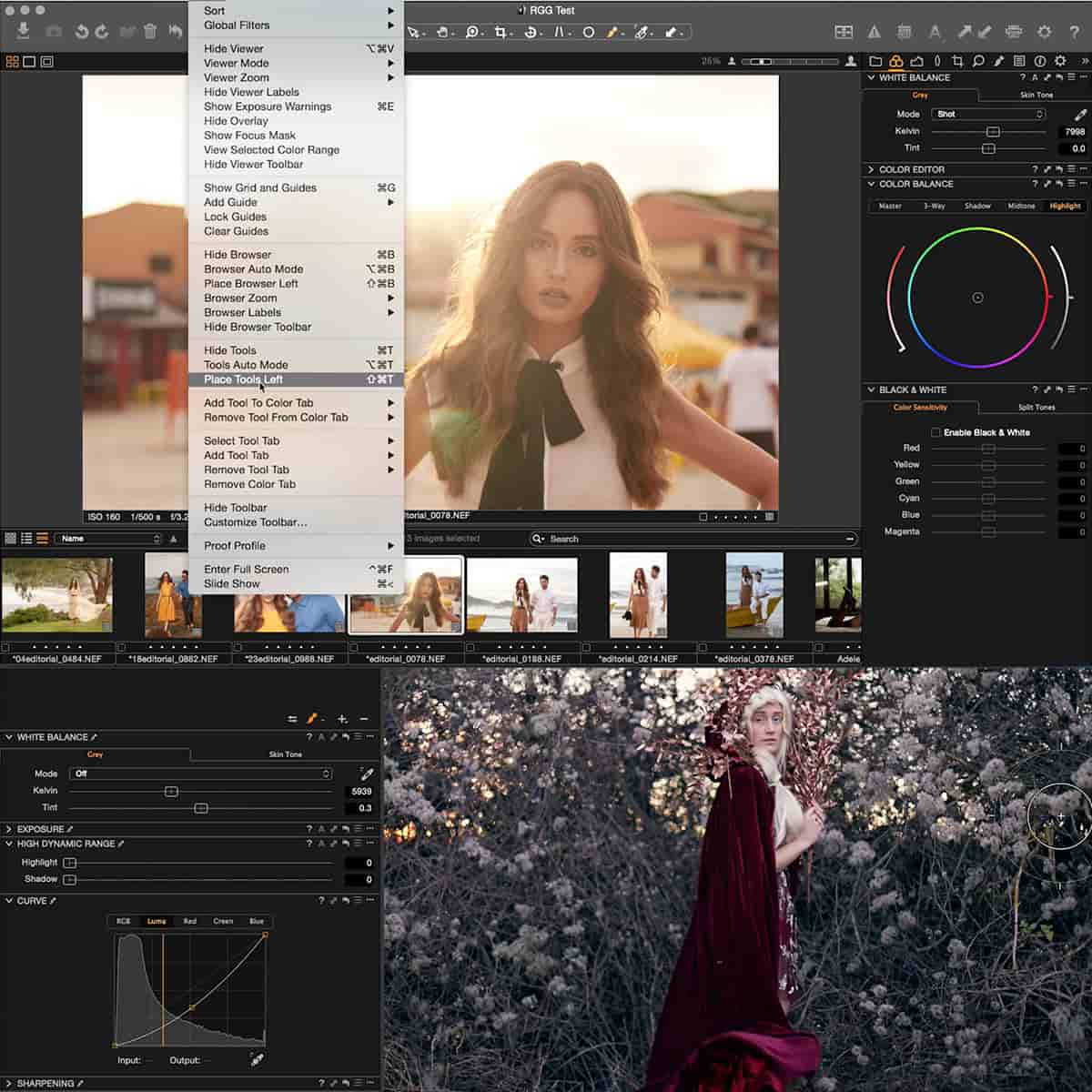
Intro to Capture One Photo Editing Software
Capture One Pro is the world's most advanced RAW processing software and post-production workflow program. Designed for photographers and retouchers, this comprehensive 101 level course will teach you everything you need to know about how to get the most out of your images using Capture One Pro. With its powerful tools and intuitive interface, Capture One Pro provides photographers with the best way to take their images to the next level.
Intro to Capture One Photo Editing Software is included with hundreds of products and courses in our Unlimited PRO PLAN membership, learn more here.
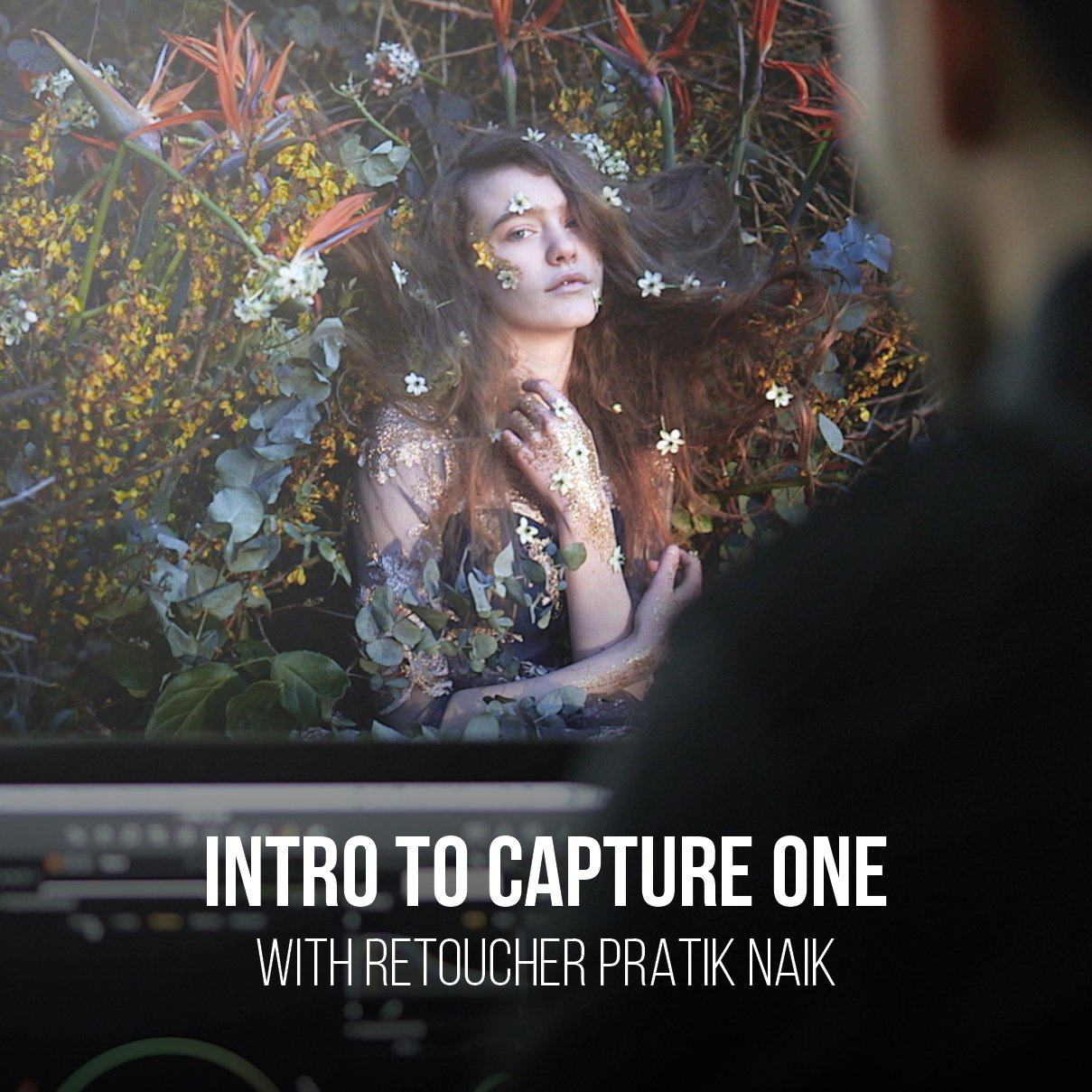
What's Included In
Intro to Capture One Photo Editing Software
Once you purchase this course, you can sign in and download all videos and assets.
STREAM + DOWNLOAD HERE18
6.0
Yes
Yes
Yes
Desktop, iOS App, Android, AppleTV, ROKU, Amazon Fire Stick
Yes
Yes, Sign up here.

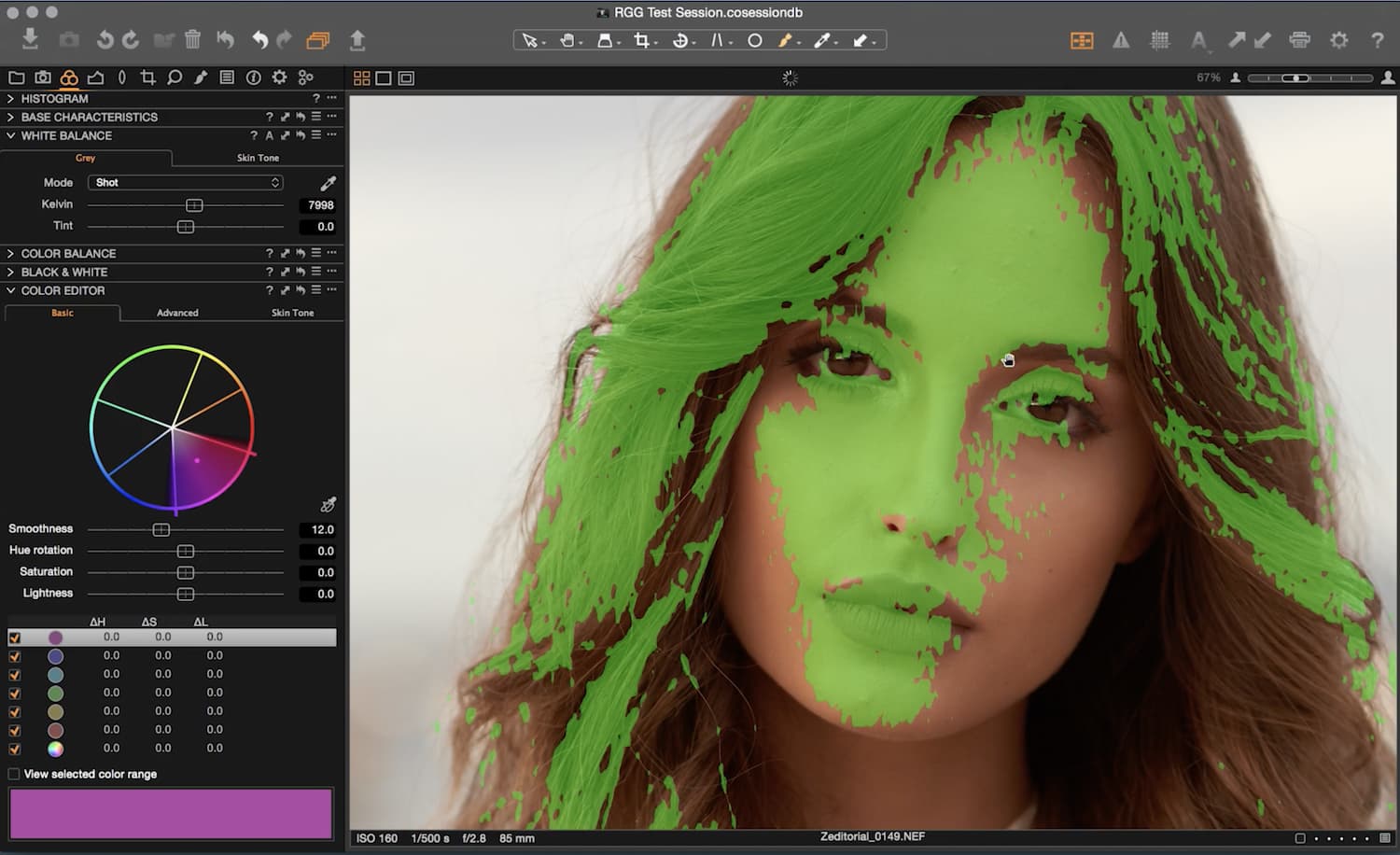
SEE THE DIFFERENCE FROM PHOTOSHOP
The Capture One Pro software is a powerful tool that can be hard to learn. This course will teach you everything you need to know about how to get the most out of your images using Capture One Pro. It's easy for beginners, but also provides tips and tricks for intermediate users who want to take their skills to the next level.
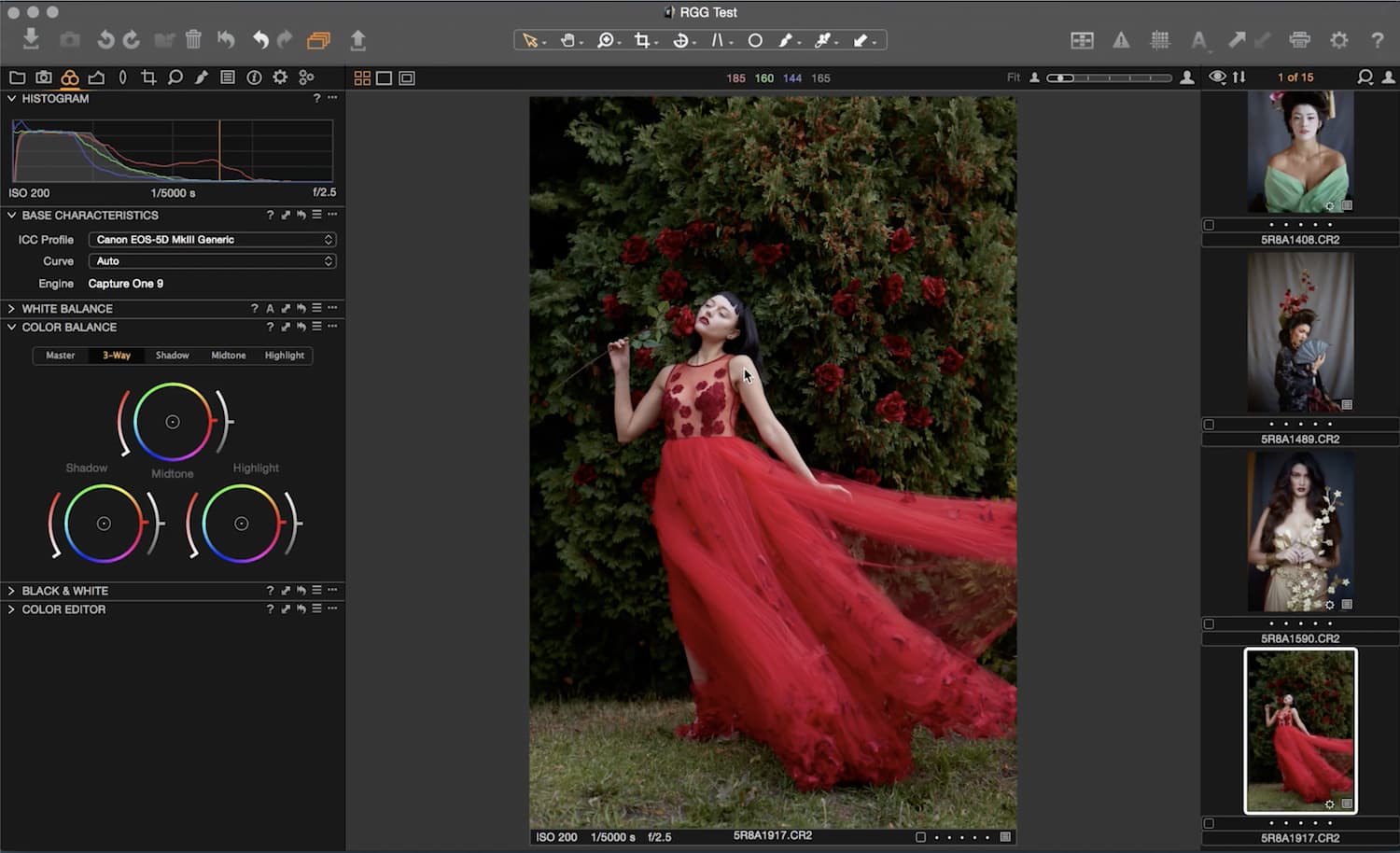
#1 CHOICE FOR PRO RETOUCHERS
You can take your photography to the next level with Capture One Pro. This comprehensive 101 course will teach you everything about how it works and what photographers need for their workflow, including powerful tools that are intuitively organized in an easy-to use interface.
THE LEADING CHOICE FOR PROFESSIONALS
Capture One Pro is the world’s leading photography software designed for professionals. It’s an all-in-one solution that will help you organize, edit and share your images with ease. With its powerful tools, intuitive interface and extensive cataloging features, Capture One Pro helps photographers to create their best work possible. You can use it to import RAW files from over 400 camera models directly into one centralized catalog of your entire image library--including edits made in Adobe Lightroom or Photoshop! This course will teach you everything about this amazing software so you can get started right away on creating beautiful images. By the end of this class, you'll be able to import photos into Capture One Pro quickly & easily; manage metadata within the program; set up presets & templates for future projects.

Before

After
This is such a great tutorial. I have been using Capture One pro for 10 years now. I cannot believe how much I did not know.
Pratik Naik leaves no stone unturned on how to unlock the potential of this amazing program!
Get to know your new instructor
ABOUT Pratik Naik
Pratik Naik is a commercial and editorial retoucher. He founded Solstice Retouch, a post-production studio that handles high-end commercial work for photographers like Jeremy Cowart, Lara Jade, and Joey Lawrence.

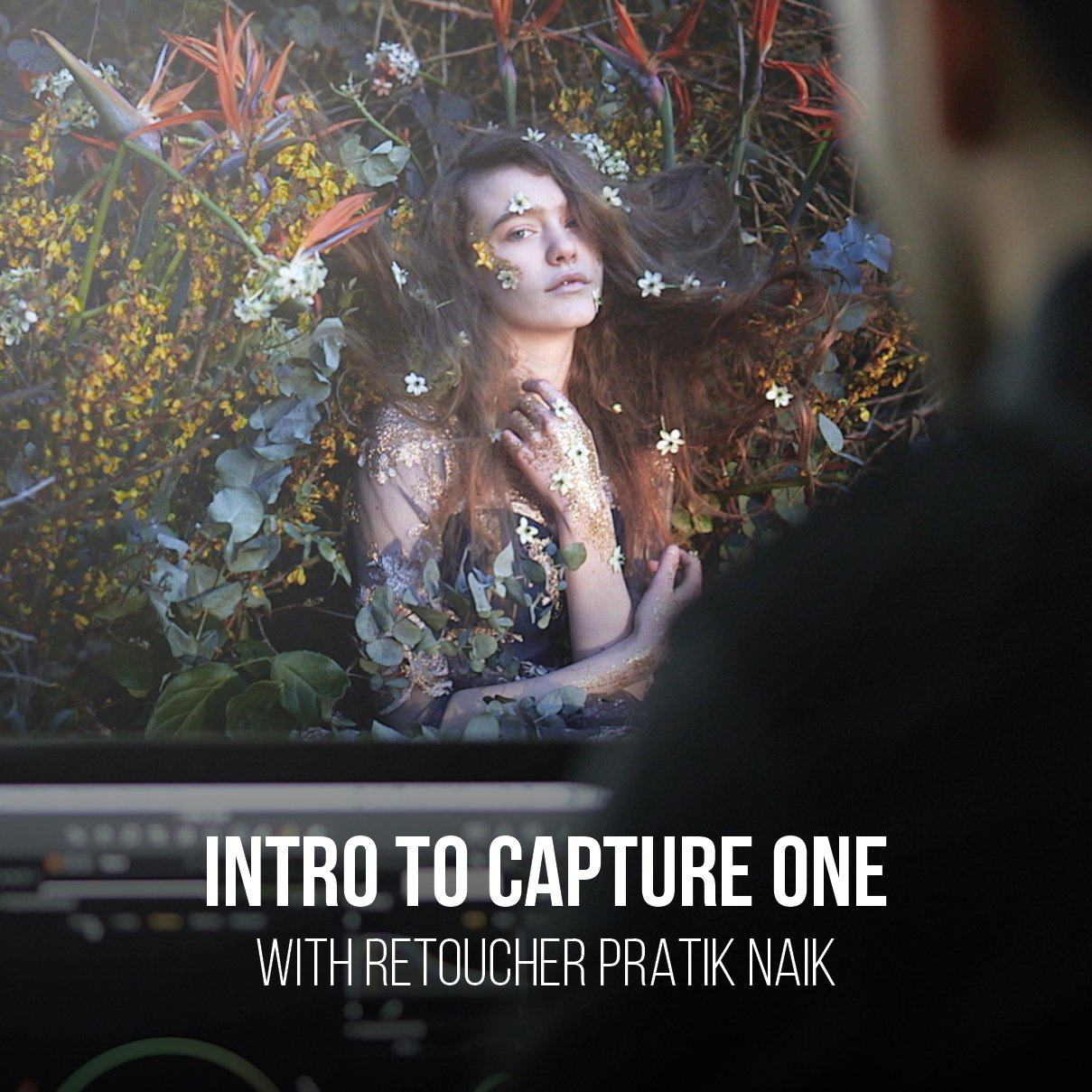
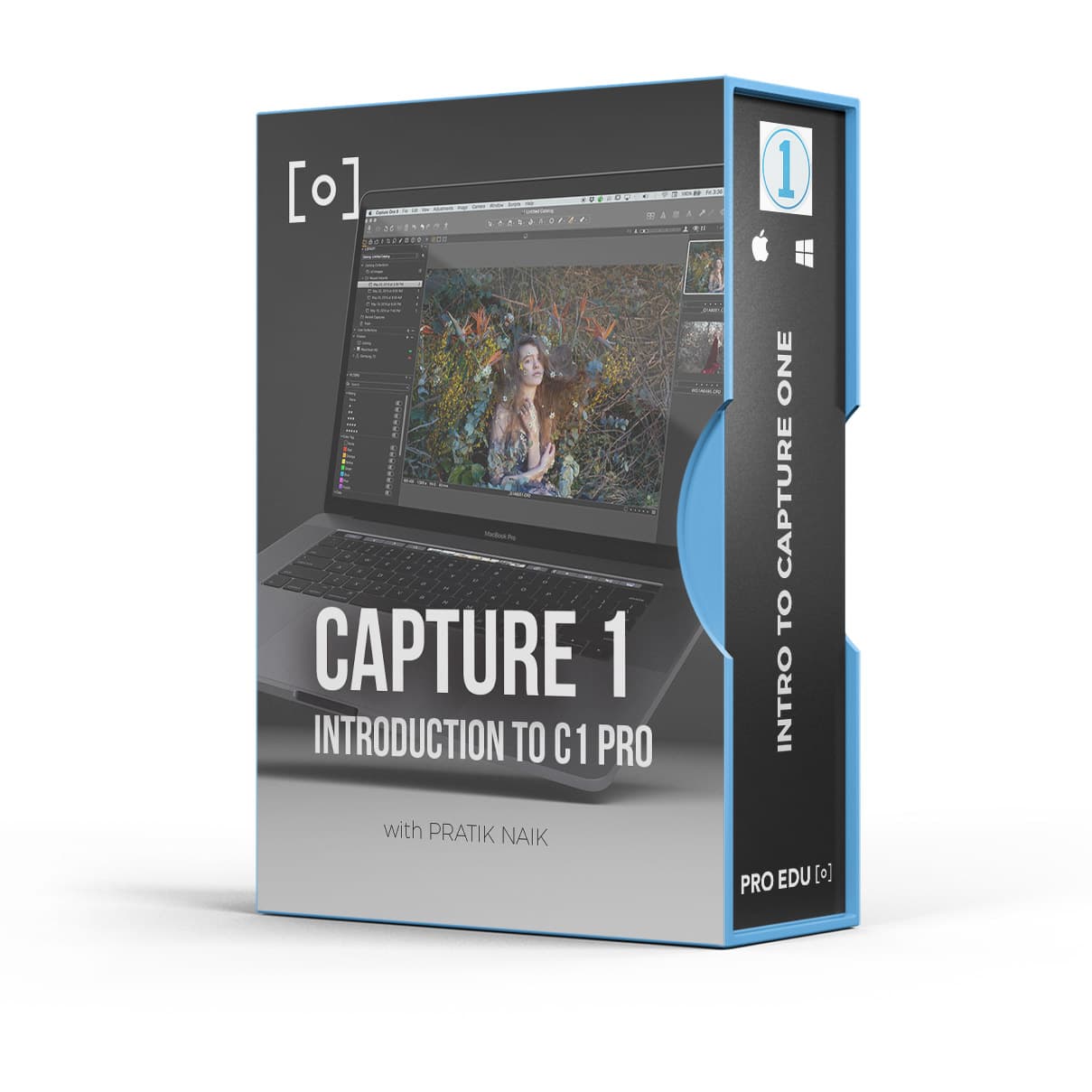
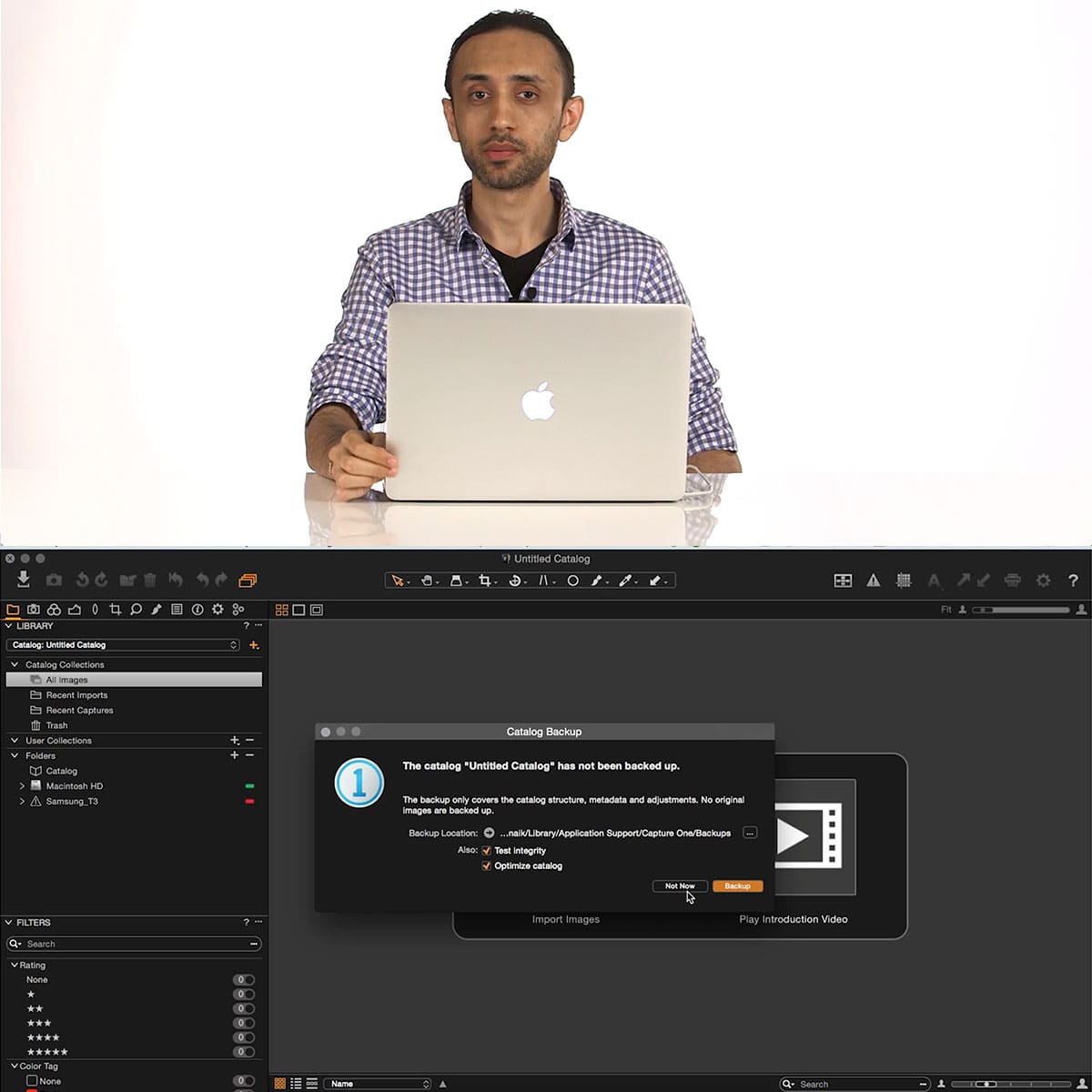
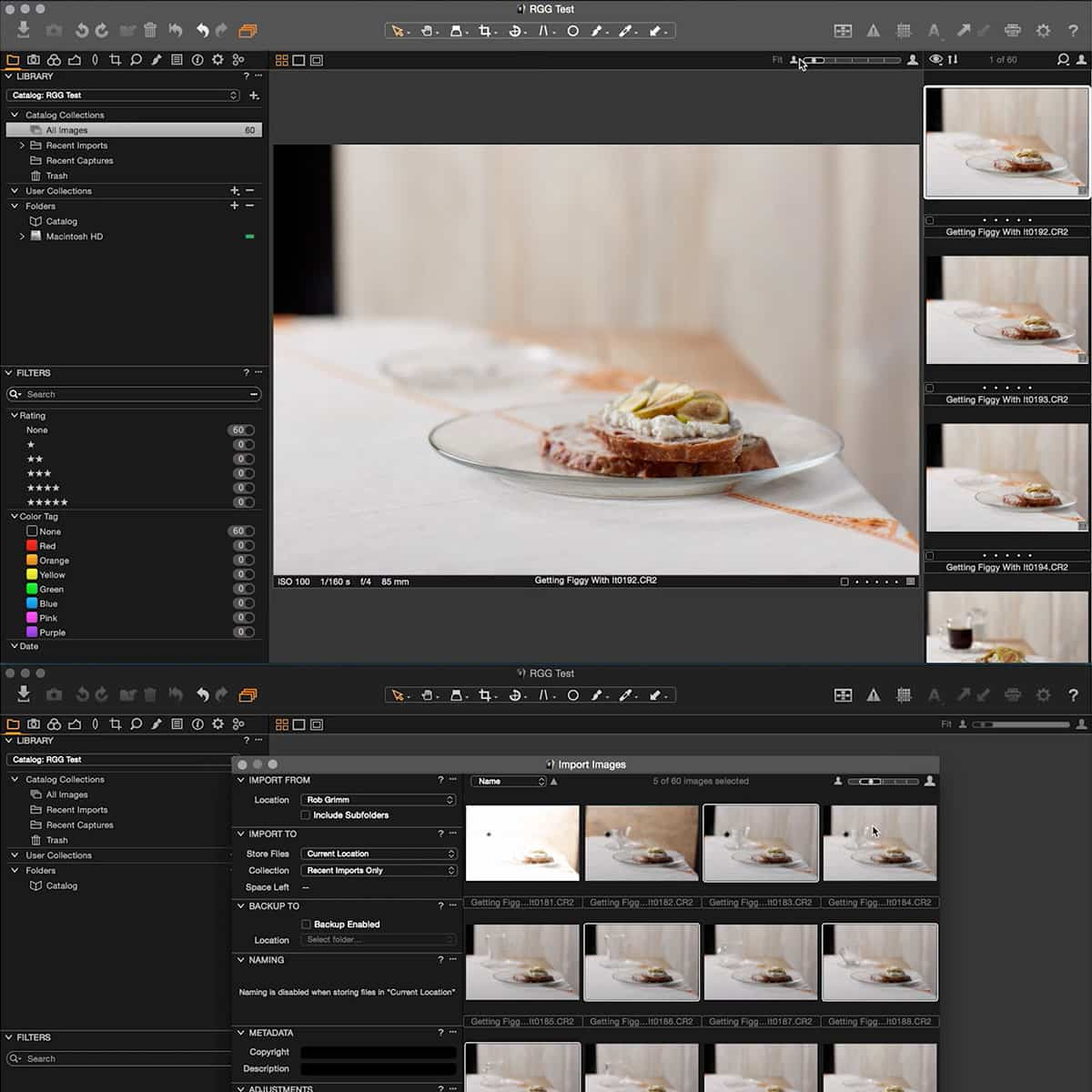
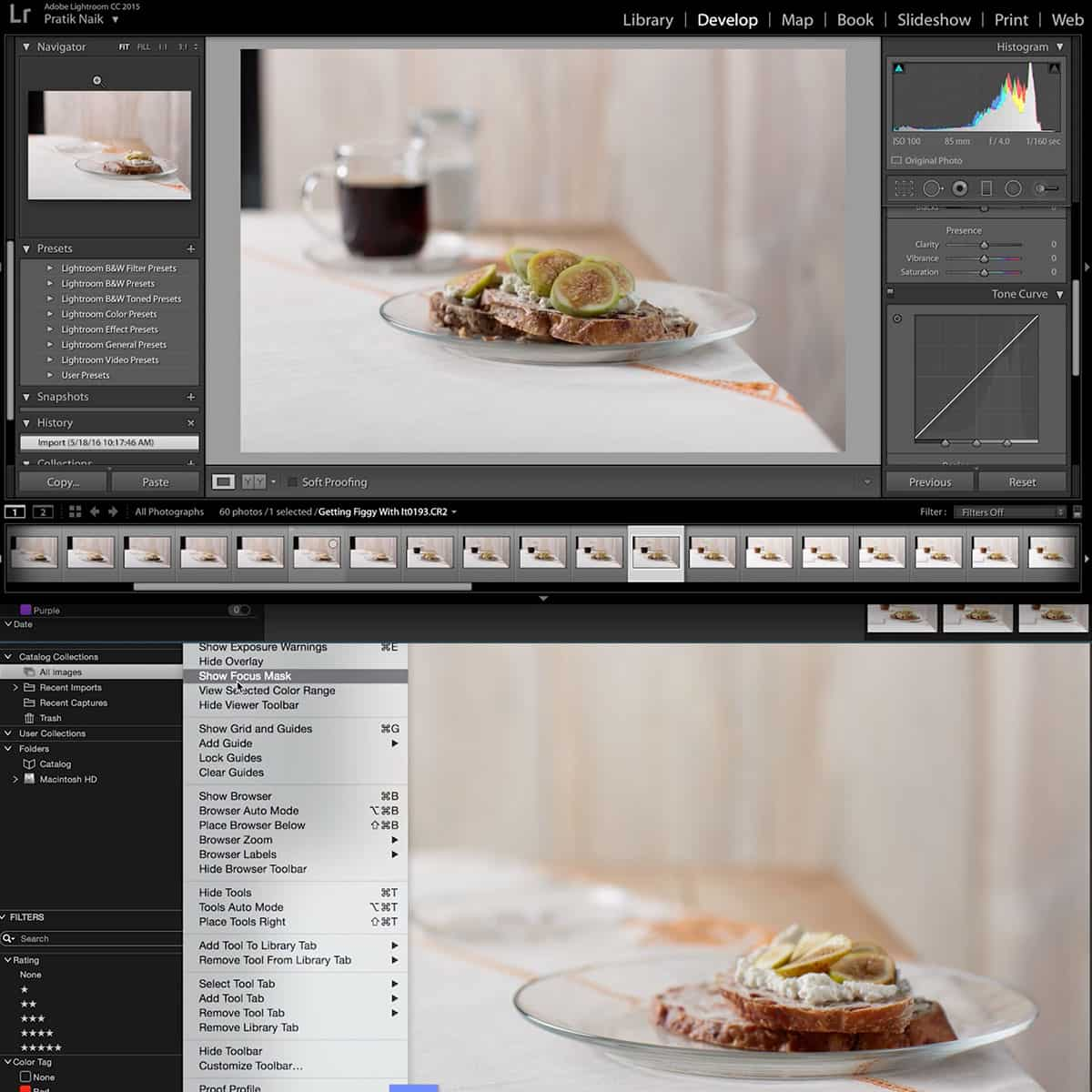

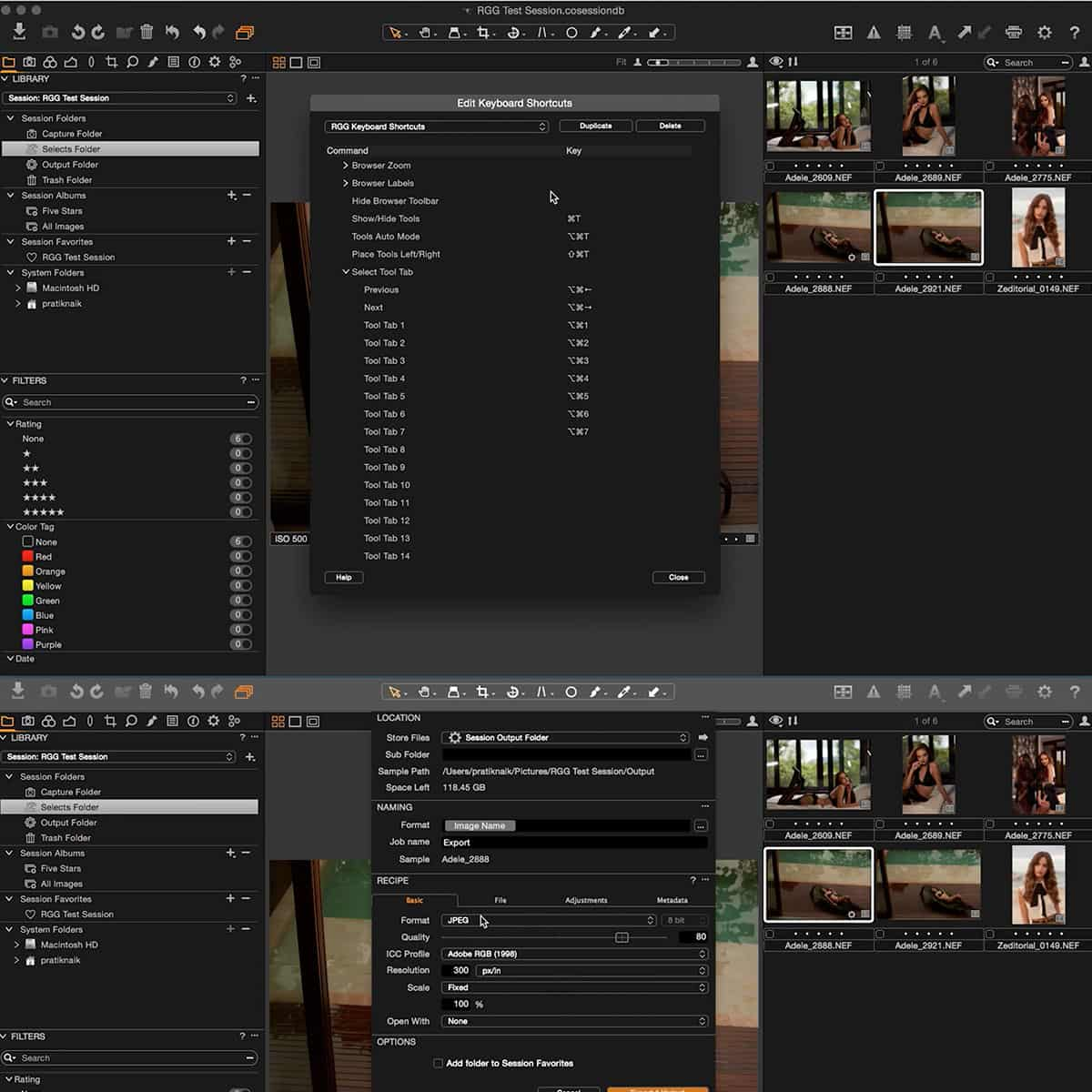
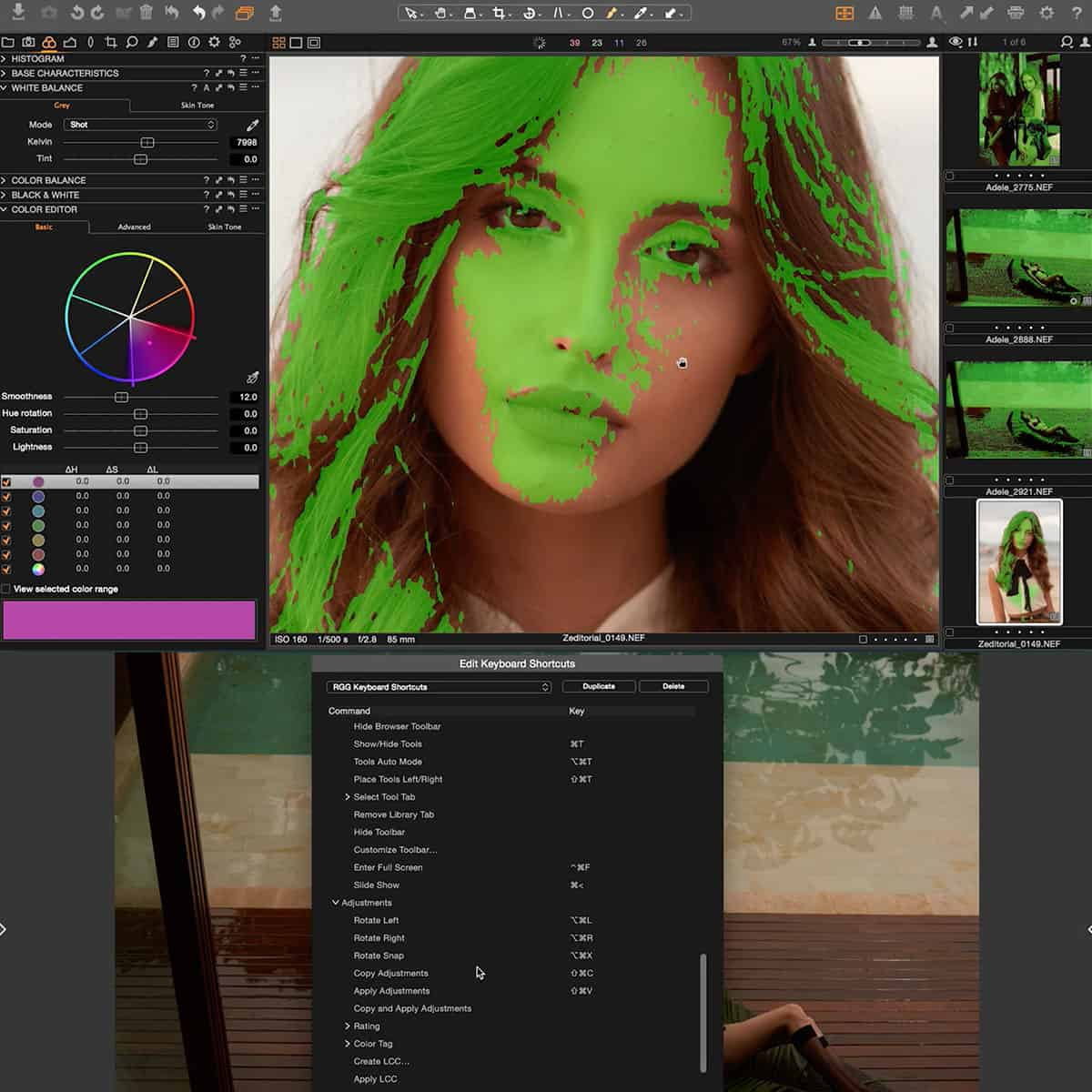
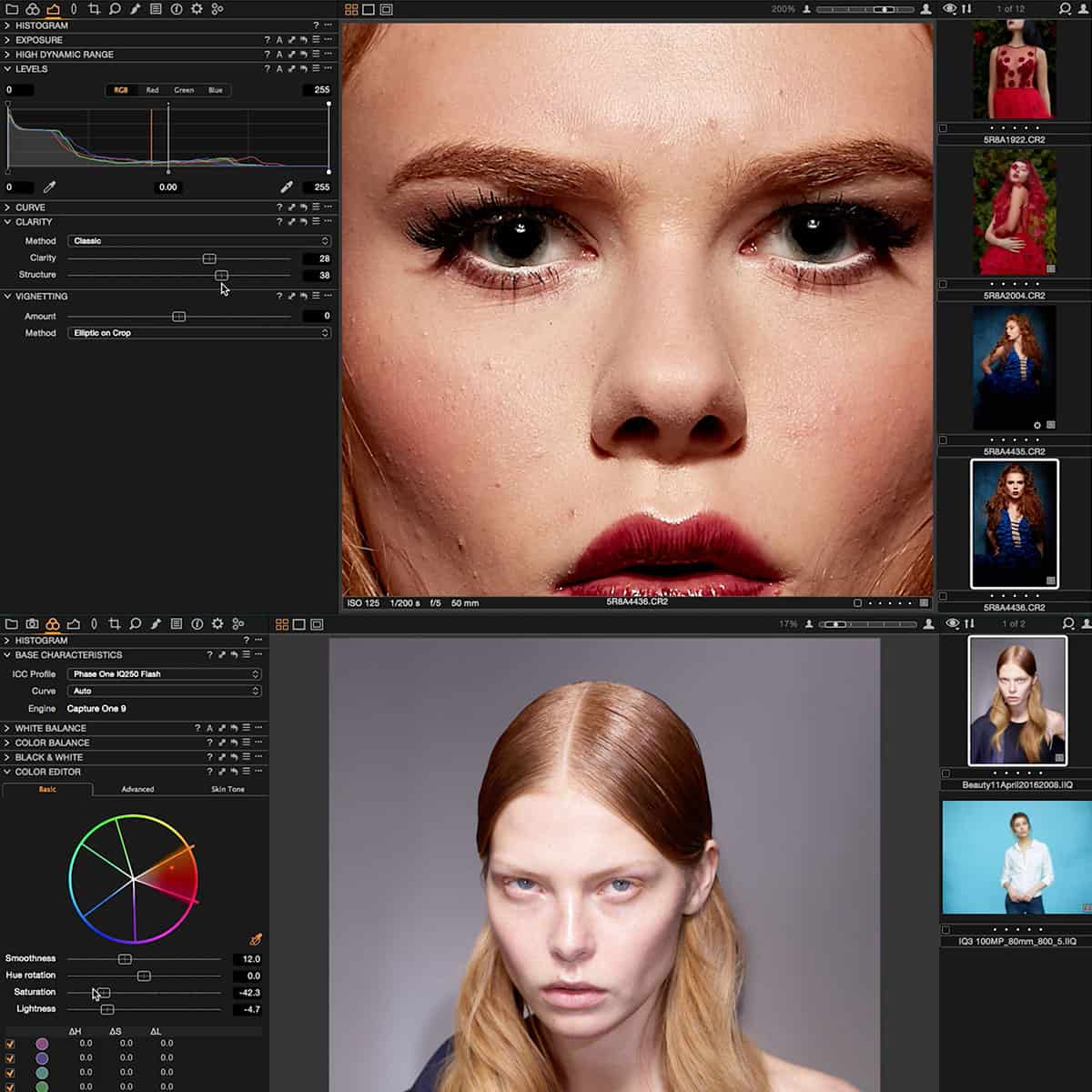

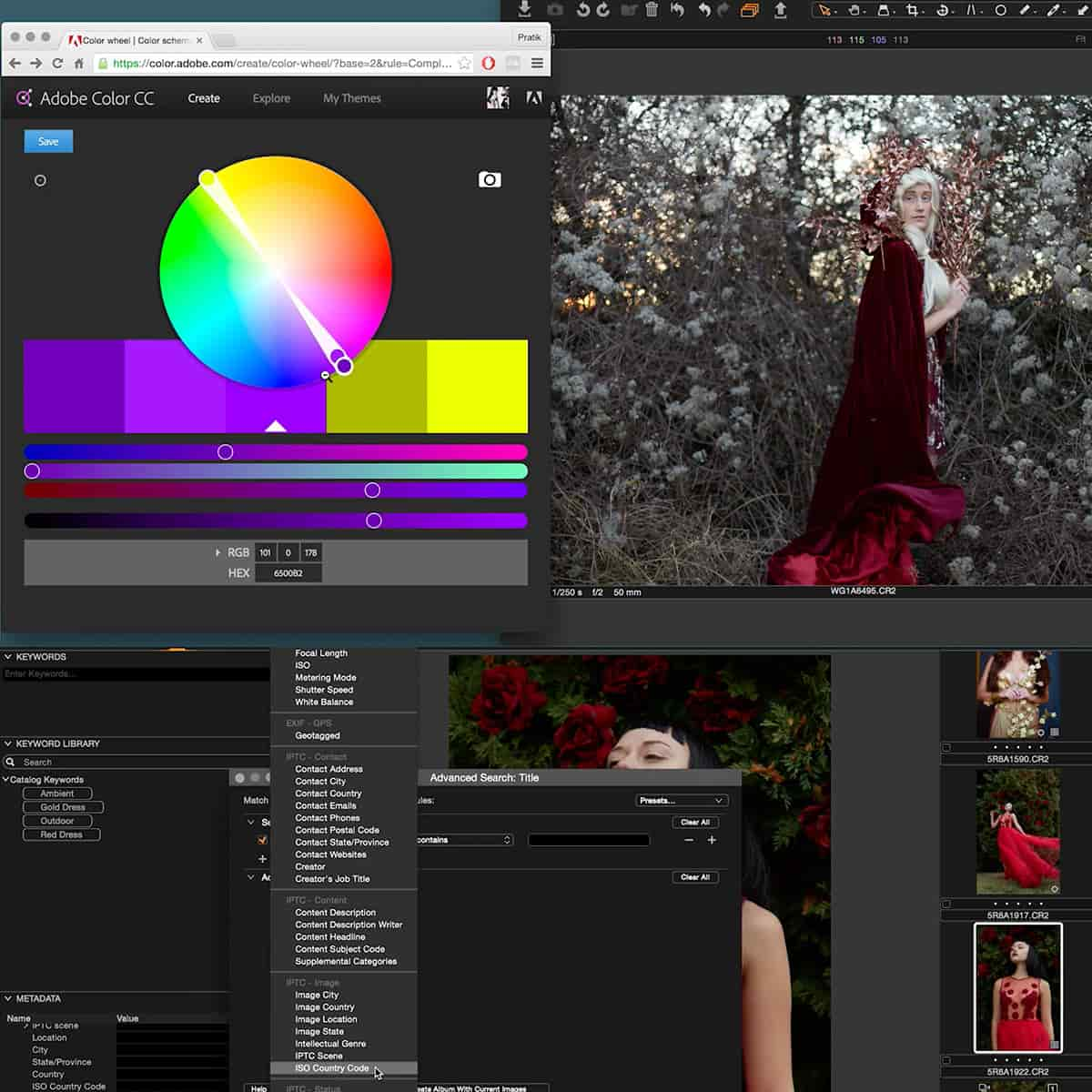
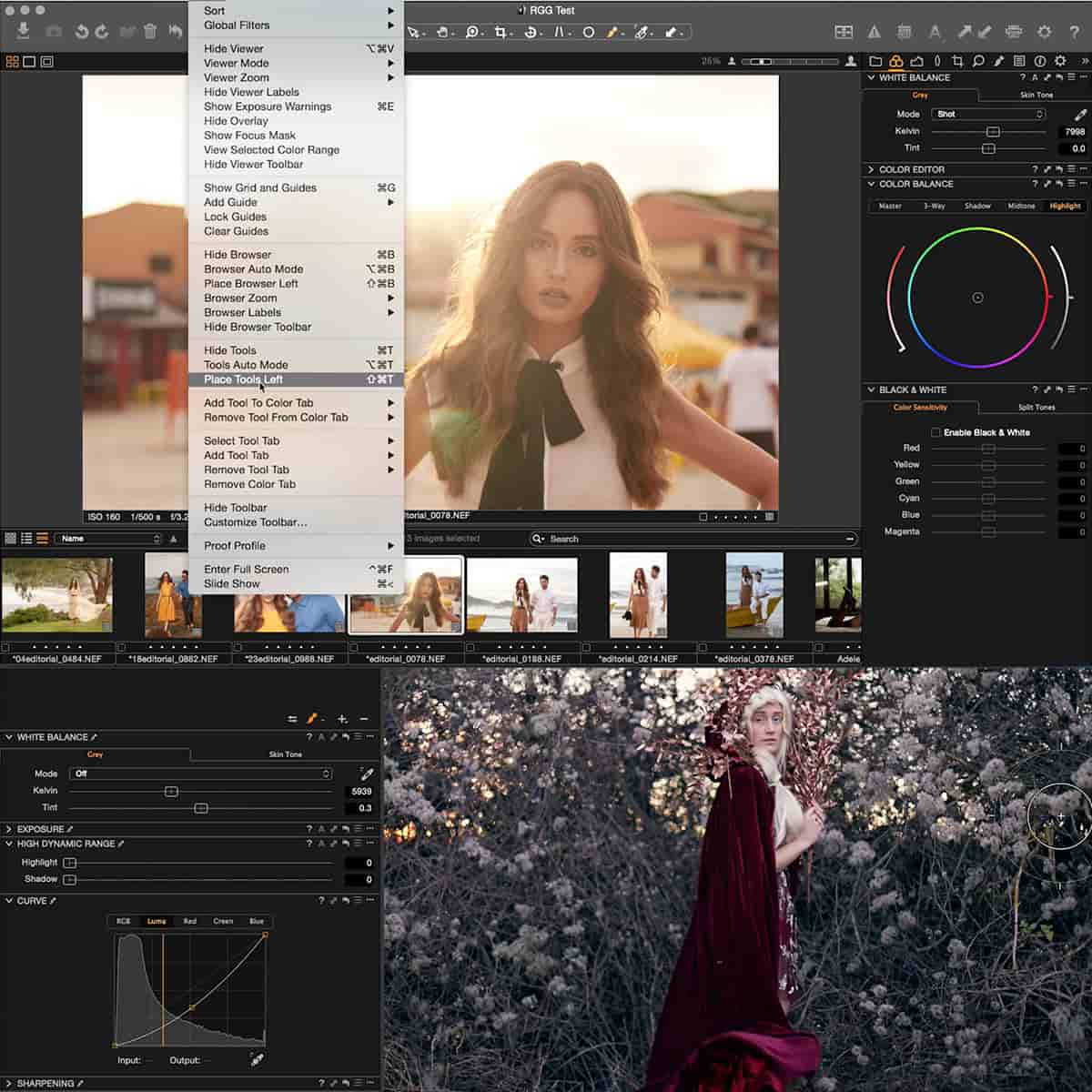
Intro to Capture One Photo Editing Software
When you sign up for the Unlimited PRO PLAN you will get Intro to Capture One Photo Editing Software and 80+ other courses for the entire year.
-Unlimited Access
-All Courses
-All Tools
-All Plugins
-All 3D Luts
Everything we release for 12 months after you the day you sign up is FREE for PRO PLAN members.
Membership Options
Become a member and pick a flexible payment option.
Intro to Capture One Photo Editing Software FAQ
Questions about Intro to Capture One Photo Editing Software
How do I Access This Course?
Intro to Capture One Photo Editing Software is available with the Unlimited PRO PLAN membership can can be viewed on the Learn Platform.
Where Do I Log In To View?
After you become a member of the PRO PLAN, this will become available to stream, download offline, and view in your PRO EDU Learn Account HERE.
Where can I download Apps to view this?
You can download free apps for your mobile devices and TV's on Apple tvOS, iOS, iPad OS, ROKU, Amazon Fire TV, and Google Play for Android.
Are English Closed Captions Included?
Yes.
Are Spanish Subtitles Included?
Yes








