
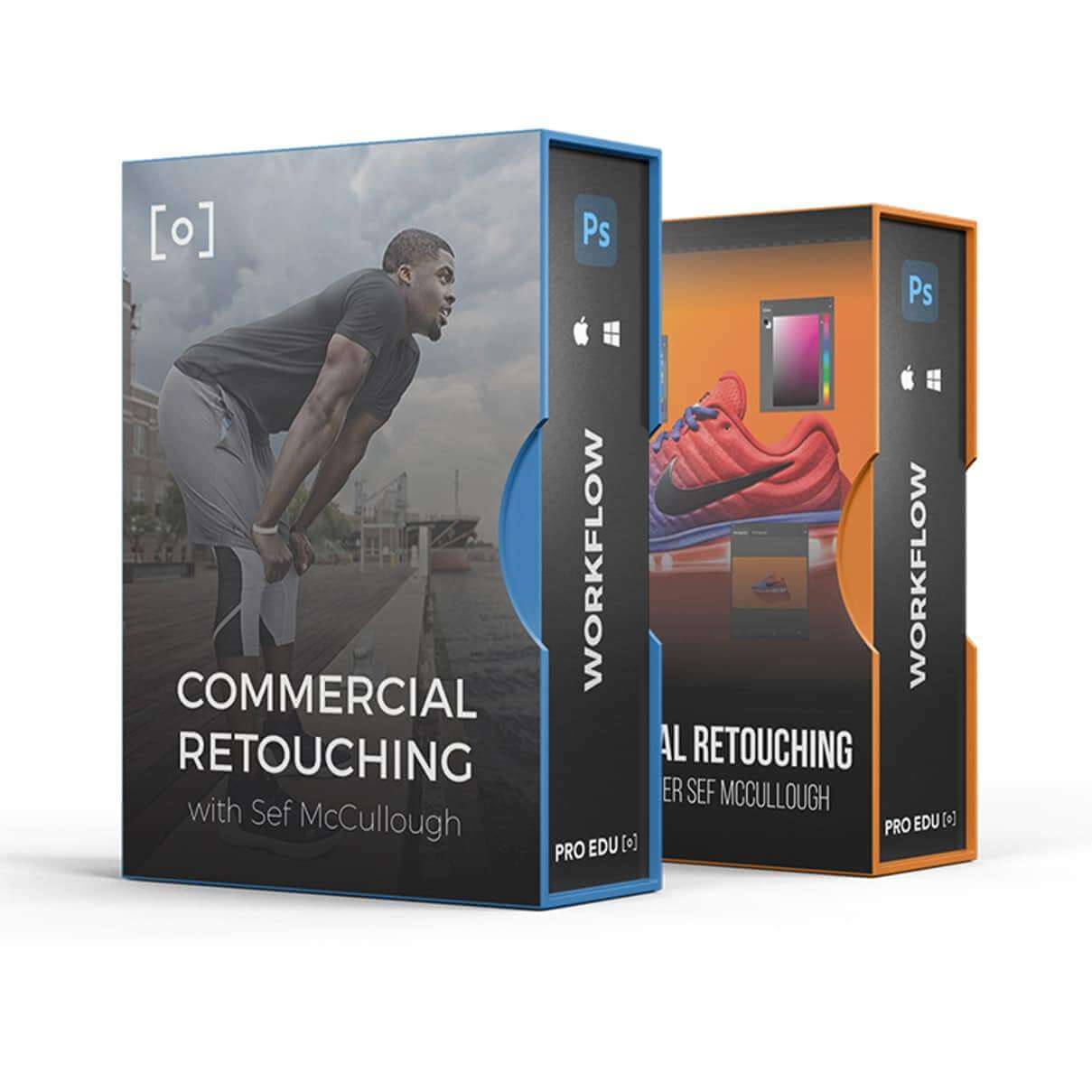
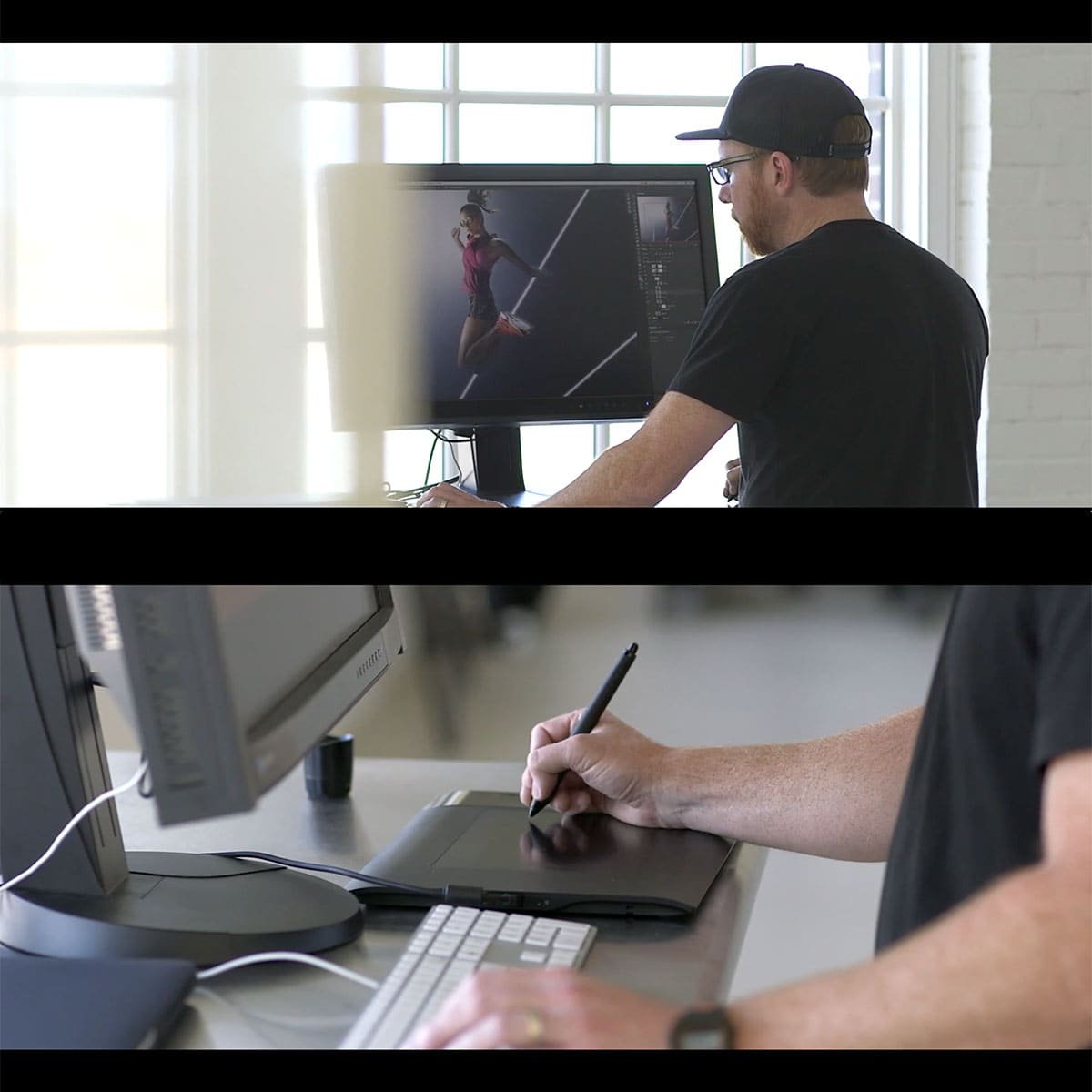


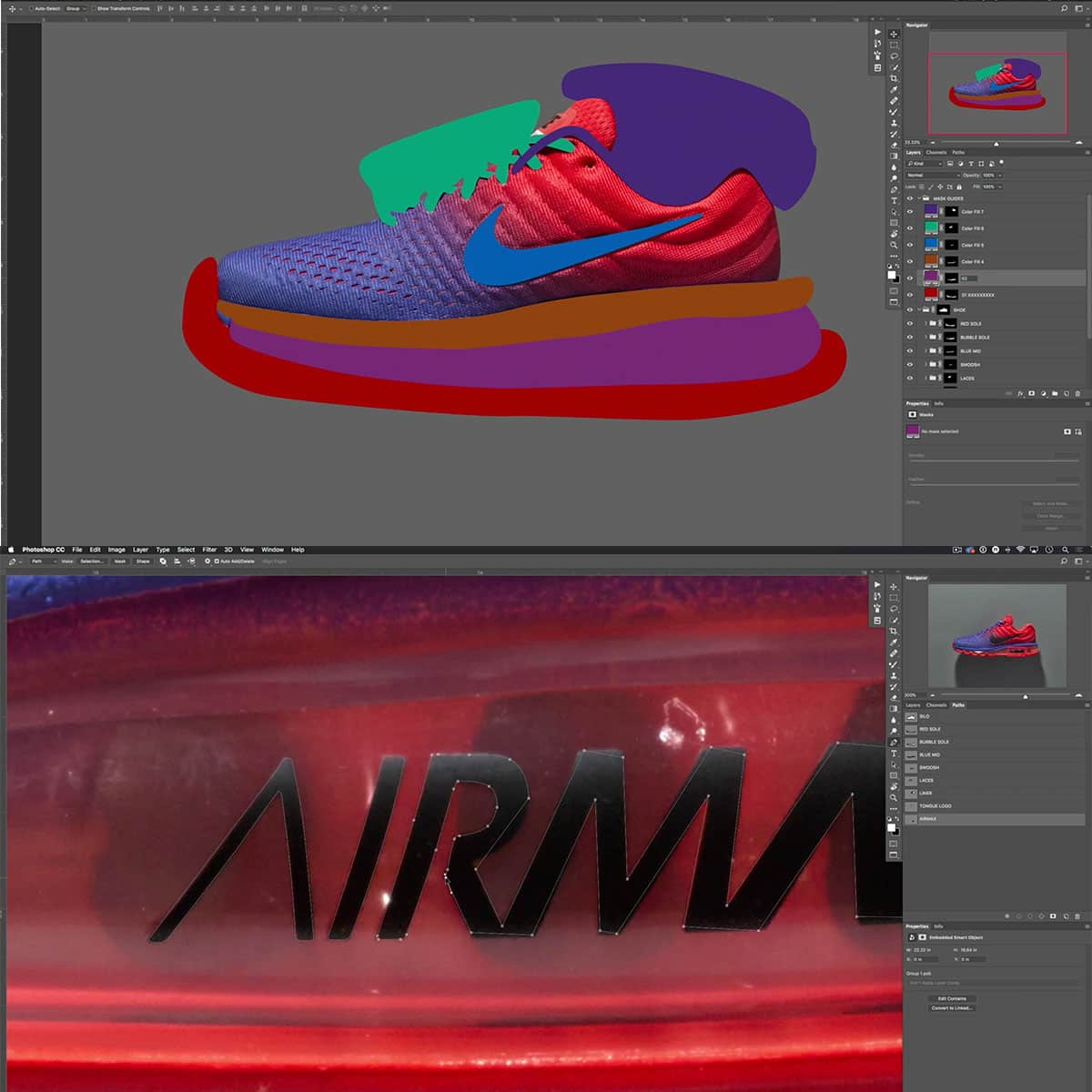


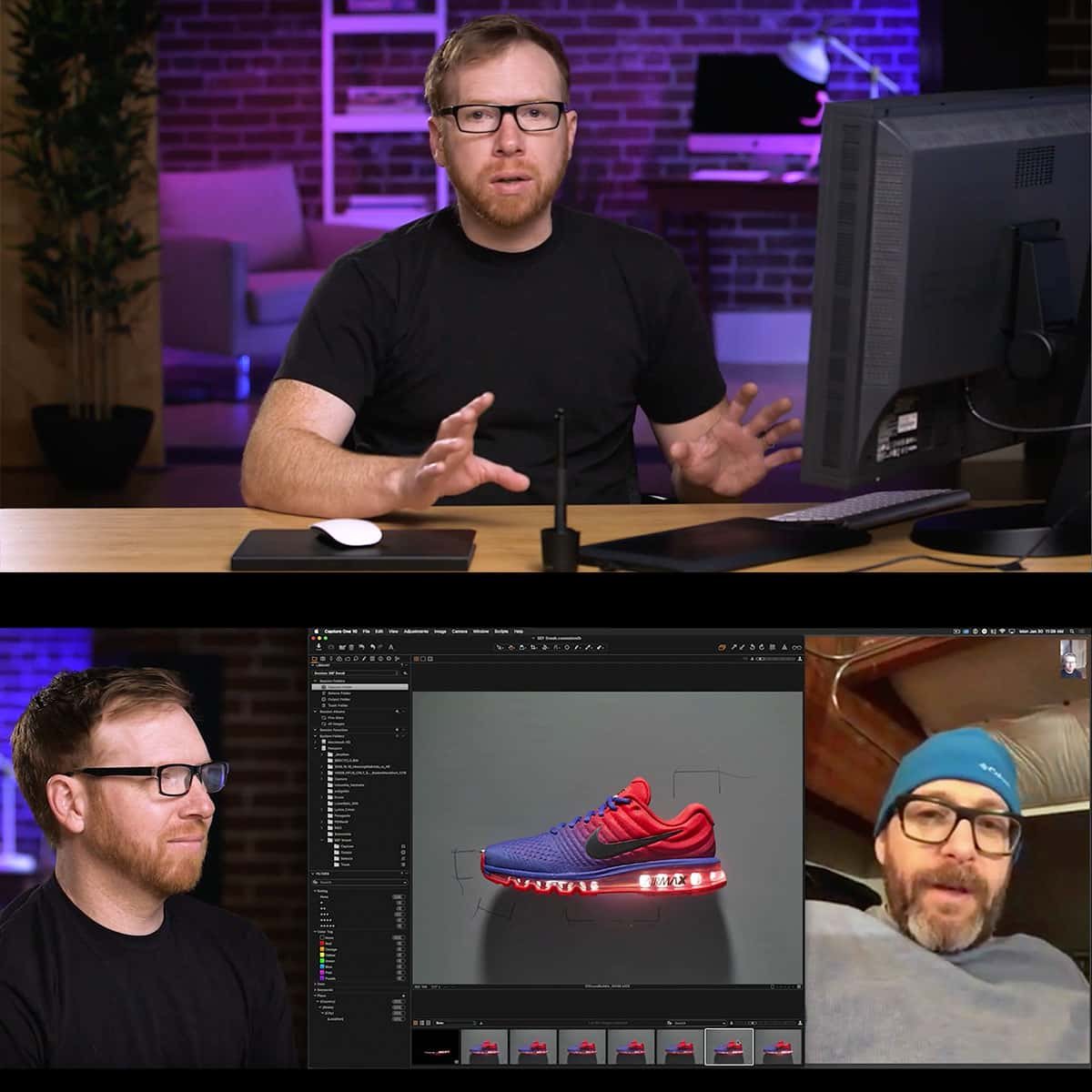


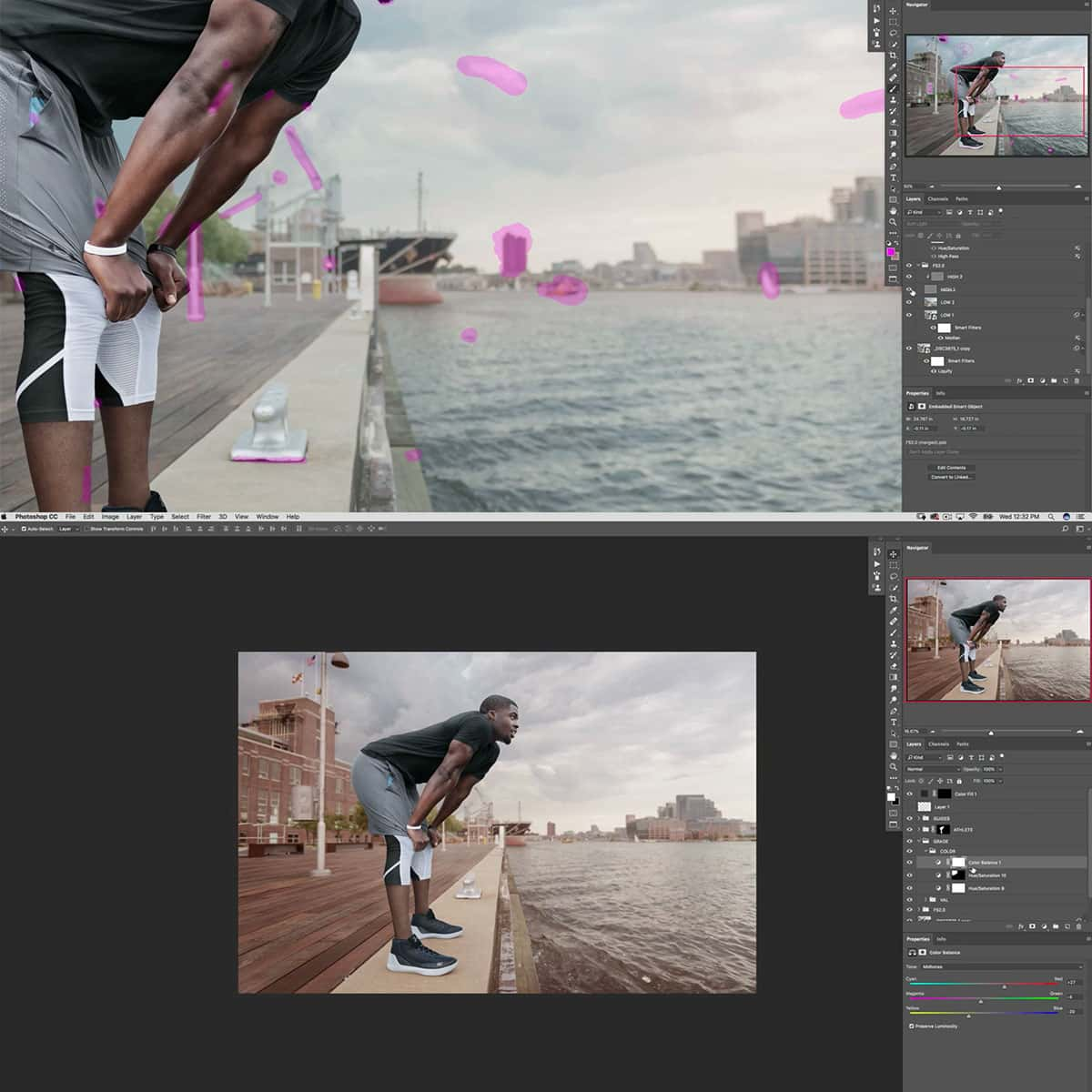


Commercial Retouching Workflow: Products & Apparel
If you're looking to take your commercial retouching skills to the next level, look no further. In this tutorial, Sef McCullough - one of the world's most sought after digital artists - shares his advanced workflow secrets. You'll learn how to create stunning results with professional post-production techniques. So if you're ready to take your business skills to new heights, don't miss out on this essential guide.
Commercial Retouching Workflow: Products & Apparel is included with hundreds of products and courses in our Unlimited PRO PLAN membership, learn more here.

What's Included In
Commercial Retouching Workflow: Products & Apparel
Once you purchase this course, you can sign in and download all videos and assets.
STREAM + DOWNLOAD HERE33
15.0
Yes
Yes
Yes
Desktop, iOS App, Android, AppleTV, ROKU, Amazon Fire Stick
Yes
Yes, Sign up here.


LEARN WORKFLOWS USED IN RETOUCHING STUDIOS
In this tutorial, Sef McCullough - one of the world's most sought retouchers - shares his advanced workflow secrets. You'll learn how to create stunning results with professional post-production techniques. So if you're ready to take your business skills to new heights, start here and learn a bulletproof editing workflow.

LEARN TO SPEAK RETOUCHING
If you're looking for a way to stand out from other retouchers in your market and get more clients, then learning these advanced Photoshop techniques is exactly what you need! This course will show you how it's done so that when people see your work they know instantly that it was created by someone who knows what they are doing.
LEARN THE BULLETPROOF WORKFLOW
Photoshop is a powerful tool for retouching images, but it can be hard to know where to start. That's why you need this tutorial. It will show you how to get the best results with professional post-production techniques. You'll learn everything from how to prepare your image, through color correction and lighting effects, all the way up to creating an awesome final composition in Photoshop CC.This course will teach you everything that Sef McCullough uses in his commercial photography workflows every day. He'll walk you step by step through his advanced retouching process including blending multiple exposures into one perfect photo; using layer masks; adding depth of field and light effects; as well as masking out areas like hair using channels and selections tools inside of Photoshop CC.

Before

After
Sef goes through the process of professional retouching step by step. He explains each step of the process including possible problems you may encounter. One of the best workflow retouching tutorials on the market.
Excellent!!! I love the quality of your courses and products and will ALWAYS be a member.
Get to know your new instructor
ABOUT Sef McCullough
For over 10 years, Sef McCullough has produced high-end retouching for global brands like Nike, Coca-Cola, and Under Armor. His work has been featured on the world’s largest billboards, top publications, and high-traffic digital spaces. He has mentored retouchers, designers, and photographers wanting to break into the field of retouching. To his credit, those artists now make a pretty nice living. Sef often collaborates to develop new workflows, and is passionate about teaching and making the commercial retouching process accessible.


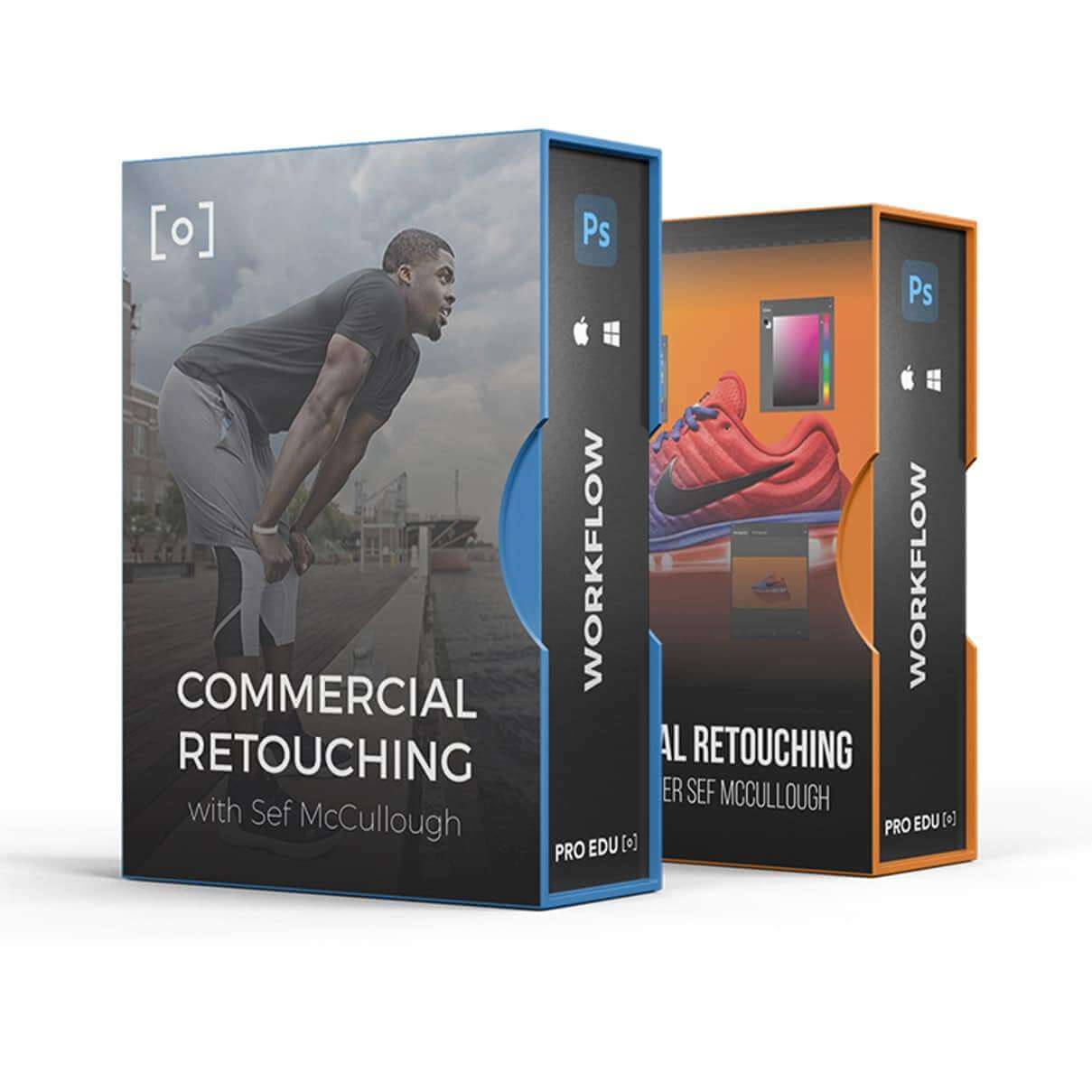
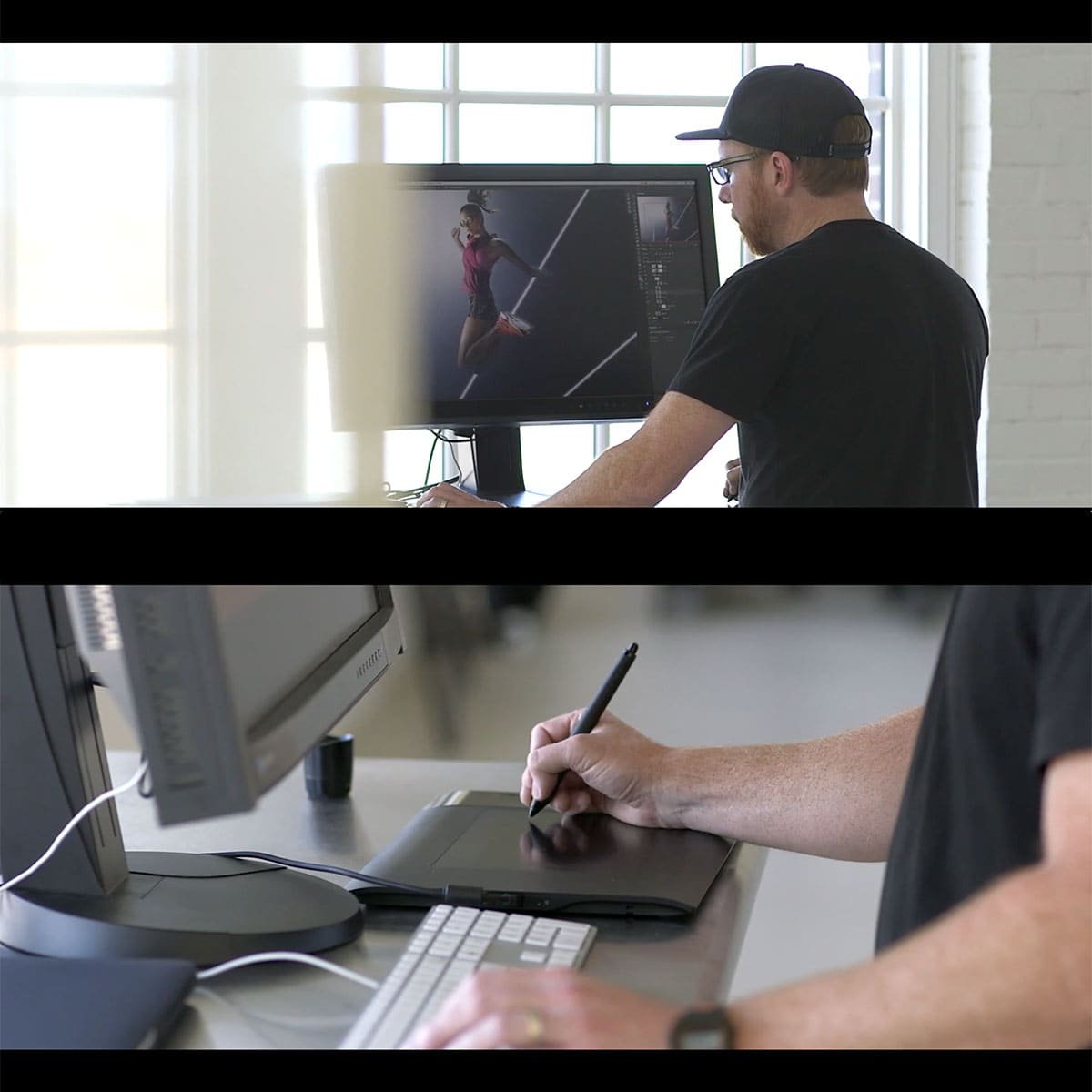


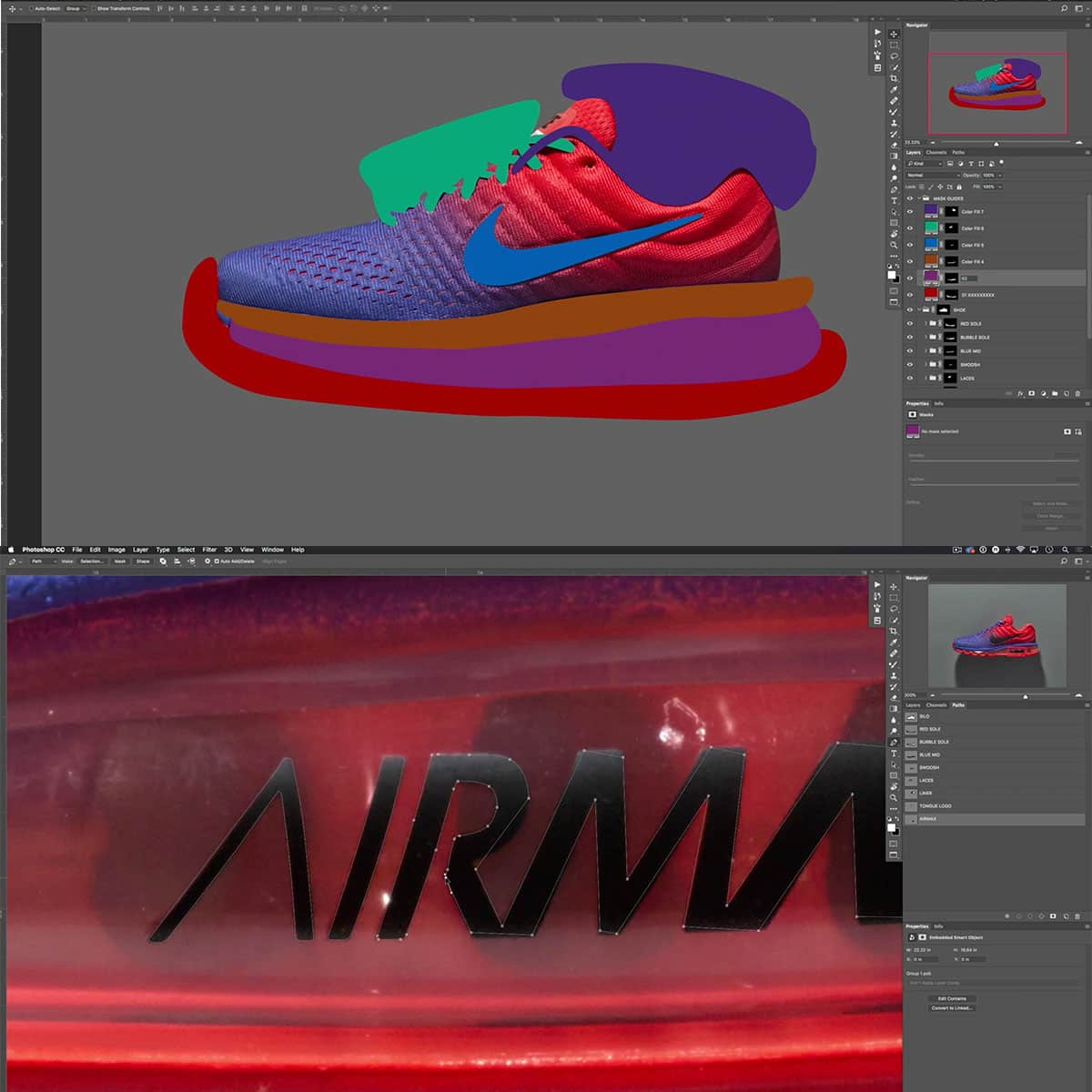


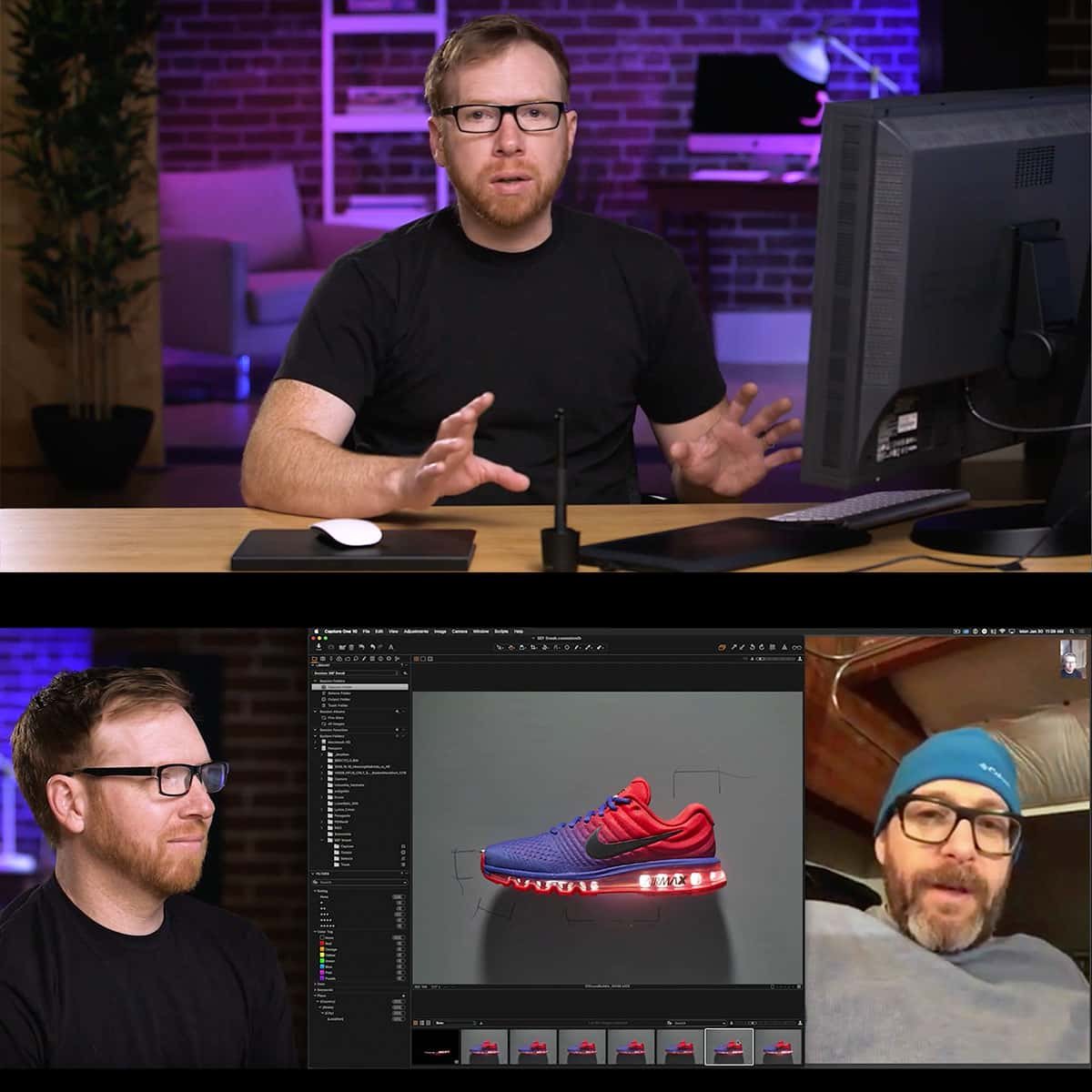


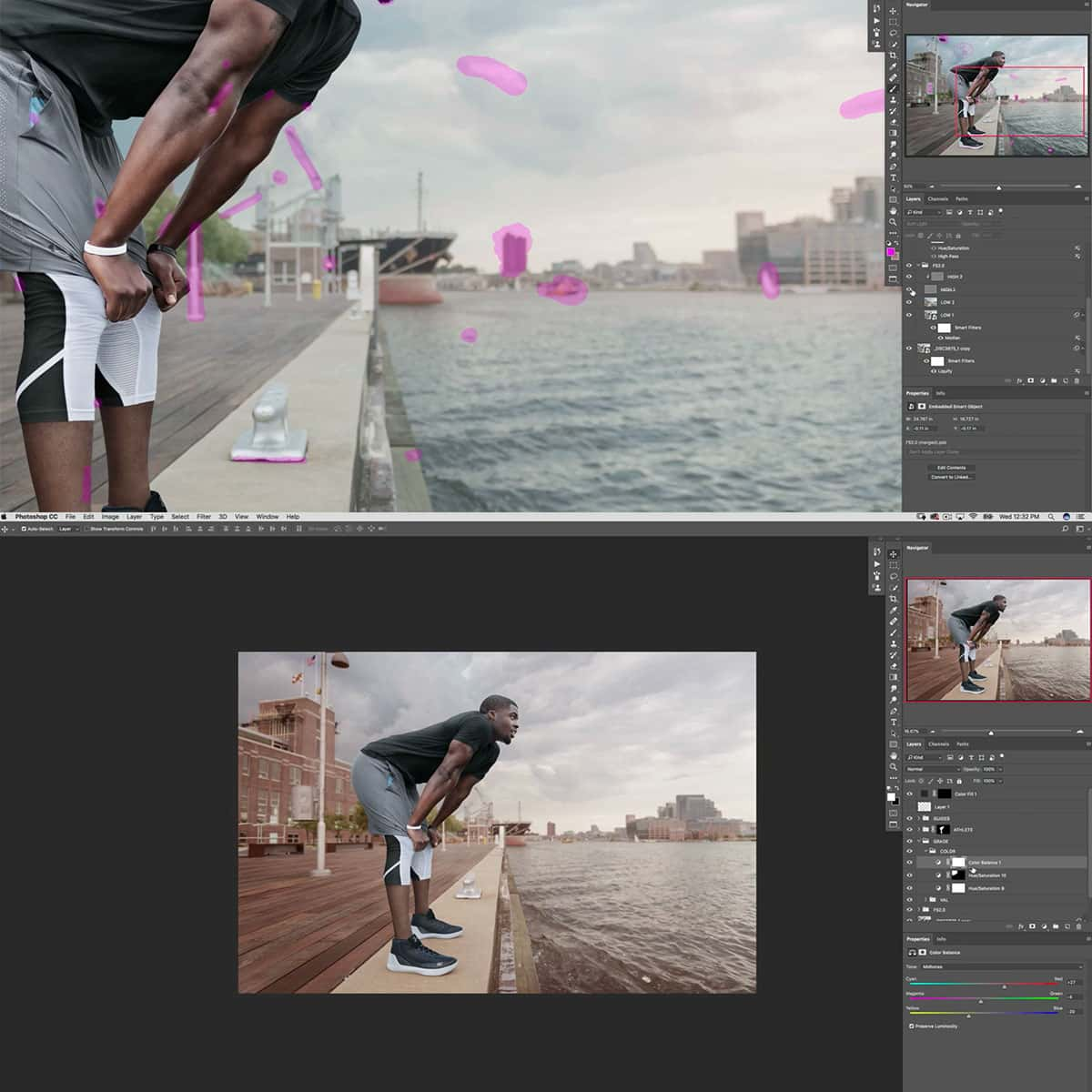


Commercial Retouching Workflow: Products & Apparel
When you sign up for the Unlimited PRO PLAN you will get Commercial Retouching Workflow: Products & Apparel and 80+ other courses for the entire year.
-Unlimited Access
-All Courses
-All Tools
-All Plugins
-All 3D Luts
Everything we release for 12 months after you the day you sign up is FREE for PRO PLAN members.
Membership Options
Become a member and pick a flexible payment option.
Commercial Retouching Workflow: Products & Apparel FAQ
Questions about Commercial Retouching Workflow: Products & Apparel
How do I Access This Course?
Commercial Retouching Workflow: Products & Apparel is available with the Unlimited PRO PLAN membership can can be viewed on the Learn Platform.
Where Do I Log In To View?
After you become a member of the PRO PLAN, this will become available to stream, download offline, and view in your PRO EDU Learn Account HERE.
Where can I download Apps to view this?
You can download free apps for your mobile devices and TV's on Apple tvOS, iOS, iPad OS, ROKU, Amazon Fire TV, and Google Play for Android.
Are English Closed Captions Included?
Yes.
Are Spanish Subtitles Included?
Yes








