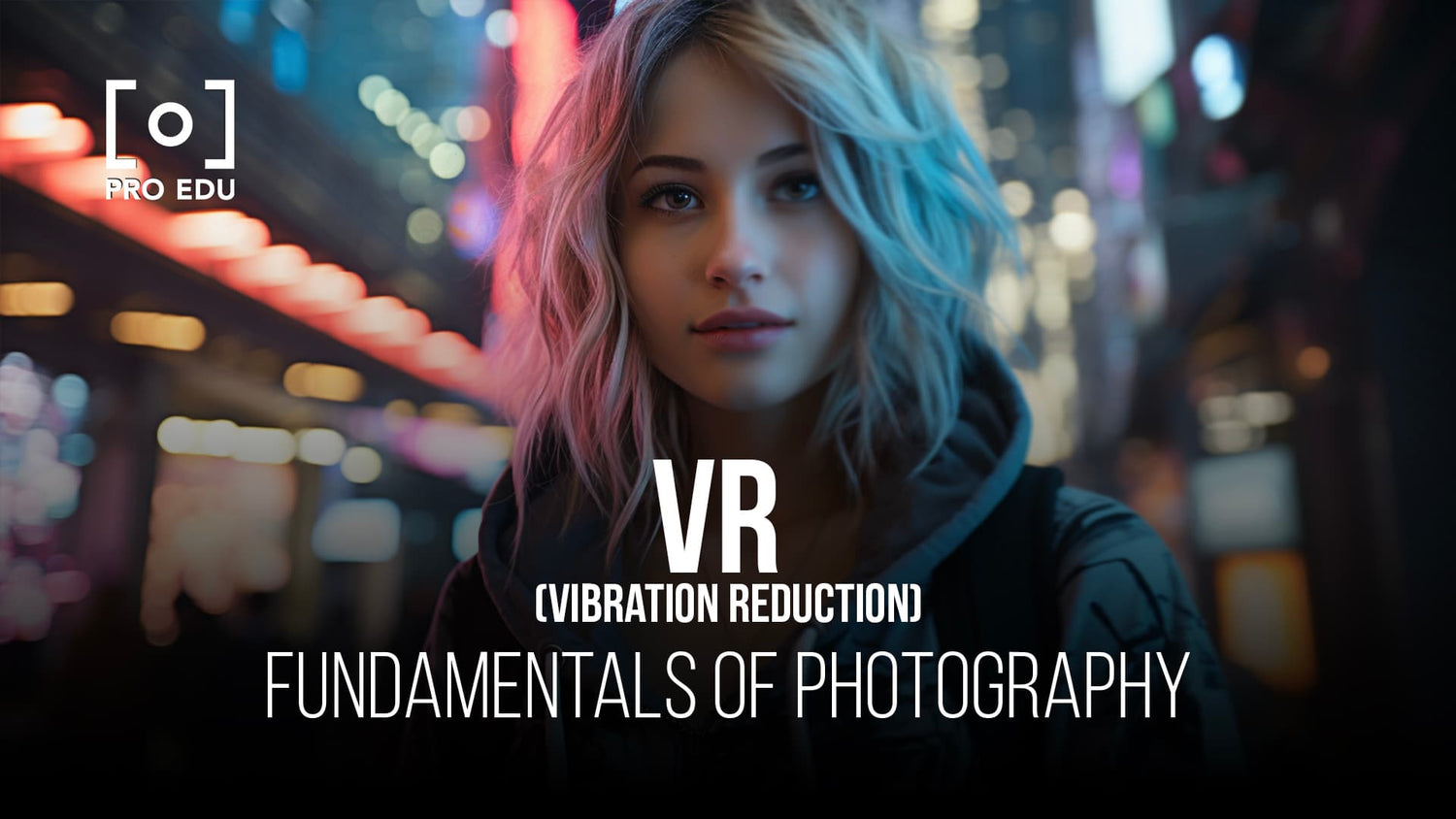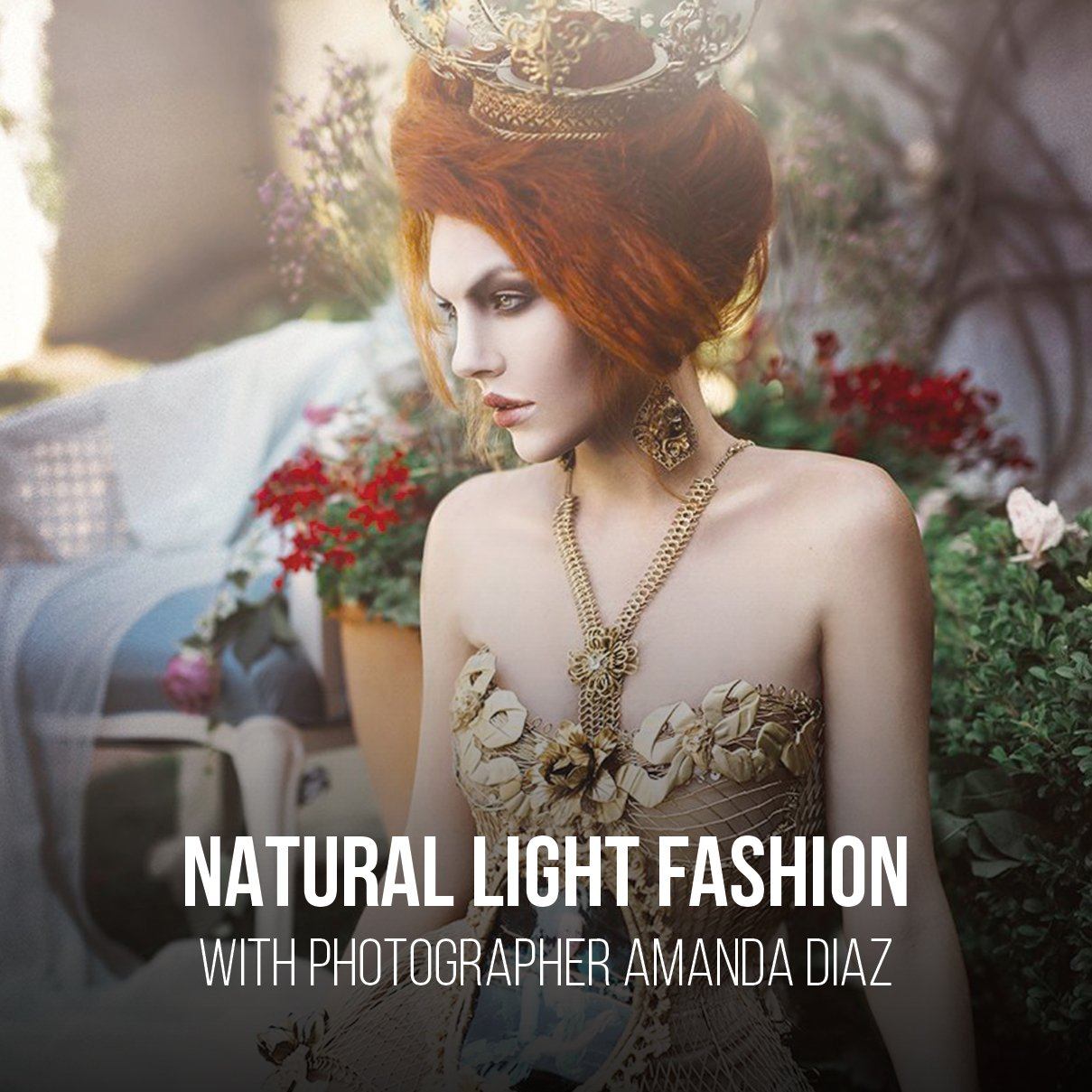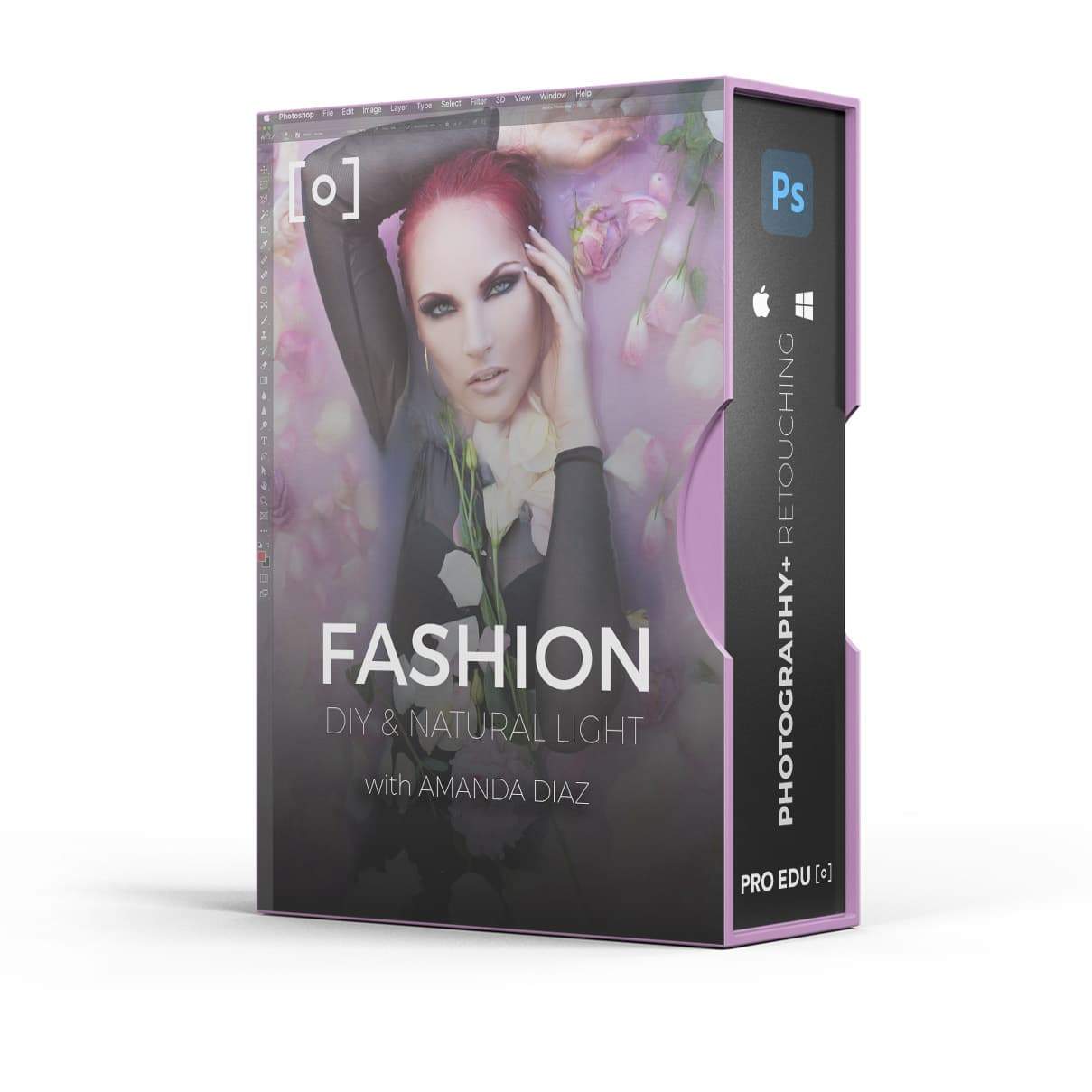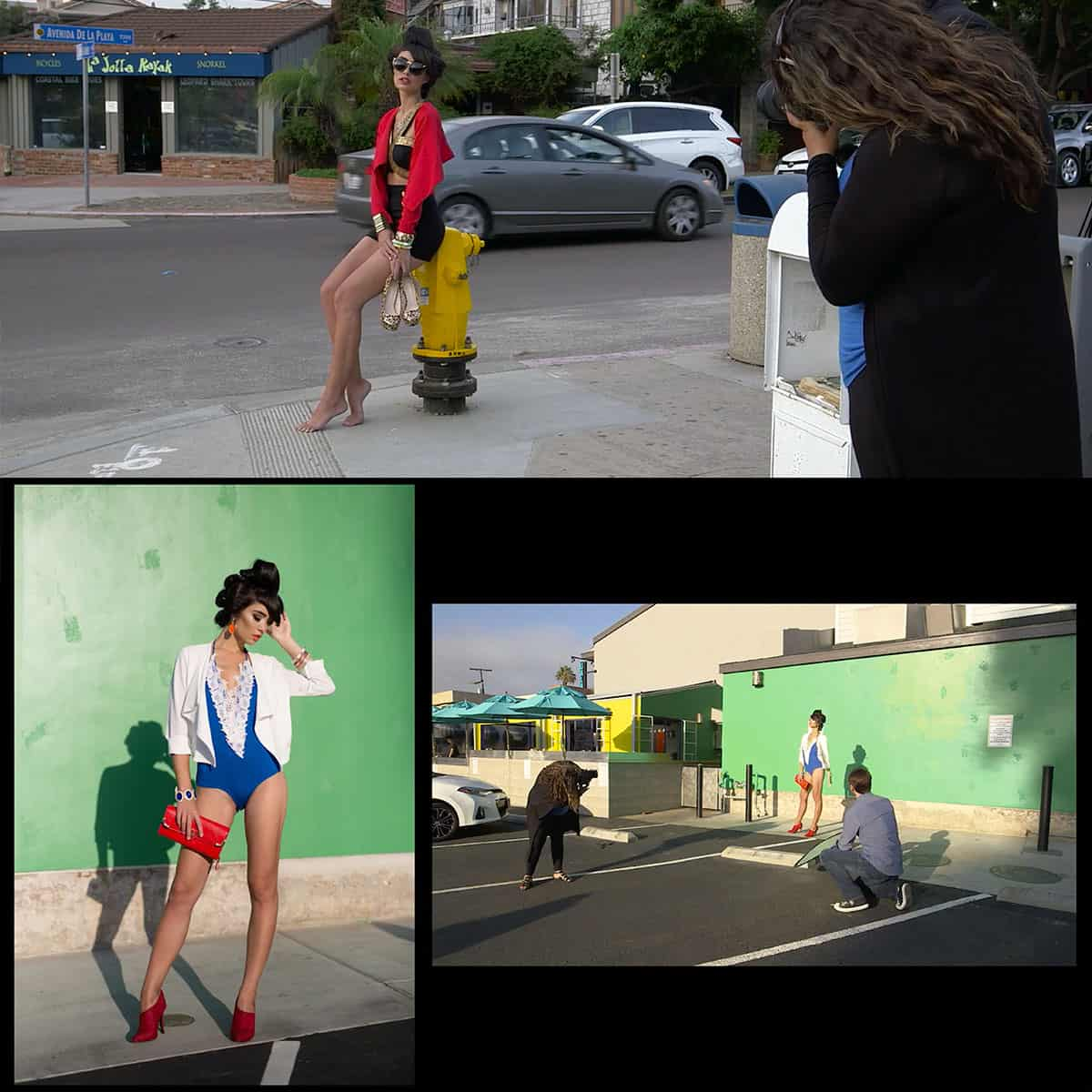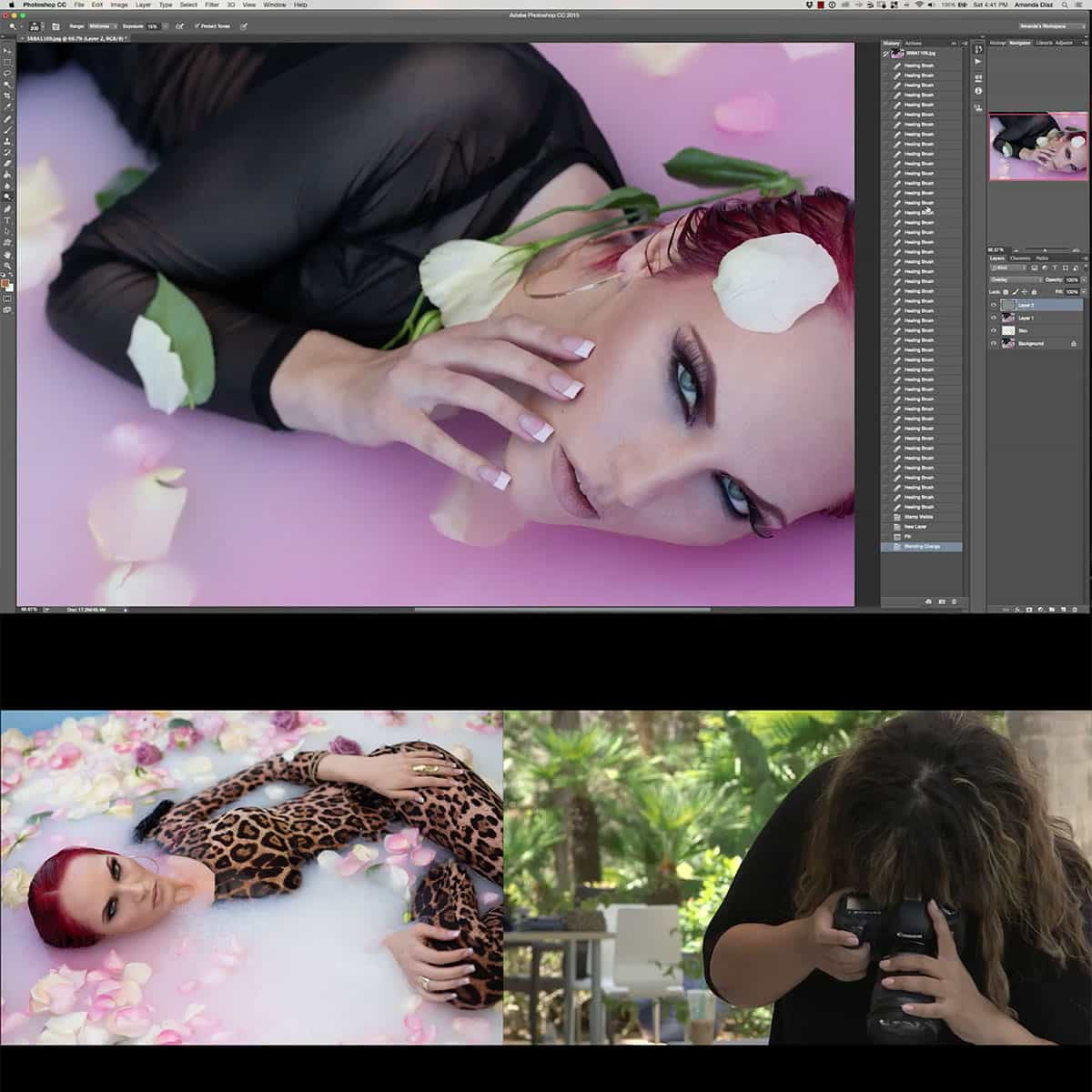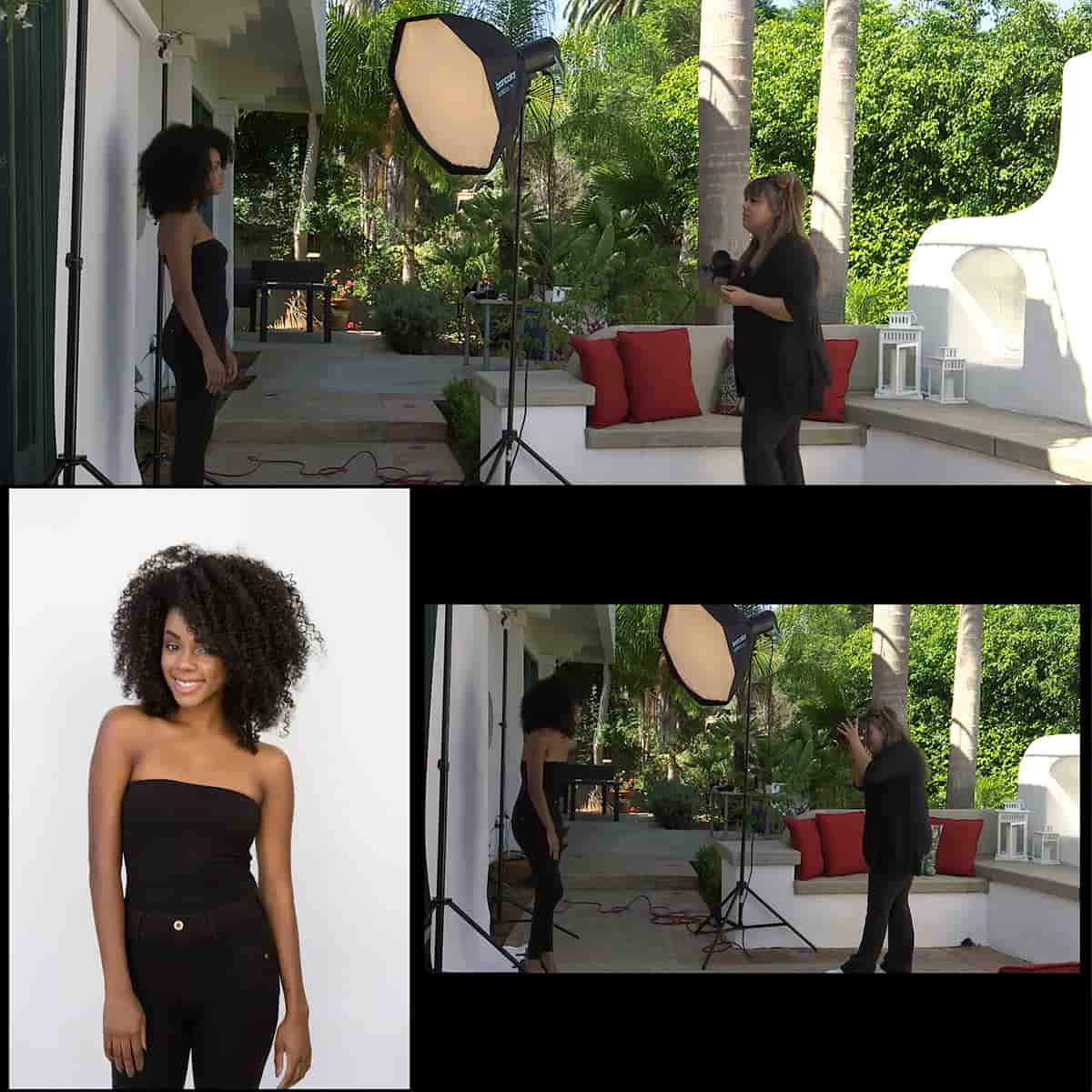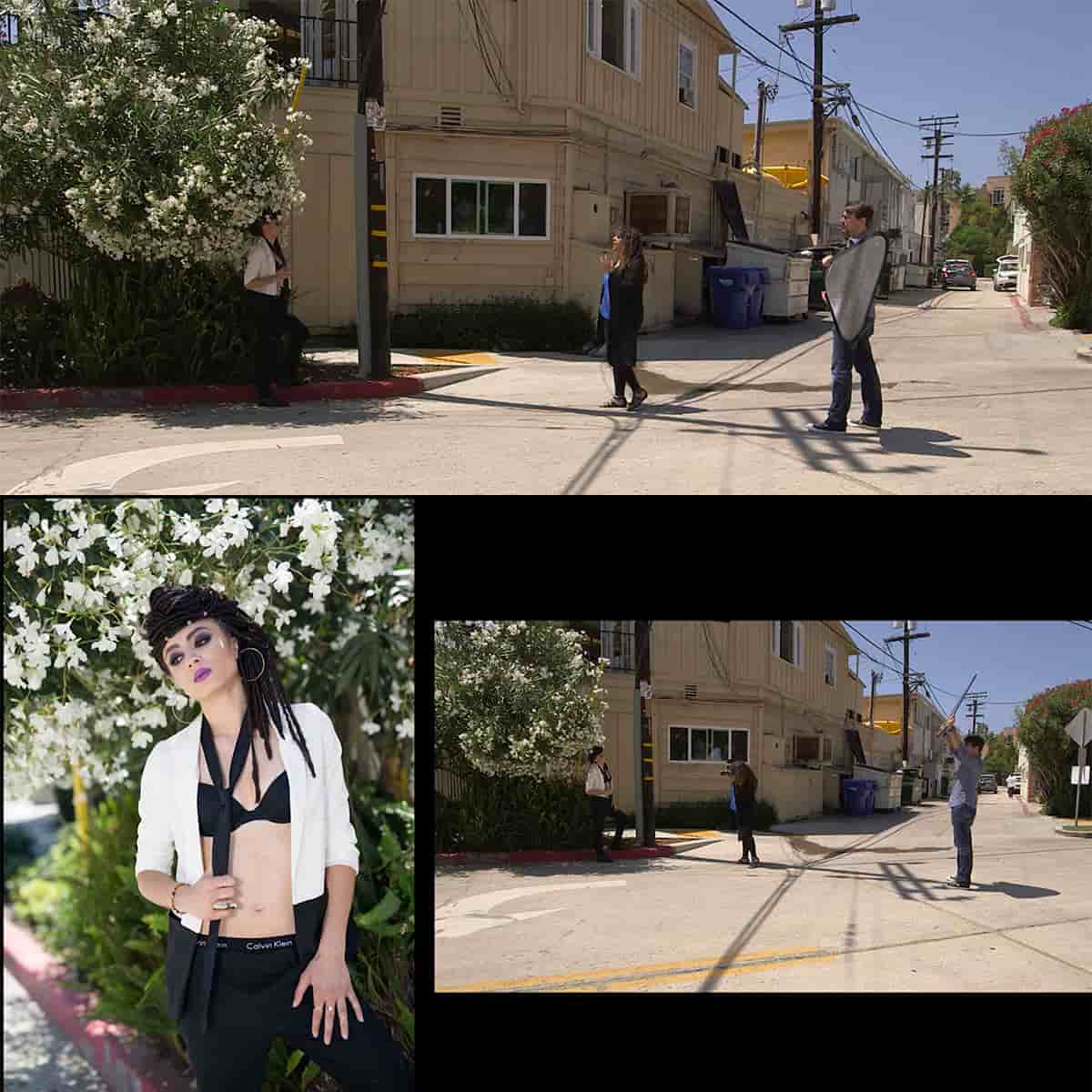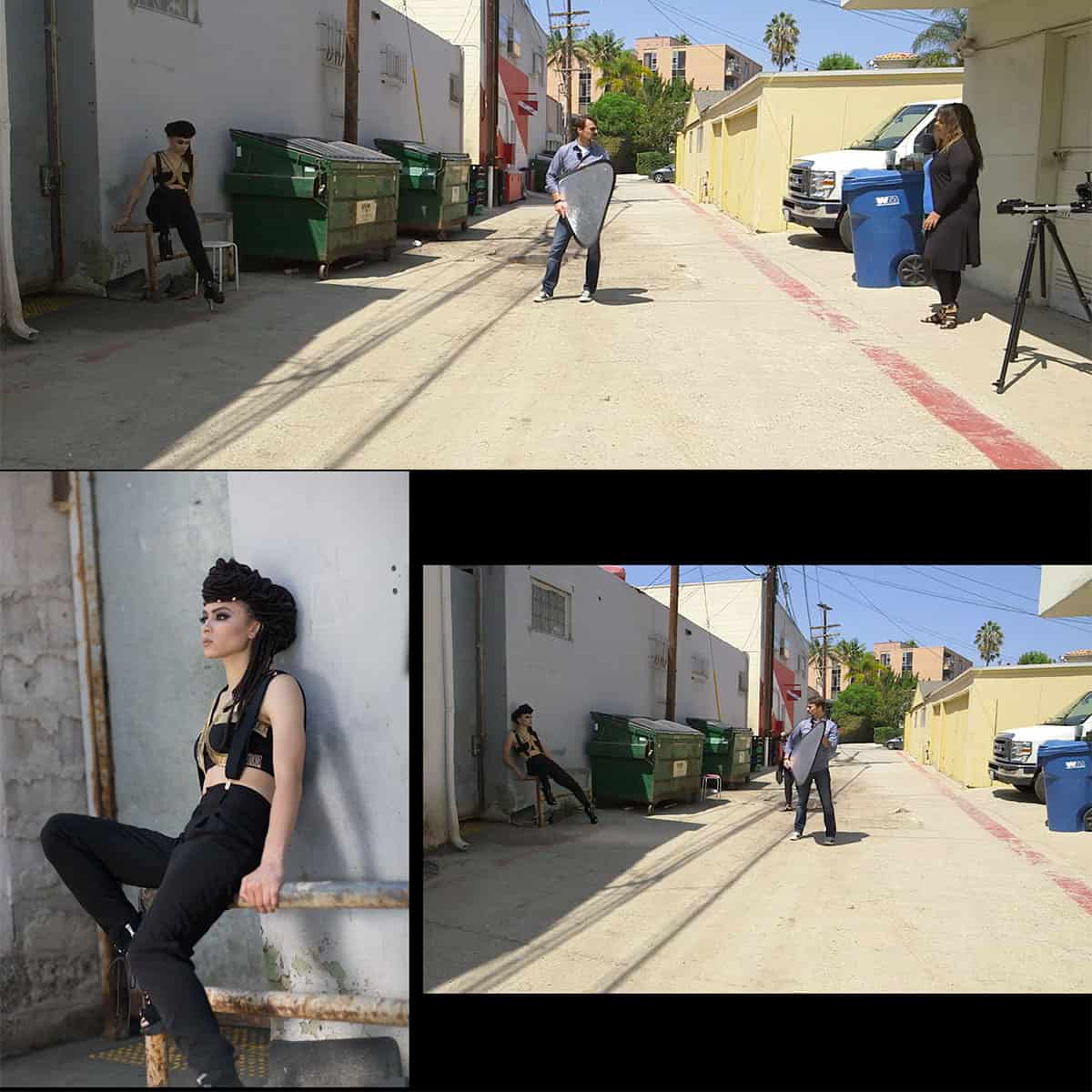VR in Photography: Mastering Steady Shot Techniques in Various Shooting Environments
In photography, crafting the perfect shot often hinges on the ability to maintain camera stability. Handheld shots in dim lighting, telephoto ranges, or at slower shutter speeds traditionally risked blurring due to the natural tremor of the human hand.
This is where Vibration Reduction (VR) becomes essential. VR technology compensates for camera shake, enabling photographers to achieve sharp images in challenging shooting conditions.
Understanding and employing VR technology effectively can enhance our photographic results significantly. Whether it’s in-lens or in-body, VR allows us to shoot at slower shutter speeds than would otherwise be possible without a tripod, expanding our creative options.
While the benefits are substantial, recognizing when VR should and shouldn't be used is key to maximizing its advantages.
Key Takeaways
- Vibration Reduction technology is crucial for reducing camera shake and capturing sharp images.
- Effective use of VR can greatly expand photographic possibilities in low-light and telephoto situations.
- Knowing when to engage or disable VR is instrumental in the pursuit of photographic excellence.
Understanding Vibration Reduction
In photography, capturing clear images often hinges on our ability to minimize camera shake. Vibration Reduction (VR) technology is a key tool in our arsenal to achieve this steadiness, especially in low light or at long zooms.
Types of Image Stabilization
Optical Stabilization (OS) and Sensor-shift Stabilization are the primary types of image stabilization. Optical Stabilization involves elements within the lens moving to counteract shake. Sensor-shift Stabilization, however, adjusts the position of the camera's sensor to counteract the movement. Both types aim to enhance image sharpness by minimizing the blurring effects of hand-held camera motions.
The Science Behind VR
At the core of Vibration Reduction technology lie gyroscopes and angular velocity sensors that detect camera movement. Gyroscopes measure the orientation of the camera, while angular velocity sensors detect the speed of rotation. These measurements inform the VR system how to compensate for motion, often moving part of the lens or sensor in the opposite direction of the detected movement to mitigate the effects of shake.
Key Terminology
When discussing VR, it's important to understand the following terms:
- Vibration Reduction (VR): Nikon’s term for their image stabilization technology.
- Optical Stabilization (OS): A synonym for image stabilization, commonly used by Sigma.
- Sensor-shift Stabilization: Stabilization accomplished by moving the camera sensor rather than elements within the lens.
We must remember that while VR is highly effective, it’s not a cure-all; there are situations where turning it off can actually improve image quality, such as when using a tripod.
Implementing VR in Photography
In our journey through photography, we continuously strive for clarity and stability in our images. Implementing Vibration Reduction (VR) is pivotal to combating camera shake and acquiring sharp photos, especially in challenging lighting or when using longer focal lengths.
VR in Camera Bodies
Camera bodies equipped with VR often utilize a sensor-shift system, where the sensor physically moves to counteract the involuntary movements of our hands. These movements can be especially pronounced at slower shutter speeds or with longer lenses. For instance, certain Sony models refer to this technology as SteadyShot or Optical SteadyShot, providing a solid foundation for image stabilization directly within the camera body.
VR in Lenses
On the other hand, VR in lenses involves a floating lens element that adjusts to counteract camera shake. This lens-based stabilization is beneficial, as lenses can be optimized for specific focal lengths and types of movement. For example, Nikon brands their stabilization as Vibration Reduction and integrates it into many VR-enabled lenses, catering specifically to the nuances of each lens design.
When to Use VR
We should engage VR under certain conditions to maximize its effectiveness. It's generally advised to activate VR when shooting at shutter speeds lower than the inverse of the lens's focal length; for example, at 1/50th of a second or slower with a 50mm lens. Additionally, while a tripod can provide stability, for certain VR systems, it may be better to turn off VR when the camera is mounted on a tripod to prevent the VR system from correcting for non-existent movement, depending on the camera model and type of VR. However, always consult your camera’s manual as some modern VR systems can detect tripod use and adjust accordingly.
Techniques for Capturing Sharp Images
To capture consistently sharp images, it’s essential to understand and manage our camera settings effectively, maintain physical stability, and leverage the capabilities of Vibration Reduction technology creatively.
Managing Camera Settings
Aperture and Shutter Speed: We prioritize our aperture and shutter speed settings according to the shooting conditions. In low light, a wider aperture (smaller f-number) allows more light to reach the sensor, but we must balance this with an appropriate shutter speed to prevent camera movement from introducing blur. Fast shutter speeds freeze motion, which is essential for sharp images, but they also require more light. Consequently, we may need to adjust ISO sensitivity, being mindful of the potential increase in digital noise.
Focusing Techniques: Accurate focusing is integral to sharpness. We half-press the shutter button to engage autofocus before fully committing to the shot. In challenging lighting conditions or when dealing with intricate details, manual focus might give us finer control to ensure the subject is perfectly sharp.
Camera Settings for VR: When using lenses with Vibration Reduction, we turn on this feature especially in low-light situations or when we're unable to use a tripod. This technology helps to counteract the effect of camera shake, allowing us to shoot at slower shutter speeds than would otherwise be possible without compromising the sharpness of our images.
Physical Techniques for Stability
Steady Holding: We keep our arms close to our body, grip the camera firmly, and use our breath to minimize movement when pressing the shutter. This technique is fundamental in reducing camera shake.
Tripods and Supports: When possible, we use tripods or other supports to ensure stability, especially during long exposures or when working in conditions that are prone to causing camera movement.
Shooting Posture: Our shooting posture can significantly affect the sharpness of our images. We ensure we’re in a stable and comfortable position, often bending our knees slightly to lower our center of gravity and enhance balance.
Creative Approaches with VR
Panning: Panning is a creative approach to shooting moving subjects. We match the speed of the subject while smoothly moving our camera, resulting in a sharp subject against a blurred background. This technique often requires practice to perfect but can yield dynamic results.
Leveraging VR for Handheld Shots: When leveraging Vibration Reduction, we can afford to use slightly slower shutter speeds while hand-holding the camera. VR compensates for minor movements, enabling us to capture sharp images in situations where we might otherwise struggle to maintain stability.
By incorporating these techniques and being mindful of the interplay between camera settings, physical stability, and the creative potential of Vibration Reduction, we can consistently produce sharp, clear photographs.
Comparing VR Technologies
In the realm of photography, VR technologies are pivotal in enhancing image clarity by compensating for camera shake. Let's explore the different types of stabilization and how various brands approach this technology.
Lens vs. Body Stabilization
Within the scope of image stabilization, there are primarily two forms: lens-based stabilization and in-body stabilization. Lens stabilization, as the name suggests, is integrated into the lens itself. This type of stabilization is often most effective on longer focal lengths because it can be tailored to the specific optical characteristics of the lens. Brands like Nikon with their Nikon VR technology and Canon with their IS systems are known for such lens-specific stabilization.
On the flip side, in-body stabilization, often referred to as IBIS, works directly at the sensor level. It compensates for camera movement across multiple axes. Brands such as Olympus and Pentax with their SR (Shake Reduction) are proponents of this system, offering stabilization that works with a wider range of lenses.
Brand Specific Solutions
When we inspect the landscape of VR solutions across different brands, Nikon's Vibration Reduction (VR) leads in the lens stabilization domain, particularly for its effectiveness at up to four stops slower shutter speeds. Tamron follows suit with their VC (Vibration Compensation) technology.
Diving into other brand-specific jargon, Sigma offers OS (Optical Stabilization), and Panasonic along with Leica employ MEGA O.I.S., reinforcing their lenses against unwanted movements. Fujifilm also incorporates optical image stabilization, favoring a lens-based approach.
In contrast, Olympus and Pentax, as mentioned earlier, rely on in-body methods, which are advantageous when using vintage or third-party lenses that lack built-in stabilization. Digital stabilization and gimbals serve as auxiliary tools, offering digital correction and physical counterbalance respectively, but they are separate from the inherent camera technology.
Pros and Cons of Vibration Reduction
When we consider vibration reduction (VR) technology in photography, we're looking at a system designed to improve image sharpness by compensating for camera shake. This is particularly useful when hand-holding a camera, as it allows us to capture sharper images at slower shutter speeds, which is a significant advantage in low light conditions.
Pros:
- Sharpen Images: VR technology can enable us to hand-hold the camera at slower shutter speeds, thus enhancing image sharpness without the need for a sturdy tripod.
- Lens System Flexibility: Some lens systems with built-in VR allow us greater creative freedom by reducing the need to carry additional equipment to stabilize the camera.
- Low Light Performance: In low light conditions, VR can be the difference between a sharp shot and a blurry one.
Cons:
- Cost: The inclusion of VR technology can add to the cost of a lens system.
- Battery Life: Active VR consumes more battery power, which can require more frequent battery changes or recharges.
- Incorrect Use: If VR is left on in situations where it's not needed, such as when we're using a tripod, it can actually degrade image quality.
In challenging conditions such as those involving wind or shooting from a moving vehicle, VR can help us achieve a clearer result. However, we must remember to turn it off when the conditions don't call for it, such as when a tripod is in use, to avoid negatively impacting the final image.
Now, while VR helps in maintaining image quality, we must also keep in mind that no technology can completely replace the benefits of a physical support system in extremely windy conditions. It's a powerful tool, but one that requires understanding to use effectively.
Frequently Asked Questions
In this section, we'll address some common inquiries about the use of vibration reduction (VR) technology in photography, ensuring clearer, sharper images across various shooting conditions.
What are the benefits of using vibration reduction in photography?
Vibration reduction technology allows us to capture images that are significantly sharper by minimizing the effects of camera shake. This is particularly beneficial when shooting in low-light conditions or at slow shutter speeds.
How does vibration reduction technology affect image stabilization?
Vibration reduction technology compensates for camera movement, providing us with a stabilized image. It detects camera shake and adjusts the lens or sensor accordingly, which is essential for maintaining image sharpness.
In what situations should vibration reduction be turned off?
It's advisable to turn off vibration reduction when using a tripod. This prevents the system from over-correcting for what it perceives as movement, which could actually introduce blur into your images.
How does vibration reduction impact shutter speed selection?
With vibration reduction enabled, we can use shutter speeds up to four stops slower than without VR. This means shooting at slower speeds without inducing blur, extending our handheld shooting capabilities.
Can vibration reduction improve photo quality in low light conditions?
Absolutely, vibration reduction significantly improves photo quality in low light by reducing blur from hand or camera shake, allowing us to use slower shutter speeds without compromising on image clarity.
Is there a difference in vibration reduction capabilities between Nikon and Canon lenses?
Nikon and Canon both have proprietary vibration reduction technologies, with Nikon’s being called Vibration Reduction (VR) and Canon’s referred to as Image Stabilization (IS). While both perform similar functions, there may be variations in effectiveness and methods of stabilization between the two brands.